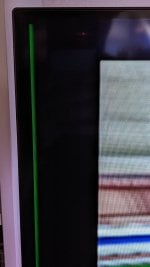I've been spending some time testing with Nintendont's Video Width Option and it seems, at least, according to my current results, that the chroma shift problem actually has corrilation to video width, and the same probably applies to Wii games as well (which would imply good things if Blackb0x could figure out fully custom width patching)
I'm currently getting the best results for reducing chromashift in Nintendont by setting width to 86 or 88., but I'm not entirely sure if this is causal or just a coincidence. (It doesn't seem 100% consistent)
It would be better if this could be improved with patches to DMCU though.






 ?
?