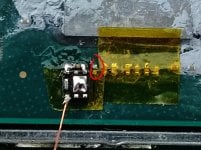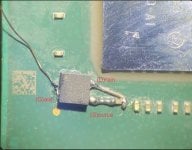We can remove this caps and the switch will still works without any problem?looks fine, BUT ensure your rp2040-zero is fully connected and working (blue light).
I had such smoke several times when forgot to solder the GND wire
You are using an out of date browser. It may not display this or other websites correctly.
You should upgrade or use an alternative browser.
You should upgrade or use an alternative browser.
Staff Posts
Recent threadmarks
sharing files
Important Posts
Recent threadmarks
FirmwaresSo all the wires can overlap and touch one another with no issues?yeah but they all connected to each other so bridging shouldnt be an issue.
Just an idea.
Is there a way to reprogram Pico to allow pins 13-9 (selected in green on picture) to act as a USB lines?
So for instance when we desolder USB port and we want to re-program Pico with software update it would be easier to solder pins to big pads on Pico instead of smaller pads to add ribbon cable
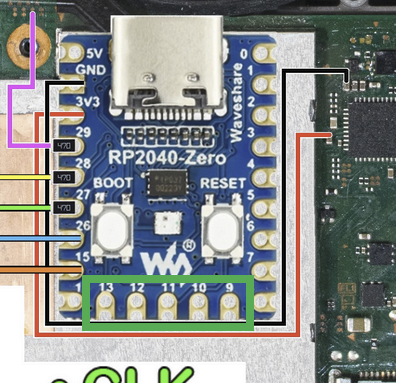
Is there a way to reprogram Pico to allow pins 13-9 (selected in green on picture) to act as a USB lines?
So for instance when we desolder USB port and we want to re-program Pico with software update it would be easier to solder pins to big pads on Pico instead of smaller pads to add ribbon cable
Wires cannot touch. I was referring to the double points.So all the wires can overlap and touch one another with no issues?
Oh got itWires cannot touch. I was referring to the double points.
Even better, thanks.yeah but they all connected to each other so bridging shouldnt be an issue.
I just got the mosfets from digikey, theyre about $.50 a piece
Ordered resistors too but they ended up being 47K and not 47ohm which is what prompted me to salvage them. Other than looking at what boards you have or checking schematics if available, I think it might just be easier to order them. Especially since the ones that are recommended are specific models and not just any old mosfet.
That's what I was leaning towards, but your post just gave me hope and got me thinking about it again. I'M BROKE!
If I order anything, I think I'd rather get some flex cables (gonna use my SX Core flexes to test installing the coming Picos on a V1 and V2, after that HWFly flexes?) and OLED adapters.
Yeah it works fine.We can remove this caps and the switch will still works without any problem?
wrong diagramJust to confirm this is the route I went down.
Attachments
Just to confirm it boots 1 in every 20 odd times on the switch lite so I have left those both aside. Now v2 have it working instantly every single time but I get the hekate failed to open payload.bin
What is the correct sd card setup for this as I have tried everything including using a sd card backup from my working V1 trinket build and fresh setup of hekate and atmosphere. Also if anyone sees this message and is struggling, V2 wire sizes don’t matter iv tried multiple and all get the same result, I have found that soldering directly to the cap is the best option though.
See attached image of correct method for V2 tested working.
What is the correct sd card setup for this as I have tried everything including using a sd card backup from my working V1 trinket build and fresh setup of hekate and atmosphere. Also if anyone sees this message and is struggling, V2 wire sizes don’t matter iv tried multiple and all get the same result, I have found that soldering directly to the cap is the best option though.
See attached image of correct method for V2 tested working.
Attachments
Have hekate or your atmosphere bins named as payload.bin on the root of the card, obv copy any other files they mightve came with in the zipJust to confirm it boots 1 in every 20 odd times on the switch lite so I have left those both aside. Now v2 have it working instantly every single time but I get the hekate failed to open payload.bin
What is the correct sd card setup for this as I have tried everything including using a sd card backup from my working V1 trinket build and fresh setup of hekate and atmosphere. Also if anyone sees this message and is struggling, V2 wire sizes don’t matter iv tried multiple and all get the same result, I have found that soldering directly to the cap is the best option though.
See attached image of correct method for V2 tested working.
Just to confirm it boots 1 in every 20 odd times on the switch lite so I have left those both aside. Now v2 have it working instantly every single time but I get the hekate failed to open payload.bin
What is the correct sd card setup for this as I have tried everything including using a sd card backup from my working V1 trinket build and fresh setup of hekate and atmosphere. Also if anyone sees this message and is struggling, V2 wire sizes don’t matter iv tried multiple and all get the same result, I have found that soldering directly to the cap is the best option though.
See attached image of correct method for V2 tested working
you have to download the last hekate.bin file and rename it payload.bin and copy the payload.bin on the root of your sd cardJust to confirm it boots 1 in every 20 odd times on the switch lite so I have left those both aside. Now v2 have it working instantly every single time but I get the hekate failed to open payload.bin
What is the correct sd card setup for this as I have tried everything including using a sd card backup from my working V1 trinket build and fresh setup of hekate and atmosphere. Also if anyone sees this message and is struggling, V2 wire sizes don’t matter iv tried multiple and all get the same result, I have found that soldering directly to the cap is the best option though.
See attached image of correct method for V2 tested working.
Hello.. I have a V2 that installed a HWfly into was working, but I get bored and installed the Picofly using the same V2 CPU Ribbon.. I'm getting a Blue then White or teal hard to see.. but console boots straight to OFW.. I installed RST to Motherboard and the others to the emmc.. point was just alittle safer.. thx for any help..
edit: I flashed to 2.5+unlock file
edit: I flashed to 2.5+unlock file
Yeah I did that and it wasn’t this. The issue was the sd card reader wasnt plugged in correctly lolHave hekate or your atmosphere bins named as payload.bin on the root of the card, obv copy any other files they mightve came with in the zip
This looks like a V1 to me, not V2.Just to confirm it boots 1 in every 20 odd times on the switch lite so I have left those both aside. Now v2 have it working instantly every single time but I get the hekate failed to open payload.bin
What is the correct sd card setup for this as I have tried everything including using a sd card backup from my working V1 trinket build and fresh setup of hekate and atmosphere. Also if anyone sees this message and is struggling, V2 wire sizes don’t matter iv tried multiple and all get the same result, I have found that soldering directly to the cap is the best option though.
See attached image of correct method for V2 tested working.
First cap is vertical not horizontal
Hi,
Is there a need for two parallel np2016 mosfets (Like there are on hwfly flex for v2 mobos) instead of one IR... Mosfet for mariko?
Or one np2016 will be enough?
Thnx 4 reply.
I'd like to know this too
EristaThis looks like a V1 to me, not V2.
First cap is vertical not horizontal
Last edited by TechCentreUK,
Can that pad be used for dat0 on v2?Just to confirm it boots 1 in every 20 odd times on the switch lite so I have left those both aside. Now v2 have it working instantly every single time but I get the hekate failed to open payload.bin
What is the correct sd card setup for this as I have tried everything including using a sd card backup from my working V1 trinket build and fresh setup of hekate and atmosphere. Also if anyone sees this message and is struggling, V2 wire sizes don’t matter iv tried multiple and all get the same result, I have found that soldering directly to the cap is the best option though.
See attached image of correct method for V2 tested working.
Mine
My image looks like it’s soldered there but it isn’t. I have come off the boards connector for Emmc pins so I can remove and upgrade the Emmc size later. This was just a test run to see what’s the best route to take when doing this with wire size, locations and placement etc. I’m in bed now but can go over with multimeter later and find more alternative pads.
Similar threads
- Replies
- 3
- Views
- 851
- Replies
- 42
- Views
- 5K
- Replies
- 5
- Views
- 1K
- Replies
- 6
- Views
- 2K
- Replies
- 8
- Views
- 2K
Site & Scene News
New Hot Discussed
-
-
62K views
Nintendo Switch firmware 18.0.0 has been released
It's the first Nintendo Switch firmware update of 2024. Made available as of today is system software version 18.0.0, marking a new milestone. According to the patch... -
23K views
Atmosphere CFW for Switch updated to pre-release version 1.7.0, adds support for firmware 18.0.0
After a couple days of Nintendo releasing their 18.0.0 firmware update, @SciresM releases a brand new update to his Atmosphere NX custom firmware for the Nintendo...by ShadowOne333 94 -
20K views
Wii U and 3DS online services shutting down today, but Pretendo is here to save the day
Today, April 8th, 2024, at 4PM PT, marks the day in which Nintendo permanently ends support for both the 3DS and the Wii U online services, which include co-op play...by ShadowOne333 179 -
16K views
GBAtemp Exclusive Introducing tempBOT AI - your new virtual GBAtemp companion and aide (April Fools)
Hello, GBAtemp members! After a prolonged absence, I am delighted to announce my return and upgraded form to you today... Introducing tempBOT AI 🤖 As the embodiment... -
12K views
Pokemon fangame hosting website "Relic Castle" taken down by The Pokemon Company
Yet another casualty goes down in the never-ending battle of copyright enforcement, and this time, it hit a big website which was the host for many fangames based and...by ShadowOne333 65 -
12K views
The first retro emulator hits Apple's App Store, but you should probably avoid it
With Apple having recently updated their guidelines for the App Store, iOS users have been left to speculate on specific wording and whether retro emulators as we... -
12K views
MisterFPGA has been updated to include an official release for its Nintendo 64 core
The highly popular and accurate FPGA hardware, MisterFGPA, has received today a brand new update with a long-awaited feature, or rather, a new core for hardcore...by ShadowOne333 54 -
11K views
Delta emulator now available on the App Store for iOS
The time has finally come, and after many, many years (if not decades) of Apple users having to side load emulator apps into their iOS devices through unofficial...by ShadowOne333 95 -
10K views
"TMNT: The Hyperstone Heist" for the SEGA Genesis / Mega Drive gets a brand new DX romhack with new features
The romhacking community is always a source for new ways to play retro games, from completely new levels or stages, characters, quality of life improvements, to flat...by ShadowOne333 36 -
9K views
Anbernic announces RG35XX 2024 Edition retro handheld
Retro handheld manufacturer Anbernic is releasing a refreshed model of its RG35XX handheld line. This new model, named RG35XX 2024 Edition, features the same...
-
-
-
225 replies
Nintendo Switch firmware 18.0.0 has been released
It's the first Nintendo Switch firmware update of 2024. Made available as of today is system software version 18.0.0, marking a new milestone. According to the patch...by Chary -
179 replies
Wii U and 3DS online services shutting down today, but Pretendo is here to save the day
Today, April 8th, 2024, at 4PM PT, marks the day in which Nintendo permanently ends support for both the 3DS and the Wii U online services, which include co-op play...by ShadowOne333 -
169 replies
GBAtemp Exclusive Introducing tempBOT AI - your new virtual GBAtemp companion and aide (April Fools)
Hello, GBAtemp members! After a prolonged absence, I am delighted to announce my return and upgraded form to you today... Introducing tempBOT AI 🤖 As the embodiment...by tempBOT -
96 replies
The first retro emulator hits Apple's App Store, but you should probably avoid it
With Apple having recently updated their guidelines for the App Store, iOS users have been left to speculate on specific wording and whether retro emulators as we...by Scarlet -
95 replies
Delta emulator now available on the App Store for iOS
The time has finally come, and after many, many years (if not decades) of Apple users having to side load emulator apps into their iOS devices through unofficial...by ShadowOne333 -
94 replies
Atmosphere CFW for Switch updated to pre-release version 1.7.0, adds support for firmware 18.0.0
After a couple days of Nintendo releasing their 18.0.0 firmware update, @SciresM releases a brand new update to his Atmosphere NX custom firmware for the Nintendo...by ShadowOne333 -
65 replies
Pokemon fangame hosting website "Relic Castle" taken down by The Pokemon Company
Yet another casualty goes down in the never-ending battle of copyright enforcement, and this time, it hit a big website which was the host for many fangames based and...by ShadowOne333 -
55 replies
Nintendo Switch firmware update 18.0.1 has been released
A new Nintendo Switch firmware update is here. System software version 18.0.1 has been released. This update offers the typical stability features as all other...by Chary -
54 replies
MisterFPGA has been updated to include an official release for its Nintendo 64 core
The highly popular and accurate FPGA hardware, MisterFGPA, has received today a brand new update with a long-awaited feature, or rather, a new core for hardcore...by ShadowOne333 -
53 replies
Nintendo "Indie World" stream announced for April 17th, 2024
Nintendo has recently announced through their social media accounts that a new Indie World stream will be airing tomorrow, scheduled for April 17th, 2024 at 7 a.m. PT...by ShadowOne333
-
Popular threads in this forum
General chit-chat
-
 K3Nv2
Loading…
K3Nv2
Loading… -
 Psionic Roshambo
Loading…
Psionic Roshambo
Loading… -
HiradeGirl
Loading… -
SwordShielder
Loading… -
 Xdqwerty
Loading…what are you looking at?
Xdqwerty
Loading…what are you looking at?
-
-
 @
Psionic Roshambo:
Phones worked great for DS emulation with DraStic and a controller that held your phone
@
Psionic Roshambo:
Phones worked great for DS emulation with DraStic and a controller that held your phone -
-
-
 @
K3Nv2:
Yeah it works great but it's the obvious Ds factor you loose from it it's not like playing atari games on atari because Nintendo actually use to give a reason to buy their hardware+1
@
K3Nv2:
Yeah it works great but it's the obvious Ds factor you loose from it it's not like playing atari games on atari because Nintendo actually use to give a reason to buy their hardware+1 -
 @
Psionic Roshambo:
Honestly Ken I actually have the hardware and it's hacked and works fine, prefer my phone lol
@
Psionic Roshambo:
Honestly Ken I actually have the hardware and it's hacked and works fine, prefer my phone lol -
 @
Psionic Roshambo:
Microphone is more sensitive, DraStic has a high res mode, screen is way better just overall a better experience
@
Psionic Roshambo:
Microphone is more sensitive, DraStic has a high res mode, screen is way better just overall a better experience -
 @
K3Nv2:
I just like game consoles how they were intended to play if they have a unique enough reason to buy them anything else yeah just download emulation for it
@
K3Nv2:
I just like game consoles how they were intended to play if they have a unique enough reason to buy them anything else yeah just download emulation for it -
-
-
-
-
 @
K3Nv2:
I'd like to see a DS emulator that allows casting top screen to TV then use bottom for the touch screen stuff+1
@
K3Nv2:
I'd like to see a DS emulator that allows casting top screen to TV then use bottom for the touch screen stuff+1 -
-
-
@ HiradeGirl:
@K3Nv2 I did that using Citra for 3DS games. Bottom screen was my smartphone. Until I got the touch screen. -
-
-
-
 @
Psionic Roshambo:
Ken I have that sort of set up on Drastic on Pi for games that don't require touch
@
Psionic Roshambo:
Ken I have that sort of set up on Drastic on Pi for games that don't require touch -
-
-
@ HiradeGirl:
Any TV with your PC connected with Citra and any smartphone to use as a screen using a free play store app.+1 -
-