I finally got my RCM Loader, but I have not been able to access the website (xkit) to get the RCM Launcher. Is there a reputable site where I can get the updater and updated firmware
You are using an out of date browser. It may not display this or other websites correctly.
You should upgrade or use an alternative browser.
You should upgrade or use an alternative browser.
RCM Loader Updater
- Thread starter psun03
- Start date
- Views 35,498
- Replies 40
Might want to triple check that you didn’t buy a clone.I finally got my RCM Loader, but I have not been able to access the website (xkit) to get the RCM Launcher. Is there a reputable site where I can get the updater and updated firmware
If it’s around 700k in size…it’s a clone and you cannot upgrade and if you try it will break your rcmloader.
Just use it as is with Hakat.5.9.0.bin ranamed to payload.bin in all directories.
https://github.com/CTCaer/hekate/releases/tag/v5.9.0
if you insist on trying you can get 2.0.2 here:
https://web.archive.org/web/20221007165642/http://www.xkit.xyz/rcmloader-firmware-v202-released/
What is it’s around 700k in size to tell if its a clone?Might want to triple check that you didn’t buy a clone.
If it’s around 700k in size…it’s a clone and you cannot upgrade and if you try it will break your rcmloader.
Just use it as is with Hakat.5.9.0.bin ranamed to payload.bin in all directories.
if you insist on trying you can get 2.0.2 here:
when you plug it in to pc, it appears as a drive. Look at the drive properties for capacity.What is it’s around 700k in size to tell if its a clone?
This is a clone. about 700KB drive size.
I have plenty, usually works ok if only 1 payload in the Atmosphere/Hekate folder.
It will starts broke down when 2 or more payload in other folders. (2 sometimes work)
1 tell-tell sign is when you put more payload, trying to select payload doesn't change the blinking LED light.
Normal/Original RCM Loader should have approx 2MB drive size.
I have plenty, usually works ok if only 1 payload in the Atmosphere/Hekate folder.
It will starts broke down when 2 or more payload in other folders. (2 sometimes work)
1 tell-tell sign is when you put more payload, trying to select payload doesn't change the blinking LED light.
Normal/Original RCM Loader should have approx 2MB drive size.
Attachments
This is a clone. about 700KB drive size.
I have plenty, usually works ok if only 1 payload in the Atmosphere/Hekate folder.
It will starts broke down when 2 or more payload in other folders. (2 sometimes work)
1 tell-tell sign is when you put more payload, trying to select payload doesn't change the blinking LED light.
Normal/Original RCM Loader should have approx 2MB drive size.
I would have posted my drive size…buuuuuut I tried to upgrade the firmware and that broke it!

Do you have more than 1? I'm not convinced it's an actual brick. I only have a legit one, but if someone else has a working one, I would really like to see them make an image of the drive with win32diskimager (Image Writer), and then have you write that image back to your dongle with win32diskimager. @emptihree can you supply that image? And @binkinator if you say yours is bricked, I'd assume you're willing to give it a shot?I would have posted my drive size…buuuuuut I tried to upgrade the firmware and that broke it!
Yeah i can do that, but it will take a while since i am at office rn.Do you have more than 1? I'm not convinced it's an actual brick. I only have a legit one, but if someone else has a working one, I would really like to see them make an image of the drive with win32diskimager (Image Writer), and then have you write that image back to your dongle with win32diskimager. @emptihree can you supply that image? And @binkinator if you say yours is bricked, I'd assume you're willing to give it a shot?
I had a bricked one before but due to shorted battery or some sort. Windows doesn't even detect the thing anymore.
@binkinator sure it is the 700kb clone?
Do you have more than 1? I'm not convinced it's an actual brick. I only have a legit one, but if someone else has a working one, I would really like to see them make an image of the drive with win32diskimager (Image Writer), and then have you write that image back to your dongle with win32diskimager. @emptihree can you supply that image? And @binkinator if you say yours is bricked, I'd assume you're willing to give it a shot?
yes, I have an OG one as well. I bought the new clone “for science” so I could figure out how to “fix” them for folks in the future.

I still have the ”bricked” one because I agree, it aint over until the smoke comes out!
I have another (what I assume will be a) clone one the way to try and grab an image of the sucker.

Post automatically merged:
100% certain. I confirmed it was 700k before I started working on it. I ordered it specifically hoping it was a clone!Yeah i can do that, but it will take a while since i am at office rn.
I had a bricked one before but due to shorted battery or some sort. Windows doesn't even detect the thing anymore.
@binkinator sure it is the 700kb clone?
(I installed a Trinket M0 in my Erista many months ago, so this is purely for the science)
Ok, so you want to wait for your order to arrive, or need the image as suggested? I don't mind trying to get it from my unit. But seeing the one you ordered. I am pretty sure this is a clone as well.yes, I have an OG one as well. I bought the new clone “for science” so I could figure out how to “fix” them for folks in the future.
View attachment 351201
I still have the ”bricked” one because I agree, it aint over until the smoke comes out!
I have another (what I assume will be a) clone one the way to try and grab an image of the sucker.
View attachment 351202
Post automatically merged:
100% certain. I confirmed it was 700k before I started working on it. I ordered it specifically hoping it was a clone!
Post automatically merged:
here you goyes, I have an OG one as well. I bought the new clone “for science” so I could figure out how to “fix” them for folks in the future.
View attachment 351201
I still have the ”bricked” one because I agree, it aint over until the smoke comes out!
I have another (what I assume will be a) clone one the way to try and grab an image of the sucker.
View attachment 351202
Post automatically merged:
100% certain. I confirmed it was 700k before I started working on it. I ordered it specifically hoping it was a clone!
(I installed a Trinket M0 in my Erista many months ago, so this is purely for the science)
Attachments
Last edited by empithree,
Ok, so you want to wait for your order to arrive, or need the image as suggested? I don't mind trying to get it from my unit. But seeing the one you ordered. I am pretty sure this is a clone as well.
Post automatically merged:
here you go
great idea @urherenow !
@emptihree, thanks for the up and a chance to recover early.
Let’s do it!
e: looks like a good dump btw

Last edited by binkinator,
The suspense is killing me here... should only take a couple of seconds to flash that...
'bout to head off to Yokohama for lunch, then Akihabara for some storage shopping (my new mid-tower can't hold all of my mechanical drives without sacrificing my desired fan setup, so I need a couple of SATA SSDs and M.2 SSDs...). And to see if there's any chance in hell that the AMD shop will let me pre-order a 7950X3D and ship it to me on release day...
'bout to head off to Yokohama for lunch, then Akihabara for some storage shopping (my new mid-tower can't hold all of my mechanical drives without sacrificing my desired fan setup, so I need a couple of SATA SSDs and M.2 SSDs...). And to see if there's any chance in hell that the AMD shop will let me pre-order a 7950X3D and ship it to me on release day...
LOL...well, first try is a fast strike out..The suspense is killing me here... should only take a couple of seconds to flash that...
'bout to head off to Yokohama for lunch, then Akihabara for some storage shopping (my new mid-tower can't hold all of my mechanical drives without sacrificing my desired fan setup, so I need a couple of SATA SSDs and M.2 SSDs...). And to see if there's any chance in hell that the AMD shop will let me pre-order a 7950X3D and ship it to me on release day...
I held the + button and plugged the rcmloader in and it's flashing blue/green like it's supposed to.
Unfortunately, Balena Etcher doesn't see any drives available. All I can see in minitoolPW is my main hard drive.

Go do your shopping. I've gotta think about this. Might try Ubuntu next...
e: had to make double sure:
No go...might have to find a way to trick the firmware updater...
Don't hold the button. That's supposed to put it in update (DFU?) mode. You should just plug it in, and it should be detected as a drive. If it's not even detected as a drive with no volume, then it really is a brick. If it shows up in disk management, but without a drive letter, just assign it a drive letter, and then use image writer.LOL...well, first try is a fast strike out..
I held the + button and plugged the rcmloader in and it's flashing blue/green like it's supposed to.
Unfortunately, Balena Etcher doesn't see any drives available. All I can see in minitoolPW is my main hard drive.
View attachment 351224
Go do your shopping. I've gotta think about this. Might try Ubuntu next...
I tested my own RCMLoader by imaging it, then writing the image back, just to make sure it would work (and without causing a brick). Nobody ever jumped in to that thread after I suggested this same thing, to test it on a bricked one. At least this time we got one step closer by someone posting an image of a working clone.
EDIT: but what's this Balena Etcher? Don't use that. Use win32diskimager. Or dd if you're going to try Linux. The Win32DiskImager includes the MBR and such, which is where I think the problem here occurs, as a few people suggested that messing around with formats fixed their hekate injection (while many others said that formatting didn't work for them)...
https://sourceforge.net/projects/win32diskimager/
Last edited by urherenow,
Don't hold the button. That's supposed to put it in update (DFU?) mode. You should just plug it in, and it should be detected as a drive. If it's not even detected as a drive with no volume, then it really is a brick. If it shows up in disk management, but without a drive letter, just assign it a drive letter, and then use image writer.
I tested my own RCMLoader by imaging it, then writing the image back, just to make sure it would work (and without causing a brick). Nobody ever jumped in to that thread after I suggested this same thing, to test it on a bricked one. At least this time we got one step closer by someone posting an image of a working clone.
EDIT: but what's this Balena Etcher? Don't use that. Use win32diskimager. Or dd if you're going to try Linux. The Win32DiskImager includes the MBR and such, which is where I think the problem here occurs, as a few people suggested that messing around with formats fixed their hekate injection (while many others said that formatting didn't work for them)...
https://sourceforge.net/projects/win32diskimager/
It seems to want to flash blue and green even if I don't hold the button.
Checked w/ disk/device manager and there's no sign of life. I'll keep looking but I think we're approaching 0.
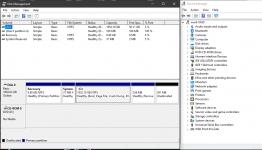
Gotta be able to see it inorder to write...ungh
Ran the RCMLoader Update Tool and it sees it...

I think tricking this thing is going to be the only entry point. It was able to write to it before (and fuq it up...but still...it wrote to it.)
Attaching my log file (spanned two days of testing...wish I would have been more systematic now but I thought it was going to work first try...hubris in hindsight.)
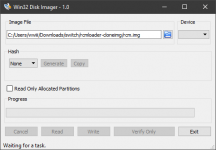
Post automatically merged:
Tried win32disimager as well. Nothing in the drop down.
Attachments
Last edited by binkinator,
If the fw software sees it, it might be stuck in DFU mode. I wonder if it’s possible to open it up and disconnect the battery. Even if you can open it, it may require a soldering iron to disconnect the battery though
If the fw software sees it, it might be stuck in DFU mode. I wonder if it’s possible to open it up and disconnect the battery. Even if you can open it, it may require a soldering iron to disconnect the battery though
Yeah that's exactly what it looks like.
FWIW, when I run the RCMLoader it Connects (green), downloads the file (green PASS message), and then restarts the device but when it comes back up Windows doesn't recognize the device. It's probably because it tried to write a 2M image to a 700K partition and threw up.
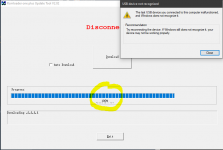
See pics above...I have the entire thing open and full access to everything. I can certainly unsolder the + wire.
Post automatically merged:
Removed the + line for 30 seconds. Soldered it back. It seemed to do nothing when I plugged it into the PC. No signs of life at all. No USB recognition on the PC side either. Was able to get back to what I assume we both believe is DFU mode by holding the + button and plugging it back in. I'm back to square one. I'm going to read up on DFU...aside from resetting Apple devices, I've not messed with it much.
Post automatically merged:
So I know more about DFU than I did 20 minutes ago.
This article was very helpful:
https://web.archive.org/web/2022122...10/emulating-usb-dfu-to-capture-firmware.html
Instead of dragging others into trying to dump firmware in DFU mode, I think I’m going to wait and risk my own when it comes in the mail.
Fortunately my logs show the VID/PID and expected folder location so maybe I can emulate a device and dump the firmware.
https://web.archive.org/web/20200618043250/http://dfu-util.sourceforge.net/
Post automatically merged:
Last update for the night…was able to pull the software and build it on my rPi. It looks like I have a legit way to up/down load firmware via DFU when my device arrives. Will update when I know more.

Last edited by binkinator,
Well, the -U flag shouldn’t possibly be able to ruin the new one. If the -D flag fixes the old one afterward, there could be quite a few people happy that you found this out.
If it doesn’t work, the next step will be to see if you can get a connection going with putty, and somehow find out what commands are at your disposal through it.
If it doesn’t work, the next step will be to see if you can get a connection going with putty, and somehow find out what commands are at your disposal through it.
Might want to triple check that you didn’t buy a clone.
If it’s around 700k in size…it’s a clone and you cannot upgrade and if you try it will break your rcmloader.
Just use it as is with Hakat.5.9.0.bin ranamed to payload.bin in all directories.
https://github.com/CTCaer/hekate/releases/tag/v5.9.0
if you insist on trying you can get 2.0.2 here:
https://web.archive.org/web/20221007165642/http://www.xkit.xyz/rcmloader-firmware-v202-released/
Just came across this thread whilst looking for the updater. Are the ones below 2MB 100% clones?
I took your advice and put Hekate 5.9.0 in all the folders and it seems to work fine.
Should I be worried about anything else with these clones?
Attachments
Just came across this thread whilst looking for the updater. Are the ones below 2MB 100% clones?
I took your advice and put Hekate 5.9.0 in all the folders and it seems to work fine.
Should I be worried about anything else with these clones?
It is a clone.
Similar threads
- Replies
- 3
- Views
- 653
- Replies
- 1
- Views
- 385
- Replies
- 0
- Views
- 524
Site & Scene News
New Hot Discussed
-
-
58K views
Nintendo Switch firmware 18.0.0 has been released
It's the first Nintendo Switch firmware update of 2024. Made available as of today is system software version 18.0.0, marking a new milestone. According to the patch... -
29K views
GitLab has taken down the Suyu Nintendo Switch emulator
Emulator takedowns continue. Not long after its first release, Suyu emulator has been removed from GitLab via a DMCA takedown. Suyu was a Nintendo Switch emulator... -
21K views
Atmosphere CFW for Switch updated to pre-release version 1.7.0, adds support for firmware 18.0.0
After a couple days of Nintendo releasing their 18.0.0 firmware update, @SciresM releases a brand new update to his Atmosphere NX custom firmware for the Nintendo...by ShadowOne333 94 -
18K views
Wii U and 3DS online services shutting down today, but Pretendo is here to save the day
Today, April 8th, 2024, at 4PM PT, marks the day in which Nintendo permanently ends support for both the 3DS and the Wii U online services, which include co-op play...by ShadowOne333 176 -
15K views
GBAtemp Exclusive Introducing tempBOT AI - your new virtual GBAtemp companion and aide (April Fools)
Hello, GBAtemp members! After a prolonged absence, I am delighted to announce my return and upgraded form to you today... Introducing tempBOT AI 🤖 As the embodiment... -
12K views
Pokemon fangame hosting website "Relic Castle" taken down by The Pokemon Company
Yet another casualty goes down in the never-ending battle of copyright enforcement, and this time, it hit a big website which was the host for many fangames based and...by ShadowOne333 65 -
11K views
MisterFPGA has been updated to include an official release for its Nintendo 64 core
The highly popular and accurate FPGA hardware, MisterFGPA, has received today a brand new update with a long-awaited feature, or rather, a new core for hardcore...by ShadowOne333 51 -
11K views
Apple is being sued for antitrust violations by the Department of Justice of the US
The 2nd biggest technology company in the world, Apple, is being sued by none other than the Department of Justice of the United States, filed for antitrust...by ShadowOne333 80 -
10K views
The first retro emulator hits Apple's App Store, but you should probably avoid it
With Apple having recently updated their guidelines for the App Store, iOS users have been left to speculate on specific wording and whether retro emulators as we... -
9K views
"TMNT: The Hyperstone Heist" for the SEGA Genesis / Mega Drive gets a brand new DX romhack with new features
The romhacking community is always a source for new ways to play retro games, from completely new levels or stages, characters, quality of life improvements, to flat...by ShadowOne333 36
-
-
-
223 replies
Nintendo Switch firmware 18.0.0 has been released
It's the first Nintendo Switch firmware update of 2024. Made available as of today is system software version 18.0.0, marking a new milestone. According to the patch...by Chary -
176 replies
Wii U and 3DS online services shutting down today, but Pretendo is here to save the day
Today, April 8th, 2024, at 4PM PT, marks the day in which Nintendo permanently ends support for both the 3DS and the Wii U online services, which include co-op play...by ShadowOne333 -
169 replies
GBAtemp Exclusive Introducing tempBOT AI - your new virtual GBAtemp companion and aide (April Fools)
Hello, GBAtemp members! After a prolonged absence, I am delighted to announce my return and upgraded form to you today... Introducing tempBOT AI 🤖 As the embodiment...by tempBOT -
146 replies
GitLab has taken down the Suyu Nintendo Switch emulator
Emulator takedowns continue. Not long after its first release, Suyu emulator has been removed from GitLab via a DMCA takedown. Suyu was a Nintendo Switch emulator...by Chary -
96 replies
The first retro emulator hits Apple's App Store, but you should probably avoid it
With Apple having recently updated their guidelines for the App Store, iOS users have been left to speculate on specific wording and whether retro emulators as we...by Scarlet -
94 replies
Atmosphere CFW for Switch updated to pre-release version 1.7.0, adds support for firmware 18.0.0
After a couple days of Nintendo releasing their 18.0.0 firmware update, @SciresM releases a brand new update to his Atmosphere NX custom firmware for the Nintendo...by ShadowOne333 -
80 replies
Apple is being sued for antitrust violations by the Department of Justice of the US
The 2nd biggest technology company in the world, Apple, is being sued by none other than the Department of Justice of the United States, filed for antitrust...by ShadowOne333 -
74 replies
Delta emulator now available on the App Store for iOS
The time has finally come, and after many, many years (if not decades) of Apple users having to side load emulator apps into their iOS devices through unofficial...by ShadowOne333 -
65 replies
Pokemon fangame hosting website "Relic Castle" taken down by The Pokemon Company
Yet another casualty goes down in the never-ending battle of copyright enforcement, and this time, it hit a big website which was the host for many fangames based and...by ShadowOne333 -
53 replies
Nintendo "Indie World" stream announced for April 17th, 2024
Nintendo has recently announced through their social media accounts that a new Indie World stream will be airing tomorrow, scheduled for April 17th, 2024 at 7 a.m. PT...by ShadowOne333
-
Popular threads in this forum
General chit-chat
- No one is chatting at the moment.
-
-
-
-
-
-
-
-
-
-
-
-
-
-
-
-
-
-
-
-
 @
RedColoredStars:
There is an actual trailer with footage too. lol. Going to watch it tonight. Grabbed it from... a place.
@
RedColoredStars:
There is an actual trailer with footage too. lol. Going to watch it tonight. Grabbed it from... a place. -
-
 @
SylverReZ:
@Psionic Roshambo, JonTron's back yet again until he disappears into the void for another 6 or so months.+1
@
SylverReZ:
@Psionic Roshambo, JonTron's back yet again until he disappears into the void for another 6 or so months.+1 -
-
-




