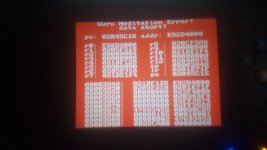I know I'm probably missing something stupid, but this is annoying me. I've already tried reinstalling and also downgrading TWiLight Menu and nds-bootstrap to fix this, but to no avail. After I updated from my 3DS' SD to my flashcart's, my flashcart's installation froze on a white screen. I've had these updates go wrong before, but this is the first time a reinstallation didn't fix it.
When I tried booting it directly in NTR mode, it guru meditation'd all over my screen. Included are the error codes and my flashcart (it's not the kind with a bootNTR switch inside, it's a bit older than those models)
For the record, my 3DS installation works just fine. (But I need the flashcart installation to load games off of my flashcart, so...)
View attachment 341391
View attachment 341392