Tutorial
Updated
Use the Wii U as a Second Monitor with Moonlight + HDMI Dummy. Guide.
Hello people, I do this guide by opening a new topic because I am sure that if I write it in the Monlight section of @GaryOderNichts , this message will be lost among the many questions or problems of the users.
Since I literally love the @GaryOderNichts / Moonlight team app, I wanted to give you this little tip if you are interested like me in using the Wii U as a second screen Monitor and want to have your child or friend play while using the same computer to do other things on your Principal Monitor.
Having been fiddling with Moonlight and GeforceExperience for a long time, I noticed that Moonlight cannot manage streaming in a monitor as you wish to, because the Host (GeforceExperience) has always been the first main screen to stream as a priority and if you have 2 or more screens connected to your PC, you will encounter a series of problems inherent to the screen resolutions that will go to Stream, messing up with the Desktop and other problems that I am not here to explain so deeply.
And here, I came up with an idea, in my case to show the GamePAD and use it as a second Touch Screen for my PC; you have to buy a Dummy HDMI that supports multiple resolutions.
The Dummy HDMI that I bought in a shop in my area, emulates like if you had connected an external real monitor and supports any resolution up to 4k 4096 x 2160 60Hz (in full HD 1080p 120Hz).
How do you have to set:
1) Purchase an HDMI Dummy (as attached photos below).

2) Once the Dummy HDMI (as second screen) is connected, open the Display settings in Windows and set / assign the Dummy HDMI as the main screen and do not change the resolution (by default keep at 1080p (for now)).
3) Set the streaming in GeforceExperience setting to stream C: \ Windows \ System32 \ mstsc.exe (As per photo attached below).
And, of course, set manually the right parameters into the config file from moonlight app.
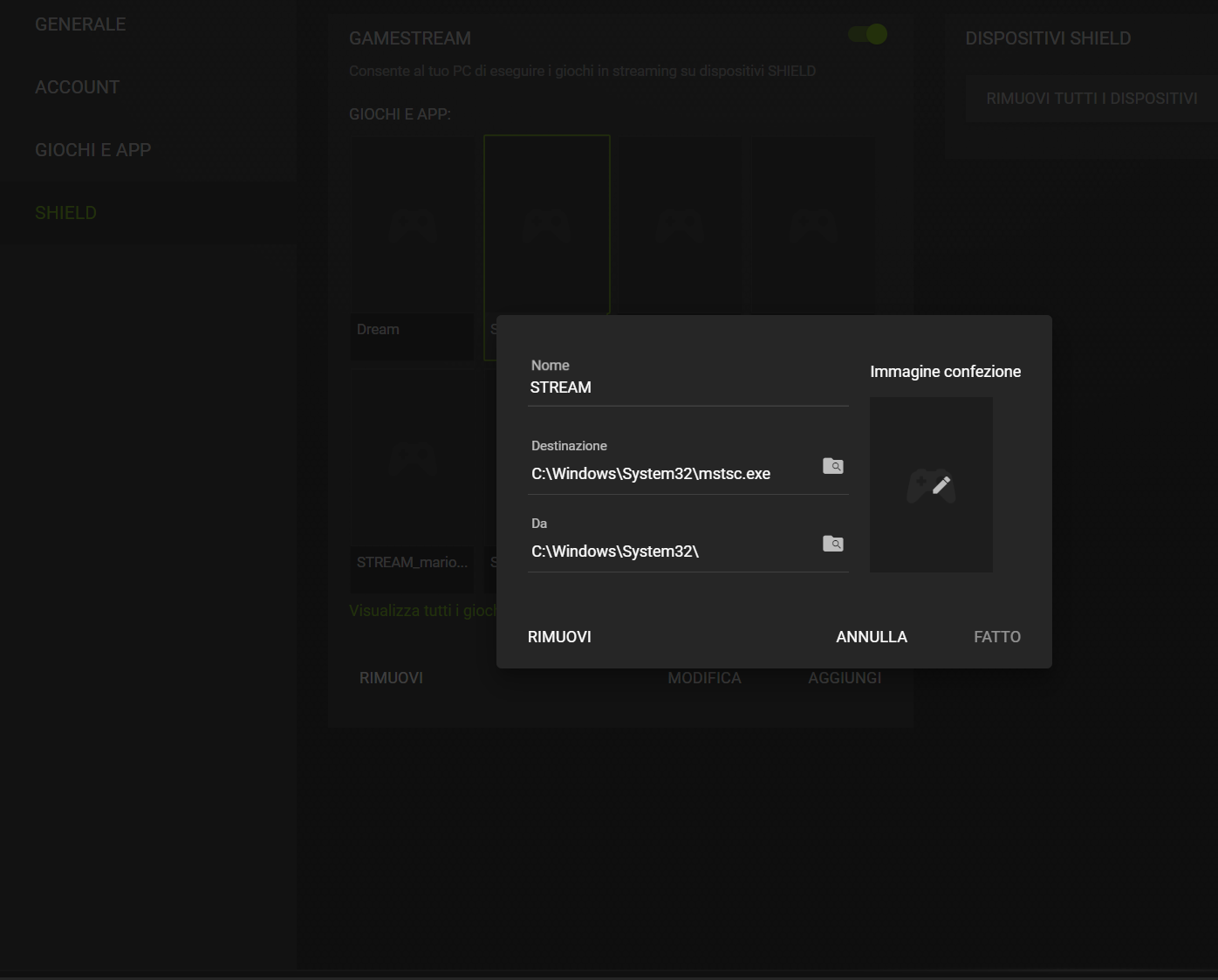
4) If you use the PAD as a secondary screen like me, open the Nvidia Control Panel, and set the Dummy HDMI to a Custom/ Personalized resolution of 854x480 at 60Hz (So the resolution must be set through the Nvidia app and not through Windows, as the picture below) .
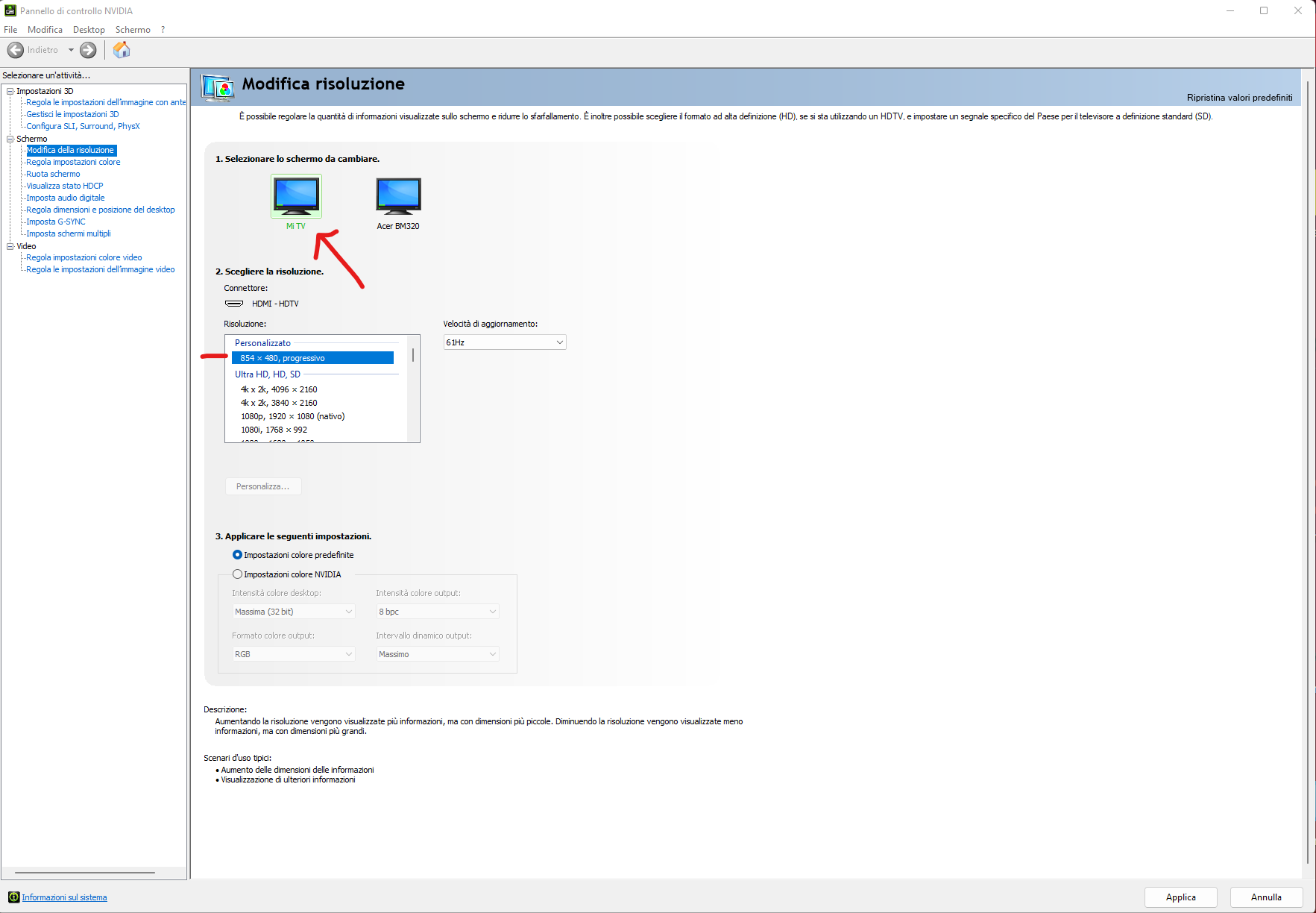
5) Once you have set the correct resolution of the PAD you will have your Wii U / Windows Touch screen Monitor as the Second Monitor, and you can return to point 2 of this list, to uncheck the Wii U PAD as the main screen and assign it to your main Monitor (where you work) as primary in order not to incur problems of opening the new windows or softwares that go into the monitor of your Wii U.
6) In this way you can enjoy a mobile gaming at correct resolution on the GamePAD or even use your Wii U PAD for second monitor at 854x480 to open it without resolutions errors or crash of the Monnlight app as on the real monitor attached could manifest, and use your Wii U PAD to display other your personal stuffs o job.
I hope this guide it's useful and helps you out there.
Lastly sorry for the Language on setting pictures side, but it's understandable, cheers.
Since I literally love the @GaryOderNichts / Moonlight team app, I wanted to give you this little tip if you are interested like me in using the Wii U as a second screen Monitor and want to have your child or friend play while using the same computer to do other things on your Principal Monitor.
Having been fiddling with Moonlight and GeforceExperience for a long time, I noticed that Moonlight cannot manage streaming in a monitor as you wish to, because the Host (GeforceExperience) has always been the first main screen to stream as a priority and if you have 2 or more screens connected to your PC, you will encounter a series of problems inherent to the screen resolutions that will go to Stream, messing up with the Desktop and other problems that I am not here to explain so deeply.
And here, I came up with an idea, in my case to show the GamePAD and use it as a second Touch Screen for my PC; you have to buy a Dummy HDMI that supports multiple resolutions.
The Dummy HDMI that I bought in a shop in my area, emulates like if you had connected an external real monitor and supports any resolution up to 4k 4096 x 2160 60Hz (in full HD 1080p 120Hz).
How do you have to set:
1) Purchase an HDMI Dummy (as attached photos below).
2) Once the Dummy HDMI (as second screen) is connected, open the Display settings in Windows and set / assign the Dummy HDMI as the main screen and do not change the resolution (by default keep at 1080p (for now)).
3) Set the streaming in GeforceExperience setting to stream C: \ Windows \ System32 \ mstsc.exe (As per photo attached below).
And, of course, set manually the right parameters into the config file from moonlight app.
4) If you use the PAD as a secondary screen like me, open the Nvidia Control Panel, and set the Dummy HDMI to a Custom/ Personalized resolution of 854x480 at 60Hz (So the resolution must be set through the Nvidia app and not through Windows, as the picture below) .
5) Once you have set the correct resolution of the PAD you will have your Wii U / Windows Touch screen Monitor as the Second Monitor, and you can return to point 2 of this list, to uncheck the Wii U PAD as the main screen and assign it to your main Monitor (where you work) as primary in order not to incur problems of opening the new windows or softwares that go into the monitor of your Wii U.
6) In this way you can enjoy a mobile gaming at correct resolution on the GamePAD or even use your Wii U PAD for second monitor at 854x480 to open it without resolutions errors or crash of the Monnlight app as on the real monitor attached could manifest, and use your Wii U PAD to display other your personal stuffs o job.
I hope this guide it's useful and helps you out there.
Lastly sorry for the Language on setting pictures side, but it's understandable, cheers.
Last edited by CrisMod,




