- Joined
- Aug 11, 2007
- Messages
- 1,754
- Trophies
- 1
- Location
- North West England
- Website
- youtube.com
- XP
- 1,559
- Country

Hi All,
I've been using Bluetooth on my laptop for years with no issue. Suddenly, tonight, it decided to stop working mid game.
Both my Bluetooth Keyboard and XBOX Series X controller stopped responding, and going to the Bluetooth settings page on the laptop does not give an option to turn ON bluetooth for some reason... I wasn't doing anything in settings, I was literally deleting some video files when bluetooth just seemed to stop completely.
All my connected devices remain in the list as seen in the image below in the spoiler tag but the option to turn bluetooth on or off is not there at all, nor is it in the corner drawer. I uninstalled Bluetooth through the Add and Remove Programs menu in windows, and reinstalled the Intel Wireless Bluetooth driver from Asus for the laptop I'm using (GL703GM Asus Notebook, I'm aware the driver is outdated now!).
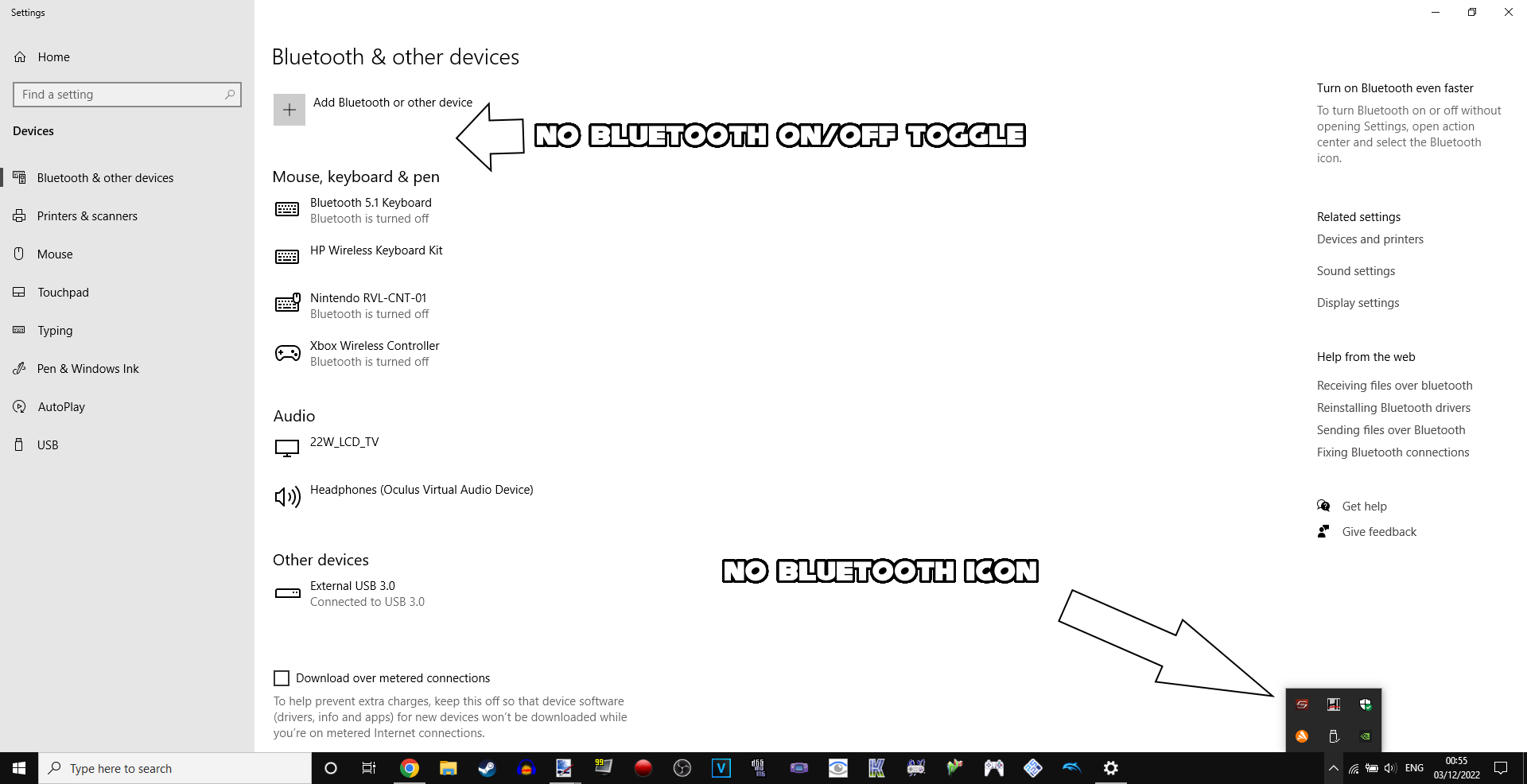
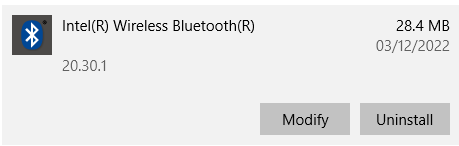
I've been into the services in task manager and 2 of the bluetooth options in there seem to read 'stopped', but trying to start them does nothing. I'm at a bit of a loss on what to do here...
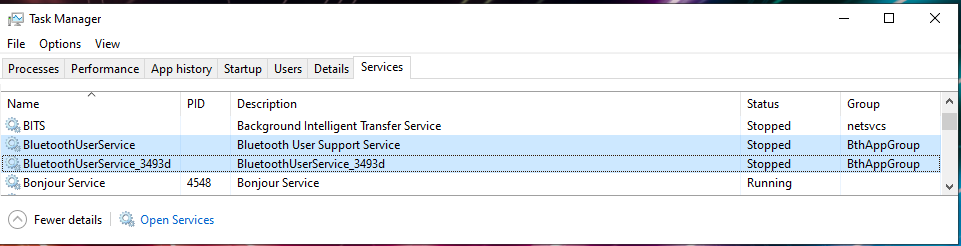
I have a backup on a HDD from a week ago which I'm happy to reinstall. I used the Backup and Restore (Windows 7) menu to make a backup of the OS drive with all programs but for some reason using the Back Up and Restore (windows 7) menu to try and restore the backup, doesn't show my backup on the external drive for some reason. See below
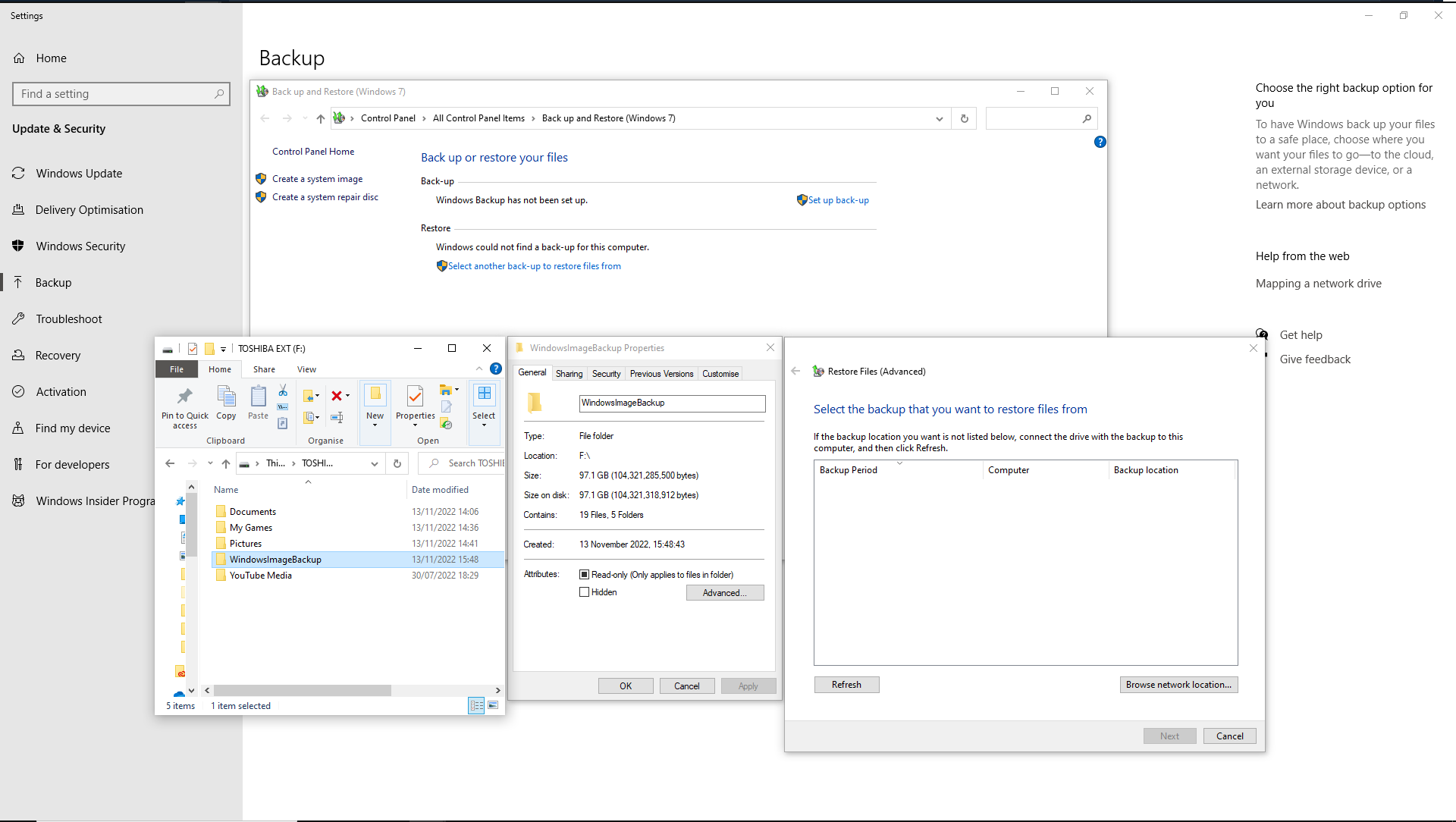
The troubleshooter says the laptop has no Bluetooth installed which is obviously wrong, & In my device manager I have a Device Descriptor Request failed under USB Devices and no Bluetooth at the top of the device manager menu either. After watching a video it looks like this is the issue. In the video the guy suggests un-installing the entire USB Host Controller so that the Laptop re-installs it on boot. It worked on his Laptop, and many others in the comments section. But mine still comes up with the Unknown USB Device error after rebooting, even though all USB devices are re-installed as they should be.

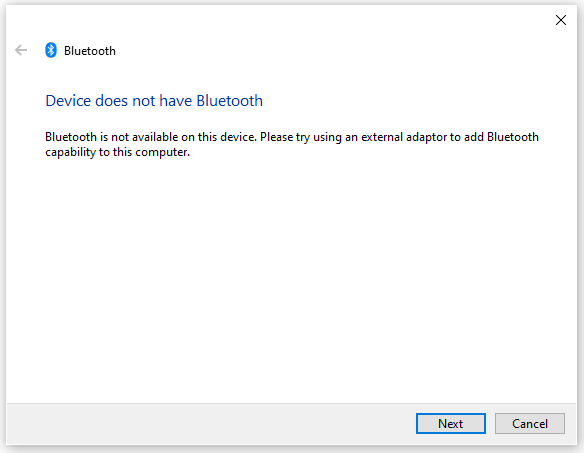 I'm extremely frustrated by this, but I'm sure it's something of nothing since I wasn't doing anything to have caused an issue at the time... Any help with the backup would be hugely appreciated!
I'm extremely frustrated by this, but I'm sure it's something of nothing since I wasn't doing anything to have caused an issue at the time... Any help with the backup would be hugely appreciated!
Thanks all
I've been using Bluetooth on my laptop for years with no issue. Suddenly, tonight, it decided to stop working mid game.
Both my Bluetooth Keyboard and XBOX Series X controller stopped responding, and going to the Bluetooth settings page on the laptop does not give an option to turn ON bluetooth for some reason... I wasn't doing anything in settings, I was literally deleting some video files when bluetooth just seemed to stop completely.
All my connected devices remain in the list as seen in the image below in the spoiler tag but the option to turn bluetooth on or off is not there at all, nor is it in the corner drawer. I uninstalled Bluetooth through the Add and Remove Programs menu in windows, and reinstalled the Intel Wireless Bluetooth driver from Asus for the laptop I'm using (GL703GM Asus Notebook, I'm aware the driver is outdated now!).
I've been into the services in task manager and 2 of the bluetooth options in there seem to read 'stopped', but trying to start them does nothing. I'm at a bit of a loss on what to do here...
I have a backup on a HDD from a week ago which I'm happy to reinstall. I used the Backup and Restore (Windows 7) menu to make a backup of the OS drive with all programs but for some reason using the Back Up and Restore (windows 7) menu to try and restore the backup, doesn't show my backup on the external drive for some reason. See below
The troubleshooter says the laptop has no Bluetooth installed which is obviously wrong, & In my device manager I have a Device Descriptor Request failed under USB Devices and no Bluetooth at the top of the device manager menu either. After watching a video it looks like this is the issue. In the video the guy suggests un-installing the entire USB Host Controller so that the Laptop re-installs it on boot. It worked on his Laptop, and many others in the comments section. But mine still comes up with the Unknown USB Device error after rebooting, even though all USB devices are re-installed as they should be.
Thanks all
Last edited by MikeyTaylorGaming,

