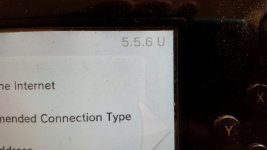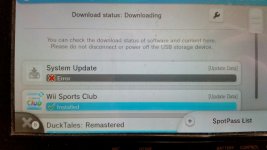So, I'm confused because there's no info about this anywhere. My system is on 5.5.6 (U). Was using the browser, exited to home and saw the x on Downloads. It says there is a failed attempt at another system update?? It's DNS blocked so any new update will fail. I see nothing anywhere about a new system update.
Anyone else seeing this? Is there yet another update before the eshop closes?
Also, I advocate for a new prefix tag for [Updates] or something for system update alert, info, or help threads related to system update issues.
Anyone else seeing this? Is there yet another update before the eshop closes?
Also, I advocate for a new prefix tag for [Updates] or something for system update alert, info, or help threads related to system update issues.