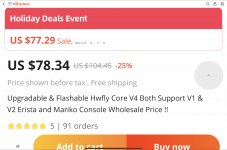Great! We need to update your injector as well.Followed it now a new error pops up:
A fatal error occured when running Fusee.
Incorrect fusee version! (program=0xb46dcf71, mtc=0xd40bf51f)
Press power to reboot
If you inject using Hekate you can use the same Hakate.x.x.x.bin file you just downloaded in the zip file in Tegra on your PC



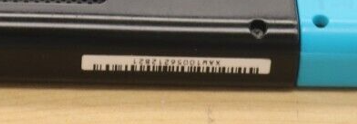

 Your console is not patched. Hooray!
Your console is not patched. Hooray!