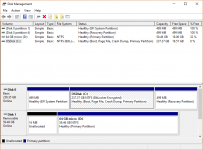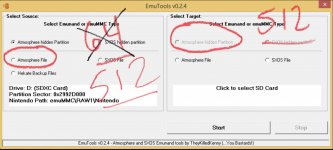I upgraded SD card from 64gb to 512gb by using Nh-server's "changing SD card" guide (i cant paste the real url)
After im done restoring my old card content to new card and started any game, I get "blue screen" of errors. Tinfoil wont open either. I don't know that I did wrong. I inserted my old Sd card back in again and everything worked fine again but can't get my new SD card to work although it got the same content as an old sd card.
Any help would be appreciated.
After im done restoring my old card content to new card and started any game, I get "blue screen" of errors. Tinfoil wont open either. I don't know that I did wrong. I inserted my old Sd card back in again and everything worked fine again but can't get my new SD card to work although it got the same content as an old sd card.
Any help would be appreciated.