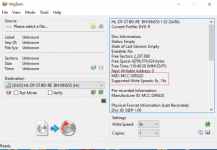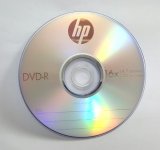Hello iam new PS2 User and I have Question for Which is best DVD-R model for using Free DVDBoot In PS2 Slim SCHP-90004 2C
Full Information About PS2 that i have
Browser: 1.40
CD Player: 2.00
PlayStation Driver: 2.00
DVD Player: 3.11E
i tried to burn Free DVDBoot in HP DVD-R but it didn't work i tryd 2 DVDs
an error showing to me that "This disc can not read" some thing like that.
and what is best FMCB Memory Card can work in this PS2?
Full Information About PS2 that i have
Browser: 1.40
CD Player: 2.00
PlayStation Driver: 2.00
DVD Player: 3.11E
i tried to burn Free DVDBoot in HP DVD-R but it didn't work i tryd 2 DVDs
an error showing to me that "This disc can not read" some thing like that.
and what is best FMCB Memory Card can work in this PS2?