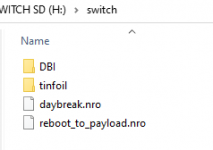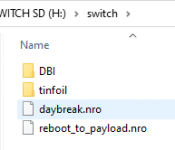Provided there are no errors, absolutely yes.After using the self installer, should there be a Tinfoil tile on the homescreen?
You are using an out of date browser. It may not display this or other websites correctly.
You should upgrade or use an alternative browser.
You should upgrade or use an alternative browser.
I dont have dont a folder in contents named that and it still giving same error
Delete SD:/atmosphere/contents/010041544d530000 and
I'm at an absolute loss for what I may be doing wrong then.Provided there are no errors, absolutely yes.
Deleted the /switch/tinfoil on my sdcard, unzipped the self installer, held R on a game, clicked on Tinfoil. That's all I need to do to "install" right?
When I exit Tinfoil, no tile on the homescreen:
Last edited by raphzthename,
I'm at an absolute loss for what I may be doing wrong then.
E: if tinfoil is running from inside hbmenu then you are not using the self installer.
Be sure to use this one:
No worries, let’s step through it:
1) delete Tinfoil using System Settings -> Data Management
2) move /switch/tinfoil to /tinfoil (yes, move it to the root of your SDCard for safe keeping)
3) download tinfoil self installer from https://tinfoil.io/Download#download and place it in /switch (overwrite what might be there now)
4) in the main menu, hold down (R) and keep holding it down while selecting an installed working game…keep holding (R) until hbmenu is fully up.
5) launch Tinfoil Installer inside hbmenu and watch carefully for any errors or strange behavior to report.
Let’s give this a shot…
If this doesn’t work…
I’m curious about your new SDCard. What brand, where purchase, how much you paid?
We should probably check it with h2testw to make sure everything is good regardless.
could you help me with my issue as well please?
Post automatically merged:
would you be able to assis me with my issue as well please and thank you?No worries, let’s step through it:
1) delete Tinfoil using System Settings -> Data Management
2) move /switch/tinfoil to /tinfoil (yes, move it to the root of your SDCard for safe keeping)
3) download tinfoil self installer fand place it in /switch (overwrite what might be there now)
4) in the main menu, hold down (R) and keep holding it down while selecting an installed working game…keep holding (R) until hbmenu is fully up.
5) launch Tinfoil Installer inside hbmenu and watch carefully for any errors or strange behavior to report.
Let’s give this a shot…
If this doesn’t work…
I’m curious about your new SDCard. What brand, where purchase, how much you paid?
This was answered here: https://gbatemp.net/threads/switch-noob-paradise-ask-questions-here.488277/page-1812#post-10009250. Just tap the link and it will take you to the answer.Guys, does anyone know how to solve this Tinfoil problem? Some games I download look like this, with this black icon running
View attachment 340252
Post automatically merged:
@impeeza is the best of the best. He will get you sorted. If he needs my help he will ask for sure.could you help me with my issue as well please?
Post automatically merged:
would you be able to assis me with my issue as well please and thank you?
1. Would it be under System Settings -> Data Management -> Manage Software? Since Tinfoil never "installs", I don't see it there.E: if tinfoil is running from inside hbmenu then you are not using the self installer.
Use this one:
No worries, let’s step through it:
1) delete Tinfoil using System Settings -> Data Management
2) move /switch/tinfoil to /tinfoil (yes, move it to the root of your SDCard for safe keeping)
3) download tinfoil self installer from https://tinfoil.io/Download#download and place it in /switch (overwrite what might be there now)
3. Pasting screenshots of what I'm doing
Deleted /switch/tinfoil folder:
Downloaded self installer:
Unzipped to /switch:
Hold R to get into Homebrew menu, continued to hold R while clicking Tinfoil, Tinfoil boots up fine, no errors. Exiting Tinfoil results in the same, no tile on the homescreen
Console in case that helps:
Attachments
1. Would it be under System Settings -> Data Management -> Manage Software? Since Tinfoil never "installs", I don't see it there.
3. Pasting screenshots of what I'm doing
Deleted /switch/tinfoil folder:
View attachment 340256
Downloaded self installer:
View attachment 340255
Unzipped to /switch:
View attachment 340258
Hold R to get into Homebrew menu, continued to hold R while clicking Tinfoil, Tinfoil boots up fine, no errors. Exiting Tinfoil results in the same, no tile on the homescreen
Console in case that helps:
View attachment 340261
The screenshots are very helpful. Thank you!
If it’s not installed you are correct, it won’t show up in System Settings -> Data Management -> Manage Software
Oh…don’t hold R while clicking Tinfoil. You can let go. Not sure if that does anything but yeah. Don’t do that. Just click it normal once you have hbmenu up in title override mode.
You file looks good. Same as mine:
I've tried it without holding R after hbmenu is up as well, same result.The screenshots are very helpful. Thank you!
If it’s not installed you are correct, it won’t show up in System Settings -> Data Management -> Manage Software
Oh…don’t hold R while clicking Tinfoil. You can let go. Not sure if that does anything but yeah. Don’t do that. Just click it normal once you have hbmenu up in title override mode.
You file looks good. Same as mine:
View attachment 340264
I'm running h2testw now and I'll share the results when done.
I'm speculating that the Tinfoil self installer link isn't actually the self installer... maybe the link changed? I have done this exact same process on my old sdcard with no issues.
Appreciated!
You picture shows you have an (S) at the end of your FW version. This means you are booting CFW on (S)ysnand and not emunand. In short this means everything you are doing regardless of how you are booting is happening on yiur real eMMC. I would not be surprised if some interesting things are happening due to this confusion.
impeeza was responding to Hayato213 about an issue regarding NSZ files. AtmoXL is unrelated to your issue.
Post automatically merged:
I’m sorry, but I don’t understand the question. Could you perhaps ask this question in a different way?
Post automatically merged:
The black background with the spinning “waiting” logo is typically from a corrupt source. Try deleting from System Settings -> Data Management and installing again or find a new source for that particular game.
E: also would like to know how you installed Tinfoil. Did you use the self installer? If so did you install it via title override?
Thanks
I already bought the switch with Tinfoil installed
Entering the settings I come across this version:
Is this right?
It’s well within spec. I prefer not to run it on (S)ysnand (see the S and the end) but that’s not going to impact anything. Did you delete the title using System Settings that are showing the spinning icons? I think their source might be corrupt. Are you able to install other games without issues?Thanks
I already bought the switch with Tinfoil installed
Entering the settings I come across this version:
View attachment 340273
Is this right?
Post automatically merged:
Good spidey senses. I took the plunge and deleted mine.I've tried it without holding R after hbmenu is up as well, same result.
I'm running h2testw now and I'll share the results when done.
I'm speculating that the Tinfoil self installer link isn't actually the self installer... maybe the link changed? I have done this exact same process on my old sdcard with no issues.
The one marked self installer on tinfoil.io is absolutely not the self installer.
Damn
Going to try and see if there was a mixup and any of the others are the one we need.
E: I’m downloading 15.1 from here now: https://web.archive.org/web/20221113153233/https://tinfoil.media/repo/Tinfoil Self Installer [050000BADDAD0000][15.0][v1].zip
It should auto update to the latest at first run. Will let you know after I delete everything and reinstall tinfoil from scratch.
E2: looking MUCH better…actually says Tinfoil Installer this time around.

It wants to do an update…that good news!

It shows up on my main screen now!

Aaaaaaaand confirmed! It auto updated to 15.7.

I’m
 comfortable recommending this unconventional way to get Tinfoil installed and up to date for the time being.
comfortable recommending this unconventional way to get Tinfoil installed and up to date for the time being.
Last edited by binkinator,
hey guys, bought my switch awhile back (initial release date), stopped playing with it for awhile and now want to get back into it.
Back in the day, I loved having flashcards on my DS and was wondering if something similar is on the Switch? Customising games/cheats/downloading roms(games) etc.
Not too sure where to start from here and hopefully someone can give me a hand.
Switch serial number: XAJ7000
System Version: 9.0.1
as you can see, it has been untouched for years aha xD
looking forward to the replies thanks!
thanks!
Back in the day, I loved having flashcards on my DS and was wondering if something similar is on the Switch? Customising games/cheats/downloading roms(games) etc.
Not too sure where to start from here and hopefully someone can give me a hand.
Switch serial number: XAJ7000
System Version: 9.0.1
as you can see, it has been untouched for years aha xD
looking forward to the replies
Last edited by dragonbladerxx1,
Please delete your full serial number. Only need what I left in. You don’t want the Ninty Ninjas talking about you to their friends!hey guys, bought my switch awhile back (initial release date), stopped playing with it for awhile and now want to get back into it.
Back in the day, I loved having flashcards on my DS and was wondering if something similar is on the Switch? Customising games/cheats/downloading roms(games) etc.
Not too sure where to start from here and hopefully someone can give me a hand.
Switch serial number: XAJ7000
System Version: 9.0.1
as you can see, it has been untouched for years aha xD
looking forward to the repliesthanks!
Here’s a good guide to use to hack your switch:
https://rentry.org/SwitchHackingIsEasy
In case you hadn’t checked yet:
You will eventually end up here but do us both a favor and read from the top to get familiar with NX hacking. :-)
https://rentry.org/EristaEmuNAND
ooo, nice save on the serial there!Please delete your full serial number. Only need what I left in. You don’t want the Ninty Ninjas talking about you to their friends!
Here’s a good guide to use to hack your switch:
https://rentry.org/SwitchHackingIsEasy
In case you hadn’t checked yet:
View attachment 340296
You will eventually end up here but do us both a favor and read from the top to get familiar with NX hacking. :-)
https://rentry.org/EristaEmuNAND
Thanks binkinator!
Omfg... THANK YOU! And thank you for all of your help and patience along the way.It’s well within spec. I prefer not to run it on (S)ysnand (see the S and the end) but that’s not going to impact anything. Did you delete the title using System Settings that are showing the spinning icons? I think their source might be corrupt. Are you able to install other games without issues?
Post automatically merged:
Good spidey senses. I took the plunge and deleted mine.
The one marked self installer on tinfoil.io is absolutely not the self installer.
Damn
Going to try and see if there was a mixup and any of the others are the one we need.
E: I’m downloading 15.1 from here now: https://web.archive.org/web/20221113153233/https://tinfoil.media/repo/Tinfoil Self Installer [050000BADDAD0000][15.0][v1].zip
It should auto update to the latest at first run. Will let you know after I delete everything and reinstall tinfoil from scratch.
E2: looking MUCH better…actually says Tinfoil Installer this time around.
View attachment 340284
It wants to do an update…that good news!
View attachment 340285
It shows up on my main screen now!
View attachment 340287
Aaaaaaaand confirmed! It auto updated to 15.7.
View attachment 340290
I’mcomfortable recommending this unconventional way to get Tinfoil installed and up to date for the time being.
Issue is finally resolved!
It’s well within spec. I prefer not to run it on (S)ysnand (see the S and the end) but that’s not going to impact anything. Did you delete the title using System Settings that are showing the spinning icons? I think their source might be corrupt. Are you able to install other games without issues?
Post automatically merged:
Good spidey senses. I took the plunge and deleted mine.
The one marked self installer on tinfoil.io is absolutely not the self installer.
Damn
Going to try and see if there was a mixup and any of the others are the one we need.
E: I’m downloading 15.1 from here now: https://web.archive.org/web/20221113153233/https://tinfoil.media/repo/Tinfoil Self Installer [050000BADDAD0000][15.0][v1].zip
It should auto update to the latest at first run. Will let you know after I delete everything and reinstall tinfoil from scratch.
E2: looking MUCH better…actually says Tinfoil Installer this time around.
View attachment 340284
It wants to do an update…that good news!
View attachment 340285
It shows up on my main screen now!
View attachment 340287
Aaaaaaaand confirmed! It auto updated to 15.7.
View attachment 340290
I’mcomfortable recommending this unconventional way to get Tinfoil installed and up to date for the time being.
Apologies, it was an error I introduced this weekend. Should be fixed in 15.0 R9.
No worries. We worked around it. Appreciate your work, man. Cheers!Apologies, it was an error I introduced this weekend. Should be fixed in 15.0 R9.
This is the great of the community, all we are here to make it better.
Similar threads
- Replies
- 19
- Views
- 4K
- Replies
- 6
- Views
- 2K
- Replies
- 1
- Views
- 1K
Site & Scene News
New Hot Discussed
-
-
58K views
Nintendo Switch firmware 18.0.0 has been released
It's the first Nintendo Switch firmware update of 2024. Made available as of today is system software version 18.0.0, marking a new milestone. According to the patch... -
29K views
GitLab has taken down the Suyu Nintendo Switch emulator
Emulator takedowns continue. Not long after its first release, Suyu emulator has been removed from GitLab via a DMCA takedown. Suyu was a Nintendo Switch emulator... -
21K views
Atmosphere CFW for Switch updated to pre-release version 1.7.0, adds support for firmware 18.0.0
After a couple days of Nintendo releasing their 18.0.0 firmware update, @SciresM releases a brand new update to his Atmosphere NX custom firmware for the Nintendo...by ShadowOne333 94 -
18K views
Wii U and 3DS online services shutting down today, but Pretendo is here to save the day
Today, April 8th, 2024, at 4PM PT, marks the day in which Nintendo permanently ends support for both the 3DS and the Wii U online services, which include co-op play...by ShadowOne333 176 -
15K views
GBAtemp Exclusive Introducing tempBOT AI - your new virtual GBAtemp companion and aide (April Fools)
Hello, GBAtemp members! After a prolonged absence, I am delighted to announce my return and upgraded form to you today... Introducing tempBOT AI 🤖 As the embodiment... -
12K views
Pokemon fangame hosting website "Relic Castle" taken down by The Pokemon Company
Yet another casualty goes down in the never-ending battle of copyright enforcement, and this time, it hit a big website which was the host for many fangames based and...by ShadowOne333 65 -
11K views
MisterFPGA has been updated to include an official release for its Nintendo 64 core
The highly popular and accurate FPGA hardware, MisterFGPA, has received today a brand new update with a long-awaited feature, or rather, a new core for hardcore...by ShadowOne333 51 -
11K views
Apple is being sued for antitrust violations by the Department of Justice of the US
The 2nd biggest technology company in the world, Apple, is being sued by none other than the Department of Justice of the United States, filed for antitrust...by ShadowOne333 80 -
10K views
The first retro emulator hits Apple's App Store, but you should probably avoid it
With Apple having recently updated their guidelines for the App Store, iOS users have been left to speculate on specific wording and whether retro emulators as we... -
9K views
"TMNT: The Hyperstone Heist" for the SEGA Genesis / Mega Drive gets a brand new DX romhack with new features
The romhacking community is always a source for new ways to play retro games, from completely new levels or stages, characters, quality of life improvements, to flat...by ShadowOne333 36
-
-
-
223 replies
Nintendo Switch firmware 18.0.0 has been released
It's the first Nintendo Switch firmware update of 2024. Made available as of today is system software version 18.0.0, marking a new milestone. According to the patch...by Chary -
176 replies
Wii U and 3DS online services shutting down today, but Pretendo is here to save the day
Today, April 8th, 2024, at 4PM PT, marks the day in which Nintendo permanently ends support for both the 3DS and the Wii U online services, which include co-op play...by ShadowOne333 -
169 replies
GBAtemp Exclusive Introducing tempBOT AI - your new virtual GBAtemp companion and aide (April Fools)
Hello, GBAtemp members! After a prolonged absence, I am delighted to announce my return and upgraded form to you today... Introducing tempBOT AI 🤖 As the embodiment...by tempBOT -
146 replies
GitLab has taken down the Suyu Nintendo Switch emulator
Emulator takedowns continue. Not long after its first release, Suyu emulator has been removed from GitLab via a DMCA takedown. Suyu was a Nintendo Switch emulator...by Chary -
96 replies
The first retro emulator hits Apple's App Store, but you should probably avoid it
With Apple having recently updated their guidelines for the App Store, iOS users have been left to speculate on specific wording and whether retro emulators as we...by Scarlet -
94 replies
Atmosphere CFW for Switch updated to pre-release version 1.7.0, adds support for firmware 18.0.0
After a couple days of Nintendo releasing their 18.0.0 firmware update, @SciresM releases a brand new update to his Atmosphere NX custom firmware for the Nintendo...by ShadowOne333 -
80 replies
Apple is being sued for antitrust violations by the Department of Justice of the US
The 2nd biggest technology company in the world, Apple, is being sued by none other than the Department of Justice of the United States, filed for antitrust...by ShadowOne333 -
75 replies
Delta emulator now available on the App Store for iOS
The time has finally come, and after many, many years (if not decades) of Apple users having to side load emulator apps into their iOS devices through unofficial...by ShadowOne333 -
65 replies
Pokemon fangame hosting website "Relic Castle" taken down by The Pokemon Company
Yet another casualty goes down in the never-ending battle of copyright enforcement, and this time, it hit a big website which was the host for many fangames based and...by ShadowOne333 -
53 replies
Nintendo "Indie World" stream announced for April 17th, 2024
Nintendo has recently announced through their social media accounts that a new Indie World stream will be airing tomorrow, scheduled for April 17th, 2024 at 7 a.m. PT...by ShadowOne333
-
Popular threads in this forum
General chit-chat
-
 Xdqwerty
Loading…what are you looking at?
Xdqwerty
Loading…what are you looking at? -
 realtimesave
Loading…
realtimesave
Loading…
-
-
 @
SylverReZ:
@Psionic Roshambo, JonTron's back yet again until he disappears into the void for another 6 or so months.+1
@
SylverReZ:
@Psionic Roshambo, JonTron's back yet again until he disappears into the void for another 6 or so months.+1 -
-
-
-
-
-
-
-
-
-
-
-
-
 @
Xdqwerty:
@realtimesave, hey there buddy chum pal friend buddy pal chum bud friend fella bruther amigo pal buddy friend chummy chum chum pal
@
Xdqwerty:
@realtimesave, hey there buddy chum pal friend buddy pal chum bud friend fella bruther amigo pal buddy friend chummy chum chum pal -
 @
Xdqwerty:
@realtimesave, hey there buddy chum pal friend buddy pal chum bud friend fella bruther amigo pal buddy friend chummy chum chum pal
@
Xdqwerty:
@realtimesave, hey there buddy chum pal friend buddy pal chum bud friend fella bruther amigo pal buddy friend chummy chum chum pal -
-
-
-
-
-
-
-
-