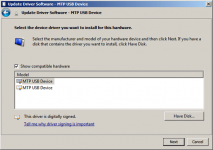hey guys im new using dbi and i have an issue, when i drop the file in the microSDinstall the game starts to copy but when it is goin to finish it marks a error in everygame and it says something like ¨no parse content meta found¨ and the download simply crash, what can i do? thanks
You are using an out of date browser. It may not display this or other websites correctly.
You should upgrade or use an alternative browser.
You should upgrade or use an alternative browser.
Homebrew Homebrew app Guide to Setting up DBI Installer over USB?
- Thread starter spuderump
- Start date
- Views 146,845
- Replies 158
Check your firmware version. IT MUST be 14.1.1.no parse content meta found
Hi,I've got a weird problem. It's most probably something I've overlooked but I can't get DBI to install over USB.
I recently updated to Atmosphere 1.1.1, on OFW 11.0.1, DBI 330. The app opens fine and I can run the MTP Responder but whenever I select "Install title from USB" it refuses to recognize the DBI Backend program. It just counts down then backs out to the app's main menu.
I don't know what I'm missing. I've taken to transferring the NSPs over via MTP and installing from the SD card but naturally USB installations would be preferred. It's always worked before. I'm using a new computer and had to thus re-install the Zadig Switch driver to push payloads. Is there a secondary driver to install for DBI that I'm forgetting?
As ever, any help would be greatly appreciated.
EDIT: To elaborate a bit further, when starting the server from the DBI Backend to start USB installation it reads "Waiting for Switch" repeatedly. When I select "Install from USB" in DBI on my Switch the DBI Backend stops repeating the message. That seems to indicate that the backend has recognized something but either isn't pushing the information to the DBI app or the app can't properly connect.
I got the same problem but no device in device manager. However, with thé same cable, I can inject payload with tegrarcm gui
I dont understand where is the problem
read the past posts, you have a Drivers issue about MPT.
i've already installed zadig drivers ... but my switch isn't even detected by windows not even as an unknown device
Reboot, switch ports, switch cables. You need to at least be able to see the device.i've already installed zadig drivers ... but my switch isn't even detected by windows not even as an unknown device
Also look through the tinfoile option here:
https://gbatemp.net/threads/guide-to-setting-up-dbi-installer-over-usb.591075/page-2#post-9780100
Reboot, switch ports, switch cables. You need to at least be able to see the device.
Also look through the tinfoile option here:
https://gbatemp.net/threads/guide-to-setting-up-dbi-installer-over-usb.591075/page-2#post-9780100
I've already done that, that's why I ask the question, but my switch is only detected by windows under rcm mode, once started "normally", it's as if I no longer had a cable connected, I tested several
I'll look for tinfoil, i think
Try installing the tinfoil drivers is what I’m saying.I've already done that, that's why I ask the question, but my switch is only detected by windows under rcm mode, once started "normally", it's as if I no longer had a cable connected, I tested several
I'll look for tinfoil, i think
That's your problem. MTP does not need special driver especially zadig.i've already installed zadig drivers
MTP do not use the Zadig drivers, need his own drivers, normally are installed by the O.S. (windows, linux, etc.) by default.That's your problem. MTP does not need special driver especially zadig.
In general, on a Windows computer you end with several installed drivers for the Switch.
"Zadik ones"
Using the Zadig program you can add two generic drivers for two states of the Switch:
RCM mode, is the mode of the switch on the RCM state, waiting for the payload to be injected:
When you run Homebrew like Goldleaf, AtmolXL Installer, etc. the "Homebrew Mode" is enabled:
"Windows Integrated Drivers"
When you full load the console, the HOS present to windows as:
If you Run DBI and then start the MTP Responder, Windows "see" a MTP device, the drivers should be installed by windows itself because MTP is a standard device/protocol definition.
, but in some cases windows don't do it.
As stated by @binkinator before, YOU NEED to ensure what your computer "sees" the console even as a "unknow device" before try any solution. Test different cables and ports combination.
Then when you will be able to see a device connected start DBI and then start the MTP Responser. if you device manager shows a invalid device, try to
Select “Let me pick from a List of device drivers on your computer”. The list will show installed driver software compatible with the device.
Remove the tick of "Show compatible hardware", then select Standard MTP Device and on the right, select MTP USB Device
Then RESTART your computer and try again, now your DBI MTP device should work fine:
Attachments
MTP do not use the Zadig drivers, need his own drivers, normally are installed by the O.S. (windows, linux, etc.) by default.
In general, on a Windows computer you end with several installed drivers for the Switch.
"Zadik ones"
Using the Zadig program you can add two generic drivers for two states of the Switch:
RCM mode, is the mode of the switch on the RCM state, waiting for the payload to be injected:
View attachment 339299
View attachment 339314
View attachment 339298
When you run Homebrew like Goldleaf, AtmolXL Installer, etc. the "Homebrew Mode" is enabled:
View attachment 339301
View attachment 339316
View attachment 339302
"Windows Integrated Drivers"
When you full load the console, the HOS present to windows as:
View attachment 339300
If you Run DBI and then start the MTP Responder, Windows "see" a MTP device, the drivers should be installed by windows itself because MTP is a standard device/protocol definition.
View attachment 339303
View attachment 339304
View attachment 339305
View attachment 339306
, but in some cases windows don't do it.
As stated by @binkinator before, YOU NEED to ensure what your computer "sees" the console even as a "unknow device" before try any solution. Test different cables and ports combination.
Then when you will be able to see a device connected start DBI and then start the MTP Responser. if you device manager shows a invalid device, try to
View attachment 339307
Select “Let me pick from a List of device drivers on your computer”. The list will show installed driver software compatible with the device.
View attachment 339310
View attachment 339311
Remove the tick of "Show compatible hardware", then select Standard MTP Device and on the right, select MTP USB Device
View attachment 339312
Then RESTART your computer and try again, now your DBI MTP device should work fine:
View attachment 339313
Thank, I'll look at this, actually, Windows doesn't see nothing in MTP mode
I'll try to remove zadig drivers et restart from zero
It sounds weird, but you don't need any drivers for DBI. Just open DBI, press x and connect your console with your PC. That's it.
I've uninstalled any drivers like zadig and libusbk but switch still not recognized by my computer, just like she was not connected to the cable
I've uninstalled any drivers like zadig and libusbk but switch still not recognized by my computer, just like she was not connected to the cable
The fact that your PC sees absolutely nothing at all makes it really tough to troubleshoot remotely. Do you have another PC to try? Maybe borrow one from a friend?
The fact that your PC sees absolutely nothing at all makes it really tough to troubleshoot remotely. Do you have another PC to try? Maybe borrow one from a friend?
Yeah, it seems to be a problem with usb chipset, not port because RCM working, but with another computer MTP Responder seems working
I will try with my order computer
Thank You
yes, Zadig drivers do not affect MTP Mode, use Windows Device Manager to look what device is connected. please give us a screen shoot of the devices.Thank, I'll look at this, actually, Windows doesn't see nothing in MTP mode
I'll try to remove zadig drivers et restart from zero
you can use
My Switch is connected to a Generic USB Hub, connected to a USB 3.0 Port on the main board.
yours could be a unrecognized device or similar.
It works perfectly with my other PC, it was a chipset problem. I still had to install the libusbk driver with zadig because my PC saw an unknown device DBI and after that it was good
Thanks for your help
Thanks for your help
Last edited by lacrima08,
THANK YOU SO MUCH. i tried like 20 things this is what solved it for me after a fresh windows install. MUCH love.I recently fresh install the Windows 11. The problem you mention just same as mine. However, I managed to fix this.
Your computer should detected a "DBI" with no driver in Device Manager once you select "Install title from USB". You just need to open Zadig and install the "libusbK" driver to the "DBI". The end result should be like this.
View attachment 284574
HTH.
P.S. I created an account just to thank you.
DBI 445 is out and it has the FTP client option clearly visible on the front page! Thanks @duckbill007 (not sure if you have a release thread elsewhere…happy to post there.)


Cool stuff!


Cool stuff!
- Joined
- Jul 23, 2018
- Messages
- 6,058
- Trophies
- 1
- Age
- 29
- Location
- Lampukistan
- Website
- hmpg.net
- XP
- 6,170
- Country

Similar threads
- Replies
- 30
- Views
- 3K
- Replies
- 6
- Views
- 3K
- Replies
- 1
- Views
- 227
- Replies
- 35
- Views
- 8K
Site & Scene News
New Hot Discussed
-
-
63K views
Nintendo Switch firmware 18.0.0 has been released
It's the first Nintendo Switch firmware update of 2024. Made available as of today is system software version 18.0.0, marking a new milestone. According to the patch... -
25K views
Atmosphere CFW for Switch updated to pre-release version 1.7.0, adds support for firmware 18.0.0
After a couple days of Nintendo releasing their 18.0.0 firmware update, @SciresM releases a brand new update to his Atmosphere NX custom firmware for the Nintendo...by ShadowOne333 107 -
20K views
Wii U and 3DS online services shutting down today, but Pretendo is here to save the day
Today, April 8th, 2024, at 4PM PT, marks the day in which Nintendo permanently ends support for both the 3DS and the Wii U online services, which include co-op play...by ShadowOne333 179 -
16K views
GBAtemp Exclusive Introducing tempBOT AI - your new virtual GBAtemp companion and aide (April Fools)
Hello, GBAtemp members! After a prolonged absence, I am delighted to announce my return and upgraded form to you today... Introducing tempBOT AI 🤖 As the embodiment... -
13K views
The first retro emulator hits Apple's App Store, but you should probably avoid it
With Apple having recently updated their guidelines for the App Store, iOS users have been left to speculate on specific wording and whether retro emulators as we... -
13K views
Pokemon fangame hosting website "Relic Castle" taken down by The Pokemon Company
Yet another casualty goes down in the never-ending battle of copyright enforcement, and this time, it hit a big website which was the host for many fangames based and...by ShadowOne333 66 -
13K views
MisterFPGA has been updated to include an official release for its Nintendo 64 core
The highly popular and accurate FPGA hardware, MisterFGPA, has received today a brand new update with a long-awaited feature, or rather, a new core for hardcore...by ShadowOne333 54 -
12K views
Delta emulator now available on the App Store for iOS
The time has finally come, and after many, many years (if not decades) of Apple users having to side load emulator apps into their iOS devices through unofficial...by ShadowOne333 96 -
10K views
"TMNT: The Hyperstone Heist" for the SEGA Genesis / Mega Drive gets a brand new DX romhack with new features
The romhacking community is always a source for new ways to play retro games, from completely new levels or stages, characters, quality of life improvements, to flat...by ShadowOne333 36 -
10K views
Anbernic announces RG35XX 2024 Edition retro handheld
Retro handheld manufacturer Anbernic is releasing a refreshed model of its RG35XX handheld line. This new model, named RG35XX 2024 Edition, features the same...
-
-
-
225 replies
Nintendo Switch firmware 18.0.0 has been released
It's the first Nintendo Switch firmware update of 2024. Made available as of today is system software version 18.0.0, marking a new milestone. According to the patch...by Chary -
179 replies
Wii U and 3DS online services shutting down today, but Pretendo is here to save the day
Today, April 8th, 2024, at 4PM PT, marks the day in which Nintendo permanently ends support for both the 3DS and the Wii U online services, which include co-op play...by ShadowOne333 -
169 replies
GBAtemp Exclusive Introducing tempBOT AI - your new virtual GBAtemp companion and aide (April Fools)
Hello, GBAtemp members! After a prolonged absence, I am delighted to announce my return and upgraded form to you today... Introducing tempBOT AI 🤖 As the embodiment...by tempBOT -
107 replies
Atmosphere CFW for Switch updated to pre-release version 1.7.0, adds support for firmware 18.0.0
After a couple days of Nintendo releasing their 18.0.0 firmware update, @SciresM releases a brand new update to his Atmosphere NX custom firmware for the Nintendo...by ShadowOne333 -
97 replies
The first retro emulator hits Apple's App Store, but you should probably avoid it
With Apple having recently updated their guidelines for the App Store, iOS users have been left to speculate on specific wording and whether retro emulators as we...by Scarlet -
96 replies
Delta emulator now available on the App Store for iOS
The time has finally come, and after many, many years (if not decades) of Apple users having to side load emulator apps into their iOS devices through unofficial...by ShadowOne333 -
73 replies
Nintendo Switch firmware update 18.0.1 has been released
A new Nintendo Switch firmware update is here. System software version 18.0.1 has been released. This update offers the typical stability features as all other...by Chary -
66 replies
Pokemon fangame hosting website "Relic Castle" taken down by The Pokemon Company
Yet another casualty goes down in the never-ending battle of copyright enforcement, and this time, it hit a big website which was the host for many fangames based and...by ShadowOne333 -
54 replies
MisterFPGA has been updated to include an official release for its Nintendo 64 core
The highly popular and accurate FPGA hardware, MisterFGPA, has received today a brand new update with a long-awaited feature, or rather, a new core for hardcore...by ShadowOne333 -
53 replies
Nintendo "Indie World" stream announced for April 17th, 2024
Nintendo has recently announced through their social media accounts that a new Indie World stream will be airing tomorrow, scheduled for April 17th, 2024 at 7 a.m. PT...by ShadowOne333
-
Popular threads in this forum
General chit-chat
-
 Psionic Roshambo
Loading…
Psionic Roshambo
Loading…
-
-
-
-
-
-
-
-
-
-
-
 @
SylverReZ:
If you want a good system to port it to, at least have a good programmer and knowledge.+1
@
SylverReZ:
If you want a good system to port it to, at least have a good programmer and knowledge.+1 -
-
-
-
 @
Psionic Roshambo:
I didn't know they made an MSU cart for the Genesis.... I knew about the SNES one and the library for that is rather large but the Genesis one has very few games+1
@
Psionic Roshambo:
I didn't know they made an MSU cart for the Genesis.... I knew about the SNES one and the library for that is rather large but the Genesis one has very few games+1 -
-
 @
SylverReZ:
An FPGA could probably replicate the chip's functionality without buying donor parts.+1
@
SylverReZ:
An FPGA could probably replicate the chip's functionality without buying donor parts.+1 -
-
-
 @
Psionic Roshambo:
Like not emulating the entire SNES but just a loader and the enhancement chips perhaps even slightly overclocked like FX-2
@
Psionic Roshambo:
Like not emulating the entire SNES but just a loader and the enhancement chips perhaps even slightly overclocked like FX-2 -
-
-
-
-