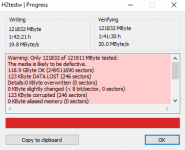Yeah I finally turned off HiyaCFW as autoboot and changed it to TWLMenu++, everything seems to be working fine now thanksCan you still launch TWiLight Menu++ in hiyaCFW normally without autobooting to it?
Autoboot title can be turned off in the hiyaCFW config menu.
These days, there's no reason to use hiyaCFW anymore, unless it's to launch some DSiWare that nds-bootstrap cannot run properly yet.
You are using an out of date browser. It may not display this or other websites correctly.
You should upgrade or use an alternative browser.
You should upgrade or use an alternative browser.
Homebrew [DS(i)/3DS] TWiLight Menu++ - GUI for DS(i) games, and DS(i) Menu replacement
- Thread starter RocketRobz
- Start date
- Views 4,198,469
- Replies 16,027
- Likes 256
My story begins by my SD card becoming corrupted with my Sacred Gold save. I managed to recover the save file and play it on an emulator on the PC called Desmume, thankfully the save isn't corrupted. However, after redownloading all the proper files for Homebrew and Twilight menu ++ i tried to add the Sacred Gold save to the roms - nds - saves folder. I of course added the Sacred Gold v1.1 nds file to be able to play the game, but when i loaded in, it was a whole new save file, and no matter what i tried i couldn't load into my save. I was hoping someone could help me figure this out
Steps i've tried to get the save to work:
Converting Desmume save using Shunyweb and set the target to 512 kb file and still didn't work.
I can't post links here due to anti spam and its my first time posting here so i'm not sure if i'm doing it right. I read a forum from the poster of the name of JimPlayz912 with the title of "R4i Saves to TWLoader"
Steps i've tried to get the save to work:
Converting Desmume save using Shunyweb and set the target to 512 kb file and still didn't work.
I can't post links here due to anti spam and its my first time posting here so i'm not sure if i'm doing it right. I read a forum from the poster of the name of JimPlayz912 with the title of "R4i Saves to TWLoader"
You need to use the save export feature in DeSmuME in order for nds-bootstrap to read it.My story begins by my SD card becoming corrupted with my Sacred Gold save. I managed to recover the save file and play it on an emulator on the PC called Desmume, thankfully the save isn't corrupted. However, after redownloading all the proper files for Homebrew and Twilight menu ++ i tried to add the Sacred Gold save to the roms - nds - saves folder. I of course added the Sacred Gold v1.1 nds file to be able to play the game, but when i loaded in, it was a whole new save file, and no matter what i tried i couldn't load into my save. I was hoping someone could help me figure this out
Steps i've tried to get the save to work:
Converting Desmume save using Shunyweb and set the target to 512 kb file and still didn't work.
I can't post links here due to anti spam and its my first time posting here so i'm not sure if i'm doing it right. I read a forum from the poster of the name of JimPlayz912 with the title of "R4i Saves to TWLoader"
Hmm, are you sure the file is named correctly? It should be exactly the same name as the .nds file, but with ".nds" replaced by ".sav", see if it's making a new file in the saves folder and use that name.My story begins by my SD card becoming corrupted with my Sacred Gold save. I managed to recover the save file and play it on an emulator on the PC called Desmume, thankfully the save isn't corrupted. However, after redownloading all the proper files for Homebrew and Twilight menu ++ i tried to add the Sacred Gold save to the roms - nds - saves folder. I of course added the Sacred Gold v1.1 nds file to be able to play the game, but when i loaded in, it was a whole new save file, and no matter what i tried i couldn't load into my save. I was hoping someone could help me figure this out
Steps i've tried to get the save to work:
Converting Desmume save using Shunyweb and set the target to 512 kb file and still didn't work.
I can't post links here due to anti spam and its my first time posting here so i'm not sure if i'm doing it right. I read a forum from the poster of the name of JimPlayz912 with the title of "R4i Saves to TWLoader"
Also if you changed the "save number" in TWiLight Menu++ per-game settings it'll be .sav1~.sav9 instead of .sav.
When i export the files from Desmume there are two options, Raw Save Format and $GBA. If i import either one straight into the NDS save folder after exporting from desmume, my sd card becomes corrupt. Are there more steps?You need to use the save export feature in DeSmuME in order for nds-bootstrap to read it.
I can confirm its the same exact name but different save format. (.sav not .nds)Hmm, are you sure the file is named correctly? It should be exactly the same name as the .nds file, but with ".nds" replaced by ".sav", see if it's making a new file in the saves folder and use that name.
Also if you changed the "save number" in TWiLight Menu++ per-game settings it'll be .sav1~.sav9 instead of .sav.
For the save numbers i make sure i delete the one that didn't work and add another .sav copy. Usually doesnt have the save numbers if i do this.
Raw Save Format is the only one you should use.When i export the files from Desmume there are two options, Raw Save Format and $GBA. If i import either one straight into the NDS save folder after exporting from desmume, my sd card becomes corrupt. Are there more steps?
Also, sounds like your SD card is bugged. Try checking it for errors.
before i do anything, I plugged the sd card into my pc, and i right clicked the sd card > properties > tools > check and the results came clean, no errors. Would you suggest i try to insert the raw format again?Raw Save Format is the only one you should use.
Also, sounds like your SD card is bugged. Try checking it for errors.
Yes. If corruptions occur again, then use h2testw to check the SD for errors again.before i do anything, I plugged the sd card into my pc, and i right clicked the sd card > properties > tools > check and the results came clean, no errors. Would you suggest i try to insert the raw format again?
should i do H2testw before or after i insert the raw file?Yes. If corruptions occur again, then use h2testw to check should i do H2testw first or after i insert the raw save?
Before, just in case.should i do H2testw before or after i insert the raw file?
gotcha, i'll be back in about 2 hours after the scan and importing the save. Last question for now, should i put the save file into a new nds folder i manually add, or put it into roms > nds > saves?Before, just in case.
"roms/nds/saves", if the ROM is in "roms/nds" (for example).gotcha, i'll be back in about 2 hours after the scan and importing the save. Last question for now, should i put the save file into a new nds folder i manually add, or put it into roms > nds > saves?
Alright, after about 3 hours of scanning the micro sd card, turns out its defective. Any way of fixing this, i bought it last month and lost the receipt, no chance of returning it."roms/nds/saves", if the ROM is in "roms/nds" (for example).
Attachments
only way of fixing something like that is getting a new card. You cannot fix cards when they start to go faulty.Alright, after about 3 hours of scanning the micro sd card, turns out its defective. Any way of fixing this, i bought it last month and lost the receipt, no chance of returning it.
I was afraid of that solution, I'll think about it because i just got the save to work. Thank youonly way of fixing something like that is getting a new card. You cannot fix cards when they start to go faulty.
great news, the save finally loads, thank you for the help!"roms/nds/saves", if the ROM is in "roms/nds" (for example).
it works! Thank you for the help, not sure what i did different but my save loaded safely! I appreciate the help for everyone that contributed."roms/nds/saves", if the ROM is in "roms/nds" (for example).
- Joined
- Feb 3, 2020
- Messages
- 2,181
- Trophies
- 1
- Location
- Nautilus (under) Lake Como, Italy 🇮🇹
- XP
- 6,734
- Country

It is absurd to buy a new microSD when only a tiny fraction of the sectors are damaged. I have several with a few damaged clusters and they work just fine. And the user who had the problem confirmed it above.only way of fixing something like that is getting a new card. You cannot fix cards when they start to go faulty
v24.8.0
v24.8.0
Includes nds-bootstrap v0.57.1
What's new?
Includes nds-bootstrap v0.57.1
What's new?
- @DeadSkullzJr: Added AP-fix for Pokémon: SoothingSilver Version (v1.2.0).
- DSi theme: Added support for rumble, when moving the cursor!
- Requires the DS Rumble Pak, Drill Dozer, or WarioWare: Twisted.
- A message will now appear when attempting to launch a DSiWare title from a flashcard in DS mode on DSi or 3DS consoles.
- The donor ROM message can no longer be skipped without viewing the second page of it.
- 3DS theme: Message box now pops up instead of sliding in.
- Save files are now checked before the per-game settings are shown, instead of selecting a save slot.
- Fixed reverting to DSi theme after rebooting with GBC theme set.
- Fixed donor ROM message not appearing if nds-bootstrap setting (for DS games) is disabled when launching DSiWare titles from flashcard.
- Tried fixing autoboot with hiyaCFW not working (thus, untested).
- Icon is now not animated in hiyaCFW.
Last edited by RocketRobz,
Similar threads
- Replies
- 0
- Views
- 355
- Replies
- 2
- Views
- 708
Site & Scene News
New Hot Discussed
-
-
55K views
Nintendo Switch firmware 18.0.0 has been released
It's the first Nintendo Switch firmware update of 2024. Made available as of today is system software version 18.0.0, marking a new milestone. According to the patch... -
27K views
GitLab has taken down the Suyu Nintendo Switch emulator
Emulator takedowns continue. Not long after its first release, Suyu emulator has been removed from GitLab via a DMCA takedown. Suyu was a Nintendo Switch emulator... -
19K views
Atmosphere CFW for Switch updated to pre-release version 1.7.0, adds support for firmware 18.0.0
After a couple days of Nintendo releasing their 18.0.0 firmware update, @SciresM releases a brand new update to his Atmosphere NX custom firmware for the Nintendo...by ShadowOne333 94 -
16K views
Wii U and 3DS online services shutting down today, but Pretendo is here to save the day
Today, April 8th, 2024, at 4PM PT, marks the day in which Nintendo permanently ends support for both the 3DS and the Wii U online services, which include co-op play...by ShadowOne333 176 -
16K views
Denuvo unveils new technology "TraceMark" aimed to watermark and easily trace leaked games
Denuvo by Irdeto has unveiled at GDC (Game Developers Conference) this past March 18th their brand new anti-piracy technology named "TraceMark", specifically tailored...by ShadowOne333 101 -
14K views
GBAtemp Exclusive Introducing tempBOT AI - your new virtual GBAtemp companion and aide (April Fools)
Hello, GBAtemp members! After a prolonged absence, I am delighted to announce my return and upgraded form to you today... Introducing tempBOT AI 🤖 As the embodiment... -
11K views
Pokemon fangame hosting website "Relic Castle" taken down by The Pokemon Company
Yet another casualty goes down in the never-ending battle of copyright enforcement, and this time, it hit a big website which was the host for many fangames based and...by ShadowOne333 65 -
11K views
MisterFPGA has been updated to include an official release for its Nintendo 64 core
The highly popular and accurate FPGA hardware, MisterFGPA, has received today a brand new update with a long-awaited feature, or rather, a new core for hardcore...by ShadowOne333 51 -
10K views
Apple is being sued for antitrust violations by the Department of Justice of the US
The 2nd biggest technology company in the world, Apple, is being sued by none other than the Department of Justice of the United States, filed for antitrust...by ShadowOne333 80 -
9K views
Homebrew SpotPass Archival Project announced
With Nintendo ceasing online communication for Nintendo 3DS, 2DS and Wii U systems next month, SpotPass data distribution will be halted. This will in turn affect...
-
-
-
223 replies
Nintendo Switch firmware 18.0.0 has been released
It's the first Nintendo Switch firmware update of 2024. Made available as of today is system software version 18.0.0, marking a new milestone. According to the patch...by Chary -
176 replies
Wii U and 3DS online services shutting down today, but Pretendo is here to save the day
Today, April 8th, 2024, at 4PM PT, marks the day in which Nintendo permanently ends support for both the 3DS and the Wii U online services, which include co-op play...by ShadowOne333 -
169 replies
GBAtemp Exclusive Introducing tempBOT AI - your new virtual GBAtemp companion and aide (April Fools)
Hello, GBAtemp members! After a prolonged absence, I am delighted to announce my return and upgraded form to you today... Introducing tempBOT AI 🤖 As the embodiment...by tempBOT -
146 replies
GitLab has taken down the Suyu Nintendo Switch emulator
Emulator takedowns continue. Not long after its first release, Suyu emulator has been removed from GitLab via a DMCA takedown. Suyu was a Nintendo Switch emulator...by Chary -
101 replies
Denuvo unveils new technology "TraceMark" aimed to watermark and easily trace leaked games
Denuvo by Irdeto has unveiled at GDC (Game Developers Conference) this past March 18th their brand new anti-piracy technology named "TraceMark", specifically tailored...by ShadowOne333 -
94 replies
Atmosphere CFW for Switch updated to pre-release version 1.7.0, adds support for firmware 18.0.0
After a couple days of Nintendo releasing their 18.0.0 firmware update, @SciresM releases a brand new update to his Atmosphere NX custom firmware for the Nintendo...by ShadowOne333 -
83 replies
The first retro emulator hits Apple's App Store, but you should probably avoid it
With Apple having recently updated their guidelines for the App Store, iOS users have been left to speculate on specific wording and whether retro emulators as we...by Scarlet -
80 replies
Apple is being sued for antitrust violations by the Department of Justice of the US
The 2nd biggest technology company in the world, Apple, is being sued by none other than the Department of Justice of the United States, filed for antitrust...by ShadowOne333 -
65 replies
Pokemon fangame hosting website "Relic Castle" taken down by The Pokemon Company
Yet another casualty goes down in the never-ending battle of copyright enforcement, and this time, it hit a big website which was the host for many fangames based and...by ShadowOne333 -
51 replies
MisterFPGA has been updated to include an official release for its Nintendo 64 core
The highly popular and accurate FPGA hardware, MisterFGPA, has received today a brand new update with a long-awaited feature, or rather, a new core for hardcore...by ShadowOne333
-
Popular threads in this forum
General chit-chat
-
 Sonic Angel Knight
Loading…
Sonic Angel Knight
Loading…
-
 @
Psionic Roshambo:
I wonder if I could recommend that to some emulation devs that perhaps the sound could use some smoothing out to simulate those old TVs
@
Psionic Roshambo:
I wonder if I could recommend that to some emulation devs that perhaps the sound could use some smoothing out to simulate those old TVs -
 @
Psionic Roshambo:
I think a few of the early systems could benefit from that, at least up to the 8 bit generation, by the 16 bit generation I think TVs had gotten a lot better in almost every way
@
Psionic Roshambo:
I think a few of the early systems could benefit from that, at least up to the 8 bit generation, by the 16 bit generation I think TVs had gotten a lot better in almost every way -
-
-
-
-
-
-
-
-
-
 @
Xdqwerty:
it says it only works for the original R4, R4i Gold (r4ids.cn), R4iDSN (r4idsn.com) and Acekard R.P.G.
@
Xdqwerty:
it says it only works for the original R4, R4i Gold (r4ids.cn), R4iDSN (r4idsn.com) and Acekard R.P.G. -
-
-
-
-
-
 @
Psionic Roshambo:
Just give it a try, but honestly if you have a 3DS you can play DS games without a card just off the internal SD card
@
Psionic Roshambo:
Just give it a try, but honestly if you have a 3DS you can play DS games without a card just off the internal SD card -
-
-
-
-
-
-