Can't believe there isn't a thread about it yet. FAKE-08 is probably the best non official PICO-8 emulator out there with ports out there for PS Vita, 3DS, Wii U and the Nintendo Switch while the official emulator is only available for Windows, Linux and Mac OS.
PICO-8 is a fantasy console so it never existed as a real hardware. It's giving you a somewhat modern experience of good old handheld gaming in a sense that the resolution is limited to 128x128 pixels and the 8-bit games can only use 16 colors and a 4-channel audio output. Games do have a maximum size of 32 KB (!) and are shipped in digital "cartridges" that are nothing else but PNG images showing a screenshot of the game, while the game's source code is included in the meta info of the PNG file. Games are written in a slightly altered version of LUA.
The community is fantastic and source codes of all other games can be accessed at any time by design.
Here are a few examples:
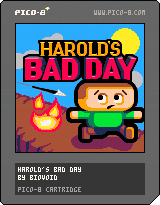
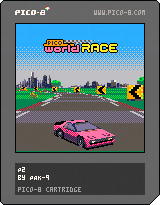
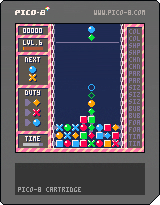
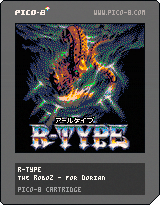
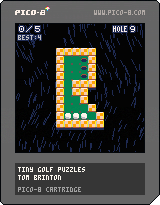

Yes I'm serious, the full games are completely insode those images you see here.
You can play them for free in a web browser at any time, even from a mobile phone.
Here's Tetris: https://www.lexaloffle.com/bbs/?pid=63193#p
As already mentioned, an official emulator (apart from the web browser one) is available which can be bought for 15 $ on the official website:
https://www.lexaloffle.com/pico-8.php
But sadly there's no Switch version.
Github user jtothebell managed to achieve a pretty high accuracy with his emulator and always tries to keep up to recent PICO-8 updates to ensure, the majority amount of games work:
https://github.com/jtothebell/fake-08
While he's limited by his free time he's still pushing changes every now and then.
Get the .nro file from here and place it inside the sd:/switch folder. I'd recommend creating a subfolder.
Create a folder sd:/p8carts and place the game cart PNG's there. They have to be named this way:
Carts that you download from the official website do already have such names. You can verify by downloading the images I just linked above.
However to gather new carts you go to a game's detail page like the one I linked above for Tetris. There you see the word Cart at the bottom left of the web player.
START = opens the menu and lets you exit carts
SELECT = cycle between rendering sizes
A = X
B = O
L+R = exit FAKE-08
I'm not the dev of FAKE-08! jtothebell is!
While he's not taking donations yet, I highly recommend you supporting PICO-8 in general by buying the official emulator.
Have fun.
What is PICO-8?
PICO-8 is a fantasy console so it never existed as a real hardware. It's giving you a somewhat modern experience of good old handheld gaming in a sense that the resolution is limited to 128x128 pixels and the 8-bit games can only use 16 colors and a 4-channel audio output. Games do have a maximum size of 32 KB (!) and are shipped in digital "cartridges" that are nothing else but PNG images showing a screenshot of the game, while the game's source code is included in the meta info of the PNG file. Games are written in a slightly altered version of LUA.
The community is fantastic and source codes of all other games can be accessed at any time by design.
Here are a few examples:
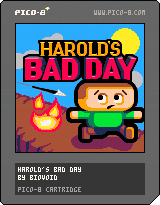
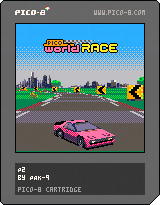
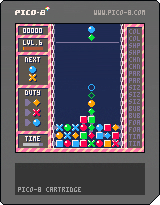
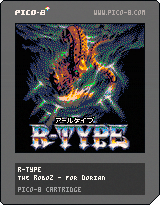
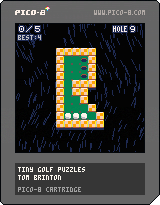

Yes I'm serious, the full games are completely insode those images you see here.
You can play them for free in a web browser at any time, even from a mobile phone.
Here's Tetris: https://www.lexaloffle.com/bbs/?pid=63193#p
As already mentioned, an official emulator (apart from the web browser one) is available which can be bought for 15 $ on the official website:
https://www.lexaloffle.com/pico-8.php
But sadly there's no Switch version.
FAKE-08
Github user jtothebell managed to achieve a pretty high accuracy with his emulator and always tries to keep up to recent PICO-8 updates to ensure, the majority amount of games work:
https://github.com/jtothebell/fake-08
While he's limited by his free time he's still pushing changes every now and then.
Download
Get the .nro file from here and place it inside the sd:/switch folder. I'd recommend creating a subfolder.
Usage
Create a folder sd:/p8carts and place the game cart PNG's there. They have to be named this way:
Code:
gamename.p8.pngCarts that you download from the official website do already have such names. You can verify by downloading the images I just linked above.
However to gather new carts you go to a game's detail page like the one I linked above for Tetris. There you see the word Cart at the bottom left of the web player.
START = opens the menu and lets you exit carts
SELECT = cycle between rendering sizes
A = X
B = O
L+R = exit FAKE-08
I'm not the dev of FAKE-08! jtothebell is!
While he's not taking donations yet, I highly recommend you supporting PICO-8 in general by buying the official emulator.
Have fun.

