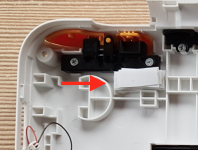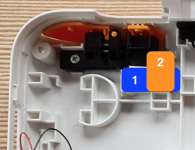Reseat the ribbon cables for the LCD screens. They are super sensitive and if they are inserted even a tiny bit crooked, that could cause this issue. I recently got a 2DS XL and popped the back off to check the power button since I noticed it was difficult to turn on/off. But determined that most likely it's just a terrible button design.

Anyways after putting it back together the 3DS would crash if I tried to use the camera apps. I took the back off and reseated the camera ribbon cable and then it worked fine again. So should work in your case too.
it should power up without the back connected so you could power test the LCD screens before putting it back together.

The missing cameras only cause issue when a game/camera app tries to use them so it should at least power up with the back removed.
Oh and I did have this exact issue with a DS LIte I reshelled in the early 2000s, I thought I broke it but then at some point I pulled it back apart and redid the connections and boom, it was working fine again. So yeah I'm 99% sure you just have to redo the LCD ribbon cable connections.
EDIT: Hmm actually after rereading your post it says it powers on fine when dissembled? Aka when you have the back pulled off and disconnected? Then perhaps if the camera cable isn't seated correctly that too could cause issues. Perhaps tries to power them on but there's a short so it turns off to prevent damage. That's my guess.
In my case the cable caused communication issue with the cameras that caused apps that tried to use them to crash but in my case it didn't cause power up to fail. I guess it just depends on how it was inserted.

So yeah try reseating the camera ribbon cable then if your power on issue is related to whether or not the back is connected/put on.
If that didn't fix it then perhaps you might have damaged the cable. Kinda terrible design for them to attach the cameras to the removable back panel. (doesn't help that they hid the battery inside instead of making it user replaceable so if the battery goes back you have to pull the back off and risk damaging that cable just to fix that) You might have to run it with them disconnected and wait for a replacement part to come in from ebay if you determine that the cable is defective.