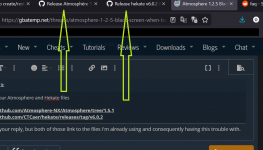Hi guys !!! I state that I am new in these things and I would like some clarifications:
I have recently jailbroken my Nintendo switch, everything works fine and never got any problems, The only thing I do not understand is:
Atmosphere always boot perfect at the first time I launch it from Hekate, but if I turn the Nintendo switch off and on again, (connect to pc , shutdown switch, put Jig , open tegraRCM and inject hekate_5.6.5) once I'm in Hekate and launch fusee.bin from payloads, after the Atmosphere and Nintendo logo I get a black screen .
.
Basically every time to boot In atmosphere from Hekate I have to copy again Atmosphere folder and sigspatches (hekate & fusee) in my sdcard.
(I do a drag-and-drop "overwrite", but maybe the folders need to be deleted and replaced with clean version manually)
&
(I use atmosphere 1.2.5 and latest sigspatches, and ofw is 13.2.0).
However in a nutshell the problem is that:
To start atmosphere from hekate, every time I always have to copy again the Atmosphere and Sigspatches folders in the sdcard, otherwise I get a black screen
Someone has a solution to my problem ??
Thanks in advance
I have recently jailbroken my Nintendo switch, everything works fine and never got any problems, The only thing I do not understand is:
Atmosphere always boot perfect at the first time I launch it from Hekate, but if I turn the Nintendo switch off and on again, (connect to pc , shutdown switch, put Jig , open tegraRCM and inject hekate_5.6.5) once I'm in Hekate and launch fusee.bin from payloads, after the Atmosphere and Nintendo logo I get a black screen
 .
.Basically every time to boot In atmosphere from Hekate I have to copy again Atmosphere folder and sigspatches (hekate & fusee) in my sdcard.
(I do a drag-and-drop "overwrite", but maybe the folders need to be deleted and replaced with clean version manually)

&
(I use atmosphere 1.2.5 and latest sigspatches, and ofw is 13.2.0).
However in a nutshell the problem is that:
To start atmosphere from hekate, every time I always have to copy again the Atmosphere and Sigspatches folders in the sdcard, otherwise I get a black screen

Someone has a solution to my problem ??
Thanks in advance

Last edited by Krizeth,






 :
: