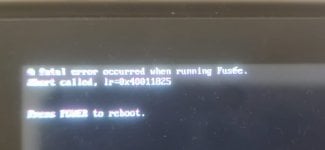Hi everyone!
During the summer i've posted about my faithfull switch being... lost >.< instead, after a night having drained all the power from the battery, magically, the day before it came bace to life and i was able to re-enable autoRCM and enjoy it again.
Now, like this summer, after having it sit in the original dock, randomly crashed. Same behaviour like the other time, no boot at all. The strange thing is that i was on the emuMMC but the boot issue appeard even in the untouched stock nand.
Till now i've tried everything. I retain the ability to use hekate so i tried:
if i run it direclty with the payload (fussee) all the screen, on the atmosphere logo gets pixellated and an abort message appears.
And i'm forced to to hard-reset it.
Everything is up-to-date, i even saved the sd setup of this summer but, after every attempt to boot it came back to RCM
with "KRNL 0xF000" issue.
Someone can help me? Pleeeease
During the summer i've posted about my faithfull switch being... lost >.< instead, after a night having drained all the power from the battery, magically, the day before it came bace to life and i was able to re-enable autoRCM and enjoy it again.
Now, like this summer, after having it sit in the original dock, randomly crashed. Same behaviour like the other time, no boot at all. The strange thing is that i was on the emuMMC but the boot issue appeard even in the untouched stock nand.
Till now i've tried everything. I retain the ability to use hekate so i tried:
- rebuild mmc from scratch
- restore a perfect backup i've done asap i was able to use heakte again during the summer
if i run it direclty with the payload (fussee) all the screen, on the atmosphere logo gets pixellated and an abort message appears.
And i'm forced to to hard-reset it.
Everything is up-to-date, i even saved the sd setup of this summer but, after every attempt to boot it came back to RCM
with "KRNL 0xF000" issue.
Someone can help me? Pleeeease