I see. Sorry for the late reply, but does that mean that I should just use wfs-extract for all of my files, or do I use a combination of wfs-extract and the nand extractor app to fully extract every file I need to extract?
You are using an out of date browser. It may not display this or other websites correctly.
You should upgrade or use an alternative browser.
You should upgrade or use an alternative browser.
Is redNAND still possible to install? I want this to be an option in case something bad happens to my Wii U NAND lik it corrupting or something
- Thread starter Jediweirdo
- Start date
- Views 5,426
- Replies 52
think wfs-extract is only for mlc. I could never get nand extractor to extract that partition. I extracted all three of them (they'll be much smaller than the nand images, since they contain the free space as well):
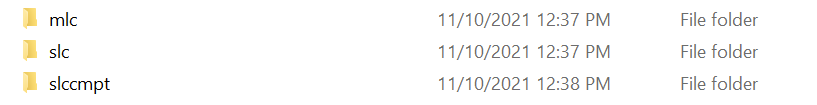
Ok, so to recap:
- The NAND extractor in the Wii U tools thing works, and can extract working SLC, SLCCMPT, OPT, and SEEPROM files
- wfs-extractor ONLY extracts MLC files, but nothing else
Good to know because I literally had no clue what seeprom was even used for until now. Since I only really use my HDD for my Wii games (because I own more Wii things than Wii U stuff) I don't think I'll need to worry about seeprom for now. When I do get around to buying another one for the Wii U, I'll make sure to use dumpster-U. Thanks for all of the help, and I believe I'm completely exhausted of questions!
I think you'll have an issue with injecting games into that new wii u, because the wii u uses an indexer. most systems since the ps3 days have used one. think the 360 is the only system in the last 15 years not to use one.
an indexer is supposed to expedite loading of content, since the system doesn't have to read over the entire hdd to know that this or that content exists. that's why loading is so slow on the 360 compared with the ps3 when you go to check the contents of the internal drive on the official dash. it reads everything.
Really? Well that sucks because I wanted to use disc2app in order to have a working copy on my SD card in case the worst happens. Oh well, it's not like I'm actually going to be doing this right away anyways-- I'm probably am going to only use redNAND when my regular NAND starts to get corruptedI think you'll have an issue with injecting games into that new wii u, because the wii u uses an indexer. most systems since the ps3 days have used one. think the 360 is the only system in the last 15 years not to use one.
Are you posting to the right person, or are you saying that redNAND just doesn't support indexing, which makes download/load times slower?that's why loading is so slow on the 360 compared with the ps3 when you go to check the contents of the internal drive on the official dash. it reads everything
that's also why you can drag and drop content with 360 games instead of installing it.
don't worry. I play the wii u daily with cbhc for the past 5 or 6 years (playing it right now in fact, a vc wii inject of dkc returns), and I've never had issues. if the nand gets corrupted, most likely rednand won't be bootable anyway, so I wouldn't bother with setting that up.
don't worry. I play the wii u daily with cbhc for the past 5 or 6 years (playing it right now in fact, a vc wii inject of dkc returns), and I've never had issues. if the nand gets corrupted, most likely rednand won't be bootable anyway, so I wouldn't bother with setting that up.
I take that back, I'm using usb loader gx with the vwii hdd. I've had a theme on my vwii for about four years or more now, and I've had a theme on my wii u since September or August, still no issues with anything from daily usage.
... you've GOT to be kidding me. Sorry for wasting your time then and I now feel like an idiot for thinking that you could use redNAND as a backup for a corrupted NAND. I'll just continue using the regular sysNAND and just wipe this entire conversation from my memoryif the nand gets corrupted, most likely rednand won't be bootable anyway
yeah, you'd need to boot it using iosu hax, which probably won't work with a corrupted nand. certain things may be salvageable, like mocha may be able to boot rednand if the system menu doesn't work, but it probably won't be able to boot regular nand. that's about all I can think of as a way to salvage corruption. depending on how corrupted the nand is, that may not even be doable. I think you're worrying about an unlikely scenario anyway.
you said you had ocd. I've been diagnosed with that too. I sometimes get scared that something is wrong with my consoles when something glitches or I encounter a bug or something unexpected happens. that stuff rarely happens though, but when it does, I kinda panic. I consistently make backups of important files on my systems, even ones I don't play, in case something goes wrong, because I do a ton of testing. I don't play the systems though, so I figure if something disastrous happens, not much is lost.
Yeah, I feel you. in order to make sure that I have the backups I need, I have the 4 main backups needed in 3 different cloud services, on all of my computers that I use, and on a USB I've hidden in a place where I can't mess with it so I think I might just be a bit too paranoid. But hey, it lets me sleep soundly at night knowing that if something does go wrong, I'm not screwed over because I didn't do enough to save it. I'm probably this way because I only have 1 Wii U, so if I accidently brick it or something, I would have to buy a new one for like $1,000 for it to be in my region and not broken/used. This is why I only have my Wii U and nothing else homebrewed lol
I have eight 10TB hdds, four connected to my computer, four over to the side, with 4 20TB backups between them. it contains backups of all console hdds, sd cards, pertinent files, etc.
Wow, I'm kind of envious now. Thankfully, I don't have enough things to backup in order to justify getting 4 different 20TB hdds just for backups. Since I only have 1 homebrewed console, I only do a a full NAND backup for my Wii U everytime I install new homebrew to it and I save it to my main computer. Having to keep 80TB of pure backup data safe would probably send me over the edge of being paranoid. You have my greatest sympathiesI have eight 10TB hdds, four connected to my computer, four over to the side, with 4 20TB backups between them. it contains backups of all console hdds, sd cards, pertinent files, etc.
you shouldn't make a new backup with each install, I think considering how long it takes to dump the mlc (3 hours or so), it's not worth it. plus, the mlc apparently doesn't dump games on the mlc, at least wfs-extract doesn't extract them, so I don't know which of those two things doesn't allow it. it's only console type apps that are dumped, not games or homebrew, so that should save you time.
Oh no, it's OK. I don't install new homebrew often (because there are many clones of already-existing homebrew out there) and I only really install homebrew if it's something I want as a quality-of-life feature or replacing existing homebrew for homebrew that is better at its job. Also, why the heck are MLC files so large if they don't store user-downloaded data?!
Similar threads
- Replies
- 8
- Views
- 2K
- Replies
- 7
- Views
- 3K
- Replies
- 166
- Views
- 11K
Site & Scene News
New Hot Discussed
-
-
58K views
Nintendo Switch firmware 18.0.0 has been released
It's the first Nintendo Switch firmware update of 2024. Made available as of today is system software version 18.0.0, marking a new milestone. According to the patch... -
29K views
GitLab has taken down the Suyu Nintendo Switch emulator
Emulator takedowns continue. Not long after its first release, Suyu emulator has been removed from GitLab via a DMCA takedown. Suyu was a Nintendo Switch emulator... -
21K views
Atmosphere CFW for Switch updated to pre-release version 1.7.0, adds support for firmware 18.0.0
After a couple days of Nintendo releasing their 18.0.0 firmware update, @SciresM releases a brand new update to his Atmosphere NX custom firmware for the Nintendo...by ShadowOne333 94 -
18K views
Wii U and 3DS online services shutting down today, but Pretendo is here to save the day
Today, April 8th, 2024, at 4PM PT, marks the day in which Nintendo permanently ends support for both the 3DS and the Wii U online services, which include co-op play...by ShadowOne333 176 -
16K views
Denuvo unveils new technology "TraceMark" aimed to watermark and easily trace leaked games
Denuvo by Irdeto has unveiled at GDC (Game Developers Conference) this past March 18th their brand new anti-piracy technology named "TraceMark", specifically tailored...by ShadowOne333 101 -
15K views
GBAtemp Exclusive Introducing tempBOT AI - your new virtual GBAtemp companion and aide (April Fools)
Hello, GBAtemp members! After a prolonged absence, I am delighted to announce my return and upgraded form to you today... Introducing tempBOT AI 🤖 As the embodiment... -
12K views
Pokemon fangame hosting website "Relic Castle" taken down by The Pokemon Company
Yet another casualty goes down in the never-ending battle of copyright enforcement, and this time, it hit a big website which was the host for many fangames based and...by ShadowOne333 65 -
11K views
MisterFPGA has been updated to include an official release for its Nintendo 64 core
The highly popular and accurate FPGA hardware, MisterFGPA, has received today a brand new update with a long-awaited feature, or rather, a new core for hardcore...by ShadowOne333 51 -
11K views
Apple is being sued for antitrust violations by the Department of Justice of the US
The 2nd biggest technology company in the world, Apple, is being sued by none other than the Department of Justice of the United States, filed for antitrust...by ShadowOne333 80 -
10K views
The first retro emulator hits Apple's App Store, but you should probably avoid it
With Apple having recently updated their guidelines for the App Store, iOS users have been left to speculate on specific wording and whether retro emulators as we...
-
-
-
223 replies
Nintendo Switch firmware 18.0.0 has been released
It's the first Nintendo Switch firmware update of 2024. Made available as of today is system software version 18.0.0, marking a new milestone. According to the patch...by Chary -
176 replies
Wii U and 3DS online services shutting down today, but Pretendo is here to save the day
Today, April 8th, 2024, at 4PM PT, marks the day in which Nintendo permanently ends support for both the 3DS and the Wii U online services, which include co-op play...by ShadowOne333 -
169 replies
GBAtemp Exclusive Introducing tempBOT AI - your new virtual GBAtemp companion and aide (April Fools)
Hello, GBAtemp members! After a prolonged absence, I am delighted to announce my return and upgraded form to you today... Introducing tempBOT AI 🤖 As the embodiment...by tempBOT -
146 replies
GitLab has taken down the Suyu Nintendo Switch emulator
Emulator takedowns continue. Not long after its first release, Suyu emulator has been removed from GitLab via a DMCA takedown. Suyu was a Nintendo Switch emulator...by Chary -
101 replies
Denuvo unveils new technology "TraceMark" aimed to watermark and easily trace leaked games
Denuvo by Irdeto has unveiled at GDC (Game Developers Conference) this past March 18th their brand new anti-piracy technology named "TraceMark", specifically tailored...by ShadowOne333 -
96 replies
The first retro emulator hits Apple's App Store, but you should probably avoid it
With Apple having recently updated their guidelines for the App Store, iOS users have been left to speculate on specific wording and whether retro emulators as we...by Scarlet -
94 replies
Atmosphere CFW for Switch updated to pre-release version 1.7.0, adds support for firmware 18.0.0
After a couple days of Nintendo releasing their 18.0.0 firmware update, @SciresM releases a brand new update to his Atmosphere NX custom firmware for the Nintendo...by ShadowOne333 -
80 replies
Apple is being sued for antitrust violations by the Department of Justice of the US
The 2nd biggest technology company in the world, Apple, is being sued by none other than the Department of Justice of the United States, filed for antitrust...by ShadowOne333 -
73 replies
Delta emulator now available on the App Store for iOS
The time has finally come, and after many, many years (if not decades) of Apple users having to side load emulator apps into their iOS devices through unofficial...by ShadowOne333 -
65 replies
Pokemon fangame hosting website "Relic Castle" taken down by The Pokemon Company
Yet another casualty goes down in the never-ending battle of copyright enforcement, and this time, it hit a big website which was the host for many fangames based and...by ShadowOne333
-
Popular threads in this forum
General chit-chat
- No one is chatting at the moment.
-
-
-
-
 @
K3Nv2:
I'm beefing with a neighbor currently each time I ask him for help with something he makes bs excuses then ignores my calls text but seems to randomly speak when I'm done with the project after doing things to help him
@
K3Nv2:
I'm beefing with a neighbor currently each time I ask him for help with something he makes bs excuses then ignores my calls text but seems to randomly speak when I'm done with the project after doing things to help him -
 @
RedColoredStars:
DiGiorno Crispy Pan Pizza tasted pretty dang close to Pizza hut pan pizza, but Im not sure if theyve been discontinued or not. Havent seen them locally for a couple of months now.
@
RedColoredStars:
DiGiorno Crispy Pan Pizza tasted pretty dang close to Pizza hut pan pizza, but Im not sure if theyve been discontinued or not. Havent seen them locally for a couple of months now. -
-
-
-
-
-
 @
RedColoredStars:
Never even seen a tiger crust pizza in any stores around here. Walmart, Cub, or otherwise.
@
RedColoredStars:
Never even seen a tiger crust pizza in any stores around here. Walmart, Cub, or otherwise. -
-
-
 @
RedColoredStars:
Last thing I told her is how much I love her, and that Im not leaving her there forever and I promise to come back and take her back home with me.
@
RedColoredStars:
Last thing I told her is how much I love her, and that Im not leaving her there forever and I promise to come back and take her back home with me. -
-
-
-
-
-
-
-
-
-
-
