hey guys I had a look here:
https://wiibrew.org/wiki/UAE_Wii#Introduction
what I am trying to do is get the amiga emulator to work on the wii u,
I didn't understand the wiki article above, where have I got to put the files for the extract on the SD card and how would I go about actually launching the emulator via the wii u menu?
https://wiibrew.org/wiki/UAE_Wii#Introduction
what I am trying to do is get the amiga emulator to work on the wii u,
I didn't understand the wiki article above, where have I got to put the files for the extract on the SD card and how would I go about actually launching the emulator via the wii u menu?




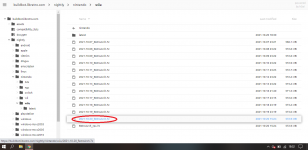

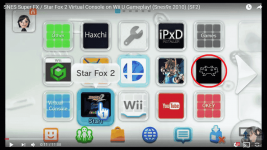

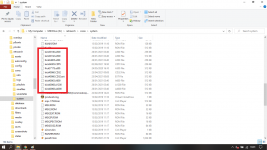
 Always touching
Always touching 
 ] brb
] brb