Just wanted to show off my work. I added HDMI (via GCVideo) to Wii Mini. If I'm not mistaken this is the first ever HDMI modded Wii Mini out there. I know some people added Component video back which is definitely easier mod to do. HDMI mod is superior and the only 100% true digital solution so I put extra effort and went HDMI route. I used Arthrimus board which turned out to be a perfect fit if you remove one cap from Wii Mini's motherboard. This way added PCB can lay flat on the motherboard. My Wii Mini mobo is RVO-CPU-01.
I also installed WiFi card, connector and other passive components salvaged from an old Wii mobo. These mods require bluebomb hack and installing full Wii System Menu in order to restore 480p and WiFi in Settings.
Enough talk, some photos:


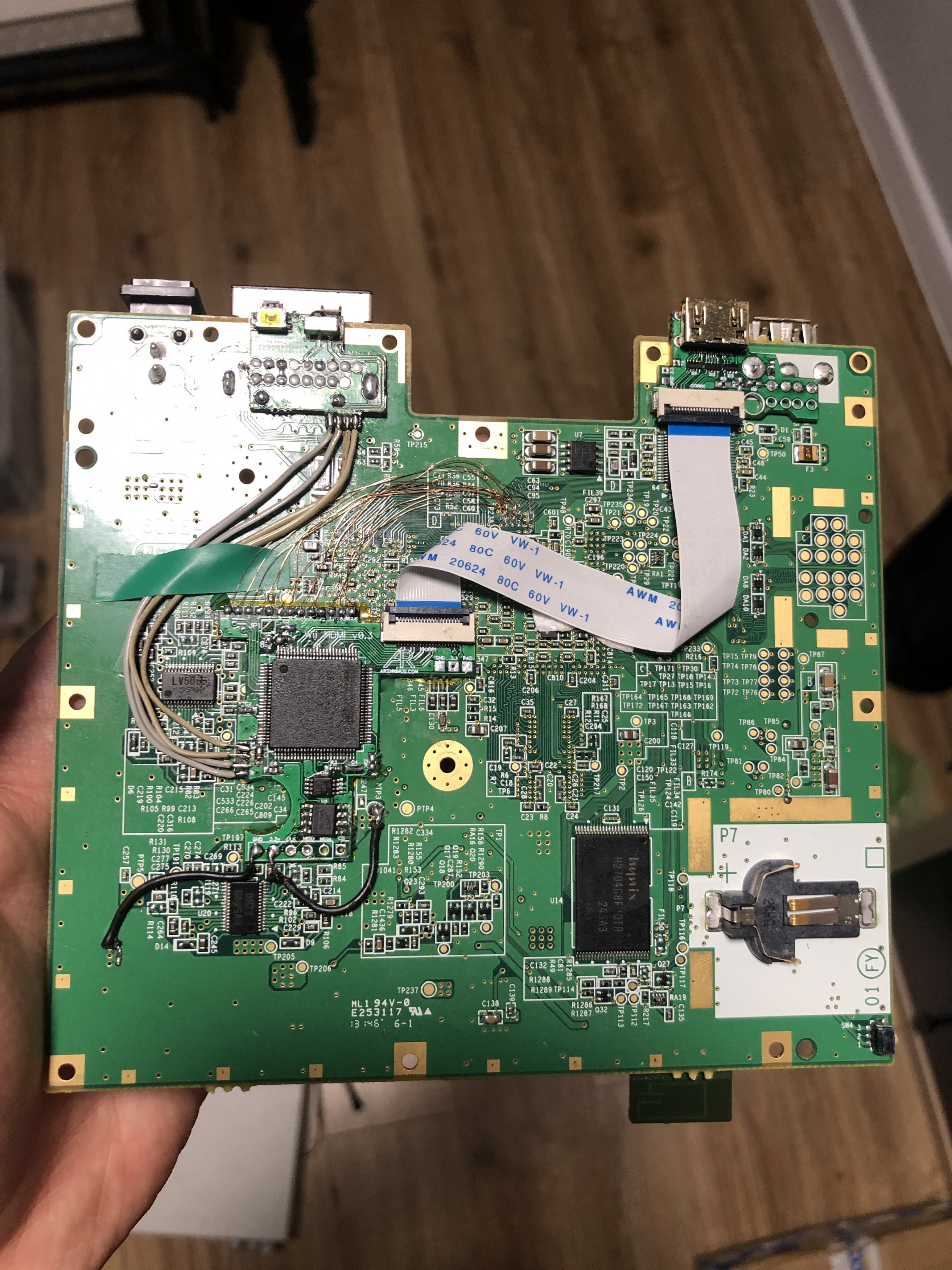
I was doing more extensive testing today and all I can say is that I highly recommend modding any Wii with HDMI. 100% true digital 480p looks beautiful. I actually see a noticeable upgrade in sharpness and color rendition compared to the official Component cable.
I also installed WiFi card, connector and other passive components salvaged from an old Wii mobo. These mods require bluebomb hack and installing full Wii System Menu in order to restore 480p and WiFi in Settings.
Enough talk, some photos:
I was doing more extensive testing today and all I can say is that I highly recommend modding any Wii with HDMI. 100% true digital 480p looks beautiful. I actually see a noticeable upgrade in sharpness and color rendition compared to the official Component cable.
Last edited by hdx,





