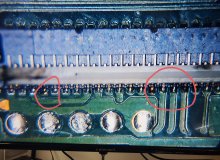I have checked the m92, p13, and charge port, no shorts besides the one I found.
I did replace the m92 and the dual channel mosfet above it. Still nothing, and this was before I shamefully found the short on that Cap.
I checked battery and it was at 3.8v, plugged in and charged with switch for 15 minutes, checked again and was at 3.92. So I feel it's safe to assume it's charging?
On m92 pin 6 is 0v but pin 5 4.4?
I also have a shorted cap just below the chip I will attach a picture. There are no shorts around p13 and bq, but the ALC chip with the crab on it has a shorted cap and I will attach a photo.
Now just to add on to the amazing dumpster fire here, another chip to the right of ALC has shorted caps and I will attach a pictures if those as well.
Any ideas would be nice. This console is sentimental to me.
Ive been microsoldering a while so im confident with that, but im still very new to actually reading the board and understanding how to follow a component to the issue.
Id like to post pictures but it will not allow me.
I did replace the m92 and the dual channel mosfet above it. Still nothing, and this was before I shamefully found the short on that Cap.
I checked battery and it was at 3.8v, plugged in and charged with switch for 15 minutes, checked again and was at 3.92. So I feel it's safe to assume it's charging?
On m92 pin 6 is 0v but pin 5 4.4?
I also have a shorted cap just below the chip I will attach a picture. There are no shorts around p13 and bq, but the ALC chip with the crab on it has a shorted cap and I will attach a photo.
Now just to add on to the amazing dumpster fire here, another chip to the right of ALC has shorted caps and I will attach a pictures if those as well.
Any ideas would be nice. This console is sentimental to me.
Ive been microsoldering a while so im confident with that, but im still very new to actually reading the board and understanding how to follow a component to the issue.
Id like to post pictures but it will not allow me.
Last edited by Prophecy1059,