Sorry if it is a stupid question, but I read some forums and nothing it seems similar to my problem, I made all the hack process on my wii mini and I played some games, but The Legend Of Zelda Skyward Sword and mario kart wii does not appears on the gdx loader menu.
There are two windows with empty content....so I supossed those are the two games. Anyone knows a solution to fix this??
Here is a picture showing the problem....
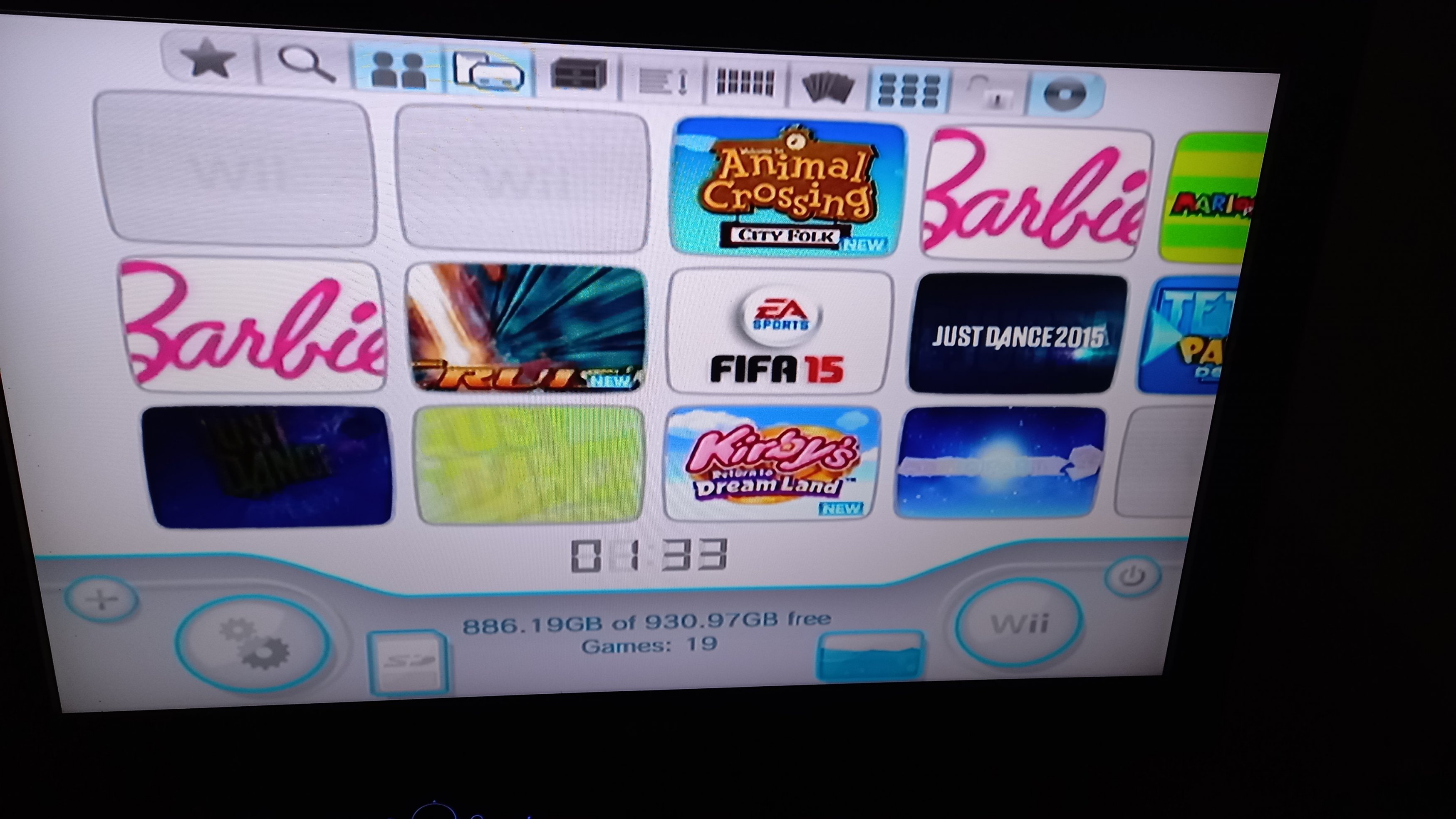
There are two windows with empty content....so I supossed those are the two games. Anyone knows a solution to fix this??
Here is a picture showing the problem....



