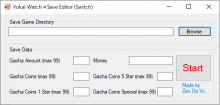Hello guy!
I made an app that can modify Yokai Watch 4 ++ saves game that is created on Jailbroken PS4.
But then i got some requests from my viewer about to make another version of app for Nintendo Switch.
So here is the result, i hope you guys enjoy it.
The main function is read and modify something as below :
- Money
- Gacha Coin
- Gacha 1 Star Coin
- Gacha 5 Star Coin
- Gacha Special Coin
- Gacha Amount Time
- Devil Gacha Coin
- Devil Orb (yokai buster)
※Save editor revision history※
V1.3.1: update GUI, small bug fixes, now support both PS4 and Switch platform.
V1.3 : add support (or a bug fixing) for modifying save game across all Physical PS4, Switch region and also Switch emulator like Ryujinx (Yuzu not confirm yet).
V1.2 : add support Devil Orb modification
V1.1 : add support Devil Gacha Coin modification
V1.0 : Initial version
Requirement for using the app.
- Nintendo Switch CFW
- Checkpoint Homebrew app and WinSCP/FileZilla/FPT to copy decrypt save data to PC
- Yokai Watch 4++ Version 2.2.0
- Net Framework
Step:
1. Use Checkpoint app to decrypt/backup save data
2. Use WinSCP to Copy UserData [data.bin] file from Checkpoint save folder to your PC
3. Use my app to modify data
4. Use WinSCP to copy modifed save data back to Checkpoint save folder
5. Restore modified save data by using Checkpoint app
-> Enjoy the modification.
Youtube video for detail tutorial
(sr for my bad english)
I made an app that can modify Yokai Watch 4 ++ saves game that is created on Jailbroken PS4.
But then i got some requests from my viewer about to make another version of app for Nintendo Switch.
So here is the result, i hope you guys enjoy it.
The main function is read and modify something as below :
- Money
- Gacha Coin
- Gacha 1 Star Coin
- Gacha 5 Star Coin
- Gacha Special Coin
- Gacha Amount Time
- Devil Gacha Coin
- Devil Orb (yokai buster)
※Save editor revision history※
V1.3.1: update GUI, small bug fixes, now support both PS4 and Switch platform.
V1.3 : add support (or a bug fixing) for modifying save game across all Physical PS4, Switch region and also Switch emulator like Ryujinx (Yuzu not confirm yet).
V1.2 : add support Devil Orb modification
V1.1 : add support Devil Gacha Coin modification
V1.0 : Initial version
Requirement for using the app.
- Nintendo Switch CFW
- Checkpoint Homebrew app and WinSCP/FileZilla/FPT to copy decrypt save data to PC
- Yokai Watch 4++ Version 2.2.0
- Net Framework
Step:
1. Use Checkpoint app to decrypt/backup save data
2. Use WinSCP to Copy UserData [data.bin] file from Checkpoint save folder to your PC
3. Use my app to modify data
4. Use WinSCP to copy modifed save data back to Checkpoint save folder
5. Restore modified save data by using Checkpoint app
-> Enjoy the modification.
Youtube video for detail tutorial
(sr for my bad english)
Attachments
Last edited by goder2910,