Fizeau - Adjust color of your Switch screen
Fizeau
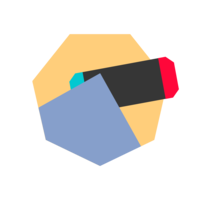
Adjust the color of the screen of your Nintendo Switch.
Features:
- Modify the color temperature of the display.
- Filter colors to one single component.
- Apply color corrections: gamma, luminance, and color range.
- Control the screen backlight brightness.
- Schedule settings to be applied to dusk/dawn time, with smooth transitions.
Download the latest zip from the release page, unzip it to the root of your sd card (be careful to merge and not overwrite folders), and reboot.
Only the latest version of the Atmosphère CFW is supported.
If you want to use the overlay, you will need to set up Tesla (install Tesla-Menu and ovlloader). This isn't supported on firmware versions prior to 9.0.0.
Supported firmwares:
All firmares are expected working. The software was tested working on 1.0.0, 2.0.0, 6.0.0 and 10.1.0. If you encounter an issue running this on a particular version, please create an issue.
Settings:
- Settings are saved at /switch/Fizeau/config.ini, which you can also edit.
- To reduce the memory usage of the sysmodule, settings are not read continually. Instead, they are applied on application launch. Thus, you will need to launch the client after a reboot to restart Fizeau.
Link: https://github.com/averne/Fizeau/
Last edited by averne,








