You are using an out of date browser. It may not display this or other websites correctly.
You should upgrade or use an alternative browser.
You should upgrade or use an alternative browser.
So it's dead?v1.0.3 doesn't seem to boot on latest ams and horizon screen just stays black
Been a bit since an update, so have one! Doesn't have a new nsp forwarder for the new firmwares and atmos yet, but soon!
Changelog: [v1.04]
Feature:
- Show app icon in app panel
Tweaks:
- Don't check for updates on first run
- Avoid potential slooooow black screen opening
Changelog: [v1.04]
Feature:
- Show app icon in app panel
Tweaks:
- Don't check for updates on first run
- Avoid potential slooooow black screen opening
Can you add a alternate view mode similar to the All Software menu?
Also I can't delete files
Also I can't delete files
Last edited by pietempgba,
Can you add a alternate view mode similar to the All Software menu?
Also I can't delete files
Definitely something I've considered and will look into at some point, thanks! Hmm, I'll also investigate deleting.
------
Also, I'm very proud to finally announce something that's been requested for a long time. Update!
Changelog: [v1.05] - hbmenu Replacer
Feature:
- New setting to toggle going to or returning straight from to HB-D from menus or apps!

Last edited by Chrscool8,
Great question. I'm just getting a generic i/o error on recent testing. Anyone know if there have been permission changes for homebrew lately?"Issue deleting file" any remedy for this? AMS 1.2.5, EmuNAND and SWFW 13.2.0
+1 for different views!!!!
Also, I've tried blacklisting folders and changing what it scans, and I still keep showing subfolders and files I don't want showing up. Any suggestions on what to change?
I JUST want to see the homebrew apps (All-in-one switch updater, NX Activity Log) and not these hidden files/folders

Also, I've tried blacklisting folders and changing what it scans, and I still keep showing subfolders and files I don't want showing up. Any suggestions on what to change?
I JUST want to see the homebrew apps (All-in-one switch updater, NX Activity Log) and not these hidden files/folders
I'd recommend using something like Clean My Drive 2 on your Mac to remove those unnecessary dot files when you eject the disk+1 for different views!!!!
Also, I've tried blacklisting folders and changing what it scans, and I still keep showing subfolders and files I don't want showing up. Any suggestions on what to change?
I JUST want to see the homebrew apps (All-in-one switch updater, NX Activity Log) and not these hidden files/folders
View attachment 290525
Only if that makes it sound cool and retro.Should we start calling this an abandoned project?

I've tinkered here and there but a lot of stuff has been goin' on lately so I haven't officially released any new things. It's still like 98% working and featureful as far as I remember (how is it on newer OSes? I'm a bit behind). If there are any big problems or popular requests, I'd love to hear some enthusiasm about them so I can prioritize. I know there's a couple non-gamebreaking problems currently but I haven't had time to research their fixes yet.
In any case, thanks for writing in! And sorry to those who have been wondering what's up! Have a good one!
Only if that makes it sound cool and retro.
I've tinkered here and there but a lot of stuff has been goin' on lately so I haven't officially released any new things. It's still like 98% working and featureful as far as I remember (how is it on newer OSes? I'm a bit behind). If there are any big problems or popular requests, I'd love to hear some enthusiasm about them so I can prioritize. I know there's a couple non-gamebreaking problems currently but I haven't had time to research their fixes yet.
In any case, thanks for writing in! And sorry to those who have been wondering what's up! Have a good one!
You don't owe anybody anything, you've provided us all with a seriously cool and useful piece of homebrew for our consoles.
I shall forever be grateful to you for your efforts <3
Ok so i am on 14.1.2 latest cfw with sig patches and well the forwarder that gets installed to the home screen anytime i try to launch it i always get a software has encountered a error and needs to close error screen.All my other homebrew and games work fine.Also downloaded the latest of this homebrew details from app store off my switch.Is there a fix for this or can i maybe get help?Thanks
Ok so i am on 14.1.2 latest cfw with sig patches and well the forwarder that gets installed to the home screen anytime i try to launch it i always get a software has encountered a error and needs to close error screen.All my other homebrew and games work fine.Also downloaded the latest of this homebrew details from app store off my switch.Is there a fix for this or can i maybe get help?Thanks
Was having similar issues on v13.2.0 - AMS v1.2.5.
Last night I've updated to v15.0.0 - AMS v1.4.0,
now when I launch Homebrew-Details, it doesn't throw an error anymore.
However, the app still doesn't open, it goes to a black screen, and then returns to the hbmenu.
Was having similar issues on v13.2.0 - AMS v1.2.5.
Last night I've updated to v15.0.0 - AMS v1.4.0,
now when I launch Homebrew-Details, it doesn't throw an error anymore.
However, the app still doesn't open, it goes to a black screen, and then returns to the hbmenu.
I just upgraded to 15.0.0 | AMS 1.4.0E
HomeBrew Details is running just fine as far as I can tell.

what happened to the sidebar from older versions? I like this view better.
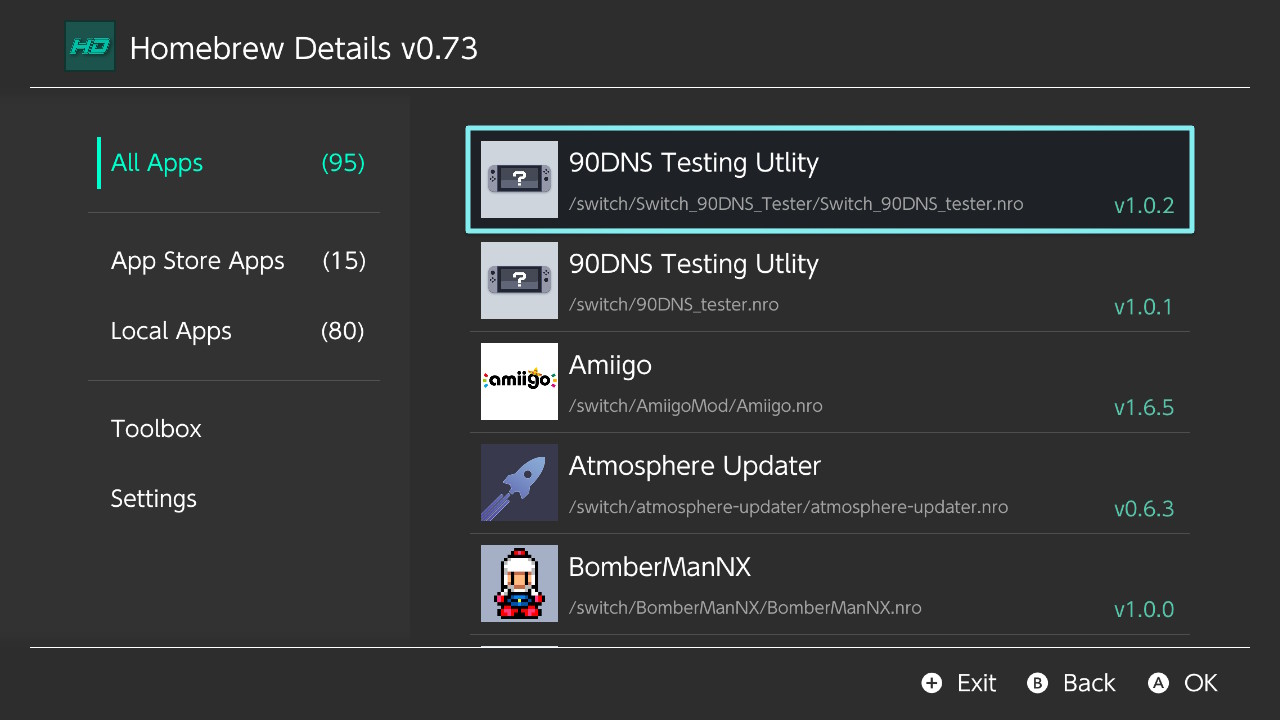
can this completely replace the homebrew menu?
Post automatically merged:
can this completely replace the homebrew menu?
Similar threads
- Replies
- 6
- Views
- 2K
- Replies
- 6
- Views
- 1K
- Replies
- 1
- Views
- 3K
- Replies
- 0
- Views
- 1K
Site & Scene News
New Hot Discussed
-
-
63K views
Nintendo Switch firmware 18.0.0 has been released
It's the first Nintendo Switch firmware update of 2024. Made available as of today is system software version 18.0.0, marking a new milestone. According to the patch... -
24K views
Atmosphere CFW for Switch updated to pre-release version 1.7.0, adds support for firmware 18.0.0
After a couple days of Nintendo releasing their 18.0.0 firmware update, @SciresM releases a brand new update to his Atmosphere NX custom firmware for the Nintendo...by ShadowOne333 107 -
20K views
Wii U and 3DS online services shutting down today, but Pretendo is here to save the day
Today, April 8th, 2024, at 4PM PT, marks the day in which Nintendo permanently ends support for both the 3DS and the Wii U online services, which include co-op play...by ShadowOne333 179 -
16K views
GBAtemp Exclusive Introducing tempBOT AI - your new virtual GBAtemp companion and aide (April Fools)
Hello, GBAtemp members! After a prolonged absence, I am delighted to announce my return and upgraded form to you today... Introducing tempBOT AI 🤖 As the embodiment... -
13K views
Pokemon fangame hosting website "Relic Castle" taken down by The Pokemon Company
Yet another casualty goes down in the never-ending battle of copyright enforcement, and this time, it hit a big website which was the host for many fangames based and...by ShadowOne333 66 -
13K views
The first retro emulator hits Apple's App Store, but you should probably avoid it
With Apple having recently updated their guidelines for the App Store, iOS users have been left to speculate on specific wording and whether retro emulators as we... -
13K views
MisterFPGA has been updated to include an official release for its Nintendo 64 core
The highly popular and accurate FPGA hardware, MisterFGPA, has received today a brand new update with a long-awaited feature, or rather, a new core for hardcore...by ShadowOne333 54 -
12K views
Delta emulator now available on the App Store for iOS
The time has finally come, and after many, many years (if not decades) of Apple users having to side load emulator apps into their iOS devices through unofficial...by ShadowOne333 95 -
10K views
"TMNT: The Hyperstone Heist" for the SEGA Genesis / Mega Drive gets a brand new DX romhack with new features
The romhacking community is always a source for new ways to play retro games, from completely new levels or stages, characters, quality of life improvements, to flat...by ShadowOne333 36 -
10K views
Anbernic announces RG35XX 2024 Edition retro handheld
Retro handheld manufacturer Anbernic is releasing a refreshed model of its RG35XX handheld line. This new model, named RG35XX 2024 Edition, features the same...
-
-
-
225 replies
Nintendo Switch firmware 18.0.0 has been released
It's the first Nintendo Switch firmware update of 2024. Made available as of today is system software version 18.0.0, marking a new milestone. According to the patch...by Chary -
179 replies
Wii U and 3DS online services shutting down today, but Pretendo is here to save the day
Today, April 8th, 2024, at 4PM PT, marks the day in which Nintendo permanently ends support for both the 3DS and the Wii U online services, which include co-op play...by ShadowOne333 -
169 replies
GBAtemp Exclusive Introducing tempBOT AI - your new virtual GBAtemp companion and aide (April Fools)
Hello, GBAtemp members! After a prolonged absence, I am delighted to announce my return and upgraded form to you today... Introducing tempBOT AI 🤖 As the embodiment...by tempBOT -
107 replies
Atmosphere CFW for Switch updated to pre-release version 1.7.0, adds support for firmware 18.0.0
After a couple days of Nintendo releasing their 18.0.0 firmware update, @SciresM releases a brand new update to his Atmosphere NX custom firmware for the Nintendo...by ShadowOne333 -
96 replies
The first retro emulator hits Apple's App Store, but you should probably avoid it
With Apple having recently updated their guidelines for the App Store, iOS users have been left to speculate on specific wording and whether retro emulators as we...by Scarlet -
95 replies
Delta emulator now available on the App Store for iOS
The time has finally come, and after many, many years (if not decades) of Apple users having to side load emulator apps into their iOS devices through unofficial...by ShadowOne333 -
67 replies
Nintendo Switch firmware update 18.0.1 has been released
A new Nintendo Switch firmware update is here. System software version 18.0.1 has been released. This update offers the typical stability features as all other...by Chary -
66 replies
Pokemon fangame hosting website "Relic Castle" taken down by The Pokemon Company
Yet another casualty goes down in the never-ending battle of copyright enforcement, and this time, it hit a big website which was the host for many fangames based and...by ShadowOne333 -
54 replies
MisterFPGA has been updated to include an official release for its Nintendo 64 core
The highly popular and accurate FPGA hardware, MisterFGPA, has received today a brand new update with a long-awaited feature, or rather, a new core for hardcore...by ShadowOne333 -
53 replies
Nintendo "Indie World" stream announced for April 17th, 2024
Nintendo has recently announced through their social media accounts that a new Indie World stream will be airing tomorrow, scheduled for April 17th, 2024 at 7 a.m. PT...by ShadowOne333
-
Popular threads in this forum
General chit-chat
-
HiradeGirl
Loading… -
 K3Nv2
Loading…
K3Nv2
Loading…
-
-
-
-
-
-
-
-
-
-
-
-
-
-
-
-
-
-
 @
K3Nv2:
This movie rip so werid has 1080p quality but the audios ripped with movie theater audio quality
@
K3Nv2:
This movie rip so werid has 1080p quality but the audios ripped with movie theater audio quality -
-
-
-
-
-
-







