I am running ofw 10.1.0 and atmosphere 0.14.1 - booting with hekate
I put Streets of Rage in, use the game installer, let it install, and when I go to play I always get "unable to play" then I try again and get corrupt data. I have tried putting the kip patches and the exefs patches. I have tried hekate_ipl and the patches ini in my bootloader. I dont really know well enough to know what exactly to try next. I have been at it for 2 days now, not really sure what else to do other than give it up at this point. This was half of the reason I decided to homebrew in the first place so I figured I would try here as well.
TIA
View attachment 222264
View attachment 222265
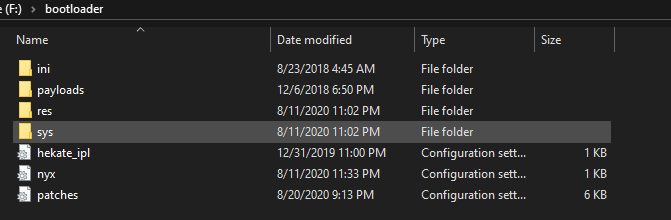
edit: solved
I put Streets of Rage in, use the game installer, let it install, and when I go to play I always get "unable to play" then I try again and get corrupt data. I have tried putting the kip patches and the exefs patches. I have tried hekate_ipl and the patches ini in my bootloader. I dont really know well enough to know what exactly to try next. I have been at it for 2 days now, not really sure what else to do other than give it up at this point. This was half of the reason I decided to homebrew in the first place so I figured I would try here as well.
TIA
View attachment 222264
View attachment 222265
edit: solved
Last edited by Penxlty,




