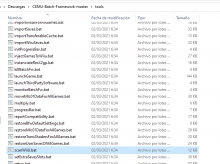For my daughter and me
 > About the graphics and shaders pack and BatchFw completion
> About the graphics and shaders pack and BatchFw completion
Yes they are enought BUT :
- not all games are supported (eShop and 3rd party ones)
- not all resolution presets are defined for all aspect ratios
BatchFw does 2 things :
- create resolution GFX packs for games not supported and FPS CAP packs to boost FPS to the refresh rate of your screen monitor OR (depending on the game engine's model) increase the emultaion speed
- if during the setup you choose to let BatchFw complete the GFX packs, it will add all missing presets in a range from 480p to 5880p
the aspect ratio is computed with the current display on every host so could be 16/10, 21/9, 32/9 multi-screen configuration ect...)
If you use a 16/9 monitor, it will add the missing presets for 16/9
> import/export my saves between CEMU and my Wii U
You can do it with any FTP client and using the right version (according to the CFW you use) of FTP everywhere server, knowing the titleID and where you have installed the game on your Wii-U.
/storage_%src%/usr/save/00050000/%endTitleId% (src = mlc or usb)
All of this is automated in BatchFw using WinScp (an open source FTP client) scripting feature.
After the first connection, you even don't need to enter the IP adress if you use a local static IP policy.
BatchFw take a snapshot of your Wii-U to save update/DLC and saves states and game location.
This snapshot is used when you sync/import OR export between CEMU and the WII-U :
- only list games installe don the both side
- get the storage location of the game on your Wii-U
You can choose wich game and wich user to treat or treat all (if you choose to import and not synchronize your save)
You have to refresh the snapshot if you move/add/delete games on your Wii-U
> online files
To play online with CEMU you'll need :
- to have dumped opt.bin and seeprom.bin using NANDDUMPER (not done with BatchFw : it is a prerequisite)
- for each Wii-U profile :
- get the accounts file (account.dat)
- get certificates (CCERTS, SCERTS)
- get Mii head
- get friend list
You'll have to copy opt.bin and seprom.bin close to CEMU.exe and the others things in mlc01 folder (or your external mlc folder is you set one, this allow to share update/DLC and save between different installs of CEMU)
See the source of
getWiiuOnlineFiles.bat line 219 to get the paths on the Wii-U.
Again, all of this is done automatically with BatchFw :
- get the online files for all users in a row
- install needed files before launching CEMU (cleaned after in case where you play online from another place)
Have a look to the official guide, all is covered i think :
https://cemu.cfw.guide/installing-cemu
Hasta la proxima !