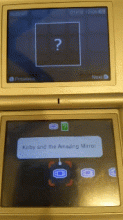You are using an out of date browser. It may not display this or other websites correctly.
You should upgrade or use an alternative browser.
You should upgrade or use an alternative browser.
Homebrew [DS(i)/3DS] TWiLight Menu++ - GUI for DS(i) games, and DS(i) Menu replacement
- Thread starter RocketRobz
- Start date
- Views 4,198,770
- Replies 16,028
- Likes 256
Those we're originally a thing, but we're removed as booting DS games got faster. Now it's just "nds-bootstrap: Please wait...".Hey @Robz8 man, good night, I wonder if you could add to Extras some Loading screens for the booting of nds games, please? Thanks in advance.
Those we're originally a thing, but we're removed as booting DS games got faster.
That is,by the Way,one of the main Reason,why many People now prefer TWilight over Flashcards.
- Joined
- Sep 16, 2019
- Messages
- 26
- Trophies
- 0
- Age
- 23
- Location
- Moaña, España
- Website
- www.youtube.com
- XP
- 165
- Country

Hello! I'm here to report a small issue with the Widescreen feature. For me it works with Pokémon Oro Heartgold, however, it does not with Plata Soulsilver (both versions the spanish ones). Is there a solution to this? Also, recently I updated my TwilightMenu to the last version.
Thanks! I get the graphical glitch 100% of the time when booting 3DS TWLMenu++ -> Slot-1 Flashcard TWLMenu++, I've seen reports of it being a random issue, but it's not random for me at all, which is why I thought I'd mention it. Autoboot or going through AKAIO doesn't make a difference for that. Never happens when running directly from the flashcard or running from 3DS only. It goes away if I sleep the 3DS and reopen, but if I go into settings or the DS Classic menu and come back, the glitch always reoccurs, just as long as I have 3DS TWLMenu++ and the flashcard TWLMenu chainloaded.
- The graphical glitch is a TWL_FIRM bug that happens randomly.
OK, nice to know. Not a problem, just wasn't expecting it.
- The "SCFG access in Slot-1" overrides the "SD access in Slot 1" option in TWLMenu++.
Cool, this is not a problem either since I was aiming for autoboot, was just poking around with "Slot-1 MicroSD access", but my goal was to end up running it from the flashcard in the end.
- The white screen issue with "S1SD: Use nds-bootstrap" set to "Yes" is expected, since arm7 cannot init the AK2i DLDI successfully for some reason.
That's why it recommended to run TWLMenu++ from the flashcard instead, with autoboot set up as well.
Why a ROM doesn't boot (via AKAIO) when launched by TWLMenu++, idk.
I set up autoboot, the Acekard now autoboots TWLMenu++, but it seems to break loading all roms when nds-bootstrap is disabled, doesn't matter if booted directly from Slot 1 or via the 3DS TWLMenu++. White screen on both screens, gets stuck for a while, then goes back to TWLMenu++ after clicking buttons. Any pointers on how to debug this would be appreciated, I can set up a dev environment (or raise an issue on GH) if needed.
- The .nds not found error should be fixed by setting up autoboot. If that doesn't fix it, idk.
What should happen with nds-bootstrap disabled, is to show a black screen, then a "Loading..." text, then boot the game.I set up autoboot, the Acekard now autoboots TWLMenu++, but it seems to break loading all roms when nds-bootstrap is disabled, doesn't matter if booted directly from Slot 1 or via the 3DS TWLMenu++. White screen on both screens, gets stuck for a while, then goes back to TWLMenu++ after clicking buttons. Any pointers on how to debug this would be appreciated, I can set up a dev environment (or raise an issue on GH) if needed.
Since I don't have an Acekard 2(i), I can't fix this.
- Joined
- Sep 16, 2019
- Messages
- 26
- Trophies
- 0
- Age
- 23
- Location
- Moaña, España
- Website
- www.youtube.com
- XP
- 165
- Country

Also about this, I checked both files in HxD and they're the same, but as said one works and the other does not. Maybe is in the naming of the file?Hello! I'm here to report a small issue with the Widescreen feature. For me it works with Pokémon Oro Heartgold, however, it does not with Plata Soulsilver (both versions the spanish ones). Is there a solution to this? Also, recently I updated my TwilightMenu to the last version.
Nope, though you can copy the widescreen .bin file for the game, and rename it to the ROM filename, plus ".bin".Also about this, I checked both files in HxD and they're the same, but as said one works and the other does not. Maybe is in the naming of the file?
- Joined
- Sep 16, 2019
- Messages
- 26
- Trophies
- 0
- Age
- 23
- Location
- Moaña, España
- Website
- www.youtube.com
- XP
- 165
- Country

Gotcha! Thanks again RobzNope, though you can copy the widescreen .bin file for the game, and rename it to the ROM filename, plus ".bin".
Edit: I tried both putting in the widescreen folder two .bin files with the name "Pokemon Plata Soulsilver.bin" and "Pokemon Plata Soulsilver.nds.bin', and none of them worked. Of course both names are mentioning the exact ROM's name.
Edit 2: Okay, now I tried everything I could. I tried to use the cheat code version and nothing, used the most simplistic names for the .nds and .bin files, and I even tried another ROM, all with no dice on working out the Widescreen for Plata Soulsilver. It ain't that bad, I can just use the 4:3 ratio with the OG TwlBg file, but still it really confuses me that Oro Heartgold does work, and this one doesn't, when the file is the same.
Last edited by Ale64,
Hi people, everyone are safe at home?
I installed the latest TM++ in my R4 (Original R4 or maybe a clone of it), and the settings menu of TM++ is "bugged", I followed instructions from the site, I can't remember if I used TM++ before in this flashcard since I have some different flashcards.
UPDATE: For some reason, aparently the problem is the EzFlash IV, removed it from Slot-2 and the TM++ is not bugged anymore
I installed the latest TM++ in my R4 (Original R4 or maybe a clone of it), and the settings menu of TM++ is "bugged", I followed instructions from the site, I can't remember if I used TM++ before in this flashcard since I have some different flashcards.
UPDATE: For some reason, aparently the problem is the EzFlash IV, removed it from Slot-2 and the TM++ is not bugged anymore
Attachments
Last edited by dimenfer,
Are you sure it's only the settings menu with this issue?Hi people, everyone are safe at home?
I installed the latest TM++ in my R4 (Original R4 or maybe a clone of it), and the settings menu of TM++ is "bugged", I followed instructions from the site, I can't remember if I used TM++ before in this flashcard since I have some different flashcards.
UPDATE: For some reason, aparently the problem is the EzFlash IV, removed it from Slot-2 and the TM++ is not bugged anymore
The DSi, 3DS, Saturn, and HBL themes use the same font code, so the bug should've happened in those themes as well.
Are you sure it's only the settings menu with this issue?
The DSi, 3DS, Saturn, and HBL themes use the same font code, so the bug should've happened in those themes as well.
Yes, only in the menu, I tried to use EZ alone, and it is bugged exactly like the TM++, wrong font position and some random artefacts, so I removed the EZ from DS and TM++ worked as it should, so I reflashed the kernel in EZ and it worked normal too, when I was about to test TM + EZ my sd reader died :/, I will have to wait until tomorrow to test again.
It currently doesn't work because of unpatched functions, and yes, it should work in the 100th version of nds-bootstrap.
Cool. Thanks for the answer.
There is a weird bug with Twilight Menu on Supercard DSTWO that has been going for a while but I wanted to check for longer to see what was the problem.
Some Twilight Menu features has been bugging out around v17. Some NDS games would crash and corrupt after booting them (using the Supercards DSTWO firmware instead of bootstrap) and some homebrew would glitch out. The NDS roms corruption seems to have been fixed in later releases as I had no longer experienced the problem after updating. But some homebrew still crash.
Specifically, GBARunner2. The homebrew itself works fine but booting some games directly from Twilight Menu would cause the entire app to crash at the opening screen of the game. For some reason, it only happen with specific games, Kirby and the Amazing Mirror, Wario Land 4 and Super Mario Advance 4 all suffer the exact same problem of crashing at the opening screen. However booting the games by opening GBARunner2 first and boot them from the rom list selection of GBARunner2 make the games works.
After try-and-error, I found out that the reason for this is the Autoboot>Supercard DTWO>_dstwo>dstwo.nds file of Twilight Menu for Supercard DSTWO. Not installing it make everything works like it should be.
Some Twilight Menu features has been bugging out around v17. Some NDS games would crash and corrupt after booting them (using the Supercards DSTWO firmware instead of bootstrap) and some homebrew would glitch out. The NDS roms corruption seems to have been fixed in later releases as I had no longer experienced the problem after updating. But some homebrew still crash.
Specifically, GBARunner2. The homebrew itself works fine but booting some games directly from Twilight Menu would cause the entire app to crash at the opening screen of the game. For some reason, it only happen with specific games, Kirby and the Amazing Mirror, Wario Land 4 and Super Mario Advance 4 all suffer the exact same problem of crashing at the opening screen. However booting the games by opening GBARunner2 first and boot them from the rom list selection of GBARunner2 make the games works.
After try-and-error, I found out that the reason for this is the Autoboot>Supercard DTWO>_dstwo>dstwo.nds file of Twilight Menu for Supercard DSTWO. Not installing it make everything works like it should be.
Attachments
Last edited by PkStarzone,
Before I forget, for some reason I cannot use cheats in my flashcart while using Twilight Menu. Last time I tried in the 3DS version, it worked ok, but when using the flashcart version (either standalone or in conjunction with the 3DS version) the cheat menu doesn't appear. The "x" to open cheats is nowhere to be seen, and even if I press it, nothing happens. I made sure to place usrcheat.dat inside the extras folder, but it's not working. Any idea why?
hello, I haven't used my 3ds in a while, just updated TWLightmenu, something happen on widescreen config?, I cant play on it anymore, do I need a new version to patch the widescreen? does it work with autoboot from flashcards or only works on TWL installed on the 3ds itself?
The cheat menu can only be opened, if the game being played is from the console's SD card.Before I forget, for some reason I cannot use cheats in my flashcart while using Twilight Menu. Last time I tried in the 3DS version, it worked ok, but when using the flashcart version (either standalone or in conjunction with the 3DS version) the cheat menu doesn't appear. The "x" to open cheats is nowhere to be seen, and even if I press it, nothing happens. I made sure to place usrcheat.dat inside the extras folder, but it's not working. Any idea why?
Just follow the updated guide in the first post.hello, I haven't used my 3ds in a while, just updated TWLightmenu, something happen on widescreen config?, I cant play on it anymore, do I need a new version to patch the widescreen? does it work with autoboot from flashcards or only works on TWL installed on the 3ds itself?
D
Deleted User
Guest
updated twilightmenu from an ancient version (0.11.something) to the latest version, now slot 1 games don't boot and just gives me 4 orange squares with a white screen, as well as restarting the dsi takes a ridiculously long time, rebooting into unlaunch just locks up the system and keeps the screens black, so i have no idea if it's unlaunch or updating this that broke everything
edit: turns out it's the classic issue of all my games being flakey adn i just had to blow on everything smh
edit: turns out it's the classic issue of all my games being flakey adn i just had to blow on everything smh
Last edited by ,
Just to let you know, for some reason if I use TW++ in my OR4 the EZ-Flash IV gets corrupted and the glitched menu appears in TW++, sadly I can't use both for now, will try with Acekard 2i to see if that happens too.Are you sure it's only the settings menu with this issue?
The DSi, 3DS, Saturn, and HBL themes use the same font code, so the bug should've happened in those themes as well.
UPDATE: doesn't matter, it happens if I use Acekard2i too later I will try old release of TW++ cause I know I already used it before without problem.
UPDATE2: After the second try (just to be sure) a bootloop happenes
UPDATE3: For some reason even after read your reply a lot of times I misunderstand it, I said the problem is only in the menu, but no, it's in every place of Twilight that has Font, sorry for that, I will not extend the topic too much, if you think that is a thing worth to look, feel free to ask anything you need, thanks for the support and work.
Last edited by dimenfer,
v18.3.0
Check here on how to update TWiLight Menu++:
What's new?
Check here on how to update TWiLight Menu++:
What's new?
- (@wavemotion) Updated Atari emulators to the latest versions.
- Native GBA ROM loader: Added support for multiboot ROMs.
- .agb and .mb GBA ROM files are now shown.
- DS Phat/lite: If no compatible Slot-2 flashcard is found, the GBA launch method will fall back from native to GBARunner2, instead of hiding the GBA ROMs.
- DSi/3DS/Saturn/HBL themes: Moved some common drawing code to ITCM.
- This should fix the black line flicker that happens from time to time.
- Fixed Slot-1 booting (or white screen crash, if 3DS game or nothing is inserted) when soft-resetting in a ROM loaded by nds-bootstrap, if you launched Slot-1 in the past.
- (@Pk11) Fixed manual text and glitching on page load.
- Fixed font glitches if EZ-Flash Slot-2 cart is inserted.
Similar threads
- Replies
- 0
- Views
- 356
- Replies
- 2
- Views
- 708
Site & Scene News
New Hot Discussed
-
-
55K views
Nintendo Switch firmware 18.0.0 has been released
It's the first Nintendo Switch firmware update of 2024. Made available as of today is system software version 18.0.0, marking a new milestone. According to the patch... -
28K views
GitLab has taken down the Suyu Nintendo Switch emulator
Emulator takedowns continue. Not long after its first release, Suyu emulator has been removed from GitLab via a DMCA takedown. Suyu was a Nintendo Switch emulator... -
19K views
Atmosphere CFW for Switch updated to pre-release version 1.7.0, adds support for firmware 18.0.0
After a couple days of Nintendo releasing their 18.0.0 firmware update, @SciresM releases a brand new update to his Atmosphere NX custom firmware for the Nintendo...by ShadowOne333 94 -
17K views
Wii U and 3DS online services shutting down today, but Pretendo is here to save the day
Today, April 8th, 2024, at 4PM PT, marks the day in which Nintendo permanently ends support for both the 3DS and the Wii U online services, which include co-op play...by ShadowOne333 176 -
16K views
Denuvo unveils new technology "TraceMark" aimed to watermark and easily trace leaked games
Denuvo by Irdeto has unveiled at GDC (Game Developers Conference) this past March 18th their brand new anti-piracy technology named "TraceMark", specifically tailored...by ShadowOne333 101 -
14K views
GBAtemp Exclusive Introducing tempBOT AI - your new virtual GBAtemp companion and aide (April Fools)
Hello, GBAtemp members! After a prolonged absence, I am delighted to announce my return and upgraded form to you today... Introducing tempBOT AI 🤖 As the embodiment... -
11K views
Pokemon fangame hosting website "Relic Castle" taken down by The Pokemon Company
Yet another casualty goes down in the never-ending battle of copyright enforcement, and this time, it hit a big website which was the host for many fangames based and...by ShadowOne333 65 -
11K views
MisterFPGA has been updated to include an official release for its Nintendo 64 core
The highly popular and accurate FPGA hardware, MisterFGPA, has received today a brand new update with a long-awaited feature, or rather, a new core for hardcore...by ShadowOne333 51 -
10K views
Apple is being sued for antitrust violations by the Department of Justice of the US
The 2nd biggest technology company in the world, Apple, is being sued by none other than the Department of Justice of the United States, filed for antitrust...by ShadowOne333 80 -
9K views
Homebrew SpotPass Archival Project announced
With Nintendo ceasing online communication for Nintendo 3DS, 2DS and Wii U systems next month, SpotPass data distribution will be halted. This will in turn affect...
-
-
-
223 replies
Nintendo Switch firmware 18.0.0 has been released
It's the first Nintendo Switch firmware update of 2024. Made available as of today is system software version 18.0.0, marking a new milestone. According to the patch...by Chary -
176 replies
Wii U and 3DS online services shutting down today, but Pretendo is here to save the day
Today, April 8th, 2024, at 4PM PT, marks the day in which Nintendo permanently ends support for both the 3DS and the Wii U online services, which include co-op play...by ShadowOne333 -
169 replies
GBAtemp Exclusive Introducing tempBOT AI - your new virtual GBAtemp companion and aide (April Fools)
Hello, GBAtemp members! After a prolonged absence, I am delighted to announce my return and upgraded form to you today... Introducing tempBOT AI 🤖 As the embodiment...by tempBOT -
146 replies
GitLab has taken down the Suyu Nintendo Switch emulator
Emulator takedowns continue. Not long after its first release, Suyu emulator has been removed from GitLab via a DMCA takedown. Suyu was a Nintendo Switch emulator...by Chary -
101 replies
Denuvo unveils new technology "TraceMark" aimed to watermark and easily trace leaked games
Denuvo by Irdeto has unveiled at GDC (Game Developers Conference) this past March 18th their brand new anti-piracy technology named "TraceMark", specifically tailored...by ShadowOne333 -
94 replies
Atmosphere CFW for Switch updated to pre-release version 1.7.0, adds support for firmware 18.0.0
After a couple days of Nintendo releasing their 18.0.0 firmware update, @SciresM releases a brand new update to his Atmosphere NX custom firmware for the Nintendo...by ShadowOne333 -
83 replies
The first retro emulator hits Apple's App Store, but you should probably avoid it
With Apple having recently updated their guidelines for the App Store, iOS users have been left to speculate on specific wording and whether retro emulators as we...by Scarlet -
80 replies
Apple is being sued for antitrust violations by the Department of Justice of the US
The 2nd biggest technology company in the world, Apple, is being sued by none other than the Department of Justice of the United States, filed for antitrust...by ShadowOne333 -
65 replies
Pokemon fangame hosting website "Relic Castle" taken down by The Pokemon Company
Yet another casualty goes down in the never-ending battle of copyright enforcement, and this time, it hit a big website which was the host for many fangames based and...by ShadowOne333 -
51 replies
MisterFPGA has been updated to include an official release for its Nintendo 64 core
The highly popular and accurate FPGA hardware, MisterFGPA, has received today a brand new update with a long-awaited feature, or rather, a new core for hardcore...by ShadowOne333
-
Popular threads in this forum
General chit-chat
- No one is chatting at the moment.
-
 @
Psionic Roshambo:
I wonder if I could recommend that to some emulation devs that perhaps the sound could use some smoothing out to simulate those old TVs
@
Psionic Roshambo:
I wonder if I could recommend that to some emulation devs that perhaps the sound could use some smoothing out to simulate those old TVs -
 @
Psionic Roshambo:
I think a few of the early systems could benefit from that, at least up to the 8 bit generation, by the 16 bit generation I think TVs had gotten a lot better in almost every way
@
Psionic Roshambo:
I think a few of the early systems could benefit from that, at least up to the 8 bit generation, by the 16 bit generation I think TVs had gotten a lot better in almost every way -
-
-
-
-
-
-
-
-
-
 @
Xdqwerty:
it says it only works for the original R4, R4i Gold (r4ids.cn), R4iDSN (r4idsn.com) and Acekard R.P.G.
@
Xdqwerty:
it says it only works for the original R4, R4i Gold (r4ids.cn), R4iDSN (r4idsn.com) and Acekard R.P.G. -
-
-
-
-
-
 @
Psionic Roshambo:
Just give it a try, but honestly if you have a 3DS you can play DS games without a card just off the internal SD card
@
Psionic Roshambo:
Just give it a try, but honestly if you have a 3DS you can play DS games without a card just off the internal SD card -
-
-
-
-
-
-