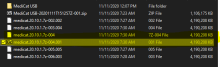I realise a lot of people may already know about this program and what it can do, but for newbies (myself included) Moba Live CD allows you to run Linux from USB without rebooting your computer. It is freeware and portable. Helpful when you need to see if your ventoy theme is working as it should.
On some ISOs, as MediCat 18, gave me error because a i386 CPU.
Does it work on your System?
Here it's I5 2410.