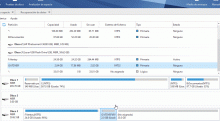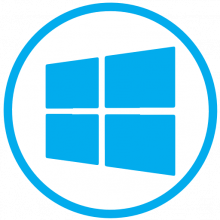You are using an out of date browser. It may not display this or other websites correctly.
You should upgrade or use an alternative browser.
You should upgrade or use an alternative browser.
to apologize, see all the rules read later, then partition G: I can actually move it.in this situation, you cannot move partition G: all to the right?
please post only in English (as per forum rules)
but the partition I want to expand is the main one, which has the portable files
Attachments
______to apologize, see all the rules read later, then partition G: I can actually move it.
but the partition I want to expand is the main one, which has the portable files
You have to click in the middle of the VTOYEFI partition and not on the edge, to move it and not extend it
[QUOTE = "neofita, post: 9256170, membro: 531408"] dessa forma, você amplia a partição G:
em vez disso você tem que movê-lo
sobreponha o ponteiro do mouse na partição até que um ícone com 4 setas apareça, clique e mova-o para a direita [/ QUOTE]
don't give this option
em vez disso você tem que movê-lo
sobreponha o ponteiro do mouse na partição até que um ícone com 4 setas apareça, clique e mova-o para a direita [/ QUOTE]
don't give this option
in that way you enlarge partition G:
instead you have to move it
overlay the mouse pointer on the partition until an icon with 4 arrows comes out, click and move it to the right
I've made a tutorial on the first post in a spoiler tag under the screenshots. It has pictures with clear instructions highlighting what to do. Hope this helps.
I didn't find it, how do I find the post?I've made a tutorial on the first post in a spoiler tag under the screenshots. It has pictures with clear instructions highlighting what to do. Hope this helps.
--------------------- MERGED ---------------------------
[QUOTE = "Jayro, post: 9256199, membro: 310594"] Eu fiz um tutorial sobre o primeiro post em uma tag de spoiler sob as imagens. Possui fotos com instruções claras destacando o que fazer. Espero que isso ajude. [/ QUOTE]
[QUOTE = "Jayro, post: 9256199, membro: 310594"] Eu fiz um tutorial sobre o primeiro post em uma tag de spoiler sob as imagens. Possui fotos com instruções claras destacando o que fazer. Espero que isso ajude. [/ QUOTE]
I found it here, I did it exactly like the image but it records 24.5gb leaving 33gigas unused
I didn't find it, how do I find the post?
___________
1/ Go there : https://gbatemp.net/threads/medicat-usb-a-multiboot-linux-usb-for-pc-repair.361577/
2/ Clic on the spoiler "How to resize the partition".
3/ Click on the right arrow
4/ Follow the procedure images, frame by frame ...
Attachments
I got a tip from a friend here, and I got it by checking the option: extend/add partition (Ntfs only)
Just spent most of the week working on my new theme for the next release later in the month. I put a shitload of work into this.
~ First-off, I made that boring F-key menu at the bottom into a sort of floating icon dock. And I made each one scale independently of the others, so no matter the resolution of the menu, they stay put and won't overcrowd or overlap each other. They may not look exactly centered at certain resolutions.
~ Next, I added icons for every single .ISO, .WIM, and .EFI file on the drive. (HUGE shout-out to @momosala for helping me with some of these!)
~ I also made the icons in the Main Menu squared-off, but with rounded corners. Gives it a more polished and modern look.
~ I moved the USB stick to the top to act as the new title bar and as the UEFI/BIOS boot-mode indicator. It's much easier to see and read now.
~ I moved the MediCat USB versioning information to the bottom left corner, also taking scaling into consideration so it won't get cut-off in 640x480 mode.
~ And lastly, a new wallpaper. I couldn't make all these changes, and NOT make a new bad-ass wallpaper.
In closing, these changes will be coming much later in the month, when enough software changes warrant a new release. Something to look forward to.
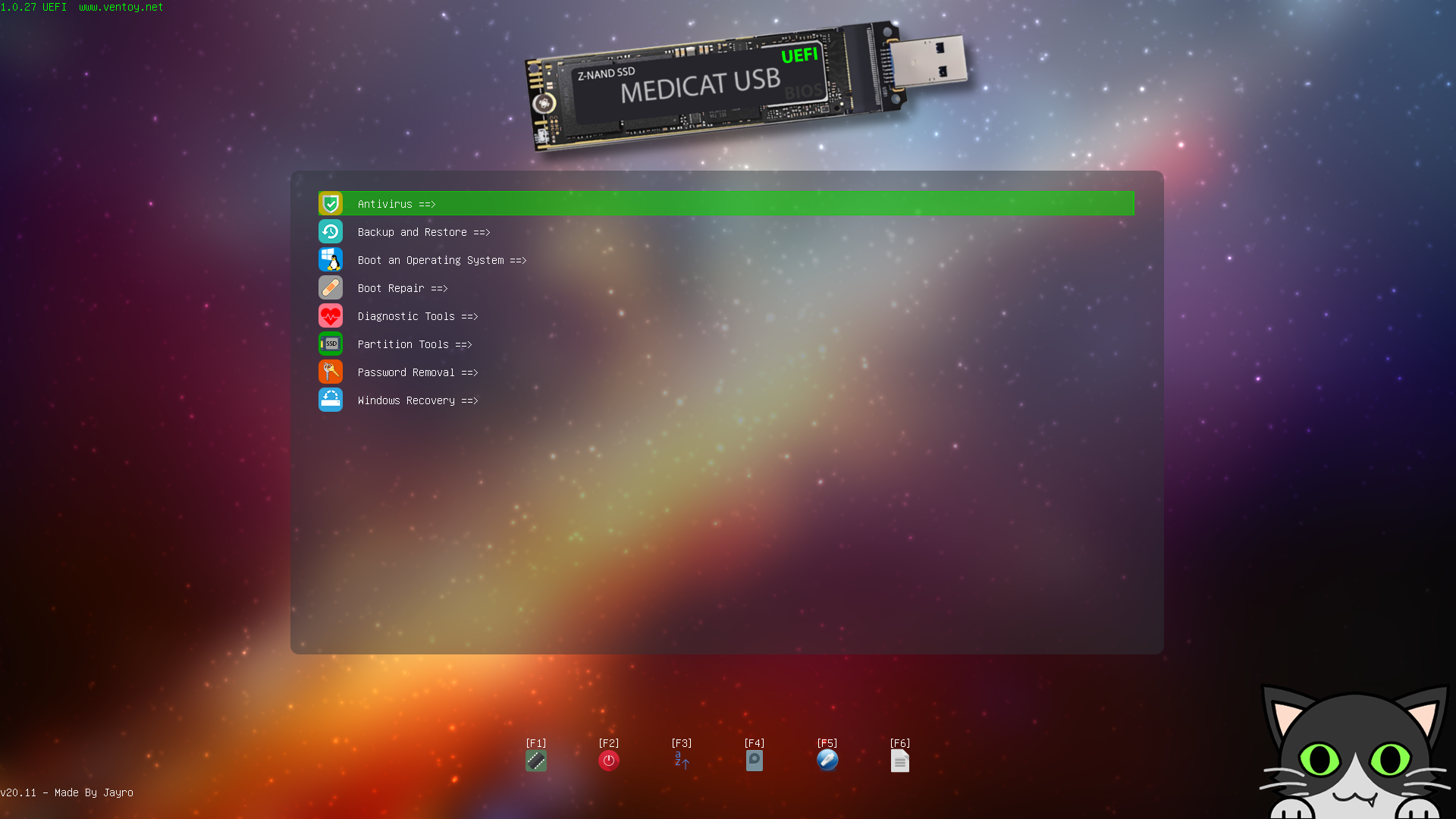








~ First-off, I made that boring F-key menu at the bottom into a sort of floating icon dock. And I made each one scale independently of the others, so no matter the resolution of the menu, they stay put and won't overcrowd or overlap each other. They may not look exactly centered at certain resolutions.
~ Next, I added icons for every single .ISO, .WIM, and .EFI file on the drive. (HUGE shout-out to @momosala for helping me with some of these!)
~ I also made the icons in the Main Menu squared-off, but with rounded corners. Gives it a more polished and modern look.
~ I moved the USB stick to the top to act as the new title bar and as the UEFI/BIOS boot-mode indicator. It's much easier to see and read now.
~ I moved the MediCat USB versioning information to the bottom left corner, also taking scaling into consideration so it won't get cut-off in 640x480 mode.
~ And lastly, a new wallpaper. I couldn't make all these changes, and NOT make a new bad-ass wallpaper.
In closing, these changes will be coming much later in the month, when enough software changes warrant a new release. Something to look forward to.








Last edited by Jayro,
Just spent most of the week working on my new theme for the next release later in the month. I put a shitload of work into this.
_________________________________
JAYRO,
The new presentation is clearer.
The word "DIR" in front of each file has disappeared. I was waiting for it.
Proposing an icon for each ISO (WIM,...) is very nice.
It must have given you a lot of work.
It also implies that with each version of MEDICAT, you will have to update the icons for the new ISOs... So, a big job for you.
The result is frankly magnificent and you can be proud of it.
MEDICAT was the best maintenance tool for the computer, now it is also the most beautiful.
Congratulations.
I am looking forward to the next version of MEDICAT.
Just spent most of the week working on my new theme for the next release later in the month. I put a shitload of work into this.
___________________
The official icon of Windows 10 is white (on a blue background) and the official icon of Windows 8 is blue.
I suggest that you keep the white icon for Windows 10 recovery and change to a blue icon for Windows 8 recovery.
I suggest you this icon :
Attachments
I realise a lot of people may already know about this program and what it can do, but for newbies (myself included) Moba Live CD allows you to run Linux from USB without rebooting your computer. It is freeware and portable. Helpful when you need to see if your ventoy theme is working as it should.
Similar threads
- Replies
- 55
- Views
- 55K
- Replies
- 206
- Views
- 348K
- Replies
- 41
- Views
- 33K
-
- Portal
- Replies
- 23
- Views
- 6K
- Replies
- 86
- Views
- 63K
Site & Scene News
New Hot Discussed
-
-
62K views
Nintendo Switch firmware 18.0.0 has been released
It's the first Nintendo Switch firmware update of 2024. Made available as of today is system software version 18.0.0, marking a new milestone. According to the patch... -
23K views
Atmosphere CFW for Switch updated to pre-release version 1.7.0, adds support for firmware 18.0.0
After a couple days of Nintendo releasing their 18.0.0 firmware update, @SciresM releases a brand new update to his Atmosphere NX custom firmware for the Nintendo...by ShadowOne333 94 -
20K views
Wii U and 3DS online services shutting down today, but Pretendo is here to save the day
Today, April 8th, 2024, at 4PM PT, marks the day in which Nintendo permanently ends support for both the 3DS and the Wii U online services, which include co-op play...by ShadowOne333 179 -
16K views
GBAtemp Exclusive Introducing tempBOT AI - your new virtual GBAtemp companion and aide (April Fools)
Hello, GBAtemp members! After a prolonged absence, I am delighted to announce my return and upgraded form to you today... Introducing tempBOT AI 🤖 As the embodiment... -
12K views
Pokemon fangame hosting website "Relic Castle" taken down by The Pokemon Company
Yet another casualty goes down in the never-ending battle of copyright enforcement, and this time, it hit a big website which was the host for many fangames based and...by ShadowOne333 65 -
12K views
The first retro emulator hits Apple's App Store, but you should probably avoid it
With Apple having recently updated their guidelines for the App Store, iOS users have been left to speculate on specific wording and whether retro emulators as we... -
12K views
MisterFPGA has been updated to include an official release for its Nintendo 64 core
The highly popular and accurate FPGA hardware, MisterFGPA, has received today a brand new update with a long-awaited feature, or rather, a new core for hardcore...by ShadowOne333 53 -
11K views
Delta emulator now available on the App Store for iOS
The time has finally come, and after many, many years (if not decades) of Apple users having to side load emulator apps into their iOS devices through unofficial...by ShadowOne333 95 -
10K views
"TMNT: The Hyperstone Heist" for the SEGA Genesis / Mega Drive gets a brand new DX romhack with new features
The romhacking community is always a source for new ways to play retro games, from completely new levels or stages, characters, quality of life improvements, to flat...by ShadowOne333 36 -
9K views
Anbernic announces RG35XX 2024 Edition retro handheld
Retro handheld manufacturer Anbernic is releasing a refreshed model of its RG35XX handheld line. This new model, named RG35XX 2024 Edition, features the same...
-
-
-
225 replies
Nintendo Switch firmware 18.0.0 has been released
It's the first Nintendo Switch firmware update of 2024. Made available as of today is system software version 18.0.0, marking a new milestone. According to the patch...by Chary -
179 replies
Wii U and 3DS online services shutting down today, but Pretendo is here to save the day
Today, April 8th, 2024, at 4PM PT, marks the day in which Nintendo permanently ends support for both the 3DS and the Wii U online services, which include co-op play...by ShadowOne333 -
169 replies
GBAtemp Exclusive Introducing tempBOT AI - your new virtual GBAtemp companion and aide (April Fools)
Hello, GBAtemp members! After a prolonged absence, I am delighted to announce my return and upgraded form to you today... Introducing tempBOT AI 🤖 As the embodiment...by tempBOT -
96 replies
The first retro emulator hits Apple's App Store, but you should probably avoid it
With Apple having recently updated their guidelines for the App Store, iOS users have been left to speculate on specific wording and whether retro emulators as we...by Scarlet -
95 replies
Delta emulator now available on the App Store for iOS
The time has finally come, and after many, many years (if not decades) of Apple users having to side load emulator apps into their iOS devices through unofficial...by ShadowOne333 -
94 replies
Atmosphere CFW for Switch updated to pre-release version 1.7.0, adds support for firmware 18.0.0
After a couple days of Nintendo releasing their 18.0.0 firmware update, @SciresM releases a brand new update to his Atmosphere NX custom firmware for the Nintendo...by ShadowOne333 -
65 replies
Pokemon fangame hosting website "Relic Castle" taken down by The Pokemon Company
Yet another casualty goes down in the never-ending battle of copyright enforcement, and this time, it hit a big website which was the host for many fangames based and...by ShadowOne333 -
53 replies
Nintendo "Indie World" stream announced for April 17th, 2024
Nintendo has recently announced through their social media accounts that a new Indie World stream will be airing tomorrow, scheduled for April 17th, 2024 at 7 a.m. PT...by ShadowOne333 -
53 replies
MisterFPGA has been updated to include an official release for its Nintendo 64 core
The highly popular and accurate FPGA hardware, MisterFGPA, has received today a brand new update with a long-awaited feature, or rather, a new core for hardcore...by ShadowOne333 -
50 replies
Nintendo Switch firmware update 18.0.1 has been released
A new Nintendo Switch firmware update is here. System software version 18.0.1 has been released. This update offers the typical stability features as all other...by Chary
-