God, I'm glad it worked out for you.Finally I moved to the right as you said using AOMEI. Actually cloned it to G: at the top (right) of disk, and removed the original partition. Then expanded the main partition to the max. And, but I do not know whether if it was required: in addition I did bcdboot c:\windows /s G: /f ALL (G: the drive letter of the EFI partition).
Et voila! I could boot on another PC.
You are using an out of date browser. It may not display this or other websites correctly.
You should upgrade or use an alternative browser.
You should upgrade or use an alternative browser.
I updated the UPDATE ONLY VTOYEFI_Partition.7z with Ventoy v1.0.22, in case people can't use the official updater. Just extract it to the root of the VTOYEFI partition and you're updated. 
There haven't been enough software updates coming out to release a full new version yet, so this should tie you over for now. I'm waiting too.
There haven't been enough software updates coming out to release a full new version yet, so this should tie you over for now. I'm waiting too.
So I snagged the v20.09 files from the torrent. Did the install, no problems. I then did a virus scan on the MediCat drive and I got 3 warnings about trojan viruses and 3 warnings for "PUA.Win32.Prohack" malware. The files that it claimed were bad are
..\Programs\mIRC\mirc.exe,
..\PortableApps\Ransomeware Decryption Tools\HiddenTearDecrypter.exe, ..\PortableApps\BurnAware\App\BurnAware\version.dll
Can I get confirmation one way or the other whether these are false positives or not?
Also, just out of curiosity, do all of the programs of programs you have on the disk have a free distributable license? Or are there some that may or may not be legal to distribute or would void their EULA or ToS?
..\Programs\mIRC\mirc.exe,
..\PortableApps\Ransomeware Decryption Tools\HiddenTearDecrypter.exe, ..\PortableApps\BurnAware\App\BurnAware\version.dll
Can I get confirmation one way or the other whether these are false positives or not?
Also, just out of curiosity, do all of the programs of programs you have on the disk have a free distributable license? Or are there some that may or may not be legal to distribute or would void their EULA or ToS?
Last edited by MrHemlock,
There haven't been enough software updates coming
ok
Active Data Studio 13.0.0.2 (x64) -> 15.0.0
AIDA64Portable 5.95.4500 -> 6.25.5400
AOMEI Partition Assistant Technician Edition 8.4 -> 8.10
Auslogics Disk Defrag Professional 4.9.20 -> 4.11.0.7
Auslogics.Driver.Updater.1.15.Portable -> 1.24.0.1
BurnAware 12.7 -> 13.8
CCleanerPortable 5.63.7540 -> 5.72.7994
CPU-ZPortable 1.92.2 -> 1.94
CrystalDiskInfoPortable 8.6.2 -> 8.8.9
DDU v18.0.0.2 -> 18.0.3.3
Dr.Web CureIt! ver from 2018 -> 11.0.2020
Driver Booster 6.0.2.596 -> 8.0.2.189
Driver Talent Pro 6.5.60.172 -> 7.1.33.10
Glary.Malware.Hunter.PRO.1.65.0.649.Portable.KaranPC -> 1.111.0.703
GPU-ZPortable 2.33.0 -> 2.34.0
and rest...
AIDA64Portable 5.95.4500 -> 6.25.5400
AOMEI Partition Assistant Technician Edition 8.4 -> 8.10
Auslogics Disk Defrag Professional 4.9.20 -> 4.11.0.7
Auslogics.Driver.Updater.1.15.Portable -> 1.24.0.1
BurnAware 12.7 -> 13.8
CCleanerPortable 5.63.7540 -> 5.72.7994
CPU-ZPortable 1.92.2 -> 1.94
CrystalDiskInfoPortable 8.6.2 -> 8.8.9
DDU v18.0.0.2 -> 18.0.3.3
Dr.Web CureIt! ver from 2018 -> 11.0.2020
Driver Booster 6.0.2.596 -> 8.0.2.189
Driver Talent Pro 6.5.60.172 -> 7.1.33.10
Glary.Malware.Hunter.PRO.1.65.0.649.Portable.KaranPC -> 1.111.0.703
GPU-ZPortable 2.33.0 -> 2.34.0
and rest...
I really want to thank you for pointing that out, I had been neglecting to update many of these PortableApps, so I literally just spent 7 hours (with short breaks) updating almost all of these one at a time, and overhauling the PortableApps menu entirely. It's been given the royal treatment today, and will be the star of this release. I'll credit you in the changelog.ok
Active Data Studio 13.0.0.2 (x64) -> 15.0.0
AIDA64Portable 5.95.4500 -> 6.25.5400
AOMEI Partition Assistant Technician Edition 8.4 -> 8.10
Auslogics Disk Defrag Professional 4.9.20 -> 4.11.0.7
Auslogics.Driver.Updater.1.15.Portable -> 1.24.0.1
BurnAware 12.7 -> 13.8
CCleanerPortable 5.63.7540 -> 5.72.7994
CPU-ZPortable 1.92.2 -> 1.94
CrystalDiskInfoPortable 8.6.2 -> 8.8.9
DDU v18.0.0.2 -> 18.0.3.3
Dr.Web CureIt! ver from 2018 -> 11.0.2020
Driver Booster 6.0.2.596 -> 8.0.2.189
Driver Talent Pro 6.5.60.172 -> 7.1.33.10
Glary.Malware.Hunter.PRO.1.65.0.649.Portable.KaranPC -> 1.111.0.703
GPU-ZPortable 2.33.0 -> 2.34.0
and rest...
Here's what the new menu looks like:
I'll be finishing up the release later today.
I have a 120GB USB flash drive that i'd like to use for maintenance purposes and also data transfers. Since i have multiple Linux distros ISO, i'd like to add them and boot them via the same USB. At the end of the process of flashing the .img, i get this result (Windows 10, ofc):
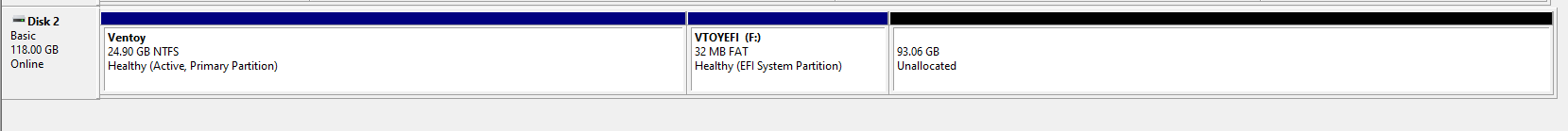
If i try to run "Post image verification" together with "Extend/Add Partition", i get an error. If only the latter, i end up with unused space. I can't expand via Windows due to this error:
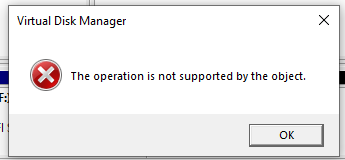
What i am currently doing is logging into gparted, fdisk or any Linux tool and expanding there, which is a workaround. Despite that, where exactly should i drop my ISO's? "Boot_an_Operating_System" folder or "OSimages"? Tried to find documentation, but there were none. Thanks very much for all the work you're doing, i ask this in the most humble way, given it's a free tool you're providing.
If i try to run "Post image verification" together with "Extend/Add Partition", i get an error. If only the latter, i end up with unused space. I can't expand via Windows due to this error:
What i am currently doing is logging into gparted, fdisk or any Linux tool and expanding there, which is a workaround. Despite that, where exactly should i drop my ISO's? "Boot_an_Operating_System" folder or "OSimages"? Tried to find documentation, but there were none. Thanks very much for all the work you're doing, i ask this in the most humble way, given it's a free tool you're providing.
You can't use the extend partition box, it won't work. Flash the usb with verification on, and any real-time virus scanners disabled, Windows Defender included... Very important. Otherwise it will start deleting portable apps as false positives because of how they're packaged.I have a 120GB USB flash drive that i'd like to use for maintenance purposes and also data transfers. Since i have multiple Linux distros ISO, i'd like to add them and boot them via the same USB. At the end of the process of flashing the .img, i get this result (Windows 10, ofc):
View attachment 227773
If i try to run "Post image verification" together with "Extend/Add Partition", i get an error. If only the latter, i end up with unused space. I can't expand via Windows due to this error: View attachment 227774
What i am currently doing is logging into gparted, fdisk or any Linux tool and expanding there, which is a workaround. Despite that, where exactly should i drop my ISO's? "Boot_an_Operating_System" folder or "OSimages"? Tried to find documentation, but there were none. Thanks very much for all the work you're doing, i ask this in the most humble way, given it's a free tool you're providing.
So once it's been flashed and verified, go to the Programs folder on the USB, and copy out EaseUS Partition Master 12 to your desktop, and run it. You'll then be able to slide the FAT16 partition all the way to the right. Then extend the NTFS partition as well. Hit Apply, and you're done! Shouldn't take long at all, even on a slow drive.
Now as far as where to put your ISOs, they can go in the operating systems folder just fine. You just can't have any spaces in any of the names. Hyphens, dots, and underscores are preferred. Same goes for folder names. You can add new folders and if they contain ISOs inside, they'll be listed on the main menu automagically.
Hope this helps!
Last edited by Jayro,
So I snagged the v20.09 files from the torrent. Did the install, no problems. I then did a virus scan on the MediCat drive and I got 3 warnings about trojan viruses and 3 warnings for "PUA.Win32.Prohack" malware. The files that it claimed were bad are
..\Programs\mIRC\mirc.exe,
..\PortableApps\Ransomeware Decryption Tools\HiddenTearDecrypter.exe, ..\PortableApps\BurnAware\App\BurnAware\version.dll
Can I get confirmation one way or the other whether these are false positives or not?
Also, just out of curiosity, do all of the programs of programs you have on the disk have a free distributable license? Or are there some that may or may not be legal to distribute or would void their EULA or ToS?
So was I intentionally ignored on this or....
Thanks a lot, Jayro!You can't use the extend partition box, it won't work. Flash the usb with verification on, and any real-time virus scanners disabled, Windows Defender included... Very important. Otherwise it will start deleting portable apps as false positives because of how they're packaged.
So once it's been flashed and verified, go to the Programs folder on the USB, and copy out EaseUS Partition Master 12 to your desktop, and run it. You'll then be able to slide the FAT16 partition all the way to the right. Then extend the NTFS partition as well. Hit Apply, and you're done! Shouldn't take long at all, even on a slow drive.
Now as far as where to put your ISOs, they can go in the operating systems folder just fine. You just can't have any spaces in any of the names. Hyphens, dots, and underscores are preferred. Same goes for folder names. You can add new folders and if they contain ISOs inside, they'll be listed on the main menu automagically.
Hope this helps!
Alright, but that only answers one part of my question.
Alright, but that only answers one part of my question.
The answer to your 2nd question is No not a good idea to distribute.
Fair enough. Looks like my hunt for a toolkit must move on. I appreciate you guys taking the time to answer me about it.The answer to your 2nd question is No not a good idea to distribute.
Fair enough. Looks like my hunt for a toolkit must move on. I appreciate you guys taking the time to answer me about it.
Good luck my friend
MediCat USB v20.10 has just gone gold.
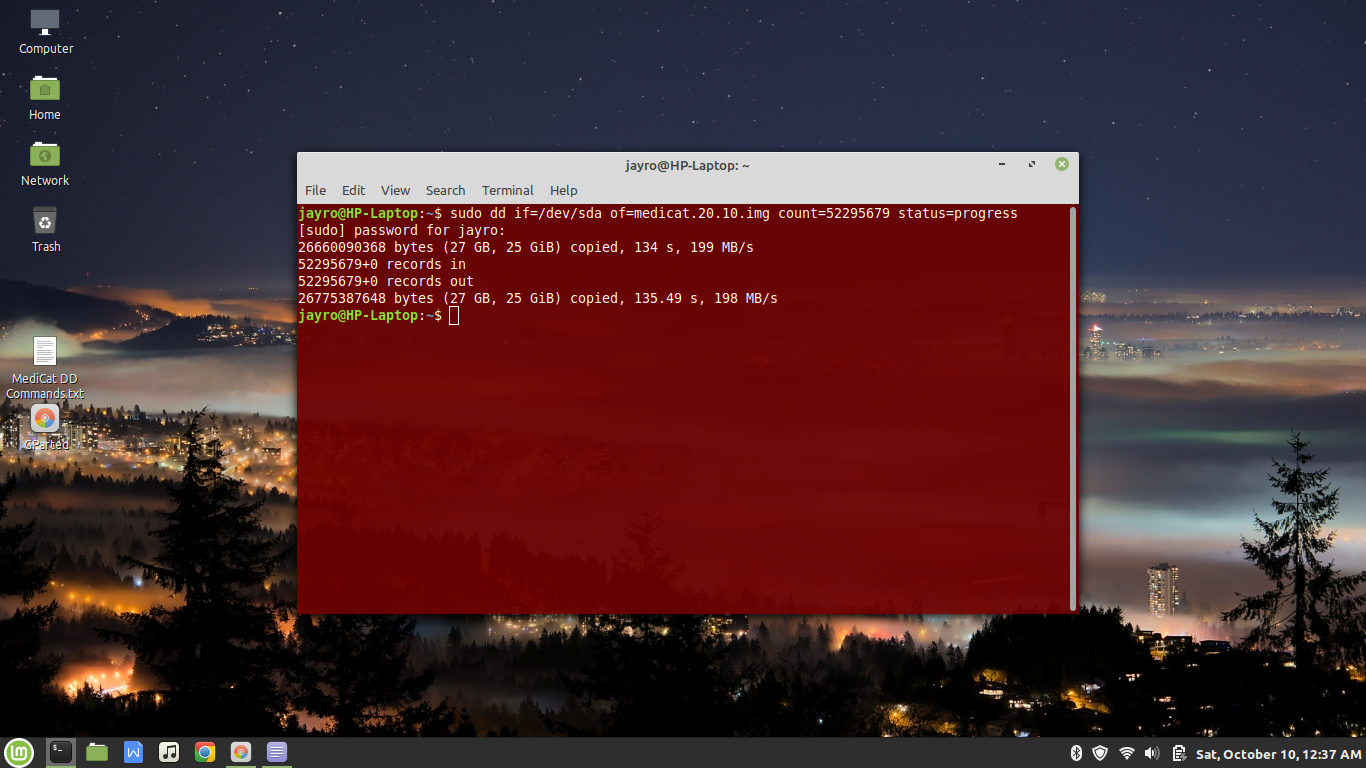
Now the fun begins of making the torrent, splitting up the image, a few hours of uploading, yada yada... Stay tuned a few hours from now.
Now the fun begins of making the torrent, splitting up the image, a few hours of uploading, yada yada... Stay tuned a few hours from now.
Last edited by Ognisty321,
A big thank you to JAYRO for its magnificent work which allows us to have a USB key for troubleshooting.
Above all, MEDICAT can be completed.
Personally, I have added many ISO images, including that of Sergei Strelec.
To differentiate the programs under LINUX and those under WINDOWS, I completed the menu.
Here are 2 images that show the result.
JAYRO continues this work and Bravo !
Above all, MEDICAT can be completed.
Personally, I have added many ISO images, including that of Sergei Strelec.
To differentiate the programs under LINUX and those under WINDOWS, I completed the menu.
Here are 2 images that show the result.
JAYRO continues this work and Bravo !
Attachments
Similar threads
- Replies
- 55
- Views
- 55K
- Replies
- 206
- Views
- 348K
- Replies
- 41
- Views
- 33K
-
- Portal
- Replies
- 23
- Views
- 6K
- Replies
- 86
- Views
- 63K
Site & Scene News
New Hot Discussed
-
-
58K views
Nintendo Switch firmware 18.0.0 has been released
It's the first Nintendo Switch firmware update of 2024. Made available as of today is system software version 18.0.0, marking a new milestone. According to the patch... -
29K views
GitLab has taken down the Suyu Nintendo Switch emulator
Emulator takedowns continue. Not long after its first release, Suyu emulator has been removed from GitLab via a DMCA takedown. Suyu was a Nintendo Switch emulator... -
21K views
Atmosphere CFW for Switch updated to pre-release version 1.7.0, adds support for firmware 18.0.0
After a couple days of Nintendo releasing their 18.0.0 firmware update, @SciresM releases a brand new update to his Atmosphere NX custom firmware for the Nintendo...by ShadowOne333 94 -
18K views
Wii U and 3DS online services shutting down today, but Pretendo is here to save the day
Today, April 8th, 2024, at 4PM PT, marks the day in which Nintendo permanently ends support for both the 3DS and the Wii U online services, which include co-op play...by ShadowOne333 176 -
15K views
GBAtemp Exclusive Introducing tempBOT AI - your new virtual GBAtemp companion and aide (April Fools)
Hello, GBAtemp members! After a prolonged absence, I am delighted to announce my return and upgraded form to you today... Introducing tempBOT AI 🤖 As the embodiment... -
12K views
Pokemon fangame hosting website "Relic Castle" taken down by The Pokemon Company
Yet another casualty goes down in the never-ending battle of copyright enforcement, and this time, it hit a big website which was the host for many fangames based and...by ShadowOne333 65 -
11K views
MisterFPGA has been updated to include an official release for its Nintendo 64 core
The highly popular and accurate FPGA hardware, MisterFGPA, has received today a brand new update with a long-awaited feature, or rather, a new core for hardcore...by ShadowOne333 51 -
11K views
Apple is being sued for antitrust violations by the Department of Justice of the US
The 2nd biggest technology company in the world, Apple, is being sued by none other than the Department of Justice of the United States, filed for antitrust...by ShadowOne333 80 -
10K views
The first retro emulator hits Apple's App Store, but you should probably avoid it
With Apple having recently updated their guidelines for the App Store, iOS users have been left to speculate on specific wording and whether retro emulators as we... -
9K views
"TMNT: The Hyperstone Heist" for the SEGA Genesis / Mega Drive gets a brand new DX romhack with new features
The romhacking community is always a source for new ways to play retro games, from completely new levels or stages, characters, quality of life improvements, to flat...by ShadowOne333 36
-
-
-
223 replies
Nintendo Switch firmware 18.0.0 has been released
It's the first Nintendo Switch firmware update of 2024. Made available as of today is system software version 18.0.0, marking a new milestone. According to the patch...by Chary -
176 replies
Wii U and 3DS online services shutting down today, but Pretendo is here to save the day
Today, April 8th, 2024, at 4PM PT, marks the day in which Nintendo permanently ends support for both the 3DS and the Wii U online services, which include co-op play...by ShadowOne333 -
169 replies
GBAtemp Exclusive Introducing tempBOT AI - your new virtual GBAtemp companion and aide (April Fools)
Hello, GBAtemp members! After a prolonged absence, I am delighted to announce my return and upgraded form to you today... Introducing tempBOT AI 🤖 As the embodiment...by tempBOT -
146 replies
GitLab has taken down the Suyu Nintendo Switch emulator
Emulator takedowns continue. Not long after its first release, Suyu emulator has been removed from GitLab via a DMCA takedown. Suyu was a Nintendo Switch emulator...by Chary -
96 replies
The first retro emulator hits Apple's App Store, but you should probably avoid it
With Apple having recently updated their guidelines for the App Store, iOS users have been left to speculate on specific wording and whether retro emulators as we...by Scarlet -
94 replies
Atmosphere CFW for Switch updated to pre-release version 1.7.0, adds support for firmware 18.0.0
After a couple days of Nintendo releasing their 18.0.0 firmware update, @SciresM releases a brand new update to his Atmosphere NX custom firmware for the Nintendo...by ShadowOne333 -
80 replies
Apple is being sued for antitrust violations by the Department of Justice of the US
The 2nd biggest technology company in the world, Apple, is being sued by none other than the Department of Justice of the United States, filed for antitrust...by ShadowOne333 -
74 replies
Delta emulator now available on the App Store for iOS
The time has finally come, and after many, many years (if not decades) of Apple users having to side load emulator apps into their iOS devices through unofficial...by ShadowOne333 -
65 replies
Pokemon fangame hosting website "Relic Castle" taken down by The Pokemon Company
Yet another casualty goes down in the never-ending battle of copyright enforcement, and this time, it hit a big website which was the host for many fangames based and...by ShadowOne333 -
53 replies
Nintendo "Indie World" stream announced for April 17th, 2024
Nintendo has recently announced through their social media accounts that a new Indie World stream will be airing tomorrow, scheduled for April 17th, 2024 at 7 a.m. PT...by ShadowOne333
-
Popular threads in this forum
General chit-chat
- No one is chatting at the moment.
-
-
-
-
-
-
-
-
-
-
-
-
-
-
-
-
-
-
-
-
 @
RedColoredStars:
There is an actual trailer with footage too. lol. Going to watch it tonight. Grabbed it from... a place.
@
RedColoredStars:
There is an actual trailer with footage too. lol. Going to watch it tonight. Grabbed it from... a place. -
-
 @
SylverReZ:
@Psionic Roshambo, JonTron's back yet again until he disappears into the void for another 6 or so months.+1
@
SylverReZ:
@Psionic Roshambo, JonTron's back yet again until he disappears into the void for another 6 or so months.+1 -
-
-








