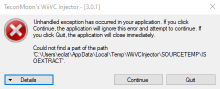You are using an out of date browser. It may not display this or other websites correctly.
You should upgrade or use an alternative browser.
You should upgrade or use an alternative browser.
I think your black screen issue may be tied to a specific game you're trying to launch.Do you have to use the gamepad when launching an injected GC game from the Wii U menu? I tried launching with my Gamecube adapter plugged in but I get a black screen.
There are ways to troubleshoot that issue. look it up here.
I have found a list somewhere on this site that says some games don't work well with widescreen, and/or forcing 60hz/progressive scan modes etc. Within vWii and USBLoader I can set different options per game, but when it comes to this Injector software if I set the options in the 'Nintendont SD Card Menu' that creates 1 config file on the SD root.
If I inject a number of games that have widescreen, but then want to inject a game that doesn't work so well, or doesn't work with 60hz etc then if I change the options and create a config file again, I assume it's going to save over the 1st file? If it does are the other games still using data from this config file, or does that info get written into the game data when it's injected and the config file isn't needed anymore? If they do still use that file, am I just going to have to inject as many games with common ground and leave the odd ones on the vWii?
If anyone can help clear any of this up that would be great, thanks.
I would really appreciate an answer to that question too.
OMG thanks so much for that info. That makes total sense now.Sadly no. You can force 4:3 or disable the GamePad on a game-by-game basis. But that's it. (If you want any widescreen games, you'll want "Force Widescreen" and "WiiU Widescreen" enabled in your nintendon't config, then force 4:3 for all games that don't support or work well with widescreen)
Last edited by Mamothstard,
I've the same problem. I've tried a plenty potential solutions, nothing worksHey. I keep getting this error. How do I fix it?
„C:\Users\adamo\AppData\Local\Temp\WiiVCInjector\SOURCETEMP\ISOEXTRACT”
Last edited by adamsky_,
I've tried run as admin. I was changing the folders names, their location. I used CCleaner before new attempts.
However it seems like the new process, even with the new wbfs file (new game) starts from approx. 60% (the green progress bar). Where is stored the partially finished file? I think it's not fully removed after the failed trial.
However it seems like the new process, even with the new wbfs file (new game) starts from approx. 60% (the green progress bar). Where is stored the partially finished file? I think it's not fully removed after the failed trial.
Maybe cleaning that temp folder could be a good idea.
I'm sorry. I can't really help you.
I've only done injection of GC games.
What are you trying to inject?
I'm sorry. I can't really help you.
I've only done injection of GC games.
What are you trying to inject?
This time I've used the modified version - TeconMoon's WiiVC Injector 3.0.1 mod 12 but still getting the same error:
EDIT:
Solved, everything works. For some reason wbfs file needs to be converted to the iso file first and then it could be processed with no errors. I've used Wii Backup Manager for the wbfs to iso conversion.
Code:
(9/11)Processing game for NFS Conversion...
!! wit: ERROR #74 [CAN'T OPEN FILE] in SetupReadSF() @ src/lib-sf.c#447
!! Can't open file:
!! /cygdrive/d/wii/3/WiiVCInjector/SOURCETEMP/wbfsconvert.iso
wit: Command 'EXTRACT' returns with status #74 [CAN'T OPEN FILE]
!! wit: ERROR #74 [CAN'T OPEN FILE] in SetupReadSF() @ src/lib-sf.c#447
!! Can't open file: /cygdrive/d/wii/3/WiiVCInjector/SOURCETEMP/ISOEXTRACT
wit: Command 'COPY' returns with status #74 [CAN'T OPEN FILE]
Processing game for NFS Conversion terminated unexpectedly: Nie można odnaleźć części ścieżki „D:\wii\3\WiiVCInjector\SOURCETEMP\ISOEXTRACT”.EDIT:
Solved, everything works. For some reason wbfs file needs to be converted to the iso file first and then it could be processed with no errors. I've used Wii Backup Manager for the wbfs to iso conversion.
Last edited by adamsky_,
Hello all!
TLDR: Black Screen Issues running injected gamecube games using TeconMoon's injector, games work via directly running nintendont and even a nintendont forwarder. Wii injects also working - checking in for any new suggestions/developments and here to help debug if I can!
I'm incredibly new to the Wii U Homebrew/Softmodding community and I've recently run into some issues with the dreaded black screens when attempting to run WiiVC injected gamecube games (injected using TeconMoon's wonderful injector program). I'll provide as much detail below as I can having collected some of the concerns from various other threads from this forum, reddit, and elsewhere.
System:
32GB Wii U Deluxe (from the Mario & Luigi pack - to date the system)
Running 5.5.3
(further details on request)
Modding timeline/configuration:
1. Received switch, followed wiiu-dot-hacks-dot-guide (new user, woo!) to install CFW, Homebrew Channel, etc. Also follow the vWii modding guide completely.
2. Installed homebrew on the vWii via the vWii homebrew channel.
3. Installed a prebuilt Nintendont forwarder for Wii U (I've misplaced the forum thread where I picked it up). Forwarder works flawlessly.
4. Verified multiple GameCube titles via Nintendont via forwarder - ISOs from Vimm's Lair, but can experiment with direct backing up disks if that would provide any valuable alternatives
5. Built a WiiVC application for Super Paper Mario using an ISO from Vimm's Lair which worked beautifully
6. Built WiiVC applicatoins for numerous GameCube titles, installed on Wii U via Homebrew Channel, all attempts black screened. I had to unplug the console to reboot.
7. Note: all above steps were loaded to a Samsung 64GB Evo SD card. All software and games were loaded from the SD card. Note 2: All attempts to install Wii and GC WiiVC games were installed to NAND.
Solutions I've Tried Unsuccessfully:
1. Deleting nincfg.bin and re-creating by generating it in nintendont direclty
2. Deleting nincfg.bin and using a nincfg found online
3. Deleting nincfg.bin and generating via TeconMoon's injector
4. Disabling autoboot (successfully booted into nintendont, but didn't achieve the goal of booting direct to the game, achieves the same goal as a forwarder).
5. Using a custom forwarder (pointed to my forwarder, same result as #4 unsurprisingly!)
6. Enabling or disabling gamepad
7. Reinstalling Nintendont on vWii using the SD manager in TeconMoon's injector
Conclusion (see: Cry for Help)
Any further suggestions on how I could get GameCube WiiVC games running on my WIi U using TeconMoon's injector or other manual injection methods (specificaly, should I attempt the steps documented by piratesephiroth- can't link, too new to the forum)? At the moment I can play GameCube games without issue but I would love to get WiiVC up and running because it makes for a much more elegant experience! Any ways I can assist in debugging or contribute?
TLDR: Black Screen Issues running injected gamecube games using TeconMoon's injector, games work via directly running nintendont and even a nintendont forwarder. Wii injects also working - checking in for any new suggestions/developments and here to help debug if I can!
I'm incredibly new to the Wii U Homebrew/Softmodding community and I've recently run into some issues with the dreaded black screens when attempting to run WiiVC injected gamecube games (injected using TeconMoon's wonderful injector program). I'll provide as much detail below as I can having collected some of the concerns from various other threads from this forum, reddit, and elsewhere.
System:
32GB Wii U Deluxe (from the Mario & Luigi pack - to date the system)
Running 5.5.3
(further details on request)
Modding timeline/configuration:
1. Received switch, followed wiiu-dot-hacks-dot-guide (new user, woo!) to install CFW, Homebrew Channel, etc. Also follow the vWii modding guide completely.
2. Installed homebrew on the vWii via the vWii homebrew channel.
3. Installed a prebuilt Nintendont forwarder for Wii U (I've misplaced the forum thread where I picked it up). Forwarder works flawlessly.
4. Verified multiple GameCube titles via Nintendont via forwarder - ISOs from Vimm's Lair, but can experiment with direct backing up disks if that would provide any valuable alternatives
5. Built a WiiVC application for Super Paper Mario using an ISO from Vimm's Lair which worked beautifully
6. Built WiiVC applicatoins for numerous GameCube titles, installed on Wii U via Homebrew Channel, all attempts black screened. I had to unplug the console to reboot.
7. Note: all above steps were loaded to a Samsung 64GB Evo SD card. All software and games were loaded from the SD card. Note 2: All attempts to install Wii and GC WiiVC games were installed to NAND.
Solutions I've Tried Unsuccessfully:
1. Deleting nincfg.bin and re-creating by generating it in nintendont direclty
2. Deleting nincfg.bin and using a nincfg found online
3. Deleting nincfg.bin and generating via TeconMoon's injector
4. Disabling autoboot (successfully booted into nintendont, but didn't achieve the goal of booting direct to the game, achieves the same goal as a forwarder).
5. Using a custom forwarder (pointed to my forwarder, same result as #4 unsurprisingly!)
6. Enabling or disabling gamepad
7. Reinstalling Nintendont on vWii using the SD manager in TeconMoon's injector
Conclusion (see: Cry for Help)
Any further suggestions on how I could get GameCube WiiVC games running on my WIi U using TeconMoon's injector or other manual injection methods (specificaly, should I attempt the steps documented by piratesephiroth- can't link, too new to the forum)? At the moment I can play GameCube games without issue but I would love to get WiiVC up and running because it makes for a much more elegant experience! Any ways I can assist in debugging or contribute?
Last edited by gurnben,
I've got the injector working now- it makes a wup file to install but now i've got problems concerning wup installer GX
Each time i try to install the rom the thing give me a 0xFFFCFFE9 error, at least on USB
when i try it on NAND however the thing just stays on 0 percent. this has not happened with any other wup file i have tested, from the injector or from wii u usb helper
Each time i try to install the rom the thing give me a 0xFFFCFFE9 error, at least on USB
when i try it on NAND however the thing just stays on 0 percent. this has not happened with any other wup file i have tested, from the injector or from wii u usb helper
Somewhere on a GBATemp post that dates back from 2017 are the info for vWii injection with this tool. I started here.Where are the actual instructions?
@gurnben have you checked if your game is in the compatibility list?
https://wiki.gbatemp.net/wiki/WiiU_VC_Wii_inject_compatibility_list
There is also another tutorial linked here. Frankly, I find that the info for vWii injection is few and far between.
So far I've had luck with only modding my Wii U and injecting only NTSC Wii and GC games in progressive scan (even though I have a PAL console). I have not modded my vWii in any way for now.
Also I've only used games that either I dumped myself with cleanrip or 1:1 images from Vimm's (that I also own but can't rip cuz my wii drives are dead and gone by now).
It's really hit & miss I believe.
@64bitmodels what did you try to install? Where did the game come from?
Last edited by Mamothstard,
Smash bros brawl, and vimms lairSomewhere on a GBATemp post that dates back from 2017 are the info for vWii injection with this tool. I started here.
@gurnben have you checked if your game is in the compatibility list?
https://wiki.gbatemp.net/wiki/WiiU_VC_Wii_inject_compatibility_list
There is also another tutorial linked here. Frankly, I find that the info for vWii injection is few and far between.
So far I've had luck with only modding my Wii U and injecting only NTSC Wii and GC games in progressive scan (even though I have a PAL console). I have not modded my vWii in any way for now.
Also I've only used games that either I dumped myself with cleanrip or 1:1 images from Vimm's (that I also own but can't rip cuz my wii drives are dead and gone by now).
It's really hit & miss I believe.
@64bitmodels what did you try to install? Where did the game come from?
Images from vimm's lair should work.
Did you create it as a retail injection?
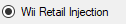
Never tried to install on nand nor SD so I can't help you on that side.
Should work though.
Did you create it as a retail injection?
Never tried to install on nand nor SD so I can't help you on that side.
Should work though.
@Mamothstard Thanks for the reply! I'm only having issues with GameCube injection (namely DoubleDash, Paper Mario, Mario Party 4-7, Animal Crossing), all Wii injeciton has worked flawlessly! I have a sinking suspicion that the issue lies in the handoff from the injection and my installed nintendont on the vWii!
Do you happen to know if GameCube injections collide if you have nintendont preinstalled on the vWii?
Do you happen to know if GameCube injections collide if you have nintendont preinstalled on the vWii?
Last edited by gurnben,
Update: I've found an (inconvenient) way to make my GameCube injects work - I have to:
1. run Haxchi
2. load into the soft-modded vWii
3. load HBC in vWii
4. load nintendont
5. return to the Wii menu
6. return to the Wii U menu
7. run Haxchi again
and finally the GameCube injects will work.
Needless to say, I would love to hear if there are any alternative fixes to this. I've seen numerous users in this thread and others reporting that this procedure also worked for them and would love to help get to the bottom of it!
1. run Haxchi
2. load into the soft-modded vWii
3. load HBC in vWii
4. load nintendont
5. return to the Wii menu
6. return to the Wii U menu
7. run Haxchi again
and finally the GameCube injects will work.
Needless to say, I would love to hear if there are any alternative fixes to this. I've seen numerous users in this thread and others reporting that this procedure also worked for them and would love to help get to the bottom of it!
Similar threads
- Replies
- 0
- Views
- 911
- Replies
- 3
- Views
- 1K
- Question
- Replies
- 5
- Views
- 2K
- Replies
- 1
- Views
- 1K
Site & Scene News
New Hot Discussed
-
-
58K views
Nintendo Switch firmware 18.0.0 has been released
It's the first Nintendo Switch firmware update of 2024. Made available as of today is system software version 18.0.0, marking a new milestone. According to the patch... -
29K views
GitLab has taken down the Suyu Nintendo Switch emulator
Emulator takedowns continue. Not long after its first release, Suyu emulator has been removed from GitLab via a DMCA takedown. Suyu was a Nintendo Switch emulator... -
21K views
Atmosphere CFW for Switch updated to pre-release version 1.7.0, adds support for firmware 18.0.0
After a couple days of Nintendo releasing their 18.0.0 firmware update, @SciresM releases a brand new update to his Atmosphere NX custom firmware for the Nintendo...by ShadowOne333 94 -
18K views
Wii U and 3DS online services shutting down today, but Pretendo is here to save the day
Today, April 8th, 2024, at 4PM PT, marks the day in which Nintendo permanently ends support for both the 3DS and the Wii U online services, which include co-op play...by ShadowOne333 176 -
15K views
GBAtemp Exclusive Introducing tempBOT AI - your new virtual GBAtemp companion and aide (April Fools)
Hello, GBAtemp members! After a prolonged absence, I am delighted to announce my return and upgraded form to you today... Introducing tempBOT AI 🤖 As the embodiment... -
12K views
Pokemon fangame hosting website "Relic Castle" taken down by The Pokemon Company
Yet another casualty goes down in the never-ending battle of copyright enforcement, and this time, it hit a big website which was the host for many fangames based and...by ShadowOne333 65 -
11K views
MisterFPGA has been updated to include an official release for its Nintendo 64 core
The highly popular and accurate FPGA hardware, MisterFGPA, has received today a brand new update with a long-awaited feature, or rather, a new core for hardcore...by ShadowOne333 51 -
11K views
Apple is being sued for antitrust violations by the Department of Justice of the US
The 2nd biggest technology company in the world, Apple, is being sued by none other than the Department of Justice of the United States, filed for antitrust...by ShadowOne333 80 -
10K views
The first retro emulator hits Apple's App Store, but you should probably avoid it
With Apple having recently updated their guidelines for the App Store, iOS users have been left to speculate on specific wording and whether retro emulators as we... -
9K views
"TMNT: The Hyperstone Heist" for the SEGA Genesis / Mega Drive gets a brand new DX romhack with new features
The romhacking community is always a source for new ways to play retro games, from completely new levels or stages, characters, quality of life improvements, to flat...by ShadowOne333 36
-
-
-
223 replies
Nintendo Switch firmware 18.0.0 has been released
It's the first Nintendo Switch firmware update of 2024. Made available as of today is system software version 18.0.0, marking a new milestone. According to the patch...by Chary -
176 replies
Wii U and 3DS online services shutting down today, but Pretendo is here to save the day
Today, April 8th, 2024, at 4PM PT, marks the day in which Nintendo permanently ends support for both the 3DS and the Wii U online services, which include co-op play...by ShadowOne333 -
169 replies
GBAtemp Exclusive Introducing tempBOT AI - your new virtual GBAtemp companion and aide (April Fools)
Hello, GBAtemp members! After a prolonged absence, I am delighted to announce my return and upgraded form to you today... Introducing tempBOT AI 🤖 As the embodiment...by tempBOT -
146 replies
GitLab has taken down the Suyu Nintendo Switch emulator
Emulator takedowns continue. Not long after its first release, Suyu emulator has been removed from GitLab via a DMCA takedown. Suyu was a Nintendo Switch emulator...by Chary -
96 replies
The first retro emulator hits Apple's App Store, but you should probably avoid it
With Apple having recently updated their guidelines for the App Store, iOS users have been left to speculate on specific wording and whether retro emulators as we...by Scarlet -
94 replies
Atmosphere CFW for Switch updated to pre-release version 1.7.0, adds support for firmware 18.0.0
After a couple days of Nintendo releasing their 18.0.0 firmware update, @SciresM releases a brand new update to his Atmosphere NX custom firmware for the Nintendo...by ShadowOne333 -
80 replies
Apple is being sued for antitrust violations by the Department of Justice of the US
The 2nd biggest technology company in the world, Apple, is being sued by none other than the Department of Justice of the United States, filed for antitrust...by ShadowOne333 -
74 replies
Delta emulator now available on the App Store for iOS
The time has finally come, and after many, many years (if not decades) of Apple users having to side load emulator apps into their iOS devices through unofficial...by ShadowOne333 -
65 replies
Pokemon fangame hosting website "Relic Castle" taken down by The Pokemon Company
Yet another casualty goes down in the never-ending battle of copyright enforcement, and this time, it hit a big website which was the host for many fangames based and...by ShadowOne333 -
53 replies
Nintendo "Indie World" stream announced for April 17th, 2024
Nintendo has recently announced through their social media accounts that a new Indie World stream will be airing tomorrow, scheduled for April 17th, 2024 at 7 a.m. PT...by ShadowOne333
-
Popular threads in this forum
General chit-chat
- No one is chatting at the moment.
-
-
-
-
-
-
-
-
-
-
-
-
-
-
-
-
-
-
-
-
 @
RedColoredStars:
There is an actual trailer with footage too. lol. Going to watch it tonight. Grabbed it from... a place.
@
RedColoredStars:
There is an actual trailer with footage too. lol. Going to watch it tonight. Grabbed it from... a place. -
-
 @
SylverReZ:
@Psionic Roshambo, JonTron's back yet again until he disappears into the void for another 6 or so months.+1
@
SylverReZ:
@Psionic Roshambo, JonTron's back yet again until he disappears into the void for another 6 or so months.+1 -
-
-