A while ago, like a year or so, I was using 3DS firmware and while trying to use GodMode9, I had accidentally replaced to system boot.firm with the GodMode9 boot.firm, and It was stuck in GodMode9, with no answer to how to fix it, it was bad, but then, a few months ago, my mom decided she needed a microSD card, and took it out of my 3DS and into her phone, so now my 3DS is stuck reloading the "Press A to Continue" Message over and over, and when I try to use Luma, it doesn't work because the SD card isn't inside. I tried to find an answer on the internet, but since the SD card is now formatted, I don't know what I should do, I have the SD card with me now, but it is completely wiped. Any possible answer?
You are using an out of date browser. It may not display this or other websites correctly.
You should upgrade or use an alternative browser.
You should upgrade or use an alternative browser.
Hacking GodMode9 Bricked 3DS, SD Card Was Removed And Formatted
- Thread starter StumblingKitty
- Start date
- Views 8,294
- Replies 35
D
Deleted User
Guest
Format your SD Card using FAT32. Then, download this ZIP file and extract it to the root of the SD card. Then, if you can boot into GodMode9, press the HOME button and select Scripts/Temporary.gm9. You should then be able to start your 3DS normally.A while ago, like a year or so, I was using 3DS firmware and while trying to use GodMode9, I had accidentally replaced to system boot.firm with the GodMode9 boot.firm, and It was stuck in GodMode9, with no answer to how to fix it, it was bad, but then, a few months ago, my mom decided she needed a microSD card, and took it out of my 3DS and into her phone, so now my 3DS is stuck reloading the "Press A to Continue" Message over and over, and when I try to use Luma, it doesn't work because the SD card isn't inside. I tried to find an answer on the internet, but since the SD card is now formatted, I don't know what I should do, I have the SD card with me now, but it is completely wiped. Any possible answer?
Last edited by ,
A while ago, like a year or so, I was using 3DS firmware and while trying to use GodMode9, I had accidentally replaced to system boot.firm with the GodMode9 boot.firm, and It was stuck in GodMode9, with no answer to how to fix it, it was bad, but then, a few months ago, my mom decided she needed a microSD card, and took it out of my 3DS and into her phone, so now my 3DS is stuck reloading the "Press A to Continue" Message over and over, and when I try to use Luma, it doesn't work because the SD card isn't inside. I tried to find an answer on the internet, but since the SD card is now formatted, I don't know what I should do, I have the SD card with me now, but it is completely wiped. Any possible answer?
Check your sd card is formatted correctly as is not faulty or dying on you.Check if your SD card is fake, faulty, or dying.
- Copy everything off the SD card to a computer.
- Quadruple reformat.
- Full Write + Verify the empty card in H2testw. Do not skip.
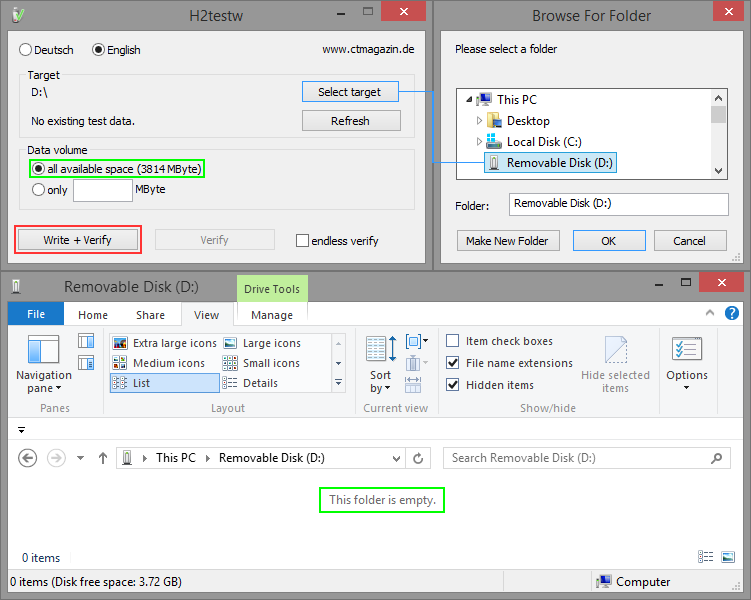
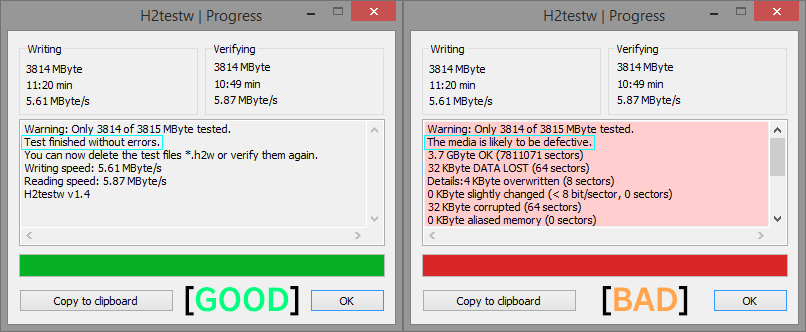
Replace the boot.firm on both the SD card and [1:] SYSNAND CTRNAND with the latest version of Luma3DS.
D
Deleted User
Guest
1. He can't use GodMode9.Replace the boot.firm on both the SD card and [1:] SYSNAND CTRNAND with the latest version of Luma3DS.
2. He could simply download my suggested ZIP file, as it contains the latest versions of both GodMode9 and Luma3DS.
@StumblingKitty NEVER DOWNLOAD PACKED BY SOMEONE ELSE ARCHIVES and always use the official guide for the safety of your console
https://3ds.hacks.guide/
https://3ds.hacks.guide/
If by chance their sd card got reformatted and changed to one the 3ds doesnt read then this wont do any good until thats fixed first.1. He can't use GodMode9.
2. He could simply download my suggested ZIP file, as it contains the latest versions of both GodMode9 and Luma3DS.
D
Deleted User
Guest
He never suggested any SD Card trouble, he said it was formatted and everything was lost. You don't need to always check your SD Card constantly unless there are signs of SD Card issues.Check your sd card is formatted correctly as is not faulty or dying on you.
The part where the sd card was used into a cell phone and then afterwards placed back into the 3ds would scream that.He never suggested any SD Card trouble, he said it was formatted and everything was lost. You don't need to always check your SD Card constantly unless there are signs of SD Card issues.
D
Deleted User
Guest
He can't follow your suggestion either, as his GodMode9 doesn't work. He has the same SD card he was using before, I don't see why it suddenly would no longer be readable by the 3DS.If by chance their sd card got reformatted and changed to one the 3ds doesnt read then this wont do any good until thats fixed first.
@StumblingKitty stated his 3DS is stuck booting GodMode9. That will happen on a boot9strap setup that has GodMode9.firm renamed as the boot.firm on both the SD card and CTRNAND.1. He can't use GodMode9.
2. He could simply download my suggested ZIP file, as it contains the latest versions of both GodMode9 and Luma3DS.
D
Deleted User
Guest
The SD Card was formatted anyway, so the corruption of nonexistent files isn't a problem.The part where the sd card was used into a cell phone and then afterwards placed back into the 3ds would scream that.
He needs to format his sd card as per what was said. check it to make sure its running fat32. Once it all passes then he will look at gm9He can't follow your suggestion either, as his GodMode9 doesn't work. He has the same SD card he was using before, I don't see why it suddenly would no longer be readable by the 3DS.
D
Deleted User
Guest
He said it was stuck on a Press A to continue prompt, so he can't do anything via GodMode9.@StumblingKitty stated his 3DS is stuck booting GodMode9. That will happen on a boot9strap setup that has GodMode9.firm renamed as the boot.firm on both the SD card and CTRNAND.
— Posts automatically merged - I love editing this message! —
My package contains the files linked in the guide... He has nothing to worry about there.@StumblingKitty NEVER DOWNLOAD PACKED BY SOMEONE ELSE ARCHIVES and always use the official guide for the safety of your console
https://3ds.hacks.guide/
Last edited by ,
Then he'll need to get an SD card reformatted in [ FAT32 format | 32 KB cluster size | MBR disk | Primary partition ] settings, add Luma3DS as the boot.firm onto the root of the card, Luma3DS chainloader boot to GodMode9 with sdmc:/luma/payloads/GodMode9.firm by holding the (START) button when turning on the 3DS system, and then replace the boot.firm on [1:] SYSNAND CTRNAND with a copy of Luma3DS on the SD card.He said it was stuck on a Press A to continue prompt, so he can't do anything via GodMode9.
D
Deleted User
Guest
My ZIP file contains those things, and my first post says to format to FAT32.Then he'll need to get an SD card reformatted in [ FAT32 format | 32 KB cluster size | MBR disk | Primary partition ] settings, add Luma3DS as the boot.firm onto the root of the card, Luma3DS chainloader boot to GodMode9 with sdmc:/luma/payloads/GodMode9.firm by holding the (START) button when turning on the 3DS system, and then replace the boot.firm on [1:] SYSNAND CTRNAND with a copy of Luma3DS on the SD card.
im guessing you finally got around to adding that when it says last edited 7 minutes ago?My ZIP file contains those things, and my first post says to format to FAT32.
Then he should go fallow a YouTube guide he be better off then using your ZIP that's why we have a official guideHe said it was stuck on a Press A to continue prompt, so he can't do anything via GodMode9.
— Posts automatically merged - I love editing this message! —
My package contains the files linked in the guide... He has nothing to worry about there.
Okay, but what is it that you're arguing with us about?My ZIP file contains those things, and my first post says to format to FAT32.
@lone_wolf323, @Shadow#1, and I were replying to @StumblingKitty because we wanted to help with our own advices. Do you have a problem with others partaking discussion in a public forum?
Similar threads
- Replies
- 6
- Views
- 733
- Replies
- 3
- Views
- 372
Site & Scene News
New Hot Discussed
-
-
55K views
Nintendo Switch firmware 18.0.0 has been released
It's the first Nintendo Switch firmware update of 2024. Made available as of today is system software version 18.0.0, marking a new milestone. According to the patch... -
28K views
GitLab has taken down the Suyu Nintendo Switch emulator
Emulator takedowns continue. Not long after its first release, Suyu emulator has been removed from GitLab via a DMCA takedown. Suyu was a Nintendo Switch emulator... -
19K views
Atmosphere CFW for Switch updated to pre-release version 1.7.0, adds support for firmware 18.0.0
After a couple days of Nintendo releasing their 18.0.0 firmware update, @SciresM releases a brand new update to his Atmosphere NX custom firmware for the Nintendo...by ShadowOne333 94 -
17K views
Wii U and 3DS online services shutting down today, but Pretendo is here to save the day
Today, April 8th, 2024, at 4PM PT, marks the day in which Nintendo permanently ends support for both the 3DS and the Wii U online services, which include co-op play...by ShadowOne333 176 -
16K views
Denuvo unveils new technology "TraceMark" aimed to watermark and easily trace leaked games
Denuvo by Irdeto has unveiled at GDC (Game Developers Conference) this past March 18th their brand new anti-piracy technology named "TraceMark", specifically tailored...by ShadowOne333 101 -
14K views
GBAtemp Exclusive Introducing tempBOT AI - your new virtual GBAtemp companion and aide (April Fools)
Hello, GBAtemp members! After a prolonged absence, I am delighted to announce my return and upgraded form to you today... Introducing tempBOT AI 🤖 As the embodiment... -
11K views
Pokemon fangame hosting website "Relic Castle" taken down by The Pokemon Company
Yet another casualty goes down in the never-ending battle of copyright enforcement, and this time, it hit a big website which was the host for many fangames based and...by ShadowOne333 65 -
11K views
MisterFPGA has been updated to include an official release for its Nintendo 64 core
The highly popular and accurate FPGA hardware, MisterFGPA, has received today a brand new update with a long-awaited feature, or rather, a new core for hardcore...by ShadowOne333 51 -
10K views
Apple is being sued for antitrust violations by the Department of Justice of the US
The 2nd biggest technology company in the world, Apple, is being sued by none other than the Department of Justice of the United States, filed for antitrust...by ShadowOne333 80 -
9K views
Homebrew SpotPass Archival Project announced
With Nintendo ceasing online communication for Nintendo 3DS, 2DS and Wii U systems next month, SpotPass data distribution will be halted. This will in turn affect...
-
-
-
223 replies
Nintendo Switch firmware 18.0.0 has been released
It's the first Nintendo Switch firmware update of 2024. Made available as of today is system software version 18.0.0, marking a new milestone. According to the patch...by Chary -
176 replies
Wii U and 3DS online services shutting down today, but Pretendo is here to save the day
Today, April 8th, 2024, at 4PM PT, marks the day in which Nintendo permanently ends support for both the 3DS and the Wii U online services, which include co-op play...by ShadowOne333 -
169 replies
GBAtemp Exclusive Introducing tempBOT AI - your new virtual GBAtemp companion and aide (April Fools)
Hello, GBAtemp members! After a prolonged absence, I am delighted to announce my return and upgraded form to you today... Introducing tempBOT AI 🤖 As the embodiment...by tempBOT -
146 replies
GitLab has taken down the Suyu Nintendo Switch emulator
Emulator takedowns continue. Not long after its first release, Suyu emulator has been removed from GitLab via a DMCA takedown. Suyu was a Nintendo Switch emulator...by Chary -
101 replies
Denuvo unveils new technology "TraceMark" aimed to watermark and easily trace leaked games
Denuvo by Irdeto has unveiled at GDC (Game Developers Conference) this past March 18th their brand new anti-piracy technology named "TraceMark", specifically tailored...by ShadowOne333 -
94 replies
Atmosphere CFW for Switch updated to pre-release version 1.7.0, adds support for firmware 18.0.0
After a couple days of Nintendo releasing their 18.0.0 firmware update, @SciresM releases a brand new update to his Atmosphere NX custom firmware for the Nintendo...by ShadowOne333 -
83 replies
The first retro emulator hits Apple's App Store, but you should probably avoid it
With Apple having recently updated their guidelines for the App Store, iOS users have been left to speculate on specific wording and whether retro emulators as we...by Scarlet -
80 replies
Apple is being sued for antitrust violations by the Department of Justice of the US
The 2nd biggest technology company in the world, Apple, is being sued by none other than the Department of Justice of the United States, filed for antitrust...by ShadowOne333 -
65 replies
Pokemon fangame hosting website "Relic Castle" taken down by The Pokemon Company
Yet another casualty goes down in the never-ending battle of copyright enforcement, and this time, it hit a big website which was the host for many fangames based and...by ShadowOne333 -
51 replies
MisterFPGA has been updated to include an official release for its Nintendo 64 core
The highly popular and accurate FPGA hardware, MisterFGPA, has received today a brand new update with a long-awaited feature, or rather, a new core for hardcore...by ShadowOne333
-
Popular threads in this forum
General chit-chat
- No one is chatting at the moment.
-
 @
Psionic Roshambo:
I wonder if I could recommend that to some emulation devs that perhaps the sound could use some smoothing out to simulate those old TVs
@
Psionic Roshambo:
I wonder if I could recommend that to some emulation devs that perhaps the sound could use some smoothing out to simulate those old TVs -
 @
Psionic Roshambo:
I think a few of the early systems could benefit from that, at least up to the 8 bit generation, by the 16 bit generation I think TVs had gotten a lot better in almost every way
@
Psionic Roshambo:
I think a few of the early systems could benefit from that, at least up to the 8 bit generation, by the 16 bit generation I think TVs had gotten a lot better in almost every way -
-
-
-
-
-
-
-
-
-
 @
Xdqwerty:
it says it only works for the original R4, R4i Gold (r4ids.cn), R4iDSN (r4idsn.com) and Acekard R.P.G.
@
Xdqwerty:
it says it only works for the original R4, R4i Gold (r4ids.cn), R4iDSN (r4idsn.com) and Acekard R.P.G. -
-
-
-
-
-
 @
Psionic Roshambo:
Just give it a try, but honestly if you have a 3DS you can play DS games without a card just off the internal SD card
@
Psionic Roshambo:
Just give it a try, but honestly if you have a 3DS you can play DS games without a card just off the internal SD card -
-
-
-
-
-
-

