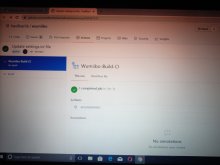wha? i still dont get it how should i download the file i dont see any assets button where should i download it and when you said replace the to files did you remove them and put the new one or should i put the file with the rest?
--------------------- MERGED ---------------------------
wha? i dont understand i do not see any assets button or any download button! and i dont know what file to download! and when you said replace the two files did you mean remove it the two and put the new ones? or you just put the new ones there?
--------------------- MERGED ---------------------------
wha? i dont understand i do not see any assets button or any download button! and i dont know what file to download! and when you said replace the two files did you mean remove it the two and put the new ones? or you just put the new ones there?