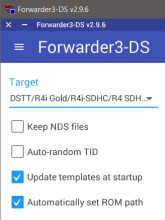Everything works great and not having any problems apart from Pokemon Black and Pokemon White keep installing with just a blank, no title icon and I have to delete them out of DSiWare in the settings. They're the only games having this issue.
Black 2/White 2 install and play fine, but for whatever reason Black/White 1 icons are just blank. Shortened the titles, randomized TIDs but still seems like they are just blank. Any ideas?
EDIT: Fixed my own issue. In FAQ, missed where it said the NDS ROM filename had to be shorter. Rom filenames were extremely long on my black/white.
Black 2/White 2 install and play fine, but for whatever reason Black/White 1 icons are just blank. Shortened the titles, randomized TIDs but still seems like they are just blank. Any ideas?
EDIT: Fixed my own issue. In FAQ, missed where it said the NDS ROM filename had to be shorter. Rom filenames were extremely long on my black/white.
Last edited by husky3g,