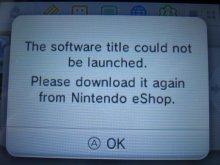I'm really noob when it comes to console hacking but I was able to follow 3ds.hacks.guide about 2 or 3 years ago. For months everything worked perfectly until I moved to something else. Hadn't touched my 3DS since last year but yesterday I decided to play some of its games. Charged it up to 100%, turned it on and... Blue screens.
BOOTROM 8046
ERRCODE: 00F800EF FFFFFFFF
00000022 00000000
I had to hold power for 10 seconds to turn it off. I did some research and read that is means the system is bricked, so I got scared to death. Tried again, and again, and again, and it worked! Home screen loaded as if nothing had happened. I played a little bit, turned it off, when I tried to play again... Blue screens. After many tries it worked again so I took this opportunity to upgrade Luma, Luma Updater and the system firmware. But nothing changed, it still works sometimes but most of the times I get the blue screens. Sometimes I get black screens instead. I'd say if I try 10 times, I get 8 blue screens, 1 black screen and 1 working home menu.
What should I do? Is my system dying? I changed the micro SD to a new one (but it was faulty) but nothing changed.
PS: I've noticed that the battery is draining VERY fast. I had it charging the whole night, after many attempts of getting to home menu I finally made it and started playing Star Fox 64 3D. After 40 minutes of gameplay, red battery light. Is it possible that a dying battery may be causing those blue screens?
BOOTROM 8046
ERRCODE: 00F800EF FFFFFFFF
00000022 00000000
I had to hold power for 10 seconds to turn it off. I did some research and read that is means the system is bricked, so I got scared to death. Tried again, and again, and again, and it worked! Home screen loaded as if nothing had happened. I played a little bit, turned it off, when I tried to play again... Blue screens. After many tries it worked again so I took this opportunity to upgrade Luma, Luma Updater and the system firmware. But nothing changed, it still works sometimes but most of the times I get the blue screens. Sometimes I get black screens instead. I'd say if I try 10 times, I get 8 blue screens, 1 black screen and 1 working home menu.
What should I do? Is my system dying? I changed the micro SD to a new one (but it was faulty) but nothing changed.
PS: I've noticed that the battery is draining VERY fast. I had it charging the whole night, after many attempts of getting to home menu I finally made it and started playing Star Fox 64 3D. After 40 minutes of gameplay, red battery light. Is it possible that a dying battery may be causing those blue screens?
Last edited by Gladson_MF,