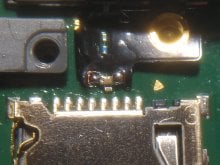- Joined
- Oct 29, 2013
- Messages
- 1,457
- Trophies
- 1
- Location
- Brazil, Sao Paulo
- Website
- www.gamemod.com.br
- XP
- 1,673
- Country

Hello!
I installed a SX Lite modchip and everything went smooth: solder is fine, the chip blinks blue then green but the screen doesn't turn on.
I have tried reprogramming the chip, using SX Updater, and swapped the chip three times (just for the sake of sanity) but the scenario is the same.
There is no apparent trace cut, no component removed by accident, no shorts on the solders and I have not scratched or cut any of the flat cables.
I also tried flashing a light at the screen just to make sure it wasn't the backlight..
Does anyone have any tip?
Thanks!
I installed a SX Lite modchip and everything went smooth: solder is fine, the chip blinks blue then green but the screen doesn't turn on.
I have tried reprogramming the chip, using SX Updater, and swapped the chip three times (just for the sake of sanity) but the scenario is the same.
There is no apparent trace cut, no component removed by accident, no shorts on the solders and I have not scratched or cut any of the flat cables.
I also tried flashing a light at the screen just to make sure it wasn't the backlight..
Does anyone have any tip?
Thanks!