Sorry I would like to help you but I don't think I'm allowed to share it. There is probably a reason, why it isn't public@Endurion_Jr can you send it to me maybe sorry for bad english iam german guy xD
You are using an out of date browser. It may not display this or other websites correctly.
You should upgrade or use an alternative browser.
You should upgrade or use an alternative browser.
Homebrew [Release] GodMode9i - All Access File Browser for the DS(i) (and 3DS)
- Thread starter RocketRobz
- Start date
- Views 82,580
- Replies 270
- Likes 41
Okey, i think the reason is that some people destroy their NAND with the write function, but if you dont share it i have to accept it, but thanks for taking the time to answerSorry I would like to help you but I don't think I'm allowed to share it. There is probably a reason, why it isn't public
Last edited by ariebe9115,
I will try it but i think it dont help me, but thanks for the try to help meDSFTP may be able to help with the first issue. It's not very fast, but it gets the job done.
Or, am I misunderstanding what you mean?
Last edited by ariebe9115,
[QUOTE = "AL_16, publicación: 8320561, miembro: 425382"] Desde la tarjeta SD funciona perfecto. Pero cuando lo arranco desde la tarjeta de memoria flash se pega, no se muestra ninguna carpeta. Flash - acekard2i .. [/ QUOTE]
Igual
Igual
- Joined
- Jan 27, 2020
- Messages
- 14
- Trophies
- 0
- Age
- 19
- Location
- ... uh, I think the flag says it
- XP
- 395
- Country

I just started using this tool and I love it!, now I don't need to insert my SD card on the PC every time I want to move or delete something, but I have a problem, this freezes on the loading screen when I load it from TWiLight Menu++ or from the DSi menu, I can only load it from Unlaunch and it makes me uncomfortable to do it that way, I wonder if this has any solution, anyway, I admire your work!
The next version will have a fix.I just started using this tool and I love it!, now I don't need to insert my SD card on the PC every time I want to move or delete something, but I have a problem, this freezes on the loading screen when I load it from TWiLight Menu++ or from the DSi menu, I can only load it from Unlaunch and it makes me uncomfortable to do it that way, I wonder if this has any solution, anyway, I admire your work!
v2.4.0: SD x NTR release
What's new?
What's new?
- SD access is now possible in DS mode!
This means you can now copy/move files between the console's SD card, and the flashcard, no matter which one it is!
Requires a DS game launcher that supports SD access, such as TWiLight Menu++. (Set "SLOT1_ENABLESD" to "1" in "sd:/_nds/TWiLightMenu/settings.ini")
- The SDMMC code improved by profi200, is now in use!
- Before the drive menu is shown, you can now hold X to skip NAND mounting, in case if you're using GM9i with hiyaCFW.
v2.4.0: SD x NTR release
What's new?
Improvement
- SD access is now possible in DS mode!
This means you can now copy/move files between the console's SD card, and the flashcard, no matter which one it is!
Requires a DS game launcher that supports SD access, such as TWiLight Menu++. (Set "SLOT1_ENABLESD" to "1" in "sd:/_nds/TWiLightMenu/settings.ini")
Bug fix
- The SDMMC code improved by profi200, is now in use!
- Before the drive menu is shown, you can now hold X to skip NAND mounting, in case if you're using GM9i with hiyaCFW.
Thank you for this great Update.
Did I understand it correct:
I put in the Flashcard (R4TTi v1.6 or R4 SDHC Dual Core 2017) into the DSi XL or New3DS XL.
Start the Godmode 9i (through TWilLight Menu)
and then
I can copy a .nds File from the Flashcard to the SD Card ? Correct ?
Last edited by Alexander1970,
Yup, correct!Thank you for this great Update.View attachment 217422
Did I understand it correct:
I put in the Flashcard (R4TTi v1.6 or R4 SDHC Dual Core 2017) into the DSi XL or New3DS XL.
Start the Godmode 9i (through TWilLight Menu)
and then
I can copy a .nds File from the Flashcard to the SD Card ? Correct ? View attachment 217425
Put GM9i on your flashcard, then launch it there.
Oh,yeah......
...it does not work....
Error!
Flashcard may be unsupported.
Flashcard name:
DSTT DLDI(boyakkey ver.)

In the TWiLight Settings:
Slot-1 SD: Use nds-bootrap - Yes
Slot-1 SD: save location Slot-1 SD
SCFG access in Slot-1 ON
Slot-1 launch method Direct
Slot-1 microSD access On
and
I had to put this in by Hand:
"SLOT1_ENABLESD" to "1"
Why ?
Sooooo sad..........Luigi sooo sad...
Yup, correct!
Put GM9i on your flashcard, then launch it there.
...it does not work....

Error!
Flashcard may be unsupported.
Flashcard name:
DSTT DLDI(boyakkey ver.)

In the TWiLight Settings:
Slot-1 SD: Use nds-bootrap - Yes
Slot-1 SD: save location Slot-1 SD
SCFG access in Slot-1 ON
Slot-1 launch method Direct
Slot-1 microSD access On
and
I had to put this in by Hand:
"SLOT1_ENABLESD" to "1"
Why ?

Sooooo sad..........Luigi sooo sad...
Make sure direct boot is on in the per-game settings.Oh,yeah......
...it does not work....
Error!
Flashcard may be unsupported.
Flashcard name:
DSTT DLDI(boyakkey ver.)
In the TWiLight Settings:
Slot-1 SD: Use nds-bootrap - Yes
Slot-1 SD: save location Slot-1 SD
SCFG access in Slot-1 ON
Slot-1 launch method Direct
Slot-1 microSD access On
and
I had to put this in by Hand:
"SLOT1_ENABLESD" to "1"
Why ?
Sooooo sad..........Luigi sooo sad...
Also, it's "SLOT1_ENABLESD = 1", like the rest of the contents in the .ini file.
Make sure direct boot is on in the per-game settings.
Also, it's "SLOT1_ENABLESD = 1", like the rest of the contents in the .ini file.
It works.....
The Setting
Use nds-bootstrap (B4DS)
on the Flashcards TWiLight Menu has to be changed to "Yes".
Thank you,what an awesome Achievement,my Friend !!!
Many,many thanks.
-----------------------------------------------------------------------------------------------------

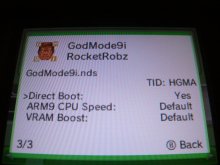


Hi @Robz8. This is an amazing tool. I was searching yesterday for something that would like me copy from the Slot-1 SD card to the 3DS SD Card. Question though: On my 2020 R4ISDHC Gold Pro, the CIA does not actually mount the flashcart. To do that I have to boot into TwilightMenu on the 3DS, then switch from there to the Slot-1 then run TwiLight Menu again and finally run the GodMode9i.nds file. Is there something I've done wrong?
Make sure "SLOT1_ENABLESD = 1" is in "sd:/_nds/TWiLightMenu/settings.ini", above "[NDS-BOOTSTRAP]".Hi @Robz8. This is an amazing tool. I was searching yesterday for something that would like me copy from the Slot-1 SD card to the 3DS SD Card. Question though: On my 2020 R4ISDHC Gold Pro, the CIA does not actually mount the flashcart. To do that I have to boot into TwilightMenu on the 3DS, then switch from there to the Slot-1 then run TwiLight Menu again and finally run the GodMode9i.nds file. Is there something I've done wrong?
Thanks for the quick reply. I have that in there, actually. Still it does not mount the flashcard (it just shows up as "NDS Gamecard". I can mount it by going through the steps I laid out above, but cannot access it via the .cia.Make sure "SLOT1_ENABLESD = 1" is in "sd:/_nds/TWiLightMenu/settings.ini", above "[NDS-BOOTSTRAP]".
Unfortunately, that's normal. That's why I added SD access in DS mode.Thanks for the quick reply. I have that in there, actually. Still it does not mount the flashcard (it just shows up as "NDS Gamecard". I can mount it by going through the steps I laid out above, but cannot access it via the .cia.
Thanks Robz8. This opens up using the Slot-1 Flashcart to copy 3DS saves from system to system (in conjunction with Checkpoint for example). Is there any possibility you would build this functionality directly into TWiLightMenu++?
Yes, SD access in DS mode will be in the next version of TWiLight Menu++.Thanks Robz8. This opens up using the Slot-1 Flashcart to copy 3DS saves from system to system (in conjunction with Checkpoint for example). Is there any possibility you would build this functionality directly into TWiLightMenu++?
Problem here: GM9i does not finish mounting the drives with my flashcard (Original R4) inserted
You'll have to run GM9i from the flashcard instead.Problem here: GM9i does not finish mounting the drives with my flashcard (Original R4) inserted
Similar threads
-
- Article
- Replies
- 3
- Views
- 2K
- Replies
- 2
- Views
- 359
- Replies
- 3
- Views
- 2K
Site & Scene News
New Hot Discussed
-
-
62K views
Nintendo Switch firmware 18.0.0 has been released
It's the first Nintendo Switch firmware update of 2024. Made available as of today is system software version 18.0.0, marking a new milestone. According to the patch... -
24K views
Atmosphere CFW for Switch updated to pre-release version 1.7.0, adds support for firmware 18.0.0
After a couple days of Nintendo releasing their 18.0.0 firmware update, @SciresM releases a brand new update to his Atmosphere NX custom firmware for the Nintendo...by ShadowOne333 107 -
20K views
Wii U and 3DS online services shutting down today, but Pretendo is here to save the day
Today, April 8th, 2024, at 4PM PT, marks the day in which Nintendo permanently ends support for both the 3DS and the Wii U online services, which include co-op play...by ShadowOne333 179 -
16K views
GBAtemp Exclusive Introducing tempBOT AI - your new virtual GBAtemp companion and aide (April Fools)
Hello, GBAtemp members! After a prolonged absence, I am delighted to announce my return and upgraded form to you today... Introducing tempBOT AI 🤖 As the embodiment... -
13K views
Pokemon fangame hosting website "Relic Castle" taken down by The Pokemon Company
Yet another casualty goes down in the never-ending battle of copyright enforcement, and this time, it hit a big website which was the host for many fangames based and...by ShadowOne333 66 -
13K views
The first retro emulator hits Apple's App Store, but you should probably avoid it
With Apple having recently updated their guidelines for the App Store, iOS users have been left to speculate on specific wording and whether retro emulators as we... -
13K views
MisterFPGA has been updated to include an official release for its Nintendo 64 core
The highly popular and accurate FPGA hardware, MisterFGPA, has received today a brand new update with a long-awaited feature, or rather, a new core for hardcore...by ShadowOne333 54 -
12K views
Delta emulator now available on the App Store for iOS
The time has finally come, and after many, many years (if not decades) of Apple users having to side load emulator apps into their iOS devices through unofficial...by ShadowOne333 95 -
10K views
"TMNT: The Hyperstone Heist" for the SEGA Genesis / Mega Drive gets a brand new DX romhack with new features
The romhacking community is always a source for new ways to play retro games, from completely new levels or stages, characters, quality of life improvements, to flat...by ShadowOne333 36 -
10K views
Anbernic announces RG35XX 2024 Edition retro handheld
Retro handheld manufacturer Anbernic is releasing a refreshed model of its RG35XX handheld line. This new model, named RG35XX 2024 Edition, features the same...
-
-
-
225 replies
Nintendo Switch firmware 18.0.0 has been released
It's the first Nintendo Switch firmware update of 2024. Made available as of today is system software version 18.0.0, marking a new milestone. According to the patch...by Chary -
179 replies
Wii U and 3DS online services shutting down today, but Pretendo is here to save the day
Today, April 8th, 2024, at 4PM PT, marks the day in which Nintendo permanently ends support for both the 3DS and the Wii U online services, which include co-op play...by ShadowOne333 -
169 replies
GBAtemp Exclusive Introducing tempBOT AI - your new virtual GBAtemp companion and aide (April Fools)
Hello, GBAtemp members! After a prolonged absence, I am delighted to announce my return and upgraded form to you today... Introducing tempBOT AI 🤖 As the embodiment...by tempBOT -
107 replies
Atmosphere CFW for Switch updated to pre-release version 1.7.0, adds support for firmware 18.0.0
After a couple days of Nintendo releasing their 18.0.0 firmware update, @SciresM releases a brand new update to his Atmosphere NX custom firmware for the Nintendo...by ShadowOne333 -
96 replies
The first retro emulator hits Apple's App Store, but you should probably avoid it
With Apple having recently updated their guidelines for the App Store, iOS users have been left to speculate on specific wording and whether retro emulators as we...by Scarlet -
95 replies
Delta emulator now available on the App Store for iOS
The time has finally come, and after many, many years (if not decades) of Apple users having to side load emulator apps into their iOS devices through unofficial...by ShadowOne333 -
67 replies
Nintendo Switch firmware update 18.0.1 has been released
A new Nintendo Switch firmware update is here. System software version 18.0.1 has been released. This update offers the typical stability features as all other...by Chary -
66 replies
Pokemon fangame hosting website "Relic Castle" taken down by The Pokemon Company
Yet another casualty goes down in the never-ending battle of copyright enforcement, and this time, it hit a big website which was the host for many fangames based and...by ShadowOne333 -
54 replies
MisterFPGA has been updated to include an official release for its Nintendo 64 core
The highly popular and accurate FPGA hardware, MisterFGPA, has received today a brand new update with a long-awaited feature, or rather, a new core for hardcore...by ShadowOne333 -
53 replies
Nintendo "Indie World" stream announced for April 17th, 2024
Nintendo has recently announced through their social media accounts that a new Indie World stream will be airing tomorrow, scheduled for April 17th, 2024 at 7 a.m. PT...by ShadowOne333
-





