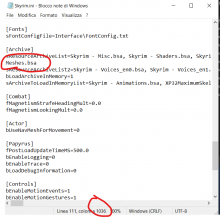Indeed, that's a good trick. Rename everything to make it as short as possible while keeping it consistent and easy to understand, that's what I like to do with my files.Oh... I see. So some renaming to downsize the character limit may be needed. I understand now.
You are using an out of date browser. It may not display this or other websites correctly.
You should upgrade or use an alternative browser.
You should upgrade or use an alternative browser.
ROM Hack Discussion Skyrim Mods that I can confirm are working
- Thread starter mranonymous
- Start date
- Views 100,980
- Replies 368
- Likes 25
Thank you both for the help! Did not at all even realize or think there was a character line limit. I'll post the results after i go through it tomorrow.Indeed, that's a good trick. Rename everything to make it as short as possible while keeping it consistent and easy to understand, that's what I like to do with my files.
Glad we can help, dude. Let us know if that worked.Thank you both for the help! Did not at all even realize or think there was a character line limit. I'll post the results after i go through it tomorrow.
What are the best mods you have? those that are indispensable to youi use at least 100 mods at once and my game boots up fine, most likely hes going over the character limit on the ini files
I don't think I get this. Are you referring to the 1024 chars limit?You see that as only one line cause you are using a small device with a small screen, but lines have a limit of characters. When you overflow that limit, it will automatically jump to a new line and continue from there, like any text processor. If that happens, the game will never boot.
It really has nothing to do with memory usage, the Switch can handle the game pretty well. If it's too much, the game will simply crash while you are playing.
Editors normally wrap long lines to make them easier to work with, but that's just a visual thing and they're not actually adding any characters to wrap them. If this were the limit, then having a bigger screen would mean being capable of bypassing it (I know it doesn't make any sense, this is just what I'm getting by reading your post).
Also, I thought renaming mods could cause issues.
you can merge mods or rename bsa files to save on spaceI don't think I get this. Are you referring to the 1024 chars limit?
Editors normally wrap long lines to make them easier to work with, but that's just a visual thing and they're not actually adding any characters to wrap them. If this were the limit, then having a bigger screen would mean being capable of bypassing it (I know it doesn't make any sense, this is just what I'm getting by reading your post).
Also, I thought renaming mods could cause issues.
Exactly. Something I always recommend to people is to edit the ini files on your everyday Windows notepad instead of using any other software, since it will auto break a line when the limit is reached. That way, you know when you are overflowing the resources list. The screen size has nothing to do, but reading the file on a small device makes it really hard to spot the limit since you will have several line breaks.I don't think I get this. Are you referring to the 1024 chars limit?
Editors normally wrap long lines to make them easier to work with, but that's just a visual thing and they're not actually adding any characters to wrap them. If this were the limit, then having a bigger screen would mean being capable of bypassing it (I know it doesn't make any sense, this is just what I'm getting by reading your post).
Also, I thought renaming mods could cause issues.
This is also a good practice. Merging mods by author or type will help you save space on the ini files.you can merge mods or rename bsa files to save on space
Cheatroom now works. It was a character limit. Does anyone have the files for BS: Bruma they can post somewhere or a place where they can be found?Exactly. Something I always recommend to people is to edit the ini files on your everyday Windows notepad instead of using any other software, since it will auto break a line when the limit is reached. That way, you know when you are overflowing the resources list. The screen size has nothing to do, but reading the file on a small device makes it really hard to spot the limit since you will have several line breaks.
This is also a good practice. Merging mods by author or type will help you save space on the ini files.
Last edited by VampireOniX,
So you can only rename bsa files and not esp ones or anything else, right?you can merge mods or rename bsa files to save on space
Mind sharing a guide to merge mods? Can I merge mods already converted for Switch, or does it apply to PC mods only (which I'll have to convert afterwards)?
Yeah I would also like to understand this... For now I have a setup that works with 1036 character line. But every add the game wont start and now i know the reason. It's possible to rename all the .bsa files without change the names of the .esp too?So you can only rename bsa files and not esp ones or anything else, right?
Mind sharing a guide to merge mods? Can I merge mods already converted for Switch, or does it apply to PC mods only (which I'll have to convert afterwards)?
PS: As you can see, i have 1036 letters with "meshes.bsa" in another line.. but the game starts normally.
Attachments
Last edited by ShadoGiow,
Yeah I would also like to understand this... For now I have a setup that works with 1036 character line. But every add the game wont start and now i know the reason. It's possible to rename all the .bsa files without change the names of the .esp too?
PS: As you can see, i have 1036 letters with "meshes.bsa" in another line.. but the game starts normally.
I renamed both the bsa and esp files. Everything will works 100%.So you can only rename bsa files and not esp ones or anything else, right?
Mind sharing a guide to merge mods? Can I merge mods already converted for Switch, or does it apply to PC mods only (which I'll have to convert afterwards)?
Even if you took off the "meshes" phrase?I renamed both the bsa and esp files. Everything will works 100%.
I mean... if I have "Immersive weapon - Meshes.bsa" can i rename it "iw.bsa"? Or i must rename it "iw - Meshes.bsa"?
Edit: Ok i renamed all my files and yes, it started frawlessly
Last edited by ShadoGiow,
Who has Beyond Skyrim Bruma? Pale Pass isn't showing up when the game loads. Is it the same for you or do I need to see why it's not loading correctly?
Also, I found only one mod so far that breaks if renamed.
Also, I found only one mod so far that breaks if renamed.
Last edited by VampireOniX,
You can rename everything. The ESP files are just a bunch of instructions while the BSA files contains textures, meshes, audio files and every other needed assets.So you can only rename bsa files and not esp ones or anything else, right?
Mind sharing a guide to merge mods? Can I merge mods already converted for Switch, or does it apply to PC mods only (which I'll have to convert afterwards)?
The game loads everything into memory and then the ESP will use the needed materials if they are present (if not, it could go from not doing anything at all to crashing the game, depending on what the mod should do).
Keeping the same name for the ESP and the BSAs is just a way to indentify the mod and manage it more easily.
Ok, so I am converting a few mods. During the conversion process I'm getting an error. "Error During Conversion of g:\switch\x\snx tk\data_convertedandpacked\textures\terrain\theshire\theshire.4.37.9_n.dds" There is a ton of them for the mod "The Shire". Anyone have any info? Should I ignore or should I not use this mod? Using 2.7.0 of the toolkit.
Make sure you have Microsoft Visual C++ 2010 SP1 Redistributable Package (x86), Microsoft Visual C++ Redistributable 2019 and Python 3.x installed. Then, go to the Scripts folder inside the Toolkit and execute the BAT file, just to make sure the Python path is correct.Ok, so I am converting a few mods. During the conversion process I'm getting an error. "Error During Conversion of g:\switch\x\snx tk\data_convertedandpacked\textures\terrain\theshire\theshire.4.37.9_n.dds" There is a ton of them for the mod "The Shire". Anyone have any info? Should I ignore or should I not use this mod? Using 2.7.0 of the toolkit.
Aside that, you need a bunch of EXE files that doesn't come with the Toolkit and that you must find and download by yourself. Since I already have them, I packed my entire Utilities folder. You can download it here. Extract the entire content of that RAR inside the Utilities folder and overwrite when asked.
i was missing the 2019 redist. Lets see if that fixes the issue. It was only that one mod out of like 10 tho. A curious question... Is it only my laptop or do converting the mods seem to take awhile? took like 9 hours for 23000 dds files alone.
It depends on the mod AND the computer, yes. A big mod with thousands on heavy, high-quality textures and meshes will take a life to convert on a slow computer.i was missing the 2019 redist. Lets see if that fixes the issue. It was only that one mod out of like 10 tho. A curious question... Is it only my laptop or do converting the mods seem to take awhile? took like 9 hours for 23000 dds files alone.
I am starting to realize my overclocked i5-7200U is getting agely. lolIt depends on the mod AND the computer, yes. A big mod with thousands on heavy, high-quality textures and meshes will take a life to convert on a slow computer.
Hey, if I can convert and repack mods on a 9 year old i3 380M, you can do anythingI am starting to realize my overclocked i5-7200U is getting agely. lol

Similar threads
- Replies
- 52
- Views
- 9K
- Replies
- 8
- Views
- 1K
- Replies
- 6
- Views
- 585
- Replies
- 2
- Views
- 2K
Site & Scene News
New Hot Discussed
-
-
58K views
Nintendo Switch firmware 18.0.0 has been released
It's the first Nintendo Switch firmware update of 2024. Made available as of today is system software version 18.0.0, marking a new milestone. According to the patch... -
29K views
GitLab has taken down the Suyu Nintendo Switch emulator
Emulator takedowns continue. Not long after its first release, Suyu emulator has been removed from GitLab via a DMCA takedown. Suyu was a Nintendo Switch emulator... -
21K views
Atmosphere CFW for Switch updated to pre-release version 1.7.0, adds support for firmware 18.0.0
After a couple days of Nintendo releasing their 18.0.0 firmware update, @SciresM releases a brand new update to his Atmosphere NX custom firmware for the Nintendo...by ShadowOne333 94 -
18K views
Wii U and 3DS online services shutting down today, but Pretendo is here to save the day
Today, April 8th, 2024, at 4PM PT, marks the day in which Nintendo permanently ends support for both the 3DS and the Wii U online services, which include co-op play...by ShadowOne333 176 -
15K views
GBAtemp Exclusive Introducing tempBOT AI - your new virtual GBAtemp companion and aide (April Fools)
Hello, GBAtemp members! After a prolonged absence, I am delighted to announce my return and upgraded form to you today... Introducing tempBOT AI 🤖 As the embodiment... -
12K views
Pokemon fangame hosting website "Relic Castle" taken down by The Pokemon Company
Yet another casualty goes down in the never-ending battle of copyright enforcement, and this time, it hit a big website which was the host for many fangames based and...by ShadowOne333 65 -
11K views
MisterFPGA has been updated to include an official release for its Nintendo 64 core
The highly popular and accurate FPGA hardware, MisterFGPA, has received today a brand new update with a long-awaited feature, or rather, a new core for hardcore...by ShadowOne333 51 -
11K views
Apple is being sued for antitrust violations by the Department of Justice of the US
The 2nd biggest technology company in the world, Apple, is being sued by none other than the Department of Justice of the United States, filed for antitrust...by ShadowOne333 80 -
10K views
The first retro emulator hits Apple's App Store, but you should probably avoid it
With Apple having recently updated their guidelines for the App Store, iOS users have been left to speculate on specific wording and whether retro emulators as we... -
9K views
"TMNT: The Hyperstone Heist" for the SEGA Genesis / Mega Drive gets a brand new DX romhack with new features
The romhacking community is always a source for new ways to play retro games, from completely new levels or stages, characters, quality of life improvements, to flat...by ShadowOne333 36
-
-
-
223 replies
Nintendo Switch firmware 18.0.0 has been released
It's the first Nintendo Switch firmware update of 2024. Made available as of today is system software version 18.0.0, marking a new milestone. According to the patch...by Chary -
176 replies
Wii U and 3DS online services shutting down today, but Pretendo is here to save the day
Today, April 8th, 2024, at 4PM PT, marks the day in which Nintendo permanently ends support for both the 3DS and the Wii U online services, which include co-op play...by ShadowOne333 -
169 replies
GBAtemp Exclusive Introducing tempBOT AI - your new virtual GBAtemp companion and aide (April Fools)
Hello, GBAtemp members! After a prolonged absence, I am delighted to announce my return and upgraded form to you today... Introducing tempBOT AI 🤖 As the embodiment...by tempBOT -
146 replies
GitLab has taken down the Suyu Nintendo Switch emulator
Emulator takedowns continue. Not long after its first release, Suyu emulator has been removed from GitLab via a DMCA takedown. Suyu was a Nintendo Switch emulator...by Chary -
96 replies
The first retro emulator hits Apple's App Store, but you should probably avoid it
With Apple having recently updated their guidelines for the App Store, iOS users have been left to speculate on specific wording and whether retro emulators as we...by Scarlet -
94 replies
Atmosphere CFW for Switch updated to pre-release version 1.7.0, adds support for firmware 18.0.0
After a couple days of Nintendo releasing their 18.0.0 firmware update, @SciresM releases a brand new update to his Atmosphere NX custom firmware for the Nintendo...by ShadowOne333 -
80 replies
Apple is being sued for antitrust violations by the Department of Justice of the US
The 2nd biggest technology company in the world, Apple, is being sued by none other than the Department of Justice of the United States, filed for antitrust...by ShadowOne333 -
75 replies
Delta emulator now available on the App Store for iOS
The time has finally come, and after many, many years (if not decades) of Apple users having to side load emulator apps into their iOS devices through unofficial...by ShadowOne333 -
65 replies
Pokemon fangame hosting website "Relic Castle" taken down by The Pokemon Company
Yet another casualty goes down in the never-ending battle of copyright enforcement, and this time, it hit a big website which was the host for many fangames based and...by ShadowOne333 -
53 replies
Nintendo "Indie World" stream announced for April 17th, 2024
Nintendo has recently announced through their social media accounts that a new Indie World stream will be airing tomorrow, scheduled for April 17th, 2024 at 7 a.m. PT...by ShadowOne333
-
Popular threads in this forum
General chit-chat
-
-
-
-
-
-
-
-
-
-
-
-
-
 @
Xdqwerty:
@realtimesave, hey there buddy chum pal friend buddy pal chum bud friend fella bruther amigo pal buddy friend chummy chum chum pal
@
Xdqwerty:
@realtimesave, hey there buddy chum pal friend buddy pal chum bud friend fella bruther amigo pal buddy friend chummy chum chum pal -
 @
Xdqwerty:
@realtimesave, hey there buddy chum pal friend buddy pal chum bud friend fella bruther amigo pal buddy friend chummy chum chum pal
@
Xdqwerty:
@realtimesave, hey there buddy chum pal friend buddy pal chum bud friend fella bruther amigo pal buddy friend chummy chum chum pal -
-
-
-
-
-
-
-
-
-
-
 @
Sicklyboy:
@Xdqwerty, Osu! Tatakae! Ouendan! is the Japanese version of the game, different settings/characters/songs but otherwise identical mechanics. I played that before I knew about Elite Beat Agents lol. Both fantastic games https://en.wikipedia.org/wiki/Osu!_Tatakae!_Ouendan+1
@
Sicklyboy:
@Xdqwerty, Osu! Tatakae! Ouendan! is the Japanese version of the game, different settings/characters/songs but otherwise identical mechanics. I played that before I knew about Elite Beat Agents lol. Both fantastic games https://en.wikipedia.org/wiki/Osu!_Tatakae!_Ouendan+1