Of course. I ripped my own disc and tested it. Why? Are you having trouble to patch yours?But you tested in a Iso disc in the past?
You are using an out of date browser. It may not display this or other websites correctly.
You should upgrade or use an alternative browser.
You should upgrade or use an alternative browser.
Translation Riivolution patch: Earth Seeker English translation for Wii (100%)
- Thread starter Brand Newman
- Start date
- Views 74,665
- Replies 192
- Likes 43
“Improved some graphical resource” means those translated picture are authentically modified?
Btw. Thank you for doing this patch! A whole new Wii game for me to play, hohoho!
Btw. Thank you for doing this patch! A whole new Wii game for me to play, hohoho!
Last edited by opoppopopp,
It means that I redid some pictures I found to be weak. You can compare the before / after on the previous patch (the message where I announced the release of V2.03).“Improved some graphical resource” means those translated picture are authentically modified?
Btw. Thank you for doing this patch! A whole new Wii game for me to play, hohoho!
These are the "Heritage" picture (when you open the chest) and the "Success" picture (when you go back to Bereta).
Just overwrite the files and the new pictures will replace their old counterparts.
I hope you find them more satisfactory, and thank you very much for your message !
Last edited by Brand Newman,
Hello everyone,
Just a small message I wanted to write, after it was brought to my attention that Riivolution seemed to have some troubles working on Wii U (vWii mode), at least with the patches I released.
I went through some tests, and it seems that :
None of these issues occur on an original Wii, at least to my knowledge, so they seem to be vWii related : thus, there’s not much I can do.
So my advise to Wii U users would be to favor ISO creation instead of Riivolution, especially for Ikenie since there doesn’t seem to be a known workaround.
Owners of “real” Wii can use Riivolution, or create a patch, to their convenience.
If anybody has managed to overcome the issue, please let me know.
I wish you all a nice day.
Just a small message I wanted to write, after it was brought to my attention that Riivolution seemed to have some troubles working on Wii U (vWii mode), at least with the patches I released.
I went through some tests, and it seems that :
- With Earth Seeker, going back to main menu after pressing the “Home” button might result in a black screen,
- With Ikenie, Riivolution seems to refuse to boot the game, whether you apply the patch or not.
None of these issues occur on an original Wii, at least to my knowledge, so they seem to be vWii related : thus, there’s not much I can do.
So my advise to Wii U users would be to favor ISO creation instead of Riivolution, especially for Ikenie since there doesn’t seem to be a known workaround.
Owners of “real” Wii can use Riivolution, or create a patch, to their convenience.
If anybody has managed to overcome the issue, please let me know.
I wish you all a nice day.
I published my "Earth Seeker" patch on Romhacking.net !
https://www.romhacking.net/translations/5571/
"Ikenie" should follow (having troubles with the size of the patch).
One quick question to people interested in Wii games translation : I'm currently on my third project, and was wondering if you would prefer me to publish screenshots and keep you informed of the translation progression before I actually publish a 100% patch (being beta or not)?
Maybe it would help people to know about my work, as it seems my posts lack a bit of visibility (thus my recent publication on romhacking)?
Thank you in advance for answering. Here's a screenshot of my new project "map screen". Will you guess which game it is ?

Have a nice day !
https://www.romhacking.net/translations/5571/
"Ikenie" should follow (having troubles with the size of the patch).
One quick question to people interested in Wii games translation : I'm currently on my third project, and was wondering if you would prefer me to publish screenshots and keep you informed of the translation progression before I actually publish a 100% patch (being beta or not)?
Maybe it would help people to know about my work, as it seems my posts lack a bit of visibility (thus my recent publication on romhacking)?
Thank you in advance for answering. Here's a screenshot of my new project "map screen". Will you guess which game it is ?

Have a nice day !
One quick question to people interested in Wii games translation : I'm currently on my third project, and was wondering if you would prefer me to publish screenshots and keep you informed of the translation progression before I actually publish a 100% patch (being beta or not)?
Maybe it would help people to know about my work, as it seems my posts lack a bit of visibility (thus my recent publication on romhacking)?
I definitely think that is a good idea to keep regular updates on your projects and announce them before release. It will really help with the visibility of your projects.
I'd love to see your progress, more Wii translations would be absolutely fantastic!
...But as someone that also does rom-hacking stuff, I kinda also want to warn you that making yourself available is a pretty annoying two-edged sword. I've seen a number of people burn out and lose enthusiasm because of the constant asking (and whining, to put it mildly). Dropping by every now and then to show off progress would be fine, of course, but as I said, I've seen how having to deal everyday with random people can tire someone, and that's without counting when life gets in the way and projects slow down, but not the people asking when it's going to be finished.
I suppose that what I try to say is, do what you think would be the best, but please don't stress yourself out!
Oh, and I'm 90% sure of from what game that screenshot is. I can hardly contain my excitement.
...But as someone that also does rom-hacking stuff, I kinda also want to warn you that making yourself available is a pretty annoying two-edged sword. I've seen a number of people burn out and lose enthusiasm because of the constant asking (and whining, to put it mildly). Dropping by every now and then to show off progress would be fine, of course, but as I said, I've seen how having to deal everyday with random people can tire someone, and that's without counting when life gets in the way and projects slow down, but not the people asking when it's going to be finished.
I suppose that what I try to say is, do what you think would be the best, but please don't stress yourself out!
Oh, and I'm 90% sure of from what game that screenshot is. I can hardly contain my excitement.
YES - I would never have touched Earth Seeker without your hard work / dedication, and I know there are many tempers who love a good translation.
Thank you for your wise answer, and you're right, I have to "protect" myself. I must say everybody has been very supportive so far, and I would like to keep it like that.I'd love to see your progress, more Wii translations would be absolutely fantastic!
...But as someone that also does rom-hacking stuff, I kinda also want to warn you that making yourself available is a pretty annoying two-edged sword. I've seen a number of people burn out and lose enthusiasm because of the constant asking (and whining, to put it mildly). Dropping by every now and then to show off progress would be fine, of course, but as I said, I've seen how having to deal everyday with random people can tire someone, and that's without counting when life gets in the way and projects slow down, but not the people asking when it's going to be finished.
I suppose that what I try to say is, do what you think would be the best, but please don't stress yourself out!
Oh, and I'm 90% sure of from what game that screenshot is. I can hardly contain my excitement.
But I do have the tendancy to overstress myself when it comes to giving the "most perfect possible" work in the shortest time, as I experienced it with my low font version of Earth Seeker patch !
I'll wait a little before I release some screenshots of my new project on a dedicated forum, but be sure you'll be warned when I do !
Just for you to know, since you obviously have recognized the game :
- I have succeded extracted the compressed content and modified the (few, or so it seems) graphical ressources,
- I have 2 files to translate (but they're huge) : I'm at the beginning of the "story" one, but the "system" one is already half-done.
I suppose I'll be creating the forum during summer, but as you said, I shouldn't pressure myself and work steadily.
Thanks again for your message,
Regards.
Yeah, as I said, the last thing I like to see to people that put hours, days, weeks and months (and years depending on the project) into something for others to enjoy, is to lose that spark that made them start, but when you not only have to deal with your life, and the hardships that usually is modifying and/or translating games, the last thing you need is more stuff being tossed on your back.
Of course my words may sound a bit overly dramatic, but it happens, specially if as you say, you go the extra mile to polish all as much as you can.
Just remember you don't owe us anything, work at your pace, and have fun. Report when you manage to reach a milestone you're happy, and with a bit of luck everything will be golden!
Also, you're quite advanced already on that game!
Of course my words may sound a bit overly dramatic, but it happens, specially if as you say, you go the extra mile to polish all as much as you can.
Just remember you don't owe us anything, work at your pace, and have fun. Report when you manage to reach a milestone you're happy, and with a bit of luck everything will be golden!
Also, you're quite advanced already on that game!
this game should get GBATemp Review on the front page, any takers?
I just used the wiims instructions to patch a clean ISO and gave it a quick run in Dolphin, but the text everywhere in the menus and dialogue boxes are full of scrambled letters. Did I do something wrong or do I need to change a setting somewhere to work around this?
Edit: Nevermind, I see earlier in the thread how to resolve it.
Edit: Nevermind, I see earlier in the thread how to resolve it.
Last edited by Alopexau,
D5C1F61F1180FB199EFD60D3D55ED339Can I please have the MD5 of the translated 0203 lower case iso so I can be sure I did everything correctly?
thanks. time ti try again i guess. lolD5C1F61F1180FB199EFD60D3D55ED339
D5C1F61F1180FB199EFD60D3D55ED339
Which method did you use to make the ISO? I used Method 3 from a redump verified ISO and my hash is 547463361f294e73130872ca1b6c1ad1
Hello everyone. Just a little message to ask for your feedbacks on my work, now that some of you must have kicked the games.
If you could leave some comments on Romhacking.net, that would be very much appreciated, especially for "Ikenie", since people can't see the number of downloads (it's hosted on Dropbox because of its size), and think the translation is some sort of scam.
Don't feel forced of course, but that would be nice. Thank you in advance, I'm going back on working the next translation !
Have a nice WE !
If you could leave some comments on Romhacking.net, that would be very much appreciated, especially for "Ikenie", since people can't see the number of downloads (it's hosted on Dropbox because of its size), and think the translation is some sort of scam.
Don't feel forced of course, but that would be nice. Thank you in advance, I'm going back on working the next translation !
Have a nice WE !
Well I was running into an issue but I ended up fixing my own problem. right before I was about to give up and post it.
For anyone that runs into the same issue as me, on Dolphin settings hit the [Graphics] button, under the [Hacks] tab, and under the second option [texture filtering] go ahead and slide that bar to "Safe".
I'm running into an issue and I'm not entirely sure how to fix it. I think it might be something to do with some Dolphin setting I can't find.

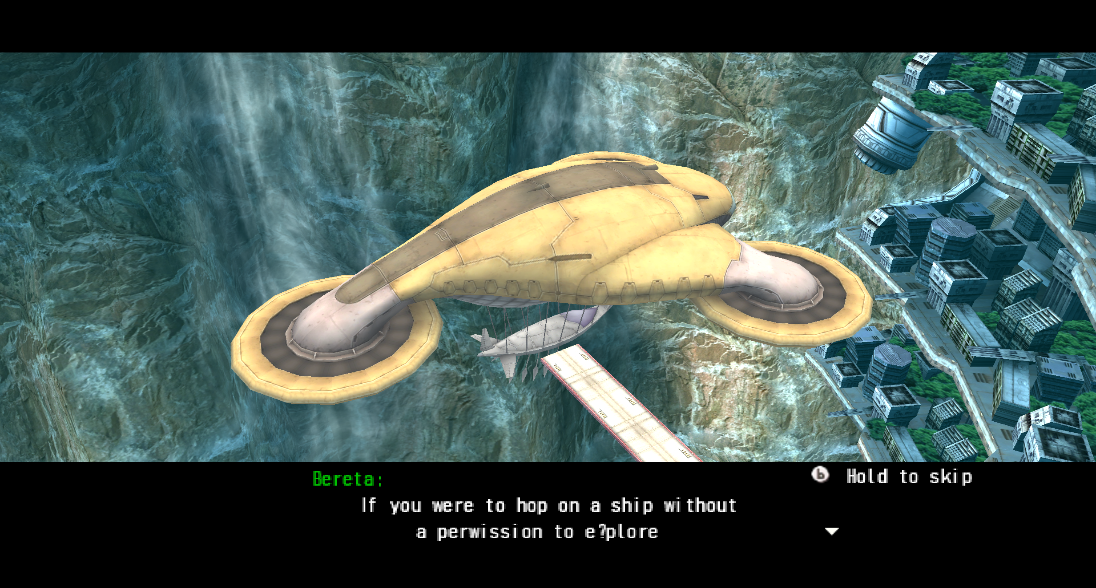
Basically text shows up like this for some reason and I don't know why. I tried patching my own dump of the game, so I thought I might just be patching it badly. I tried using Wiiscrubber exactly like the readme said, I tried extracting all the contents, making a new partition in it, I tried using Wii Backup Fussion (Which is just WIT with a UI) to recompile the whole game, they all had this same issue the exact same way. So I just downloaded a pre-patched copy and ran into the same issue. Sometimes it "flickers" and the text corrects itself, usually for longer strings of text. If I toggle either Arbitrarty mip map detection or Load custom textures or any other option that reloads textures some way it automatically corrects the text.
So I'm figuring this is some Dolphin setting but I've flipped every switch and pushed every button in the graphics options and I have no idea. Any ideas to fix this?
For anyone that runs into the same issue as me, on Dolphin settings hit the [Graphics] button, under the [Hacks] tab, and under the second option [texture filtering] go ahead and slide that bar to "Safe".
Good evening everybody.
Since some of you have successfully injected Earth Seeker into a WiiVC channel for Wii U, I thought it would be neat to create icon and banner for the game using my materials, so here they are.
Icon :

Banner :

I did the same for "Ikenie", but since I cannot boot the channel (might have something to do with video mode since I'm a PAL user, I'll probably have to dig into advanced user mode...), I'll hold it for a while.
Anyway, hope these pictures will please you.
Good night !
Since some of you have successfully injected Earth Seeker into a WiiVC channel for Wii U, I thought it would be neat to create icon and banner for the game using my materials, so here they are.
Icon :

Banner :

I did the same for "Ikenie", but since I cannot boot the channel (might have something to do with video mode since I'm a PAL user, I'll probably have to dig into advanced user mode...), I'll hold it for a while.
Anyway, hope these pictures will please you.
Good night !
Similar threads
- Replies
- 1
- Views
- 729
- Replies
- 121
- Views
- 28K
- Replies
- 3
- Views
- 1K
- Replies
- 1
- Views
- 517
Site & Scene News
New Hot Discussed
-
-
62K views
Nintendo Switch firmware 18.0.0 has been released
It's the first Nintendo Switch firmware update of 2024. Made available as of today is system software version 18.0.0, marking a new milestone. According to the patch... -
23K views
Atmosphere CFW for Switch updated to pre-release version 1.7.0, adds support for firmware 18.0.0
After a couple days of Nintendo releasing their 18.0.0 firmware update, @SciresM releases a brand new update to his Atmosphere NX custom firmware for the Nintendo...by ShadowOne333 94 -
20K views
Wii U and 3DS online services shutting down today, but Pretendo is here to save the day
Today, April 8th, 2024, at 4PM PT, marks the day in which Nintendo permanently ends support for both the 3DS and the Wii U online services, which include co-op play...by ShadowOne333 179 -
16K views
GBAtemp Exclusive Introducing tempBOT AI - your new virtual GBAtemp companion and aide (April Fools)
Hello, GBAtemp members! After a prolonged absence, I am delighted to announce my return and upgraded form to you today... Introducing tempBOT AI 🤖 As the embodiment... -
12K views
Pokemon fangame hosting website "Relic Castle" taken down by The Pokemon Company
Yet another casualty goes down in the never-ending battle of copyright enforcement, and this time, it hit a big website which was the host for many fangames based and...by ShadowOne333 66 -
12K views
The first retro emulator hits Apple's App Store, but you should probably avoid it
With Apple having recently updated their guidelines for the App Store, iOS users have been left to speculate on specific wording and whether retro emulators as we... -
12K views
MisterFPGA has been updated to include an official release for its Nintendo 64 core
The highly popular and accurate FPGA hardware, MisterFGPA, has received today a brand new update with a long-awaited feature, or rather, a new core for hardcore...by ShadowOne333 54 -
11K views
Delta emulator now available on the App Store for iOS
The time has finally come, and after many, many years (if not decades) of Apple users having to side load emulator apps into their iOS devices through unofficial...by ShadowOne333 95 -
10K views
"TMNT: The Hyperstone Heist" for the SEGA Genesis / Mega Drive gets a brand new DX romhack with new features
The romhacking community is always a source for new ways to play retro games, from completely new levels or stages, characters, quality of life improvements, to flat...by ShadowOne333 36 -
9K views
Anbernic announces RG35XX 2024 Edition retro handheld
Retro handheld manufacturer Anbernic is releasing a refreshed model of its RG35XX handheld line. This new model, named RG35XX 2024 Edition, features the same...
-
-
-
225 replies
Nintendo Switch firmware 18.0.0 has been released
It's the first Nintendo Switch firmware update of 2024. Made available as of today is system software version 18.0.0, marking a new milestone. According to the patch...by Chary -
179 replies
Wii U and 3DS online services shutting down today, but Pretendo is here to save the day
Today, April 8th, 2024, at 4PM PT, marks the day in which Nintendo permanently ends support for both the 3DS and the Wii U online services, which include co-op play...by ShadowOne333 -
169 replies
GBAtemp Exclusive Introducing tempBOT AI - your new virtual GBAtemp companion and aide (April Fools)
Hello, GBAtemp members! After a prolonged absence, I am delighted to announce my return and upgraded form to you today... Introducing tempBOT AI 🤖 As the embodiment...by tempBOT -
96 replies
The first retro emulator hits Apple's App Store, but you should probably avoid it
With Apple having recently updated their guidelines for the App Store, iOS users have been left to speculate on specific wording and whether retro emulators as we...by Scarlet -
95 replies
Delta emulator now available on the App Store for iOS
The time has finally come, and after many, many years (if not decades) of Apple users having to side load emulator apps into their iOS devices through unofficial...by ShadowOne333 -
94 replies
Atmosphere CFW for Switch updated to pre-release version 1.7.0, adds support for firmware 18.0.0
After a couple days of Nintendo releasing their 18.0.0 firmware update, @SciresM releases a brand new update to his Atmosphere NX custom firmware for the Nintendo...by ShadowOne333 -
66 replies
Pokemon fangame hosting website "Relic Castle" taken down by The Pokemon Company
Yet another casualty goes down in the never-ending battle of copyright enforcement, and this time, it hit a big website which was the host for many fangames based and...by ShadowOne333 -
57 replies
Nintendo Switch firmware update 18.0.1 has been released
A new Nintendo Switch firmware update is here. System software version 18.0.1 has been released. This update offers the typical stability features as all other...by Chary -
54 replies
MisterFPGA has been updated to include an official release for its Nintendo 64 core
The highly popular and accurate FPGA hardware, MisterFGPA, has received today a brand new update with a long-awaited feature, or rather, a new core for hardcore...by ShadowOne333 -
53 replies
Nintendo "Indie World" stream announced for April 17th, 2024
Nintendo has recently announced through their social media accounts that a new Indie World stream will be airing tomorrow, scheduled for April 17th, 2024 at 7 a.m. PT...by ShadowOne333
-
Popular threads in this forum
General chit-chat
-
 BakerMan
Loading…The snack that smiles back, Ballsack!
BakerMan
Loading…The snack that smiles back, Ballsack! -
 K3Nv2
Loading…
K3Nv2
Loading… -
 The Real Jdbye
Loading…*is birb*
The Real Jdbye
Loading…*is birb* -
 Psionic Roshambo
Loading…
Psionic Roshambo
Loading…
-
-
 @
K3Nv2:
I'd like to see a DS emulator that allows casting top screen to TV then use bottom for the touch screen stuff+1
@
K3Nv2:
I'd like to see a DS emulator that allows casting top screen to TV then use bottom for the touch screen stuff+1 -
-
-
@ HiradeGirl:
@K3Nv2 I did that using Citra for 3DS games. Bottom screen was my smartphone. Until I got the touch screen. -
-
-
-
 @
Psionic Roshambo:
Ken I have that sort of set up on Drastic on Pi for games that don't require touch
@
Psionic Roshambo:
Ken I have that sort of set up on Drastic on Pi for games that don't require touch -
-
-
@ HiradeGirl:
Any TV with your PC connected with Citra and any smartphone to use as a screen using a free play store app.+1 -
-
-
-
-
-
-
-
-
-
-
-
-








