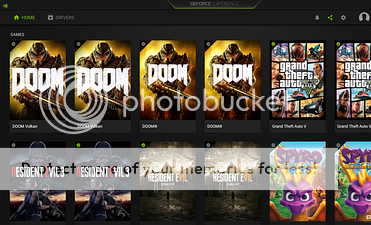PC is definitely my preferred gaming platform but I am also definitely a tech noob sadly. The only bad thing about PC gaming is 99% of games have like a 1000 different options in the graphics settings and 99% of them I don’t even know what they are.
A friend of mine said to download Nvidia Geforce Experience when I asked for a program that just scans your games and system specs and just automatically sets the best settings for best graphical performance… and was so simple even a an idiot like me could use it.
This is what it looks like now when I run Geforce Experience… I have no idea what to do now. Does anyone know any youtube tutorials that explain in easy-to-understand ways how to work it… or another app that does exactly as I said – scans your system and automatically applies the best settings to your games and is also super easy to understand and use?
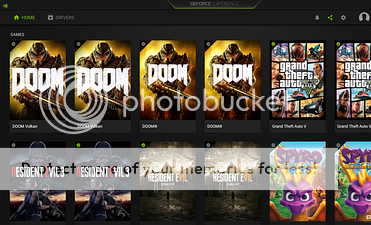
A friend of mine said to download Nvidia Geforce Experience when I asked for a program that just scans your games and system specs and just automatically sets the best settings for best graphical performance… and was so simple even a an idiot like me could use it.
This is what it looks like now when I run Geforce Experience… I have no idea what to do now. Does anyone know any youtube tutorials that explain in easy-to-understand ways how to work it… or another app that does exactly as I said – scans your system and automatically applies the best settings to your games and is also super easy to understand and use?