Hi all,
I took apart my N3DSXL a few days ago to clean the internals, especially the Circle Pad and B button since I was having responsiveness issues with them.
(Curse you Super Mario Bros.: The Lost Levels! )
)
After reassembly, the system will not boot. I have attempted carefully reseating all of the ribbon cables 3 or 4 times. The cables coming through the hinge from the top screen were particularly tricky for me to reconnect.
After reading the problems and proposed solutions for many others posting on this forum, I believe my system is failing POST, since the blue power light comes on for about 1 second, then the bottom screen flashes for a split second, and all goes dark again. Further, I believe it is failing POST specifically because of a problem with the top screen ribbon connector since the top screen does not flash at all when attempting to boot, which I have read will render the system unable to boot here. Upon examination, I think the top display cable may have been damaged in one of my attempts to reseat it using tweezers. Take a look at this picture:
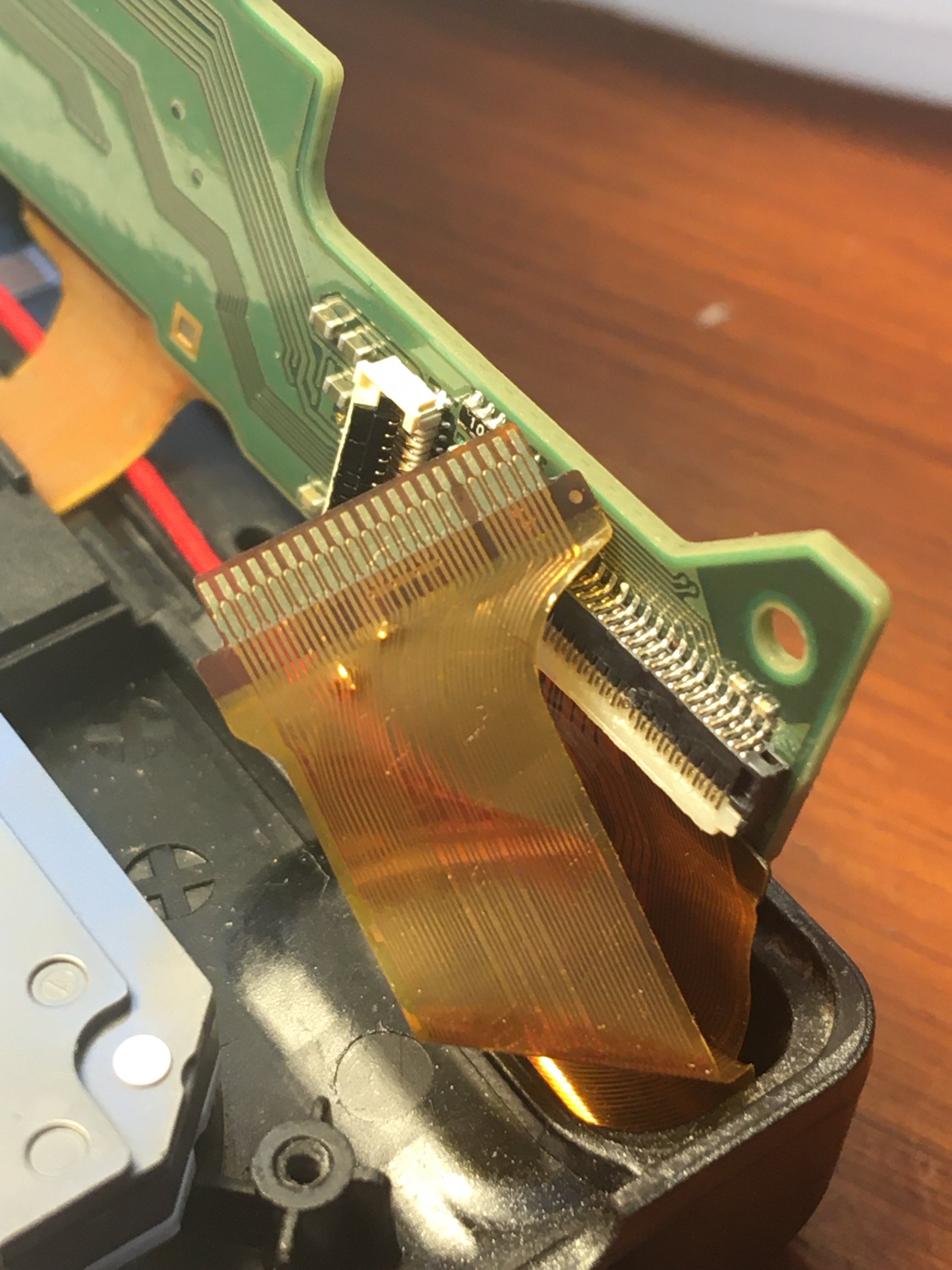
If it is indeed damaged, I see my options as being:
Thanks for looking at my problem. Love my 3DS, and really bummed to have lost access to it at this time...
I took apart my N3DSXL a few days ago to clean the internals, especially the Circle Pad and B button since I was having responsiveness issues with them.
(Curse you Super Mario Bros.: The Lost Levels!
After reassembly, the system will not boot. I have attempted carefully reseating all of the ribbon cables 3 or 4 times. The cables coming through the hinge from the top screen were particularly tricky for me to reconnect.
After reading the problems and proposed solutions for many others posting on this forum, I believe my system is failing POST, since the blue power light comes on for about 1 second, then the bottom screen flashes for a split second, and all goes dark again. Further, I believe it is failing POST specifically because of a problem with the top screen ribbon connector since the top screen does not flash at all when attempting to boot, which I have read will render the system unable to boot here. Upon examination, I think the top display cable may have been damaged in one of my attempts to reseat it using tweezers. Take a look at this picture:
If it is indeed damaged, I see my options as being:
- Repair the traces on the ribbon cable. No idea if this is feasible... but it would be a neat solution.
- Replace the whole display with a new one. I have read enough to understand that this is a very difficult task, but feasible.
Thanks for looking at my problem. Love my 3DS, and really bummed to have lost access to it at this time...

