So has this version ever been dumped / shown up in public? Maybe it'd be worth it to dump and archive it somewhere.
You are using an out of date browser. It may not display this or other websites correctly.
You should upgrade or use an alternative browser.
You should upgrade or use an alternative browser.
Important Posts
Recent threadmarks
6.6.0All done. Thanks for the hard work making Modmii - it is awesome!!
Is there an easy way to change the menus from Chinese into English?
I installed the ARC but I am not sure what is the correct way to proceed.
Is there an easy way to change the menus from Chinese into English?
I installed the ARC but I am not sure what is the correct way to proceed.
- Joined
- Sep 12, 2009
- Messages
- 13,808
- Trophies
- 3
- Age
- 38
- Location
- Cyprus, originally from Toronto
- Website
- modmii.github.io
- XP
- 9,795
- Country

You should in theory be able to 99.9% safely use modmii's region change wizard, but never tested on a C console before.
Official Chinese Wiis were never released, but some fan translations of the system menu certainly do exist. What region discs does it run?
Could you post a picture of the labels on the bottom?I don't know what discs it will play, it didn't come with any and it's not so easy to find them here. Games shops are pretty non-existant where I live.
Here you go.
That text in Hanzi says 日本国内something用 which means For use in Japan.
My Wii is now in English, thanks again for ModMii!
I am now struggling to get the USB loader to play my backups. Unfortunately I am getting black screen after the first couple of loading pages on all games. I am sitting through the many other threads about this issue to try to find a solution.
That text in Hanzi says 日本国内something用 which means For use in Japan.
My Wii is now in English, thanks again for ModMii!
I am now struggling to get the USB loader to play my backups. Unfortunately I am getting black screen after the first couple of loading pages on all games. I am sitting through the many other threads about this issue to try to find a solution.
Attachments
Last edited by Schisty,
Yeah, that's not a Chinese Wii, that's a Japanese console with a fan-made Chinese system menu. It'll play Japanese and Traditional Chinese discs.Here you go.
My Wii is now in English, thanks again for ModMii!
I am now struggling to get the USB loader to play my backups. Unfortunately I am getting black screen after the first couple of loading pages on all games. I am sitting through the many other threads about this issue to try to find a solution.
- Joined
- Sep 12, 2009
- Messages
- 13,808
- Trophies
- 3
- Age
- 38
- Location
- Cyprus, originally from Toronto
- Website
- modmii.github.io
- XP
- 9,795
- Country

I'm going to need more info if I'm going to even attempt to assist. What usb loader, are you sure the backups are clean, if not, try reripping your discs, did you use modmii's USB loader set up guide, what format is your HDD? Your post suggests the games are actually loading but not making it past the health warning screens, is that right? Are these ALL wii motion plus games?Here you go.
That text in Hanzi says 日本国内something用 which means For use in Japan.
My Wii is now in English, thanks again for ModMii!
I am now struggling to get the USB loader to play my backups. Unfortunately I am getting black screen after the first couple of loading pages on all games. I am sitting through the many other threads about this issue to try to find a solution.
If you need more information please just ask.
What usb loader: USB loader gx
are you sure the backups are clean? no - they are not my original backups, they are from a friend of a friend.
did you use modmii's USB loader set up guide? Yes
What format is your HDD? fat32
Your post suggests the games are actually loading but not making it past the health warning screens, is that right? This is what happens:
Just Dance 2016 - I see the very first screen, then black.
Just Dance 2017 - I see the first screen, then the health warning, then reading disc...
Just Dance 2018 - Freezes the loader and does not progress at all.
Mario Cart Wii - First splash screen, health warning, then black.
Are these ALL wii motion plus games? Not sure
Here is a System Check report
What usb loader: USB loader gx
are you sure the backups are clean? no - they are not my original backups, they are from a friend of a friend.
did you use modmii's USB loader set up guide? Yes
What format is your HDD? fat32
Your post suggests the games are actually loading but not making it past the health warning screens, is that right? This is what happens:
Just Dance 2016 - I see the very first screen, then black.
Just Dance 2017 - I see the first screen, then the health warning, then reading disc...
Just Dance 2018 - Freezes the loader and does not progress at all.
Mario Cart Wii - First splash screen, health warning, then black.
Are these ALL wii motion plus games? Not sure
Here is a System Check report
SysCheck HDE v2.4.0 HacksDen Edition by JoostinOnline, Double_A, R2-D2199, and Nano
...runs on IOS58 (rev 6176).
Region: NTSC-U (original region: PAL)
System Menu 4.1U (v449)
Drive date: 02.13.2007
Homebrew Channel 1.1.2 running on IOS58
Hollywood v0x21
Console ID: 151148892
Console Type: Wii
Shop Channel Country: United States (49)
Boot2 v4
Found 84 titles.
Found 55 IOS on this console. 5 of them are stubs.
IOS3 (rev 65280): Stub
IOS4 (rev 65280): Stub
IOS9 (rev 1034): No Patches
IOS10 (rev 768): Stub
IOS11 (rev 16174): Trucha Bug, NAND Access
IOS12 (rev 526): No Patches
IOS13 (rev 1032): No Patches
IOS14 (rev 1032): No Patches
IOS15 (rev 1032): No Patches
IOS16 (rev 512): Stub
IOS17 (rev 1032): No Patches
IOS20 (rev 16174): Trucha Bug, NAND Access
IOS21 (rev 1039): No Patches
IOS22 (rev 1294): No Patches
IOS28 (rev 1807): No Patches
IOS30 (rev 16174): Trucha Bug, NAND Access
IOS31 (rev 3608): No Patches
IOS33 (rev 3608): No Patches
IOS34 (rev 3608): No Patches
IOS35 (rev 3608): No Patches
IOS36 (rev 3608): No Patches
IOS37 (rev 5663): No Patches
IOS38 (rev 4124): No Patches
IOS40 (rev 16174): Trucha Bug, NAND Access
IOS41 (rev 3607): No Patches
IOS43 (rev 3607): No Patches
IOS45 (rev 3607): No Patches
IOS46 (rev 3607): No Patches
IOS48 (rev 4124): No Patches
IOS50 (rev 16174): Trucha Bug, NAND Access
IOS51 (rev 4864): Stub
IOS52 (rev 16174): Trucha Bug, NAND Access
IOS53 (rev 5663): No Patches
IOS55 (rev 5663): No Patches
IOS56 (rev 5662): No Patches
IOS57 (rev 5919): No Patches
IOS58 (rev 6176): USB 2.0
IOS60 (rev 16174): Trucha Bug, NAND Access
IOS61 (rev 5662): No Patches
IOS62 (rev 6430): No Patches
IOS70 (rev 16687): Trucha Bug, NAND Access
IOS80 (rev 16174): Trucha Bug, NAND Access
IOS202[60] (rev 65535, Info: hermesrodries-v6): Trucha Bug, NAND Access, USB 2.0
IOS222[38] (rev 4, Info: hermes-v4): Trucha Bug, ES Identify, NAND Access, USB 2.0
IOS223[38+37] (rev 4, Info: hermes-v4): Trucha Bug, ES Identify, NAND Access, USB 2.0
IOS224[57] (rev 65535, Info: hermesrodries-v6): Trucha Bug, NAND Access, USB 2.0
IOS236[36] (rev 65535, Info: rev 3351): Trucha Bug, ES Identify, NAND Access
IOS245[37] (rev 21009, Info: d2x-v9beta(r47)): Trucha Bug, NAND Access, USB 2.0
IOS246[38] (rev 21009, Info: d2x-v9beta(r47)): Trucha Bug, ES Identify, NAND Access
IOS247[53] (rev 21009, Info: d2x-v9beta(r47)): Trucha Bug, NAND Access, USB 2.0
IOS248[55] (rev 21009, Info: d2x-v9beta(r47)): Trucha Bug, NAND Access, USB 2.0
IOS249[57] (rev 21008, Info: d2x-v8final): Trucha Bug, NAND Access, USB 2.0
IOS250[56] (rev 21008, Info: d2x-v8final): Trucha Bug, NAND Access, USB 2.0
IOS251[58] (rev 21009, Info: d2x-v9beta(r47)): Trucha Bug, NAND Access, USB 2.0
IOS254 (rev 65281): BootMii
BC v6
MIOS v10
Report generated on 04/28/2020.
...runs on IOS58 (rev 6176).
Region: NTSC-U (original region: PAL)
System Menu 4.1U (v449)
Drive date: 02.13.2007
Homebrew Channel 1.1.2 running on IOS58
Hollywood v0x21
Console ID: 151148892
Console Type: Wii
Shop Channel Country: United States (49)
Boot2 v4
Found 84 titles.
Found 55 IOS on this console. 5 of them are stubs.
IOS3 (rev 65280): Stub
IOS4 (rev 65280): Stub
IOS9 (rev 1034): No Patches
IOS10 (rev 768): Stub
IOS11 (rev 16174): Trucha Bug, NAND Access
IOS12 (rev 526): No Patches
IOS13 (rev 1032): No Patches
IOS14 (rev 1032): No Patches
IOS15 (rev 1032): No Patches
IOS16 (rev 512): Stub
IOS17 (rev 1032): No Patches
IOS20 (rev 16174): Trucha Bug, NAND Access
IOS21 (rev 1039): No Patches
IOS22 (rev 1294): No Patches
IOS28 (rev 1807): No Patches
IOS30 (rev 16174): Trucha Bug, NAND Access
IOS31 (rev 3608): No Patches
IOS33 (rev 3608): No Patches
IOS34 (rev 3608): No Patches
IOS35 (rev 3608): No Patches
IOS36 (rev 3608): No Patches
IOS37 (rev 5663): No Patches
IOS38 (rev 4124): No Patches
IOS40 (rev 16174): Trucha Bug, NAND Access
IOS41 (rev 3607): No Patches
IOS43 (rev 3607): No Patches
IOS45 (rev 3607): No Patches
IOS46 (rev 3607): No Patches
IOS48 (rev 4124): No Patches
IOS50 (rev 16174): Trucha Bug, NAND Access
IOS51 (rev 4864): Stub
IOS52 (rev 16174): Trucha Bug, NAND Access
IOS53 (rev 5663): No Patches
IOS55 (rev 5663): No Patches
IOS56 (rev 5662): No Patches
IOS57 (rev 5919): No Patches
IOS58 (rev 6176): USB 2.0
IOS60 (rev 16174): Trucha Bug, NAND Access
IOS61 (rev 5662): No Patches
IOS62 (rev 6430): No Patches
IOS70 (rev 16687): Trucha Bug, NAND Access
IOS80 (rev 16174): Trucha Bug, NAND Access
IOS202[60] (rev 65535, Info: hermesrodries-v6): Trucha Bug, NAND Access, USB 2.0
IOS222[38] (rev 4, Info: hermes-v4): Trucha Bug, ES Identify, NAND Access, USB 2.0
IOS223[38+37] (rev 4, Info: hermes-v4): Trucha Bug, ES Identify, NAND Access, USB 2.0
IOS224[57] (rev 65535, Info: hermesrodries-v6): Trucha Bug, NAND Access, USB 2.0
IOS236[36] (rev 65535, Info: rev 3351): Trucha Bug, ES Identify, NAND Access
IOS245[37] (rev 21009, Info: d2x-v9beta(r47)): Trucha Bug, NAND Access, USB 2.0
IOS246[38] (rev 21009, Info: d2x-v9beta(r47)): Trucha Bug, ES Identify, NAND Access
IOS247[53] (rev 21009, Info: d2x-v9beta(r47)): Trucha Bug, NAND Access, USB 2.0
IOS248[55] (rev 21009, Info: d2x-v9beta(r47)): Trucha Bug, NAND Access, USB 2.0
IOS249[57] (rev 21008, Info: d2x-v8final): Trucha Bug, NAND Access, USB 2.0
IOS250[56] (rev 21008, Info: d2x-v8final): Trucha Bug, NAND Access, USB 2.0
IOS251[58] (rev 21009, Info: d2x-v9beta(r47)): Trucha Bug, NAND Access, USB 2.0
IOS254 (rev 65281): BootMii
BC v6
MIOS v10
Report generated on 04/28/2020.
If you need more information please just ask.
What usb loader: USB loader gx
are you sure the backups are clean? no - they are not my original backups, they are from a friend of a friend.
did you use modmii's USB loader set up guide? Yes
What format is your HDD? fat32
Your post suggests the games are actually loading but not making it past the health warning screens, is that right? This is what happens:
Just Dance 2016 - I see the very first screen, then black.
Just Dance 2017 - I see the first screen, then the health warning, then reading disc...
Just Dance 2018 - Freezes the loader and does not progress at all.
Mario Cart Wii - First splash screen, health warning, then black.
Are these ALL wii motion plus games? Not sure
Here is a System Check report
SysCheck HDE v2.4.0 HacksDen Edition by JoostinOnline, Double_A, R2-D2199, and Nano
...runs on IOS58 (rev 6176).
Region: NTSC-U (original region: PAL)
System Menu 4.1U (v449)
Drive date: 02.13.2007
Homebrew Channel 1.1.2 running on IOS58
Hollywood v0x21
Console ID: 151148892
Console Type: Wii
Shop Channel Country: United States (49)
Boot2 v4
Found 84 titles.
Found 55 IOS on this console. 5 of them are stubs.
IOS3 (rev 65280): Stub
IOS4 (rev 65280): Stub
IOS9 (rev 1034): No Patches
IOS10 (rev 768): Stub
IOS11 (rev 16174): Trucha Bug, NAND Access
IOS12 (rev 526): No Patches
IOS13 (rev 1032): No Patches
IOS14 (rev 1032): No Patches
IOS15 (rev 1032): No Patches
IOS16 (rev 512): Stub
IOS17 (rev 1032): No Patches
IOS20 (rev 16174): Trucha Bug, NAND Access
IOS21 (rev 1039): No Patches
IOS22 (rev 1294): No Patches
IOS28 (rev 1807): No Patches
IOS30 (rev 16174): Trucha Bug, NAND Access
IOS31 (rev 3608): No Patches
IOS33 (rev 3608): No Patches
IOS34 (rev 3608): No Patches
IOS35 (rev 3608): No Patches
IOS36 (rev 3608): No Patches
IOS37 (rev 5663): No Patches
IOS38 (rev 4124): No Patches
IOS40 (rev 16174): Trucha Bug, NAND Access
IOS41 (rev 3607): No Patches
IOS43 (rev 3607): No Patches
IOS45 (rev 3607): No Patches
IOS46 (rev 3607): No Patches
IOS48 (rev 4124): No Patches
IOS50 (rev 16174): Trucha Bug, NAND Access
IOS51 (rev 4864): Stub
IOS52 (rev 16174): Trucha Bug, NAND Access
IOS53 (rev 5663): No Patches
IOS55 (rev 5663): No Patches
IOS56 (rev 5662): No Patches
IOS57 (rev 5919): No Patches
IOS58 (rev 6176): USB 2.0
IOS60 (rev 16174): Trucha Bug, NAND Access
IOS61 (rev 5662): No Patches
IOS62 (rev 6430): No Patches
IOS70 (rev 16687): Trucha Bug, NAND Access
IOS80 (rev 16174): Trucha Bug, NAND Access
IOS202[60] (rev 65535, Info: hermesrodries-v6): Trucha Bug, NAND Access, USB 2.0
IOS222[38] (rev 4, Info: hermes-v4): Trucha Bug, ES Identify, NAND Access, USB 2.0
IOS223[38+37] (rev 4, Info: hermes-v4): Trucha Bug, ES Identify, NAND Access, USB 2.0
IOS224[57] (rev 65535, Info: hermesrodries-v6): Trucha Bug, NAND Access, USB 2.0
IOS236[36] (rev 65535, Info: rev 3351): Trucha Bug, ES Identify, NAND Access
IOS245[37] (rev 21009, Info: d2x-v9beta(r47)): Trucha Bug, NAND Access, USB 2.0
IOS246[38] (rev 21009, Info: d2x-v9beta(r47)): Trucha Bug, ES Identify, NAND Access
IOS247[53] (rev 21009, Info: d2x-v9beta(r47)): Trucha Bug, NAND Access, USB 2.0
IOS248[55] (rev 21009, Info: d2x-v9beta(r47)): Trucha Bug, NAND Access, USB 2.0
IOS249[57] (rev 21008, Info: d2x-v8final): Trucha Bug, NAND Access, USB 2.0
IOS250[56] (rev 21008, Info: d2x-v8final): Trucha Bug, NAND Access, USB 2.0
IOS251[58] (rev 21009, Info: d2x-v9beta(r47)): Trucha Bug, NAND Access, USB 2.0
IOS254 (rev 65281): BootMii
BC v6
MIOS v10
Report generated on 04/28/2020.
Hello.
IOS245[37] (rev 21009, Info: d2x-v9beta(r47)): Trucha Bug, NAND Access, USB 2.0
IOS246[38] (rev 21009, Info: d2x-v9beta(r47)): Trucha Bug, ES Identify, NAND Access
IOS247[53] (rev 21009, Info: d2x-v9beta(r47)): Trucha Bug, NAND Access, USB 2.0
IOS248[55] (rev 21009, Info: d2x-v9beta(r47)): Trucha Bug, NAND Access, USB 2.0
IOS251[58] (rev 21009, Info: d2x-v9beta(r47)): Trucha Bug, NAND Access, USB 2.0
Surprising,when such "special" cIOS Versions appears in a sysCheck.
But I think it has to do with your Changing (from Chinese to PAL and NTSC,is this correct ?)
I am not sure if they works with any Game,but I do not have any Knowledge/Experience with this custom IOSes.
The important Thing is your cIOS 249 and that is ok.
Which Version of the USBLoader GX did you use please ?
Is your USB Device (a USB HDD ?) connected to Port 0 ?


Thank you.
Last edited by Alexander1970,
I have modded 2 Wii Gamecube compatible consoles using ModMii.
First one was a few years ago and setup to boot off the FAT 32 partition on a USB hard drive
Second one was recently and setup to boot from an SD card. Since I've now been using multiple USB hard drives to store all the games.
What I'd like to do is copy the content from the newer modded SD card to another one and use it on the older modded Wii.
If so. Is there an easy way to change the setup on the older Wii so it will boot from the SD card rather than the USB hard drive it was originally setup to use? Or will I need to run ModMii to update the system to get it to boot of the SD card?
First one was a few years ago and setup to boot off the FAT 32 partition on a USB hard drive
Second one was recently and setup to boot from an SD card. Since I've now been using multiple USB hard drives to store all the games.
What I'd like to do is copy the content from the newer modded SD card to another one and use it on the older modded Wii.
If so. Is there an easy way to change the setup on the older Wii so it will boot from the SD card rather than the USB hard drive it was originally setup to use? Or will I need to run ModMii to update the system to get it to boot of the SD card?
I have modded 2 Wii Gamecube compatible consoles using ModMii.
First one was a few years ago and setup to boot off the FAT 32 partition on a USB hard drive
Second one was recently and setup to boot from an SD card. Since I've now been using multiple USB hard drives to store all the games.
What I'd like to do is copy the content from the newer modded SD card to another one and use it on the older modded Wii.
If so. Is there an easy way to change the setup on the older Wii so it will boot from the SD card rather than the USB hard drive it was originally setup to use? Or will I need to run ModMii to update the system to get it to boot of the SD card?
From my understanding, just copy the contents of the sd to the usb, and then use it that way, the wii will boot normally, dont need to re-mod anything. The mod isn't stored on sd or usb.
99% of the homebrew have an option to change from where to read data. on hbc press 2 to change the source between sd/usb.
Now, there use cases where you will need to leave sd card inserted, like sneek, or priiloader hacks to autoboot something, but in this case, just turn it off.
99% of the homebrew have an option to change from where to read data. on hbc press 2 to change the source between sd/usb.
Now, there use cases where you will need to leave sd card inserted, like sneek, or priiloader hacks to autoboot something, but in this case, just turn it off.
I thought that would be the case. In my case if I change the USB hdd to a different one to play other games then the software won't load if its stored on the other hdd that is not connected. Hence the need to always have it located on the SD card that is always present.
Even trough I copied over the content from the other Wii SD card to to a new one to use on the original modded Wii it still shows the wii menu layout and all the software I had installed on the system in HBC. I had to reinstall the channel forwarders and also go through HBC and delete all the unwanted apps that will still showing up from the previous setup.
Also you actually press 1 in HBC to change the options. Not 2. If you press 2 it will just change to the menu view style.
Last edited by g12345567,
Hi folks, just looking to update a Wii.
Can I confirm if the log says "* 139 file(s) downloaded succcessfully" I have everything I might need from the servers?
Can I confirm if the log says "* 139 file(s) downloaded succcessfully" I have everything I might need from the servers?
Hello.
It seems a lot of Files but maybe your Wii´s Softmod is really "old".
It is maybe possible please,can you post a Screenshot and/or List of the Files please ?
Thank you.
Hi folks, just looking to update a Wii.
Can I confirm if the log says "* 139 file(s) downloaded succcessfully" I have everything I might need from the servers?
It seems a lot of Files but maybe your Wii´s Softmod is really "old".
It is maybe possible please,can you post a Screenshot and/or List of the Files please ?
Thank you.
- Joined
- Sep 12, 2009
- Messages
- 13,808
- Trophies
- 3
- Age
- 38
- Location
- Cyprus, originally from Toronto
- Website
- modmii.github.io
- XP
- 9,795
- Country

I've included with modmii download queues to grab just the files from Nintendo servers. I don't recall the count, but it should say 0 failed/missing or something like that. If 0 are missing, your temp folder has all the data needed from ninty to build whatever without having to download them again
It's actually got two mod chips installed, a CycloWiz internally and an external socket with (Currently) YAOSM 3.2 flashed.
This is the result from choosing Load Download Queue...
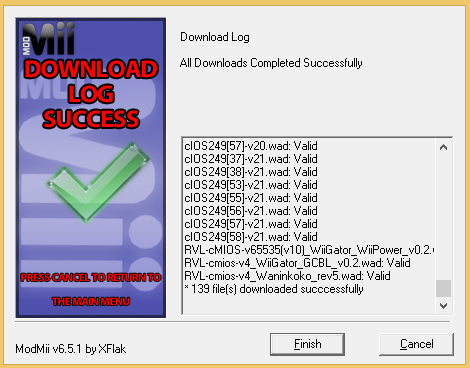
From reading the options, its looks like 4.1 is still the recommend version so might just update everything else on there (Not really sure what has changed since it was last used!).
This is the result from choosing Load Download Queue...
From reading the options, its looks like 4.1 is still the recommend version so might just update everything else on there (Not really sure what has changed since it was last used!).
Similar threads
- Replies
- 6
- Views
- 1K
- Replies
- 9
- Views
- 893
- Replies
- 6
- Views
- 7K
Site & Scene News
New Hot Discussed
-
-
61K views
Nintendo Switch firmware 18.0.0 has been released
It's the first Nintendo Switch firmware update of 2024. Made available as of today is system software version 18.0.0, marking a new milestone. According to the patch... -
22K views
Atmosphere CFW for Switch updated to pre-release version 1.7.0, adds support for firmware 18.0.0
After a couple days of Nintendo releasing their 18.0.0 firmware update, @SciresM releases a brand new update to his Atmosphere NX custom firmware for the Nintendo...by ShadowOne333 94 -
20K views
Wii U and 3DS online services shutting down today, but Pretendo is here to save the day
Today, April 8th, 2024, at 4PM PT, marks the day in which Nintendo permanently ends support for both the 3DS and the Wii U online services, which include co-op play...by ShadowOne333 179 -
16K views
GBAtemp Exclusive Introducing tempBOT AI - your new virtual GBAtemp companion and aide (April Fools)
Hello, GBAtemp members! After a prolonged absence, I am delighted to announce my return and upgraded form to you today... Introducing tempBOT AI 🤖 As the embodiment... -
12K views
Pokemon fangame hosting website "Relic Castle" taken down by The Pokemon Company
Yet another casualty goes down in the never-ending battle of copyright enforcement, and this time, it hit a big website which was the host for many fangames based and...by ShadowOne333 65 -
12K views
The first retro emulator hits Apple's App Store, but you should probably avoid it
With Apple having recently updated their guidelines for the App Store, iOS users have been left to speculate on specific wording and whether retro emulators as we... -
12K views
MisterFPGA has been updated to include an official release for its Nintendo 64 core
The highly popular and accurate FPGA hardware, MisterFGPA, has received today a brand new update with a long-awaited feature, or rather, a new core for hardcore...by ShadowOne333 51 -
11K views
Delta emulator now available on the App Store for iOS
The time has finally come, and after many, many years (if not decades) of Apple users having to side load emulator apps into their iOS devices through unofficial...by ShadowOne333 95 -
10K views
"TMNT: The Hyperstone Heist" for the SEGA Genesis / Mega Drive gets a brand new DX romhack with new features
The romhacking community is always a source for new ways to play retro games, from completely new levels or stages, characters, quality of life improvements, to flat...by ShadowOne333 36 -
9K views
Anbernic announces RG35XX 2024 Edition retro handheld
Retro handheld manufacturer Anbernic is releasing a refreshed model of its RG35XX handheld line. This new model, named RG35XX 2024 Edition, features the same...
-
-
-
225 replies
Nintendo Switch firmware 18.0.0 has been released
It's the first Nintendo Switch firmware update of 2024. Made available as of today is system software version 18.0.0, marking a new milestone. According to the patch...by Chary -
179 replies
Wii U and 3DS online services shutting down today, but Pretendo is here to save the day
Today, April 8th, 2024, at 4PM PT, marks the day in which Nintendo permanently ends support for both the 3DS and the Wii U online services, which include co-op play...by ShadowOne333 -
169 replies
GBAtemp Exclusive Introducing tempBOT AI - your new virtual GBAtemp companion and aide (April Fools)
Hello, GBAtemp members! After a prolonged absence, I am delighted to announce my return and upgraded form to you today... Introducing tempBOT AI 🤖 As the embodiment...by tempBOT -
96 replies
The first retro emulator hits Apple's App Store, but you should probably avoid it
With Apple having recently updated their guidelines for the App Store, iOS users have been left to speculate on specific wording and whether retro emulators as we...by Scarlet -
95 replies
Delta emulator now available on the App Store for iOS
The time has finally come, and after many, many years (if not decades) of Apple users having to side load emulator apps into their iOS devices through unofficial...by ShadowOne333 -
94 replies
Atmosphere CFW for Switch updated to pre-release version 1.7.0, adds support for firmware 18.0.0
After a couple days of Nintendo releasing their 18.0.0 firmware update, @SciresM releases a brand new update to his Atmosphere NX custom firmware for the Nintendo...by ShadowOne333 -
65 replies
Pokemon fangame hosting website "Relic Castle" taken down by The Pokemon Company
Yet another casualty goes down in the never-ending battle of copyright enforcement, and this time, it hit a big website which was the host for many fangames based and...by ShadowOne333 -
53 replies
Nintendo "Indie World" stream announced for April 17th, 2024
Nintendo has recently announced through their social media accounts that a new Indie World stream will be airing tomorrow, scheduled for April 17th, 2024 at 7 a.m. PT...by ShadowOne333 -
51 replies
MisterFPGA has been updated to include an official release for its Nintendo 64 core
The highly popular and accurate FPGA hardware, MisterFGPA, has received today a brand new update with a long-awaited feature, or rather, a new core for hardcore...by ShadowOne333 -
42 replies
Apple is opening up its App Store for video-game emulators
Apple has long been known for jailing off several off from its App Store according to their guidelines, and one such type of applications was video-game emulators...by ShadowOne333
-
Popular threads in this forum
General chit-chat
- No one is chatting at the moment.
-
-
-
-
-
-
-
-
-
 @
Xdqwerty:
@BakerMan, iirc it was about a news article about princess peach showtime using the word "sus" unironically
@
Xdqwerty:
@BakerMan, iirc it was about a news article about princess peach showtime using the word "sus" unironically -
-
-
-
-
-
-
-
-
-
-
-
-
 @
realtimesave:
Nintendo needs to release a new console, switch is getting such shitty little games lately lol it's pathetic
@
realtimesave:
Nintendo needs to release a new console, switch is getting such shitty little games lately lol it's pathetic -
-
-






