You are using an out of date browser. It may not display this or other websites correctly.
You should upgrade or use an alternative browser.
You should upgrade or use an alternative browser.
Important Posts
Recent threadmarks
0.91 picsI get a lot of those errors when converting multi nsp to xci
Code:,;:;;, ;;;;; .=', ;:;;:, /_', "=. ';:;:; @=:__, \,;:;:' _(\.= ;:;;' `"_( _/="` `"' Exception: Not a valid PFS0 partition b'$\x00\xe02' DONE /@ \ \ ___\ \ (__O) \ (____@) \ (____@) \ (__o)_ \ \ \ HOPE YOU HAVE A FUN TIME Too many arguments in command line.
Does someone know how to fix it ? Thanks
same problem here, in my case, when trying to Decompress nsz file to nsp.
The header of a nsp or a nsz needs to start by PFS0 which is 50 46 53 30 in hex, this is called the PFS0\NSP magic. That error is saying the header doesn't start by the proper magic, you can verify this by checking the file with a hex editor.same problem here, in my case, when trying to Decompress nsz file to nsp.
Try renaming a jpg file as .nsp and processing it with the program, you'll see the same error, that normally happens when the file was compressed using a method that writes the header last and the compressor crashed midway.
Appart from the support for the new masterkey I added more information to the gui.
v0.97 - Added support for keygeneration11\masterkey10\masterkey0a and inteface updates
- As some of you may have realized masterkey10 brings a split into people reading the numbers as int and people reading them as hex. NSCB has been updated to support both formats (mater_key_10 and master_key_0a), you can call it both ways in the keys.txt file. In adition this update is required for when games start using that key, since previous versions won't load it properly unless you replace lib\Keys.py
- Several updates have been added to the information given by the interface.
1.- It can detect the Firmware present in XCI files. To speed the parsing this is done via fw.json though in case a firmware is not added to the json the it will be read from the xci and added to the json to speed up the parsing in games including the same firmware. The json will be updated once a new firmware is detected but you can turn off autoupdates and it'll update using xcis.
2.- New eshop data like product codes, game modes, cloud saves and online support has been added
3.- Metacritic scores have been added
4.- Videos from Nintendo.com have been added
- Added 2 new options to the interface:
Option 2: Ability to choose the browser to launch the interface setting the path to executable files or .lnk files
Option 3: Ability to dissable the video player. This is meant for old computers that may hang when the HLS javascript video player loads the videos.
- Fixed Raw extraction for nsp files with big entry tables like the ones present in Firmware nsps.
- Small improvement to database retrival. If a json database is retrieved and it tests as corrupt the modification time will be updated to match the current time on the system. This will prevent the program from trying to retrieve the database before the next refresh cycle, stopping the nagging every time nutdb is called.
https://github.com/julesontheroad/NSC_BUILDER/releases/tag/v0.97
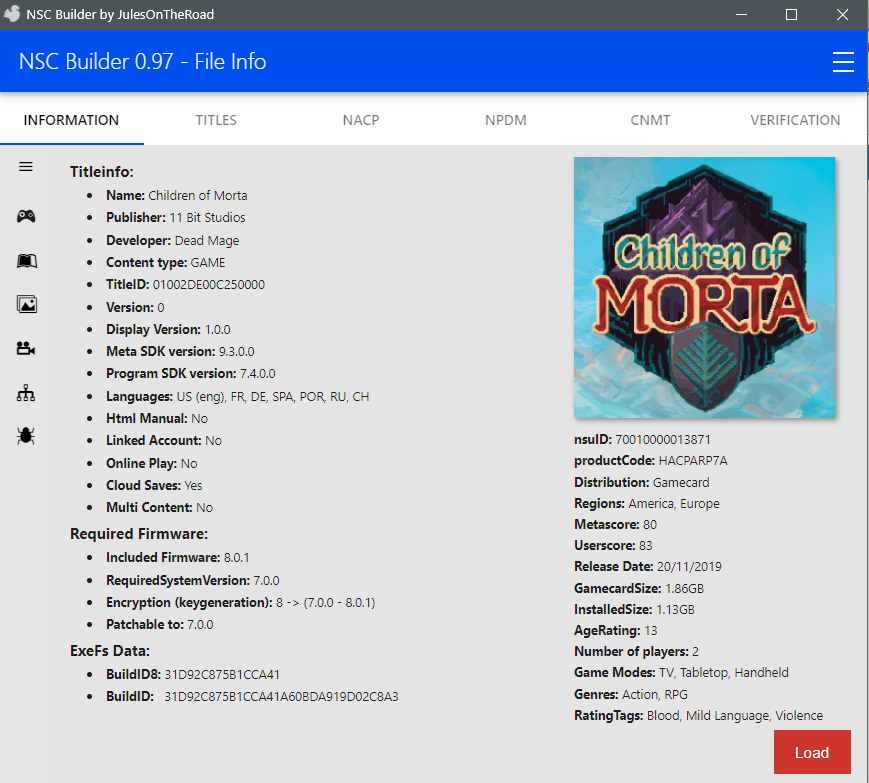
v0.97 - Added support for keygeneration11\masterkey10\masterkey0a and inteface updates
- As some of you may have realized masterkey10 brings a split into people reading the numbers as int and people reading them as hex. NSCB has been updated to support both formats (mater_key_10 and master_key_0a), you can call it both ways in the keys.txt file. In adition this update is required for when games start using that key, since previous versions won't load it properly unless you replace lib\Keys.py
- Several updates have been added to the information given by the interface.
1.- It can detect the Firmware present in XCI files. To speed the parsing this is done via fw.json though in case a firmware is not added to the json the it will be read from the xci and added to the json to speed up the parsing in games including the same firmware. The json will be updated once a new firmware is detected but you can turn off autoupdates and it'll update using xcis.
2.- New eshop data like product codes, game modes, cloud saves and online support has been added
3.- Metacritic scores have been added
4.- Videos from Nintendo.com have been added
- Added 2 new options to the interface:
Option 2: Ability to choose the browser to launch the interface setting the path to executable files or .lnk files
Option 3: Ability to dissable the video player. This is meant for old computers that may hang when the HLS javascript video player loads the videos.
- Fixed Raw extraction for nsp files with big entry tables like the ones present in Firmware nsps.
- Small improvement to database retrival. If a json database is retrieved and it tests as corrupt the modification time will be updated to match the current time on the system. This will prevent the program from trying to retrieve the database before the next refresh cycle, stopping the nagging every time nutdb is called.
https://github.com/julesontheroad/NSC_BUILDER/releases/tag/v0.97
Awesome tool use it for some time works perfect! Is it possible you can add an option for xci's to make split files for fat32 with the attribute check for archives and naming (00,01,02,03,04 etz) and the size of NXdumptool 1.1.8 for the split files? (3,99 GB (4.294.901.760 bytes) thats the size NXdumptool 1.1.8 outputs for split files with the archive attribute for xci's and those work perfect if you use it on SX OS even with custom xci's!
Last edited by MrNova,
Awesome tool use it for some time works perfect! Is it possible you can add an option for xci's to make split files for fat32 with the attribute check for archives and naming (00,01,02,03,04 etz) and the size of NXdumptool 1.1.8 for the split files? (3,99 GB (4.294.901.760 bytes) thats the size NXdumptool 1.1.8 outputs for split files with the archive attribute for xci's and those work perfect if you use it on SX OS even with custom xci's!
Edit: can somebody delete this post (my enter button was hanging) can't find a delete button in the forum
Edit: can somebody delete this post (my enter button was hanging) can't find a delete button in the forum
Last edited by MrNova,
Awesome tool use it for some time works perfect! Is it possible you can add an option for xci's to make split files for fat32 with the attribute check for archives and naming (00,01,02,03,04 etz) and the size of NXdumptool 1.1.8 for the split files? (3,99 GB (4.294.901.760 bytes) thats the size NXdumptool 1.1.8 outputs for split files with the archive attribute for xci's and those work perfect if you use it on SX OS even with custom xci's!
Edit: can somebody delete this post (my enter button was hanging) can't find a delete button in the forum
Edit: can somebody delete this post (my enter button was hanging) can't find a delete button in the forum
Last edited by MrNova,
I can add that and the base\update\dlc normal arrangement, yes.
With Game[Reg], etc... you mean add the tags to the folder name and update the tags when you add new files there? That's a good idea actually.
Well yes, game's tags in the folder name, so the structure should be like this:
Awesome Game 2[0000000000000][US][v65536][DLC 2/4] (In this case Awesome Game 2 latest update is v65536 and we have 2 DLCs out of a total of 4)
|
|__Outdated Files (Maybe outdated updates and DLCs can be moved in this folder if we have newer files)
|
|__Awesome Game 2[0000000000000][US][v0].nsp
|
|__Awesome Game 2[0000000000800][US][v65536].nsp
|
|__Awesome Game 2[Slime Pony Mount][0000000000001][US][v0].nsp
|
|__Awesome Game 2[Super Glitter Dress][0000000000002][US][v0].nsp
IMHO this feature will make files more clean, I still hope you want to add it
(Sorry for the late reply)
Mario maker working on Switch fw 8.0.1. New update shows this
Required Firmware:
- RequiredSystemVersion: 604045312 -> (9.0.1)
- Encryption (keygeneration): 8 -> (7.0.0 - 8.0.1)
- Patchable to: 469762048 -> (7.0.0)
Can it be patched to fw 8.0.1 even though it says requirment is v9.0.1?
Required Firmware:
- RequiredSystemVersion: 604045312 -> (9.0.1)
- Encryption (keygeneration): 8 -> (7.0.0 - 8.0.1)
- Patchable to: 469762048 -> (7.0.0)
Can it be patched to fw 8.0.1 even though it says requirment is v9.0.1?
Correct. After patching it will show: RequiredSystemVersion: 8.0.1 (or 7.0.0 whatever you choose)Mario maker working on Switch fw 8.0.1. New update shows this
Required Firmware:
- RequiredSystemVersion: 604045312 -> (9.0.1)
- Encryption (keygeneration): 8 -> (7.0.0 - 8.0.1)
- Patchable to: 469762048 -> (7.0.0)
Can it be patched to fw 8.0.1 even though it says requirment is v9.0.1?
I’m really no luck to use it.
I download the file 64but version and dump my own key and put it to ztools folder.
try to run as option 1 , they are not thing out to output folder. The Windows said 0 files to process but I have drag .nsp to it and recheck the list.
I’m on windows 10(boot camp from MacBook)
what do I really need to make it right , I have try since November still can’t use.
I download the file 64but version and dump my own key and put it to ztools folder.
try to run as option 1 , they are not thing out to output folder. The Windows said 0 files to process but I have drag .nsp to it and recheck the list.
I’m on windows 10(boot camp from MacBook)
what do I really need to make it right , I have try since November still can’t use.
You're using keys that support master key 9?
D
Deleted User
Guest
Awesome tool use it for some time works perfect! Is it possible you can add an option for xci's to make split files for fat32 with the attribute check for archives and naming (00,01,02,03,04 etz) and the size of NXdumptool 1.1.8 for the split files? (3,99 GB (4.294.901.760 bytes) thats the size NXdumptool 1.1.8 outputs for split files with the archive attribute for xci's and those work perfect if you use it on SX OS even with custom xci's!
Edit: can somebody delete this post (my enter button was hanging) can't find a delete button in the forum
this is only feature at this point id like and I am being greedy darn tool pretty dang good damn good but yeah ability to make splits for fat32 installs i can do it with other apps but want swiss army Jules this is the downfall of man when you do such good work we just end up wanting more im afraid..
updated vid to help people understand how to use app
I actually just came to ask if splitting files is broken for anyone else on the latest version? I changed card format option to "fat32 for SXOS (xc0 and ns0 files)", but i just get a full size xc0 file (in this case a 5.3gb xc0 file...) Never had problems in the past with this but cant seem to get it functioning right with v0.97
Hi, guys i've been on vacations last month, i'll start catching up on stuff during the week. A new update will come too with initial google drive support adding some the ability to search libraries, download files (normal, uncompressed and trimmed) and read file information. It will miss file verification initially but it'll be added soon. The idea is to port all functions eventually. It will work with public links and private drives.
@18Phoenix Happy new year to you too
@ShootTheCore616 I'll have to check on that, it should happen with nsz\xcz files only. I'm planning to make the splitter a new class object so it's easier to handle and add to files. I think it should work better if i put it's logic in other function.
@seanp2500 I'll change the video on the main post. Thx as always.
@MrNova I can add the archive format for xcis, though it's issue is that it will only work on the SD since unless they fixed it the driver they us for the HDD doesn't support them. Anyway, i'm open to it.
@RedMagikarpet I still think is a good idea i still have some stufff that takes priority though.
@18Phoenix Happy new year to you too
@ShootTheCore616 I'll have to check on that, it should happen with nsz\xcz files only. I'm planning to make the splitter a new class object so it's easier to handle and add to files. I think it should work better if i put it's logic in other function.
@seanp2500 I'll change the video on the main post. Thx as always.
@MrNova I can add the archive format for xcis, though it's issue is that it will only work on the SD since unless they fixed it the driver they us for the HDD doesn't support them. Anyway, i'm open to it.
@RedMagikarpet I still think is a good idea i still have some stufff that takes priority though.
Similar threads
- Replies
- 6
- Views
- 3K
- Replies
- 19
- Views
- 7K
-
- Article
- Replies
- 5
- Views
- 15K
- Replies
- 16
- Views
- 2K
Site & Scene News
New Hot Discussed
-
-
62K views
Nintendo Switch firmware 18.0.0 has been released
It's the first Nintendo Switch firmware update of 2024. Made available as of today is system software version 18.0.0, marking a new milestone. According to the patch... -
23K views
Atmosphere CFW for Switch updated to pre-release version 1.7.0, adds support for firmware 18.0.0
After a couple days of Nintendo releasing their 18.0.0 firmware update, @SciresM releases a brand new update to his Atmosphere NX custom firmware for the Nintendo...by ShadowOne333 96 -
20K views
Wii U and 3DS online services shutting down today, but Pretendo is here to save the day
Today, April 8th, 2024, at 4PM PT, marks the day in which Nintendo permanently ends support for both the 3DS and the Wii U online services, which include co-op play...by ShadowOne333 179 -
16K views
GBAtemp Exclusive Introducing tempBOT AI - your new virtual GBAtemp companion and aide (April Fools)
Hello, GBAtemp members! After a prolonged absence, I am delighted to announce my return and upgraded form to you today... Introducing tempBOT AI 🤖 As the embodiment... -
13K views
Pokemon fangame hosting website "Relic Castle" taken down by The Pokemon Company
Yet another casualty goes down in the never-ending battle of copyright enforcement, and this time, it hit a big website which was the host for many fangames based and...by ShadowOne333 66 -
12K views
The first retro emulator hits Apple's App Store, but you should probably avoid it
With Apple having recently updated their guidelines for the App Store, iOS users have been left to speculate on specific wording and whether retro emulators as we... -
12K views
MisterFPGA has been updated to include an official release for its Nintendo 64 core
The highly popular and accurate FPGA hardware, MisterFGPA, has received today a brand new update with a long-awaited feature, or rather, a new core for hardcore...by ShadowOne333 54 -
12K views
Delta emulator now available on the App Store for iOS
The time has finally come, and after many, many years (if not decades) of Apple users having to side load emulator apps into their iOS devices through unofficial...by ShadowOne333 95 -
10K views
"TMNT: The Hyperstone Heist" for the SEGA Genesis / Mega Drive gets a brand new DX romhack with new features
The romhacking community is always a source for new ways to play retro games, from completely new levels or stages, characters, quality of life improvements, to flat...by ShadowOne333 36 -
9K views
Anbernic announces RG35XX 2024 Edition retro handheld
Retro handheld manufacturer Anbernic is releasing a refreshed model of its RG35XX handheld line. This new model, named RG35XX 2024 Edition, features the same...
-
-
-
225 replies
Nintendo Switch firmware 18.0.0 has been released
It's the first Nintendo Switch firmware update of 2024. Made available as of today is system software version 18.0.0, marking a new milestone. According to the patch...by Chary -
179 replies
Wii U and 3DS online services shutting down today, but Pretendo is here to save the day
Today, April 8th, 2024, at 4PM PT, marks the day in which Nintendo permanently ends support for both the 3DS and the Wii U online services, which include co-op play...by ShadowOne333 -
169 replies
GBAtemp Exclusive Introducing tempBOT AI - your new virtual GBAtemp companion and aide (April Fools)
Hello, GBAtemp members! After a prolonged absence, I am delighted to announce my return and upgraded form to you today... Introducing tempBOT AI 🤖 As the embodiment...by tempBOT -
96 replies
Atmosphere CFW for Switch updated to pre-release version 1.7.0, adds support for firmware 18.0.0
After a couple days of Nintendo releasing their 18.0.0 firmware update, @SciresM releases a brand new update to his Atmosphere NX custom firmware for the Nintendo...by ShadowOne333 -
96 replies
The first retro emulator hits Apple's App Store, but you should probably avoid it
With Apple having recently updated their guidelines for the App Store, iOS users have been left to speculate on specific wording and whether retro emulators as we...by Scarlet -
95 replies
Delta emulator now available on the App Store for iOS
The time has finally come, and after many, many years (if not decades) of Apple users having to side load emulator apps into their iOS devices through unofficial...by ShadowOne333 -
66 replies
Pokemon fangame hosting website "Relic Castle" taken down by The Pokemon Company
Yet another casualty goes down in the never-ending battle of copyright enforcement, and this time, it hit a big website which was the host for many fangames based and...by ShadowOne333 -
57 replies
Nintendo Switch firmware update 18.0.1 has been released
A new Nintendo Switch firmware update is here. System software version 18.0.1 has been released. This update offers the typical stability features as all other...by Chary -
54 replies
MisterFPGA has been updated to include an official release for its Nintendo 64 core
The highly popular and accurate FPGA hardware, MisterFGPA, has received today a brand new update with a long-awaited feature, or rather, a new core for hardcore...by ShadowOne333 -
53 replies
Nintendo "Indie World" stream announced for April 17th, 2024
Nintendo has recently announced through their social media accounts that a new Indie World stream will be airing tomorrow, scheduled for April 17th, 2024 at 7 a.m. PT...by ShadowOne333
-
Popular threads in this forum
General chit-chat
- No one is chatting at the moment.
-
@ HiradeGirl:
Any TV with your PC connected with Citra and any smartphone to use as a screen using a free play store app.+1 -
-
-
-
-
-
-
-
-
-
-
-
-
-
-
-
-
-
-
-
-
-
-
 @
NinStar:
quite ironic that brawlhalla has a far superior netcode compared to smash bros ultimate while offering free online play with crossplay support
@
NinStar:
quite ironic that brawlhalla has a far superior netcode compared to smash bros ultimate while offering free online play with crossplay support -










