Team [WAIN] Updates SX Autoloader to v1.20
Yet Another Great Release By Team [WAIN] For All SX OS Users To Enjoy!
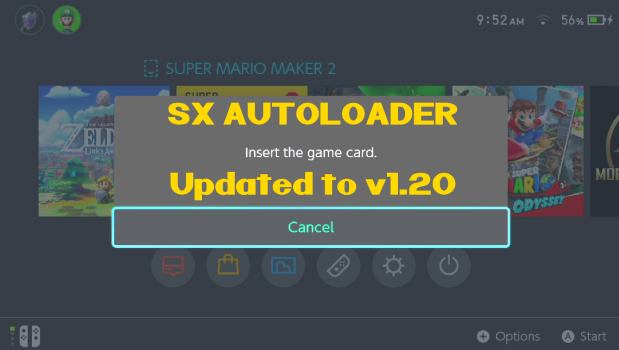
Team-Xecuter reports that thousands of SX OS users are loving the recently released SX Autoloader by Team [WAIN] and as such the developers have now release what seems to mount up to be 'general overall stability' update, so v1.20 does not bring nothing new to the table, except for faster speed in building and updating the database, for those that have vast overwhelming collections of XCI formatted games on their USB HDD's, so check out the updated changelog below, and grab their latest version!
As usual, you can find their latest version of the SX Autoloader in the Resources section of the TX Community website.Changelog v1.2
- General overall stability fixes
- Fixed bug with to many folders being searched
- Fixed bug caused by layerfs
- Fixed bug with long filenames
- Hardware accelerated decryption
- Cache directories created if missing
—< Team-Xecuter - Rocking the Switch in 2019 and beyond! >—











