Boot "Unlaunch.dsi" in the Unlaunch menu, then select the Uninstall option.Where?
If it says that the console will be rendered useless, that's just NoCash's way of saying the console is no good without Unlaunch, and does not mean it'll be bricked.
Boot "Unlaunch.dsi" in the Unlaunch menu, then select the Uninstall option.Where?
Does IT really not brick because other people got bricked. Can you show me video of how to do this.Boot "Unlaunch.dsi" in the Unlaunch menu, then select the Uninstall option.
If it says that the console will be rendered useless, that's just NoCash's way of saying the console is no good without Unlaunch, and does not mean it'll be bricked.
No, you won't get bricked.Does IT really not brick because other people got bricked. Can you show me video of how to do this.
Does IT really not brick because other people got bricked. Can you show me video of how to do this.
Hey i dont get how to use the tool. I have a backup of my nand from before install unlanch, do i need it?
This is a very simple tool. It can uninstall Unlaunch in just a few seconds, all you need is a decrypted NAND image! This tool has an untested feature that will install Sudoku+Sudokuhax. (You will need to get the .app file yourself) This is a .bat file, and you can easily see the source. I have left a lot of info about the program in the Readme, so be sure to read that. This tool is very safe. Please test your NAND with NO$GBA before you flash it to your DSi! That is the easiest way to prevent bricks.
If you have any suggestions, comments, or find mistakes or something doesn't work, please reply here or PM me!
once again sorry if this fails....
1.1 Released!!!
Instant HiyaCFW installation; instant CID/ConsoleID grabber!
NOTES: I have seen some people get confused... THERE IS A 0% BRICK RISK WHEN INSTALLING HIYACFW WITH THIS TOOL! This tool is a 3-in-1 tool. You can pick what you want to do, uninstall Unlaunch; install Sudoku+Sudokuhax; and Instantly install HiyaCFW. IT DOES NOT DO ALL THREE OF THOSE AT ONCE!
Another Thing: Some people don't like this tool. Literally, I went on the DSiBrew Discord server and WOW.... Almost everyone there was like "FOLLOW DSI.CFW.GUIDE AND NOTHING ELSE"... Just because I didn't make the guide or a well known person in the DSi scene doesn't mean you can't trust my tools. I'm just saying, if you want to try out this tool, please do that! I have received no positive feedback. So far only that FWTool 2.0 is included, like come on it isn't 1.6 and I don't tell people what to do with it.
Removed the original 1.1, as Wintermute doesn't want it there........ I included the beta release which has these new features:
US and EU Region sensor, (ONLY FOR UNINSTALLING UNLAUNCH)
A huge bug fix, which could prevent a brick. In the code, I did have a command that make the launcher .app file no longer read only. I only had the command for the 00000002.app file! Meaning if you are on any other firmware that 1.4, your .app file will still be encrypted! The 1.1 version seemed to have a few glitches that will brick your DSi!!! Please tell me if this works, or if I broke the tool with this update.
Read like any of the replies on here from the past few months...i still confuse how to uninstall the UNLAUNCH using RELAUNCH, i stuck after running fooster.py, and dont know what the next step should i do
Hello.i still confuse how to uninstall the UNLAUNCH using RELAUNCH, i stuck after running fooster.py, and dont know what the next step should i do
oh thanks for the guide , but... is it safe for my NAND? im afraid it will be brick and my DSi brokenHello.
You can use the uninstall Option from Unlaunch.
Please copy the unlaunch.dsi on the Root of your DSi´s SD Card,boot into Unlaunch at Startup and run the Application.
The only Thing you have to look is the Battery Status of your DSi.please be sure it is Full and use the Charging Adapter too during the Uninstall Process.
Thank you.
yes, i have read, i just confused between curious and afraid of my DSi failingRead like any of the replies on here from the past few months...
This tool is no longer recommended as it is not as safe as the uninstaller included in the unlaunch installer, just use that instead.
Sorry for the ignorance, but how do I test the nand on NO$GBA?
If you have to ask that question: Better stop what you're doing.How do i "re-encrypt the NAND" ?

What error? The typical "An error has occurred" orI just uninstalled Unlaunch 2.0 via "Unlaunch.dsi". I had a copy of the original nand on the SD card.
It completed fine but on reboot I got an error. On second reboot nothing more than a black screen...
Bricked it seems...
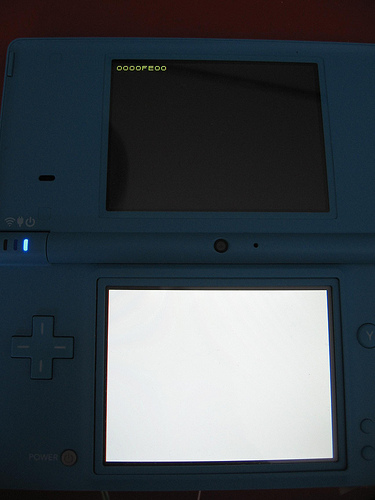

This is bad. Sad to hear this. Thanks for providing this information.I don't recall the number because it went off, but yes, the second one