You are using an out of date browser. It may not display this or other websites correctly.
You should upgrade or use an alternative browser.
You should upgrade or use an alternative browser.
ROM Hack Has anyone been able to get Hyne to work with final fantasy 8 remastered?
- Thread starter doomtrigger
- Start date
- Views 43,040
- Replies 114
It depends on if they remade the save file on the switch, and if it's editable in a way it can still be read?
should be the same i can test if you all want
just need a save file
--------------------- MERGED ---------------------------
ff8 file type
just need a save file
--------------------- MERGED ---------------------------
ff8 file type
I guess the steam remaster was specifically programmed to convert the old PC version files, because they won't inject via Edizon properly, nor can Hyne open exported switch saves as PC saves.
Switch saves and PC saves of the remaster are identical.
the difference is, pc stores some data external, while on Switch it's build into the save.
to convert a Switch save to PC:
- open ff8slot00 with a hex editor
- look at the first 4 bytes, it tells you how big the save is
- select 0x04 - length from the first 4 bytes (example: first 4 = 0x8D4, then select 0x4 - 0x8D7)
- save the selection as a new file with the extension ".ff8"
then you can open the switch save with Hyne.
the reverse also works, but you need to calculate the first 4 bytes after editing.
the difference is, pc stores some data external, while on Switch it's build into the save.
to convert a Switch save to PC:
- open ff8slot00 with a hex editor
- look at the first 4 bytes, it tells you how big the save is
- select 0x04 - length from the first 4 bytes (example: first 4 = 0x8D4, then select 0x4 - 0x8D7)
- save the selection as a new file with the extension ".ff8"
then you can open the switch save with Hyne.
the reverse also works, but you need to calculate the first 4 bytes after editing.
thanks faloSwitch saves and PC saves of the remaster are identical.
the difference is, pc stores some data external, while on Switch it's build into the save.
to convert a Switch save to PC:
- open ff8slot00 with a hex editor
- look at the first 4 bytes, it tells you how big the save is
- select 0x04 - length from the first 4 bytes (example: first 4 = 0x8D4, then select 0x4 - 0x8D7)
- save the selection as a new file with the extension ".ff8"
then you can open the switch save with Hyne.
the reverse also works, but you need to calculate the first 4 bytes after editing.
Last edited by IMnoob,
Lucky youthanks falo.for the guide. now i can edit my save
4 byte means colloum 04 / 5 row from left. on hex editor there are colloum 00 01 02 03 04 09 0a 0b 0c 0e 0f. so for your btye is colloum 04 on uper leftLucky youI still trying to understand which are the first 4 bytes
This could be the first time I use a Hex editor but, at least until now, I'm stuck.
Last edited by IMnoob,
can u post a noobprof guide with pictures ._...???4 byte means colloum 04 / 5 row from left. on hex editor there are colloum 00 01 02 03 04 09 0a 0b 0c 0e 0f. so for your btye is colloum 04 on uper left
I want to understand this and I would like to do it on my own. But, I am stuck.
My first 4 bytes are 26 09 00 00 which would be 2342 file size right? So from here, I am unsure of where to copy and make a new file. How are you getting where to start and where to end to make the new .ff8 file?
Then the matter will be, when I am done with that, I just have to enter the hex amount into the first 4 bytes again to set the new file size so the game knows where to read the save from?

My first 4 bytes are 26 09 00 00 which would be 2342 file size right? So from here, I am unsure of where to copy and make a new file. How are you getting where to start and where to end to make the new .ff8 file?
Then the matter will be, when I am done with that, I just have to enter the hex amount into the first 4 bytes again to set the new file size so the game knows where to read the save from?

Attachments
Oh ok. I think I got the first part!
Let me edit this and reverse it and I will share how to do it and help those that need it. Give me a minute, figuring it all out.
--------------------- MERGED ---------------------------
Step 1: Open your Hex editor (Mine is HxD) and open your Switch file ff8slot00

Step 2: Look at the first 4 bytes: this tells you how long your save file is, no need to convert: Mine is 26 09 00 00 (read right to left) 00 00 09 26 Mine is 926

Step 3: Select 04 (byte)

Step 4: In HxD I can right click and "Select Block" a byte: type in 926 (yours will/could be different)

Step 5: It will highlight a block of code. Copy this and Ctrl+N to make a new file

Step 6: Paste the block

Step 7: Save the file to ff8slot00.ff8
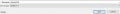
Step 8: Open in hyne

Edit how you like!
Figured it out!
Step 9: After you have made the changes to your save file in Hyne. You will open the save back into your hex editor.

Step 10: You will see the new file size, mine is 00 00 09 21 = 921.

Step 11: Copy all the info, Ctrl+A

Step 12: Go to the ORIGINAL ff8slot00 file from Step 1.

Step 13: On byte 04 in my ORIGINAL ff8slot00 the byte is 22. Highlight that.

Step 14: you will now right click and "Select Block" again. Now I would type in 921 as that is my new file size.

Step 15: Paste in the new info Ctrl+B (Paste Write)
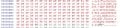
Step 16: This left me with 5 bytes of extra data that was now not needed. I just typed in 00 00 00 00 00. This cleared the info on the end of the save file.
Step 17: Load your save file and if you did it right, you should be able to play the game with your new edits.
Notes: Your save file should be 10,244 when you are done editing. If it is lower or higher, you will need to go in just after your save info and add/delete some bytes. 1 byte per 1 you are off from 10,244. This should fix it if it is not loading or you are getting an error trying to boot the game. This is what happened to me and this is what I did to remedy it.
I hope this helps. Please feel free to message me if you need help!
Let me edit this and reverse it and I will share how to do it and help those that need it. Give me a minute, figuring it all out.
--------------------- MERGED ---------------------------
Step 1: Open your Hex editor (Mine is HxD) and open your Switch file ff8slot00
Step 2: Look at the first 4 bytes: this tells you how long your save file is, no need to convert: Mine is 26 09 00 00 (read right to left) 00 00 09 26 Mine is 926
(If yours is something like: 34 08 00 00, it will be, 00 00 08 34 = 834
Step 3: Select 04 (byte)
Step 4: In HxD I can right click and "Select Block" a byte: type in 926 (yours will/could be different)

Step 5: It will highlight a block of code. Copy this and Ctrl+N to make a new file

Step 6: Paste the block

Step 7: Save the file to ff8slot00.ff8
Step 8: Open in hyne
Edit how you like!
Figured it out!
Step 9: After you have made the changes to your save file in Hyne. You will open the save back into your hex editor.
Step 10: You will see the new file size, mine is 00 00 09 21 = 921.
Step 11: Copy all the info, Ctrl+A

Step 12: Go to the ORIGINAL ff8slot00 file from Step 1.
Step 13: On byte 04 in my ORIGINAL ff8slot00 the byte is 22. Highlight that.
Step 14: you will now right click and "Select Block" again. Now I would type in 921 as that is my new file size.

Step 15: Paste in the new info Ctrl+B (Paste Write)
Step 16: This left me with 5 bytes of extra data that was now not needed. I just typed in 00 00 00 00 00. This cleared the info on the end of the save file.
Step 17: Load your save file and if you did it right, you should be able to play the game with your new edits.
Notes: Your save file should be 10,244 when you are done editing. If it is lower or higher, you will need to go in just after your save info and add/delete some bytes. 1 byte per 1 you are off from 10,244. This should fix it if it is not loading or you are getting an error trying to boot the game. This is what happened to me and this is what I did to remedy it.
I hope this helps. Please feel free to message me if you need help!
Attachments
Last edited by alxrite,
Oh ok. I think I got the first part!
Let me edit this and reverse it and I will share how to do it and help those that need it. Give me a minute, figuring it all out.
--------------------- MERGED ---------------------------
Step 1: Open your Hex editor (Mine is HxD) and open your Switch file ff8slot00
View attachment 178470
Step 2: Look at the first 4 bytes: this tells you how long your save file is, no need to convert: Mine is 26 09 00 00 (read right to left) 00 00 09 26 Mine is 926
(If yours is something like: 34 08 00 00, it will be, 00 00 08 34 = 834)View attachment 178471
Step 3: Select 04 (byte)
View attachment 178470
Step 4: In HxD I can right click and "Select Block" a byte: type in 926 (yours will/could be different)
View attachment 178472
Step 5: It will highlight a block of code. Copy this and Ctrl+N to make a new file
View attachment 178473
Step 6: Paste the block
View attachment 178474
Step 7: Save the file to ff8slot00.ff8
View attachment 178475
Step 8: Open in hyne
View attachment 178476
Edit how you like!
After I figure out how to reverse it, I will post it.
Thanks! Much easier to understand!
I'll leave alxrite to make a nice guide but...
The trick to importing a save into switch, aside from filling the first four bytes with the size of the actual save data, is you need to pad out the rest of the file. I think the idea is that all Switch ff8 save files must be the same size, which is 10,244 bytes. Edit: you can just insert a huge amount of 00s after the data to fill the file to end on hex offset 2803. Then I was able to import the save through Edizon and play it.
Also be sure to zero any custom controls or wierd configs inside your save with Hyne, the Switch doesn't have access to all the config options!
The trick to importing a save into switch, aside from filling the first four bytes with the size of the actual save data, is you need to pad out the rest of the file. I think the idea is that all Switch ff8 save files must be the same size, which is 10,244 bytes. Edit: you can just insert a huge amount of 00s after the data to fill the file to end on hex offset 2803. Then I was able to import the save through Edizon and play it.
Also be sure to zero any custom controls or wierd configs inside your save with Hyne, the Switch doesn't have access to all the config options!
Last edited by Rahkeesh,
actually there is an easy way , example my save
this is start offset for your save. always on colloum 4.
highligt / block all your offset from your 4 byte into end of line behind 00 00, after that copy those all and make new file. paste on it , rename it to what ever with extension.ff8
and open that new file on hyne, edit what ever u want. after finish editing on hyne, paste back your new file into your save,
If I do mine from my example, which would be 922 hyne will not open the new file with that info I paste as in the save I am missing 4 bytes of info. But, if I use 926, hyne opens the file and I can edit it. I am still figuring this out, so any info helps for sure.
I am able to edit it, I am just now trying to reverse it. I came back with 902 file size after editing. I pasted it in the switch file and erased the rest of the bytes with 00s. The game boots and I can pick the save, but the game freezes and I get green artifacts all over the screen. I am guessing I just need to leave the "junk" at the end of the file? Going to try some things now.
I'll leave alxrite to make a nice guide but...
The trick to importing a save into switch, aside from filling the first four bytes with the size of the actual save data, is you need to pad out the rest of the file. I think the idea is that all Switch ff8 save files must be the same size, which is 10,244 bytes. I don't know if you can use random junk or not, I just grabbed all the data from a PC save made by hyne (actually converted from my PS1 save) and put it at the end of my save to be converted. Then I deleted data from the very end to trim it down to 10,244 bytes, which is hex 2803. Then I was able to import the save through Edizon and play it.
Hey, any help is always appreciated. I am just trying to figure this out on my own and help out if I can. I like to learn things as I go so this is fun for me.
--------------------- MERGED ---------------------------
Ok... so I was able to edit mine and reverse it. But, I am not sure how I did it? I got lost and messed up my original save. Trying to repair it (because I was an idiot and didn't back it up) I was able to load the edit which before I was unable to do so. So, now I am going to try to figure out what I did.
902 cant not be opened?If I do mine from my example, which would be 922 hyne will not open the new file with that info I paste as in the save I am missing 4 bytes of info. But, if I use 926, hyne opens the file and I can edit it. I am still figuring this out, so any info helps for sure.
I am able to edit it, I am just now trying to reverse it. I came back with 902 file size after editing. I pasted it in the switch file and erased the rest of the bytes with 00s. The game boots and I can pick the save, but the game freezes and I get green artifacts all over the screen. I am guessing I just need to leave the "junk" at the end of the file? Going to try some things now.
Hey, any help is always appreciated. I am just trying to figure this out on my own and help out if I can. I like to learn things as I go so this is fun for me.
--------------------- MERGED ---------------------------
Ok... so I was able to edit mine and reverse it. But, I am not sure how I did it? I got lost and messed up my original save. Trying to repair it (because I was an idiot and didn't back it up) I was able to load the edit which before I was unable to do so. So, now I am going to try to figure out what I did.
Last edited by IMnoob,
Similar threads
- Replies
- 2
- Views
- 2K
- Replies
- 0
- Views
- 868
- Replies
- 1
- Views
- 1K
- Replies
- 1
- Views
- 458
- Replies
- 190
- Views
- 40K
Site & Scene News
New Hot Discussed
-
-
61K views
Nintendo Switch firmware 18.0.0 has been released
It's the first Nintendo Switch firmware update of 2024. Made available as of today is system software version 18.0.0, marking a new milestone. According to the patch... -
22K views
Atmosphere CFW for Switch updated to pre-release version 1.7.0, adds support for firmware 18.0.0
After a couple days of Nintendo releasing their 18.0.0 firmware update, @SciresM releases a brand new update to his Atmosphere NX custom firmware for the Nintendo...by ShadowOne333 94 -
20K views
Wii U and 3DS online services shutting down today, but Pretendo is here to save the day
Today, April 8th, 2024, at 4PM PT, marks the day in which Nintendo permanently ends support for both the 3DS and the Wii U online services, which include co-op play...by ShadowOne333 179 -
16K views
GBAtemp Exclusive Introducing tempBOT AI - your new virtual GBAtemp companion and aide (April Fools)
Hello, GBAtemp members! After a prolonged absence, I am delighted to announce my return and upgraded form to you today... Introducing tempBOT AI 🤖 As the embodiment... -
12K views
Pokemon fangame hosting website "Relic Castle" taken down by The Pokemon Company
Yet another casualty goes down in the never-ending battle of copyright enforcement, and this time, it hit a big website which was the host for many fangames based and...by ShadowOne333 65 -
12K views
The first retro emulator hits Apple's App Store, but you should probably avoid it
With Apple having recently updated their guidelines for the App Store, iOS users have been left to speculate on specific wording and whether retro emulators as we... -
12K views
MisterFPGA has been updated to include an official release for its Nintendo 64 core
The highly popular and accurate FPGA hardware, MisterFGPA, has received today a brand new update with a long-awaited feature, or rather, a new core for hardcore...by ShadowOne333 51 -
11K views
Delta emulator now available on the App Store for iOS
The time has finally come, and after many, many years (if not decades) of Apple users having to side load emulator apps into their iOS devices through unofficial...by ShadowOne333 95 -
10K views
"TMNT: The Hyperstone Heist" for the SEGA Genesis / Mega Drive gets a brand new DX romhack with new features
The romhacking community is always a source for new ways to play retro games, from completely new levels or stages, characters, quality of life improvements, to flat...by ShadowOne333 36 -
9K views
Anbernic announces RG35XX 2024 Edition retro handheld
Retro handheld manufacturer Anbernic is releasing a refreshed model of its RG35XX handheld line. This new model, named RG35XX 2024 Edition, features the same...
-
-
-
225 replies
Nintendo Switch firmware 18.0.0 has been released
It's the first Nintendo Switch firmware update of 2024. Made available as of today is system software version 18.0.0, marking a new milestone. According to the patch...by Chary -
179 replies
Wii U and 3DS online services shutting down today, but Pretendo is here to save the day
Today, April 8th, 2024, at 4PM PT, marks the day in which Nintendo permanently ends support for both the 3DS and the Wii U online services, which include co-op play...by ShadowOne333 -
169 replies
GBAtemp Exclusive Introducing tempBOT AI - your new virtual GBAtemp companion and aide (April Fools)
Hello, GBAtemp members! After a prolonged absence, I am delighted to announce my return and upgraded form to you today... Introducing tempBOT AI 🤖 As the embodiment...by tempBOT -
96 replies
The first retro emulator hits Apple's App Store, but you should probably avoid it
With Apple having recently updated their guidelines for the App Store, iOS users have been left to speculate on specific wording and whether retro emulators as we...by Scarlet -
95 replies
Delta emulator now available on the App Store for iOS
The time has finally come, and after many, many years (if not decades) of Apple users having to side load emulator apps into their iOS devices through unofficial...by ShadowOne333 -
94 replies
Atmosphere CFW for Switch updated to pre-release version 1.7.0, adds support for firmware 18.0.0
After a couple days of Nintendo releasing their 18.0.0 firmware update, @SciresM releases a brand new update to his Atmosphere NX custom firmware for the Nintendo...by ShadowOne333 -
65 replies
Pokemon fangame hosting website "Relic Castle" taken down by The Pokemon Company
Yet another casualty goes down in the never-ending battle of copyright enforcement, and this time, it hit a big website which was the host for many fangames based and...by ShadowOne333 -
53 replies
Nintendo "Indie World" stream announced for April 17th, 2024
Nintendo has recently announced through their social media accounts that a new Indie World stream will be airing tomorrow, scheduled for April 17th, 2024 at 7 a.m. PT...by ShadowOne333 -
51 replies
MisterFPGA has been updated to include an official release for its Nintendo 64 core
The highly popular and accurate FPGA hardware, MisterFGPA, has received today a brand new update with a long-awaited feature, or rather, a new core for hardcore...by ShadowOne333 -
42 replies
Apple is opening up its App Store for video-game emulators
Apple has long been known for jailing off several off from its App Store according to their guidelines, and one such type of applications was video-game emulators...by ShadowOne333
-
Popular threads in this forum
General chit-chat
-
-
-
-
-
-
-
-
-
-
-
-
-
-
-
-
 @
AncientBoi:
What Network is it on? I wanna see what you guys are talking about. N What time frame is it on?
@
AncientBoi:
What Network is it on? I wanna see what you guys are talking about. N What time frame is it on? -
-
-
-
-
-
-
-
-







