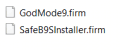Hello everyone!
As you can see I would like to update my Luma3DS which is currently on version 7.1
I used https://3ds.hacks.guide/ to install Luma3DS and as far as I understood, the boot9strap should already be installed.
I was first on rxTools (I used sysNand and emuNand), then switched to Luma3DS (not using emuNand).
After some months I have recognized that Luma3DS has a new version (not used the 3DS for quite a while ^^), but I was not quite sure if I should do it via the Luma3DS app since I have read that you have to be on a specific Luma3DS version and / or specific boot9strap version. So I thought I may have to update the b9s first.
3DS-System information and more:
3DS-device = old 3DS XL
SysNAND: Ver. 11.4.0-37E
Luma3DS: v7.1
GodMode9: v1.1.8
What have I done so far:
I already have seen this page https://3ds.hacks.guide/updating-b9s and I already have downloaded all files and I have put them on the SD Card.
(But before that, I already have copied the whole 3DS content and also made a NAND backup with GodMode9 (HOME --> More... --> Backup NAND), just to make sure)
In the https://3ds.hacks.guide/updating-b9s Tutorial I am stuck in section II. It says, that I have to launch the "Luma3DS chainloader menu" by pressing Start when booting, but when I do this, then GodMode9 boots instead of the Luma3DS chainloader menu.
I am not quite sure what I have to do next or if this even the right way to do that.
So I decided to ask here first, before doing anything, I mean it is better to ask first, instead trying to "fix" a bricked console, right ?
?
Do you know what I should do next?
I hope you can help me with that ^^
If you still need more information, then please let me know about it!
Thanks in advance!
As you can see I would like to update my Luma3DS which is currently on version 7.1
I used https://3ds.hacks.guide/ to install Luma3DS and as far as I understood, the boot9strap should already be installed.
I was first on rxTools (I used sysNand and emuNand), then switched to Luma3DS (not using emuNand).
After some months I have recognized that Luma3DS has a new version (not used the 3DS for quite a while ^^), but I was not quite sure if I should do it via the Luma3DS app since I have read that you have to be on a specific Luma3DS version and / or specific boot9strap version. So I thought I may have to update the b9s first.
3DS-System information and more:
3DS-device = old 3DS XL
SysNAND: Ver. 11.4.0-37E
Luma3DS: v7.1
GodMode9: v1.1.8
What have I done so far:
I already have seen this page https://3ds.hacks.guide/updating-b9s and I already have downloaded all files and I have put them on the SD Card.
(But before that, I already have copied the whole 3DS content and also made a NAND backup with GodMode9 (HOME --> More... --> Backup NAND), just to make sure)
In the https://3ds.hacks.guide/updating-b9s Tutorial I am stuck in section II. It says, that I have to launch the "Luma3DS chainloader menu" by pressing Start when booting, but when I do this, then GodMode9 boots instead of the Luma3DS chainloader menu.
I am not quite sure what I have to do next or if this even the right way to do that.
So I decided to ask here first, before doing anything, I mean it is better to ask first, instead trying to "fix" a bricked console, right
Do you know what I should do next?
I hope you can help me with that ^^
If you still need more information, then please let me know about it!
Thanks in advance!