yup, done exactly that! I've even tried it in Windows and Mac just in case the issue was there.... Tried different micro sd cards as well... I feel like I'm missing a really basic element that never gets mentioned in the guides.download first link for atmosphere
use kosmos cfw from sd setup website
copy the title folder to titles inside atmosphere
copy text in cfg file to config folder cfg file
play
im in FW 7.0.1
You are using an out of date browser. It may not display this or other websites correctly.
You should upgrade or use an alternative browser.
You should upgrade or use an alternative browser.
ROM Hack Final Fantasy VII: Project Omnislash [Switch Version]
- Thread starter MrEffler22
- Start date
- Views 221,151
- Replies 463
- Likes 77
yup, done exactly that! I've even tried it in Windows and Mac just in case the issue was there.... Tried different micro sd cards as well... I feel like I'm missing a really basic element that never gets mentioned in the guides.
Just make sure you have layeredfs setup correctly and the file structure for it setup correctly. The mod will not work without that.
Just make sure you have layeredfs setup correctly and the file structure for it setup correctly. The mod will not work without that.
Ahhh this could be it!! I assumed layeredfs was part of SXOS/Atmosphere! So what do I need to do to install layeredfs?
D
Deleted User
Guest
Ahhh this could be it!! I assumed layeredfs was part of SXOS/Atmosphere! So what do I need to do to install layeredfs?
if you followed what i wrote it should work becuase i did it on a new sd card for a friend and it works, you are probably copying the files wrong
ill take a wild guess and say you are loading your CFW with a payload that doesnt suppoer layered files over games, use latest hackete
Last edited by ,
I'm using hekate_ctcaer_4.10.1.bin as the payload, and I'm launching Atmosphere Fusee-Primary when I go to launch configurations.if you followed what i wrote it should work becuase i did it on a new sd card for a friend and it works, you are probably copying the files wrong
ill take a wild guess and say you are loading your CFW with a payload that doesnt suppoer layered files over games, use latest hackete
D
Deleted User
Guest
try and launch it with fuse primary payload directly, then give upI'm giving up on this shit hahaha
Fuck it.
do you know the name of these model textures (in the video) @ 3:26 Time Stamp
A member in our discord actually posted this link on them sometime ago talking about them. Here you go.
http://forums.qhimm.com/index.php?topic=15215.0
A new updated version of the project has just been uploaded. This updated version adds in some more HD world map assets, a new integrated magic.lgp to help overall game performance, while at the same time increasing the texture quality of all summons. A crisp new HD intro movie and some other updated in game movies, and lastly the new final project omnislash avatar set pack. A screenshot of this new avatar pack can be found on the home page of the project in the screenshots category. It's the 7th picture. If you don't wish to install the new avatars and just want to stick to the ones you have installed now then simply don't replace your menu_us.lgp when updating to the new build. Enjoy.
Last edited by MrEffler22,
D
Deleted User
Guest
A new updated version of the project has just been uploaded. This updated version adds in some more HD world map assets, a new integrated magic.lgp to help overall game performance, while at the same time increasing the texture quality of all summons. A crisp new HD intro movie and some other updated in game movies, and lastly the new final project omnislash avatar set pack. A screenshot of this new avatar pack can be found on the home page of the project in the screenshots category. It's the 7th picture. If you don't wish to install the new avatars and just want to stick to the ones you have installed now then simply don't replace your menu_us.lgp when updating to the new build. Enjoy.
so the one linked on first page is updated one? i think so just gosh i love this mod so much i don't want to mess anything up! I am having so much fun reliving my childhood! this project is so insane...it keeps getting better where on world map should i look for the new hd assets just so i can show em off?
that new hd intro is jaw dropping im totally blown away!
Last edited by ,
Hey, I just wanted to drop by and say thanks for this mod! I have a patched Switch so I can't use this kind of. What I did was download this, grab the battle and magic LGP's to use with the PC version. I had my PC version all modded up but as far as I know there are NO summon mods that exist. Until I found this project. I said to myself "Summons AND enemies? I have to see if I can add em to the PC version!" And I was able to! So, once again, thank you so much for this mod and your hard work! Hopefully patched Switches can be hacked soon so I can use this mod on the go! Thanks!
D
Deleted User
Guest
A new updated version of the project has just been uploaded. This updated version adds in some more HD world map assets, a new integrated magic.lgp to help overall game performance, while at the same time increasing the texture quality of all summons. A crisp new HD intro movie and some other updated in game movies, and lastly the new final project omnislash avatar set pack. A screenshot of this new avatar pack can be found on the home page of the project in the screenshots category. It's the 7th picture. If you don't wish to install the new avatars and just want to stick to the ones you have installed now then simply don't replace your menu_us.lgp when updating to the new build. Enjoy.
is there a way to keep using the original untouched game avatars> i don't like the new one, i personally think they should not have background behind them. and i prefer the hand drawn avatars, can i delete something to return the originals?
also is the link on first page the updated file with added HD textures?
one more question, can i manually replace the CGi videos with the celshaded videos?
You....you literally quoted the post with the answer to your question...is there a way to keep using the original untouched game avatars> i don't like the new one, i personally think they should not have background behind them. and i prefer the hand drawn avatars, can i delete something to return the originals?
also is the link on first page the updated file with added HD textures?
one more question, can i manually replace the CGi videos with the celshaded videos?
D
Deleted User
Guest
You....you literally quoted the post with the answer to your question...
i am still confused if he meant the original omnislash avatars or the original square enix avatars
i am still confused if he meant the original omnislash avatars or the original square enix avatars
If you want to keep the original games avatars and menu all you have to do is remove the menu_us.lgp from your project build. Or if you don’t have one just simply do not copy it over. That lgp is the one that holds all of the new avatars and menu backgrounds. As for movies you need to do your research with modding the Switch version. Unlike PC all movies must be .mp4 format and have certain dimension parameters to fully be compatible with the Switch. Too much to cover in trying to explain. If you wish to join our discord you can find useful info and the data build setup for Switch FF7 mods in the “useful info” channel on the discord. Or, if you wish to just keep the original videos of the game just don’t copy over the movies folder from the project. That will just like the avatar question make your game revert back to all the videos of the original game.
Last edited by MrEffler22,
I'm giving up on this shit hahaha
Fuck it.
I'm also on sx os. Although I'm not that familiar with sx os directory structure yet but I managed to install the RER2 cheat mod shared here in gbatemp.
I would assume it's quite the same for this mod. Will try it later after work and get back to you.
I'm also on sx os. Although I'm not that familiar with sx os directory structure yet but I managed to install the RER2 cheat mod shared here in gbatemp.
I would assume it's quite the same for this mod. Will try it later after work and get back to you.
RER2????
D
Deleted User
Guest
If you want to keep the original games avatars and menu all you have to do is remove the menu_us.lgp from your project build. Or if you don’t have one just simply do not copy it over.
Thanks i figured it out and found the models i wanted to add, now ill just research how to replace them for switch, i have it all setup on PC version from years ago, i just realized they are the same files with some editing to parameters
this is my prefered models for a remaster
https://www.nexusmods.com/finalfantasy7/mods/1?tab=files
it looks like CGI models from the original source


i wish in the future we get a mod manager to switch between character models becuase most of us have deferent ideas of how it should look like for them.
for example these models look like Tetsuya Numora/Avatars original concept art
https://www.nexusmods.com/finalfantasy7/mods/4?tab=files
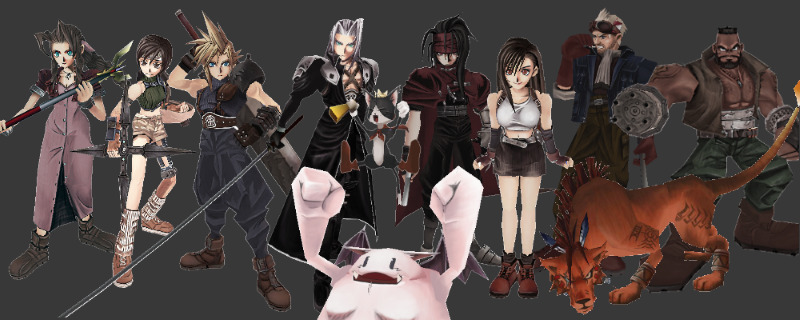
and finally i wait to have these HD backgrounds although i doubt the switch memory could handle it like you said earlier
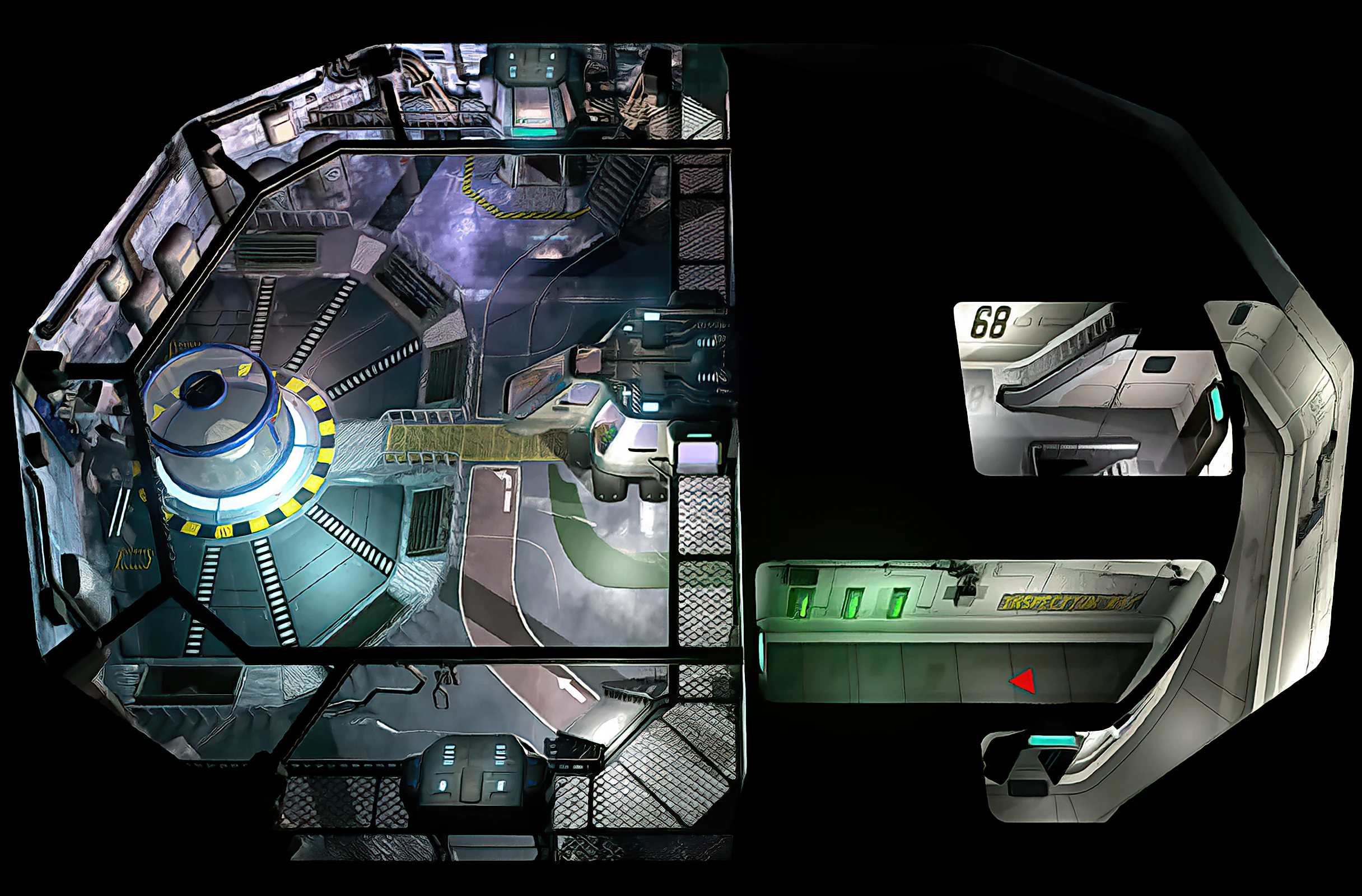
Last edited by ,
D
Deleted User
Guest
i guess but to me it would be a downgrade from what they actually came up with
Similar threads
- Replies
- 2
- Views
- 1K
- Replies
- 23
- Views
- 15K
-
- Article
- Replies
- 3
- Views
- 2K
- Replies
- 101
- Views
- 23K
Site & Scene News
New Hot Discussed
-
-
62K views
Nintendo Switch firmware 18.0.0 has been released
It's the first Nintendo Switch firmware update of 2024. Made available as of today is system software version 18.0.0, marking a new milestone. According to the patch... -
23K views
Atmosphere CFW for Switch updated to pre-release version 1.7.0, adds support for firmware 18.0.0
After a couple days of Nintendo releasing their 18.0.0 firmware update, @SciresM releases a brand new update to his Atmosphere NX custom firmware for the Nintendo...by ShadowOne333 96 -
20K views
Wii U and 3DS online services shutting down today, but Pretendo is here to save the day
Today, April 8th, 2024, at 4PM PT, marks the day in which Nintendo permanently ends support for both the 3DS and the Wii U online services, which include co-op play...by ShadowOne333 179 -
16K views
GBAtemp Exclusive Introducing tempBOT AI - your new virtual GBAtemp companion and aide (April Fools)
Hello, GBAtemp members! After a prolonged absence, I am delighted to announce my return and upgraded form to you today... Introducing tempBOT AI 🤖 As the embodiment... -
13K views
Pokemon fangame hosting website "Relic Castle" taken down by The Pokemon Company
Yet another casualty goes down in the never-ending battle of copyright enforcement, and this time, it hit a big website which was the host for many fangames based and...by ShadowOne333 66 -
12K views
The first retro emulator hits Apple's App Store, but you should probably avoid it
With Apple having recently updated their guidelines for the App Store, iOS users have been left to speculate on specific wording and whether retro emulators as we... -
12K views
MisterFPGA has been updated to include an official release for its Nintendo 64 core
The highly popular and accurate FPGA hardware, MisterFGPA, has received today a brand new update with a long-awaited feature, or rather, a new core for hardcore...by ShadowOne333 54 -
12K views
Delta emulator now available on the App Store for iOS
The time has finally come, and after many, many years (if not decades) of Apple users having to side load emulator apps into their iOS devices through unofficial...by ShadowOne333 95 -
10K views
"TMNT: The Hyperstone Heist" for the SEGA Genesis / Mega Drive gets a brand new DX romhack with new features
The romhacking community is always a source for new ways to play retro games, from completely new levels or stages, characters, quality of life improvements, to flat...by ShadowOne333 36 -
9K views
Anbernic announces RG35XX 2024 Edition retro handheld
Retro handheld manufacturer Anbernic is releasing a refreshed model of its RG35XX handheld line. This new model, named RG35XX 2024 Edition, features the same...
-
-
-
225 replies
Nintendo Switch firmware 18.0.0 has been released
It's the first Nintendo Switch firmware update of 2024. Made available as of today is system software version 18.0.0, marking a new milestone. According to the patch...by Chary -
179 replies
Wii U and 3DS online services shutting down today, but Pretendo is here to save the day
Today, April 8th, 2024, at 4PM PT, marks the day in which Nintendo permanently ends support for both the 3DS and the Wii U online services, which include co-op play...by ShadowOne333 -
169 replies
GBAtemp Exclusive Introducing tempBOT AI - your new virtual GBAtemp companion and aide (April Fools)
Hello, GBAtemp members! After a prolonged absence, I am delighted to announce my return and upgraded form to you today... Introducing tempBOT AI 🤖 As the embodiment...by tempBOT -
96 replies
Atmosphere CFW for Switch updated to pre-release version 1.7.0, adds support for firmware 18.0.0
After a couple days of Nintendo releasing their 18.0.0 firmware update, @SciresM releases a brand new update to his Atmosphere NX custom firmware for the Nintendo...by ShadowOne333 -
96 replies
The first retro emulator hits Apple's App Store, but you should probably avoid it
With Apple having recently updated their guidelines for the App Store, iOS users have been left to speculate on specific wording and whether retro emulators as we...by Scarlet -
95 replies
Delta emulator now available on the App Store for iOS
The time has finally come, and after many, many years (if not decades) of Apple users having to side load emulator apps into their iOS devices through unofficial...by ShadowOne333 -
66 replies
Pokemon fangame hosting website "Relic Castle" taken down by The Pokemon Company
Yet another casualty goes down in the never-ending battle of copyright enforcement, and this time, it hit a big website which was the host for many fangames based and...by ShadowOne333 -
57 replies
Nintendo Switch firmware update 18.0.1 has been released
A new Nintendo Switch firmware update is here. System software version 18.0.1 has been released. This update offers the typical stability features as all other...by Chary -
54 replies
MisterFPGA has been updated to include an official release for its Nintendo 64 core
The highly popular and accurate FPGA hardware, MisterFGPA, has received today a brand new update with a long-awaited feature, or rather, a new core for hardcore...by ShadowOne333 -
53 replies
Nintendo "Indie World" stream announced for April 17th, 2024
Nintendo has recently announced through their social media accounts that a new Indie World stream will be airing tomorrow, scheduled for April 17th, 2024 at 7 a.m. PT...by ShadowOne333
-
Popular threads in this forum
General chit-chat
-
 K3Nv2
Loading…
K3Nv2
Loading… -
 Psionic Roshambo
Loading…
Psionic Roshambo
Loading…
-
-
-
@ HiradeGirl:
Any TV with your PC connected with Citra and any smartphone to use as a screen using a free play store app.+1 -
-
-
-
-
-
-
-
-
-
-
-
-
-
-
-
-
-
-
-
-
-

