Hello,
64Inject is a program that allows you to inject N64 games into the Wii U VC. Focused on streamlining the testing of different ROM combinations, configuration INI file and Wii U VC base game.
Download <-- 1.0 beta
Features
- Two modes of use, graphic and commands.
- Configure the dark filter, the aspect ratio and the scale of the game image.
- Support for ROM formats *.z64, *.n64, *.v64 and *.u64
- Simplifies the incorporation of the INI configuration file for the game.
- Image support * .png, * .jpg and * .bmp
- The Title ID reflects if you have used the same combination of ROM, INI and Wii U VC base game.
- Option to encrypt the result (WUPInstaller format) or leave it deciphered (Loadiine format).
- Define folders for your ROM collection, INI files and image gallery.
- Use encrypted or decrypted Wii U VC games as a base.
- Multiple options through the command window, you can define everything or just an input folder and an output folder, or combine (see the examples).
Use in graphic mode
Use in command modeThe first time you open 64Inject go to the configuration tab, define the folders of your collections, enter the Wii U Common Key and select a N64 game from the Wii U VC that you previously have.
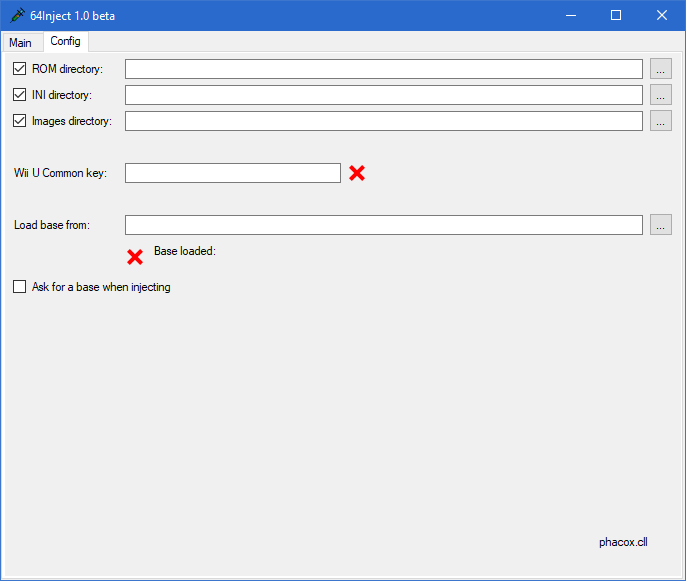
Once the base has been loaded correctly, go to the main tab.
Click on the respective button on the right and select the N64 ROM and the INI file.
Enter a name and if you want enter also a name of two lines.
Modify the game layout.
If you do not want to use the default images, change them with the respective buttons.
Choose if you want to pack (encrypt) or not the result.
Click on the inject button, select the output folder and wait for the process to be performed. The program will let you know if the injection was successful or if there was a problem.

It is only necessary to enter the Wii U Common Key once and it will be saved. It is necessary if you want to encrypt or decrypt NUS content.
Warning messagesHelp comand:
Examples:Use: 64inject [-base folder_path] [-name short_name] [-longname name_line_1 name_line_2] [no-darkfilter] [widescreen] [-zoom value] [-in folder_path] [-rom file_path] [-ini file_path] [-icon file_path] [-tv file_path] [-drc file_path] [-out folder_path] [not-encrypt]
Or: 64inject help
Or: 64inject load-key common_key
Or: 64inject load-base folder_path
Or: 64inject create-image [-frame file_path] [-title file_path] [-name short_name|-longname name_line_1 name_line_2] [-r value] [-p value] [-out folder_path]
Or: 64inject create-icon [-frame file_path] [-title file_path] [-out folder_path]
Or: 64inject pack|unpack -in folder_path [-out folder_path]
Options:
help
Show this help message.
load-key common_key
The Wii U Common Key is required to pack and unpack NUS CONTENT.
load-base folder_path
Path to the N64 VC game that will be copied internally "base" where the ROM will be injected.
create-image
Indicates that must create an image for the boot screen.
create-icon
Indicates that must create an icon to represent a game.
pack
Indicates that the NUS CONTENT input will be encrypted.
unpack
Indicates that the NUS CONTENT input will be decrypted.
-base folder_path
Path to the N64 VC game where the ROM will be injected.
The process does not modify the N64 VC game since it creates an internal copy of the game "base", if not specified, the previous loaded base will be used.
-name short_name
A short game name to show.
If not specified, the name inside ROM will be used.
If the create-image option is present, it indicates the name of a single line that will be placed on the frame image.
-longname name_line_1 name_line_2
A long game name to show can be two lines.
If not specified, the short name will be used.
If the create-image option is present, it indicates the name of two lines that will be placed on the frame image.
no-darkfilter
Indicates that the dark filter should be removed from the layout.
If not specified, the dark filter will remain active.
widescreen
Indicates that the masking pillarbox must be removed from the layout.
If not specified, the masking pillarbox will remain active.
-zoom value
A value between 50 and 200 that represents the zoom percentage of the game image. If not specified, the value 100 will be used.
-in folder_path
Path where the "rom.z64", "vc.ini", "icon.png", "tv.png" and "drc.png" files are taken.
If the pack|unpack option is present it indicates the path to the NUS CONTENT.
-rom file_path
Path to the N64 game ROM.
If not specified, the "rom.z64" file will be searched in the "-in" folder.
-ini file_path
Path to the N64 VC INI file.
If not specified, the "vc.ini" file will be searched in the "-in" folder, if not found an empty INI file will be injected.
-icon file_path
Path to an image file to use as icon (*.png, *.jpg or *.bmp).
If not specified, the "icon.png" file will be searched in the "-in" folder, if not found a default image will be used.
-tv file_path
Path to an image file to use as boot tv (*.png, *.jpg or *.bmp).
If not specified, the "tv.png" file will be searched in the "-in" folder, if not found a default image will be used.
-drc file_path
Path to an image file to use as boot drc (*.png, *.jpg or *.bmp).
If not specified, the "drc.png" file will be searched in the "-in" folder, if not found the boot tv image will be used.
-out folder_path
Path where the result will be put.
If not specified, the root folder of 64Inject will be used.
not-encrypt
Indicates that the result should not be encrypted, by default is encrypted.
-title file_path
Path to the image of the title screen, which will be placed on the background by default. If not specified, a black box will be placed.
-frame file_path
Path to the frame image, which will be placed on the title screen.
If not specified, the background will be seen by default.
-r value
A value greater than or equal to 1996, that represents the launch year of the game, will be placed on the frame image.
-p value
A value between 1 and 4, that represents the number of players that the game supports, will be placed on the frame image.
Note:
If the paths or names contain spaces put them in quotes.
First use
>64inject load-key XXXXXXXXXXXXXXXXXX
Load the Common Key to be able to decrypt and encrypt NUS content.
>64inject load-base "c:\path\to\n64 game [00050000XXXXXXXX]"
Load the game "n64 game [00050000XXXXXXXX]" as the base for the injections.
Simple injection
>64inject -name "Game Name" -rom "c:\path\to\some n64 rom.z64" -ini "c:\path\to\some n64 vc INI file.ini"
Change the ROM of the base game and put the specified INI file. Use the specified name. Encrypts the result.
Simpler injection
>64inject -name "Game Name" -in "c:\path\to\input folder"
Previously the "input folder" must contain the file "rom.z64" and optionally the files "vc.ini", "icon.png", "tv.png" and "drc.png". Encrypts the result.
Even simpler injection
>64inject -rom "c:\path\to\some n64 rom.z64"
Change the ROM of the base game and put an empty INI file. Use the internal name of the ROM. Encrypts the result.
Advanced injection
>64inject -base "c:\path\to\other n64 game [00050000XXXXXXXX]" -name "Game Name" -in "c:\path\to\input folder" -rom "c:\path\to\some n64 rom.z64" -icon "c:\path\to\some Image.jpg" -out "c:\path\to\output folder" not-encrypt
Load the game "other n64 game [00050000XXXXXXXX]" as a base. Use the indicated rom and icon (skip the search for the files "rom.z64" and "icon.png"), if the "input folder" contains the files "vc.ini", "tv.png" or "drc .png ", will use them for the injection. Put the result unencrypted in the folder "output folder".
Two warning messages are considered, when 64Inject is started.
One occurs when Java is not detected, which is necessary to run both NUSPacker and JNUSTool.
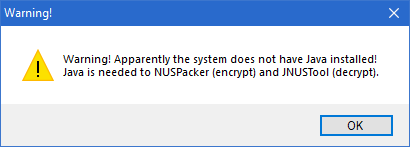
The second occurs when NUSPacker or JNUSTool are not detected. 64Inject will work, although these tools are not present, but it will not be able to decipher or encrypt NUS content, if it is requested to decrypt an encrypted base game it will simply detect it as invalid, if it is requested to encrypt the result, it will perform the injection in the base game but it will not can complete the process by launching a failed injection message.
 Remember to never install a game on the NAND of the console since there is always the risk of a brick.
Remember to never install a game on the NAND of the console since there is always the risk of a brick.
Disclaimer
The tools packaged with this application belong to their respective developers.
Credits
NUSPacker by timogus.
JNUSTool by Maschell.
Last edited by Cleish85,







